My project is a simple project to get start using Arduino with 1Sheeld.
I want to make it easy for anyone who want to start learning Arduino.
In this project we will control the Arduino by voice to turn a LED (ON) by saying "Open" and turn it (OFF) by saying "Close".
Step 1 : The Tools1- Arduino Uno
2- Usb Cable
3- Male Jumpers
4- 220 ohm Resistor
5- Bread Board
6- 1Sheeld
7- LED 5MM
Make the circuit like on these pictures.
Note:-
We use pin 13.
You can find the code Here.
A copy of the code.
/* Project: Voice controlled led
* Description: You can turn an LED on or off when you say "open" or "close"
* Created by: Ahmed Khaled, Ahmed Hammad, Mohammed Ali
* Modified on March 7 2016
*/
#include
const char on[] = "open";
const char off[] = "close"; // Make preset commands
int led = 13; // Variable for the led pin
void setup()
{
OneSheeld.begin(); // Initialize 1Sheeld library
VoiceRecognition.setOnError(error); // Handles any errors
VoiceRecognition.start(); // Start voice recognition
pinMode(led, OUTPUT); // Set pin 7 as an output pin
digitalWrite(led, HIGH); // Active Low
}
void loop ()
{
if(VoiceRecognition.isNewCommandReceived()) // Check if a new command is recieved
{
if (!strcmp(off,VoiceRecognition.getLastCommand())) // Compare the recieved command with the first preset command
{
digitalWrite(led, LOW); // Turn the LED off
}
else if(!strcmp(on,VoiceRecognition.getLastCommand())) // Compare the recieved command with the second one
{
digitalWrite(led, HIGH); // Turn the LED on
}
}
}
void error(byte errorData) // Error messages in case anything goes wrong
{
switch(errorData)
{
case NETWORK_TIMEOUT_ERROR:
Terminal.println("Network timeout");
break;
case NETWORK_ERROR:
Terminal.println("Network Error");
break;
case AUDIO_ERROR:
Terminal.println("Audio error");
break;
case SERVER_ERROR:
Terminal.println("No Server");
break;
case SPEECH_TIMEOUT_ERROR:
Terminal.println("Speech timeout");
break;
case NO_MATCH_ERROR:
Terminal.println("No match");
break;
case RECOGNIZER_BUSY_ERROR:
Terminal.println("Busy");
break;
}
}
1- After making the circuit and loading the code you should connect your phone with 1Sheeld by Bluetooth.
2- Then choose voice recognizer.
3- Tap speak then say "Open" and it will light (ON).
4- Tap speak again and say "Close" and it will turn (OFF).
Finally : Try it and Enjoy!A sample video to know how it works
Created By:Ahmed Khaled , Ahmed Hammad , Mohammed Ali .


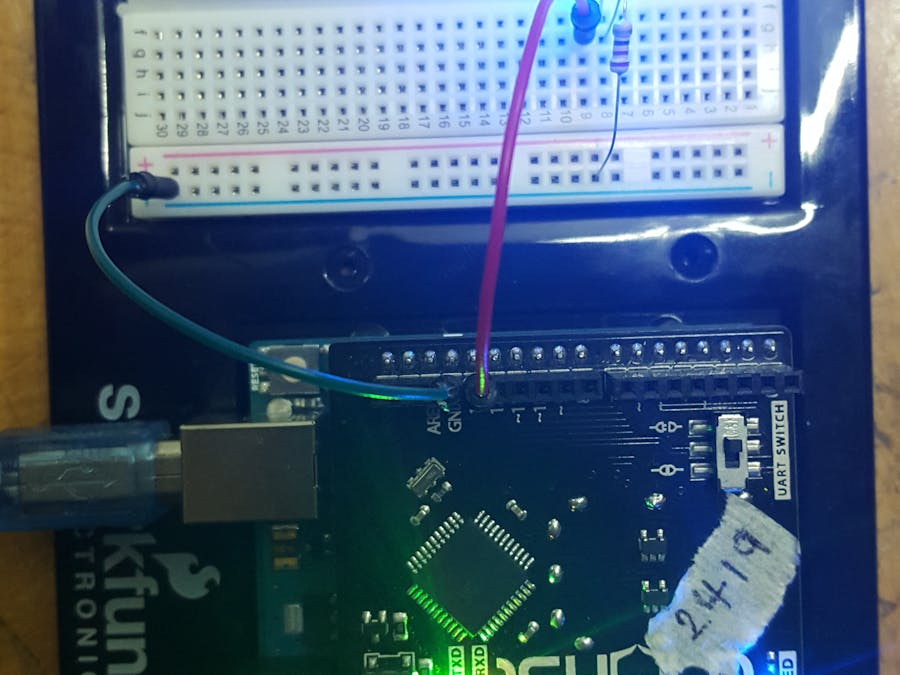
_ztBMuBhMHo.jpg?auto=compress%2Cformat&w=48&h=48&fit=fill&bg=ffffff)






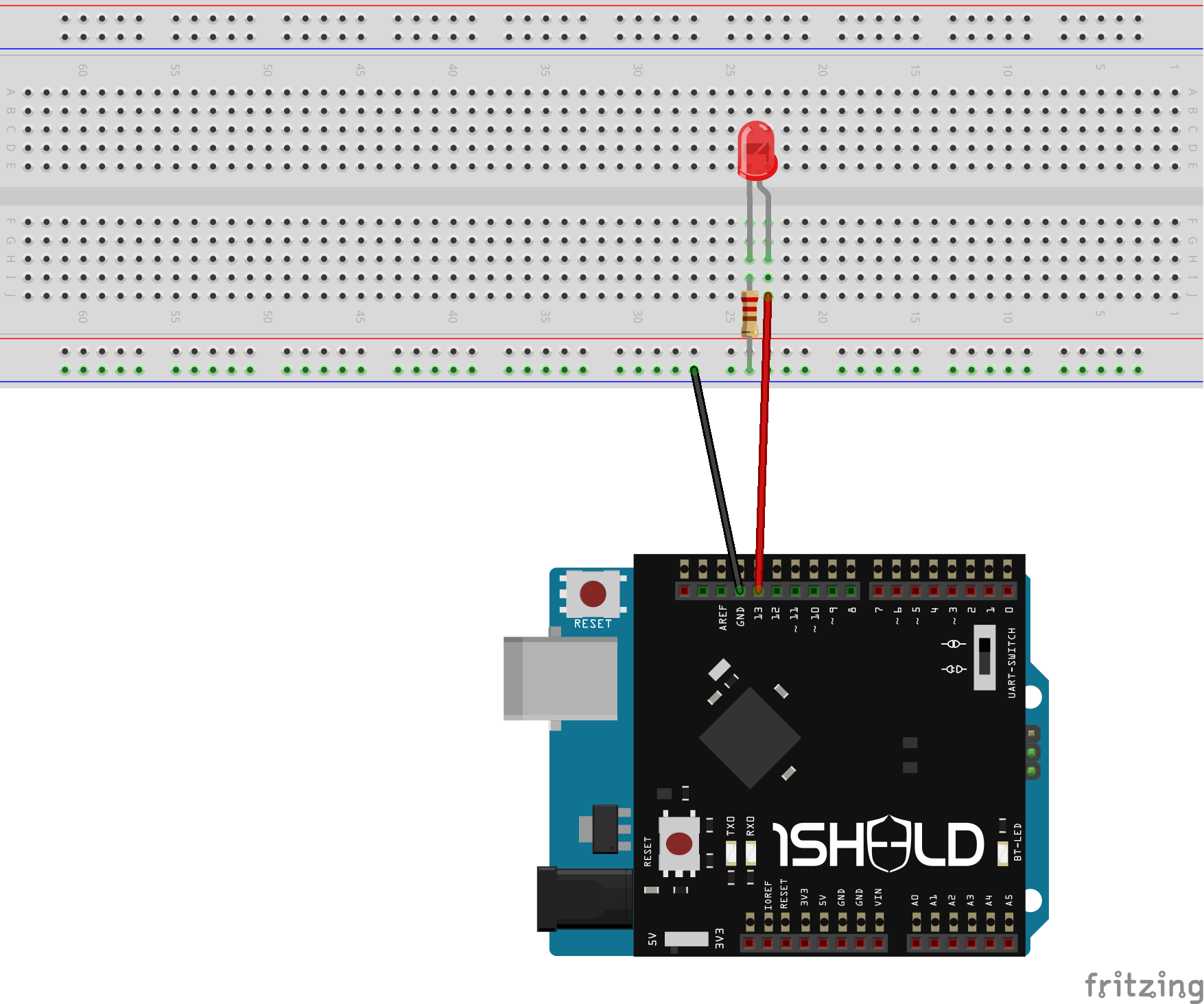










Comments
Please log in or sign up to comment.