This is a basic tutorial for beginners to learn about the Arduino UNO / programming
Step 1: Build your CircuitStep 2: Upload the Code
You can find the code below
Step 3: Try It!Start your program and press Ctrl + Shift + M to open the serial monitor.
Try turning the lights on and off to see the serial monitor change.
Make sure to comment down below if you have any questions!



_ztBMuBhMHo.jpg?auto=compress%2Cformat&w=48&h=48&fit=fill&bg=ffffff)









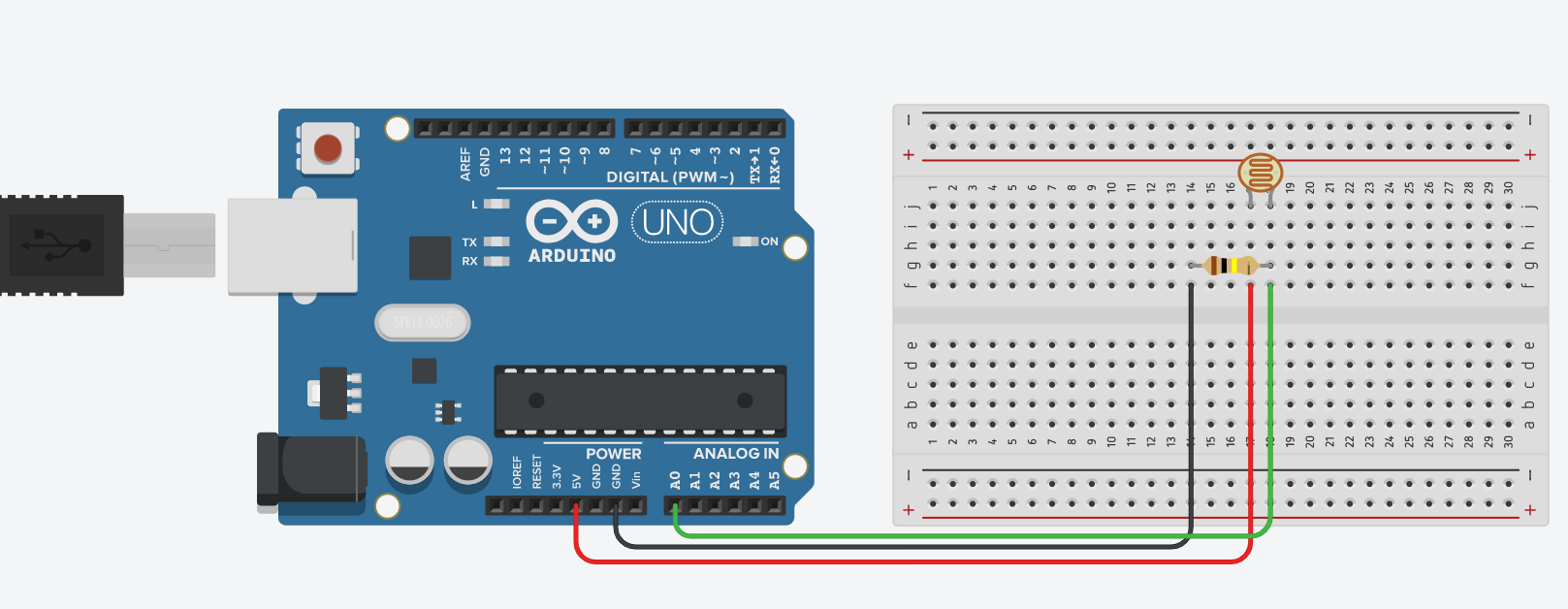






Comments
Please log in or sign up to comment.