Need to control your relays using a Keypad? Then you need the IO Expander with Relay Expanders. Each IO Expander can control up to 16 daisy chained Relay Expanders for a total of 256 relays. Then using a Keypad connected to the IO Expander control each relay manually.
Use an FCB Maker to convert 7 or 8 digital pins to 1 analog pin. Then connect a 3x4 or 4x4 digital keypad.
Wiring DiagramNote: In the above wiring diagram the IO Expander and Arduino Nano are being powered by the first relay board. All the Relay Expanders are powered from the relay board they are connected to.
Turn relays on by entering the relay number followed by the '#' key. To turn off the relay use the '*' key.
/* IO Expander
*
* Relay Keypad
*
*/
#include <SoftwareSerial.h>
#include "IOExpander.h"
#include <avr/wdt.h>
//#define SERIAL_DEBUG
#define MAX_RELAYS 64
#ifdef SERIAL_DEBUG
SoftwareSerial swSerial(8,7);
#endif
char cmd[16];
char key[16] = {};
#define KEYPAD_4x3
//#define KEYPAD_4x4
#ifdef KEYPAD_4x3
#define MAX_KEYS 12
int thresholds[MAX_KEYS] = {18,329,598,1000,1183,1346,1603,1723,1833,2009,2093,2172};
char keypad[MAX_KEYS] = {'1','2','3','4','5','6','7','8','9','*','0','#'};
#endif
#ifdef KEYPAD_4x4
#define MAX_KEYS 16
int thresholds[MAX_KEYS] = {105,394,617,847,1049,1220,1357,1502,1634,1748,1840,1939,2031,2110,2177,2249};
char keypad[MAX_KEYS[ = {'1','2','3','A','4','5','6','B','7','8','9','C','*','0','#','D'};
#endif
void setup()
{
int i;
Serial.begin(115200);
#ifdef SERIAL_DEBUG
swSerial.begin(115200);
swSerialEcho = &swSerial;
swSerial.println("DEBUG");
#endif
wdt_enable(WDTO_8S);
delay(100); // Wait 100 ms for IO Expander Title
while (Serial.available()) Serial.read(); // Flush RX buffer
sprintf(cmd, "eb%d", MAX_RELAYS / 16);
SerialCmdDone(cmd);
// Configure keypad
SerialCmdDone("s2t1d;sc0,0");
Serial.print("sc");
for (i = 0; i < MAX_KEYS; i++)
{
if (i) Serial.print(",");
Serial.print(thresholds[i]);
Serial.print(",\"");
Serial.print(keypad[i]);
Serial.print("\"");
}
SerialCmdDone(";sd100"); // Keypad debounce 100ms
}
void loop()
{
int i,relay;
char ch;
SerialCmd("s2r");
int len = strlen(key);
SerialReadString(key+len, sizeof(key)-len); // Concatinate keypad characters
SerialReadUntilDone();
for (i = 0; i < strlen(key); i++) {
ch = key[i];
if (!isdigit(ch)) {
key[i] = NULL;
if (ch == '*' || ch == '#') {
relay = atoi(key);
if (relay > 0 && relay <= MAX_RELAYS) {
Serial.print("e");
Serial.print(relay);
if (ch == '#') Serial.println("o"); // Turn on relay
else Serial.println('f'); // Turn off relay
SerialReadUntilDone(); // Wait for the '>' prompt
}
}
strcpy(key, key+i+1);
break;
}
}
wdt_reset();
delay(100);
}


_ztBMuBhMHo.jpg?auto=compress%2Cformat&w=48&h=48&fit=fill&bg=ffffff)

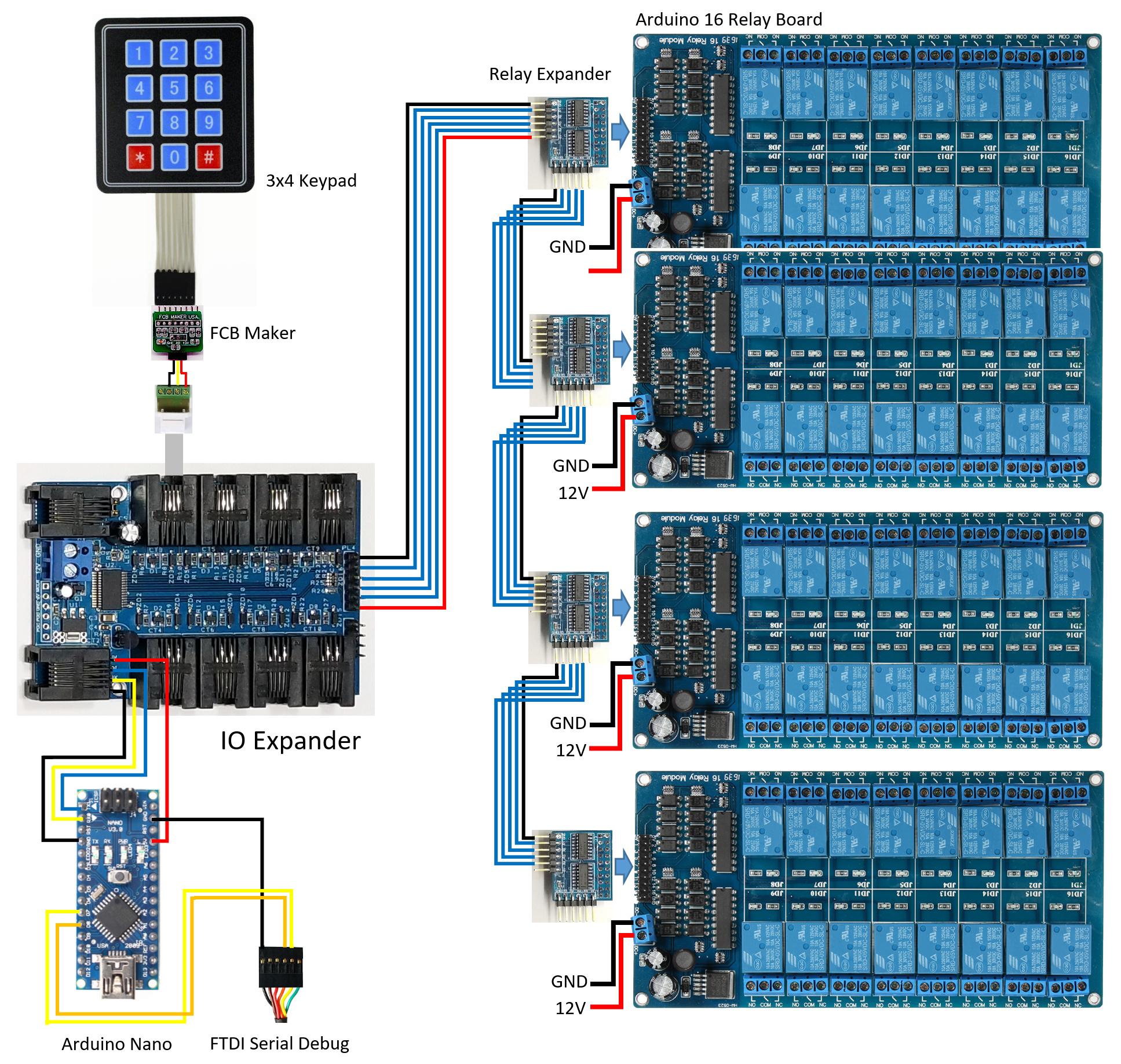



Comments
Please log in or sign up to comment.