Greetings, DIY enthusiasts and tech aficionados! Get ready to embark on a thrilling hackster project that will revolutionize your holiday season. Imagine the enchantment of controlling vibrant RGB lights adorning your Christmas tree, all at the command of your phone and Alexa. Today, we're about to unlock the secrets behind this festive hack, making the magic of technology an integral part of your celebrations. Before we unravel the step-by-step guide, buckle up for a journey into the world of holiday hacking – where innovation meets tradition!
VideoStart by checking out our detailed video guide, which provides a visual walkthrough of the entire process to make setting up your Phone and Alexa Controlled RGB Christmas Tree Lights with WS2811 LEDs and ESP32 a breeze
Materials RequiredThese are the materials required to Build your own smart Christmas tree.
- WS2811 RGB pixel LEDs
- ESP32 WROOM controller
- 5V 10A power supply
- Three-cord wire with a three-pin plug
- Traditional Christmas tree decorations (balls, stars, etc.)
Decorate the tree with traditional ornaments such as small balls and a star to add a festive touch. Once that's done, it's time to bring the magic with the RGB lights.
We used 300 LEDs to decorate our tree, if you have more the better.
Installing WLED FirmwareWLED stands out as a powerful and versatile firmware for controlling addressable LEDs, catering to a wide range of DIY projects. Its compatibility with various LED types, including popular ones like WS2811 and WS2812, makes it a go-to choice for enthusiasts seeking flexibility in their LED installations. What sets WLED apart is its user-friendly web-based interface, allowing effortless configuration and control through any browser. Offering wireless control, this firmware supports Wi-Fi connectivity, eliminating the need for cumbersome physical connections.
Notably, WLED seamlessly integrates with popular smart home systems such as Amazon Alexa and Google Assistant, opening up possibilities for voice control and automation.
Follow the below steps to bring the WLED to your ESP32
- Visit install.wled.me to download and install the WLED firmware on the ESP32.
- Connect the ESP32 to your Wi-Fi network by entering the credentials during the installation process.
- Open the WLED app on your smartphone and connect to the ESP32.
- In the app, set the signal pin to GPIO 17 (or your chosen pin) and specify the number of LEDs on your Christmas tree (e.g., 300).
To enable Alexa voice control for your RGB Christmas tree lights, begin by setting an invocation name and selecting the "emulate Alexa device" option in the WLED app. This allows seamless integration with the Amazon Alexa ecosystem, enhancing the interactivity of your festive lighting setup. After configuring WLED, proceed to connect with Alexa by opening the Alexa app on your smartphone and ensuring your Amazon Echo is powered on. Navigate to the "add device" option within the Alexa app, where it will automatically discover the ESP32. Follow the intuitive prompts to complete the setup, linking your Alexa device with the RGB lights. This straightforward process ensures that your Christmas tree lighting becomes an enchanting voice-activated spectacle, adding a touch of magic to your holiday celebrations
WiringRefer to the schematics for wiring the WS2811 RGB LEDs, ESP32 controller, and the power supply. Exercise caution as you are dealing with high voltages.
As you turn on the power supply, the magic unfolds, and your Christmas tree is instantly brought to life with a mesmerizing display of vibrant and customizable RGB lights. Harnessing the power of the WLED app on your smartphone, take full control of the atmosphere by adjusting colors, brightness, and effects with a simple tap of your finger. The intuitive interface ensures a seamless and personalized experience, allowing you to tailor the lighting to match your festive mood or decor. But the magic doesn't end there – elevate your experience by commanding Alexa to effortlessly change colors or toggle the lights on and off using just your voice. This integration of technology not only adds a touch of sophistication to your holiday setup but also turns your Christmas tree into a dynamic centerpiece that responds to your every command, creating an enchanting and interactive festive ambiance.
Support And Be A CatalystWe're proud to be a team of tech enthusiasts, constantly pushing the boundaries of innovation with our exciting projects. If you're as passionate about technology as we are, then show your support by joining our Patreon or Buy Me a Coffee page
Patreon: https://www.patreon.com/coderscafetech
Buy Me a Coffee: https://www.buymeacoffee.com/coderscafetech
Feel free to check out our YouTube channel for more awesome projects:







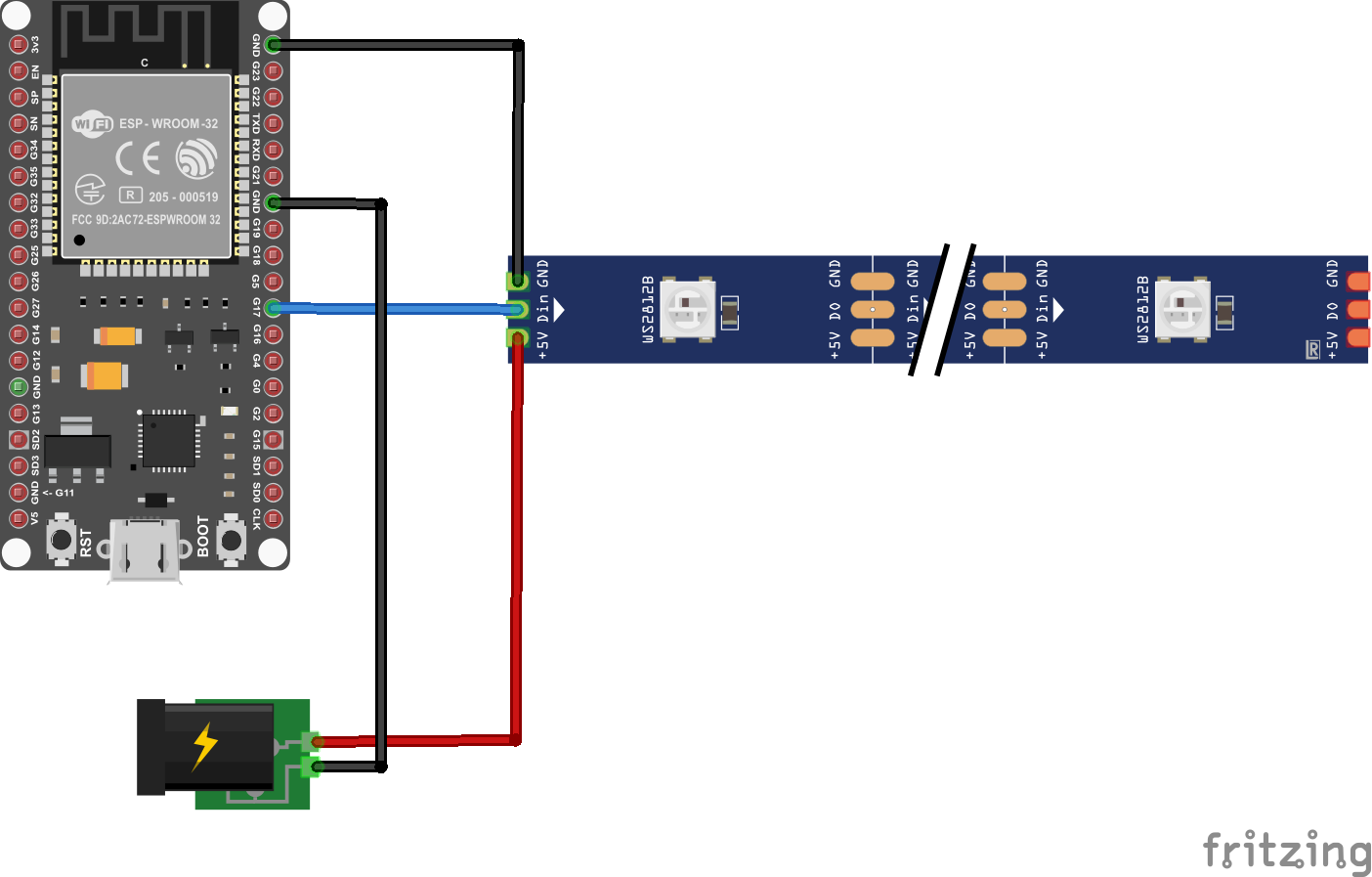







Comments