I live in a three-story townhouse with a single heating/cooling zone. It's very common for the different levels to be at slightly different temperatures. In order to monitor the temperature and humidity I've created a simple ESP8266-based device which tracks that data and sends it to Home Assistant via MQTT.
HardwareThis project was very simple - only two components are needed: Adafruit Feather HUZZAH with ESP8266 WiFi
This board has built-in wifi and supports I2C which I need for the sensor. It also uses USB for both power (for which I have a plethora of wall chargers) and programming. In the future I may take advantage of its LiPo battery support.
Adafruit Si7021 Temperature & Humidity Sensor Breakout Board
This sensor seems to be more accurate than the cheap DHT11 sensors. It also uses I2C which makes interfacing with it super easy!
AssemblyOnly four connections are needed:
- 3.3V to VIN
- GND to GND
- SCL to SCL
- SDA to SDA
Once I had everything working I chose to solder them onto a prototyping board so it would be more permanent:
The software for this is fairly straight-forward:
#include <PubSubClient.h>
#include <Adafruit_Si7021.h>
#include <ESP8266WiFi.h>
// Replace these with your WiFi credentials
const char* ssid = "getoffmylan";
const char* password = "correcthorsebatterystaple";
// Replace these with your MQTT connection info
const char* mqtt_server = "192.168.1.34";
const char* mqtt_user = "mqtt_username";
const char* mqtt_password = "mqtt_password";
// Define which MQTT topics the data is published to
#define humidity_topic "sensor/basement/humidity"
#define temperature_topic "sensor/basement/temperature"
WiFiClient espClient;
PubSubClient client(espClient);
Adafruit_Si7021 sensor;
void setup() {
// Configure the two LEDs
pinMode(0, OUTPUT);
pinMode(2, OUTPUT);
digitalWrite(0, LOW);
digitalWrite(2, HIGH);
Serial.begin(115200);
delay(100);
// We start by connecting to a WiFi network
Serial.println();
Serial.println();
Serial.print("Connecting to ");
Serial.println(ssid);
WiFi.begin(ssid, password);
// Blink the LED until we're connected
int i = 0;
while (WiFi.status() != WL_CONNECTED) {
digitalWrite(0, i % 2);
delay(500);
Serial.print(".");
i++;
}
digitalWrite(0, LOW);
Serial.println("");
Serial.println("WiFi connected");
Serial.println("IP address: ");
Serial.println(WiFi.localIP());
Serial.println("");
// Connect to MQTT
client.setServer(mqtt_server, 1883);
// Initiate the sensor
sensor = Adafruit_Si7021();
if (sensor.begin()) {
Serial.println('Sensor ready');
} else {
// TODO: We should probably reset the device if this happens
Serial.println('SENSOR FAILED TO START');
}
delay(50);
digitalWrite(0, LOW);
}
// Attempts to reconnect to MQTT if we're ever disconnected
void reconnect() {
// Loop until we're reconnected
while (!client.connected()) {
digitalWrite(0, HIGH);
Serial.print("Attempting MQTT connection...");
// Attempt to connect
if (client.connect("ESP8266Client", mqtt_user, mqtt_password)) {
Serial.println("connected");
digitalWrite(0, LOW);
} else {
Serial.print("failed, rc=");
Serial.print(client.state());
Serial.println(" try again in 5 seconds");
// Wait 5 seconds before retrying
delay(5000);
}
}
}
// Helps check whether any value change is significant enough to warrant a data push
bool checkBound(float newValue, float prevValue, float maxDiff) {
return !isnan(newValue) &&
(newValue < prevValue - maxDiff || newValue > prevValue + maxDiff);
}
long lastMsg = 0;
float temp = 0.0;
float hum = 0.0;
float diff = 0.1;
void loop() {
// Ensure we stay connected
if (!client.connected()) {
reconnect();
}
// Let MQTT do it's thing
client.loop();
digitalWrite(0, LOW);
bool sent = false;
// Check the temp and humidity once per second
long now = millis();
if (now - lastMsg > 1000) {
lastMsg = now;
// Read the values from the sensor
float newTemp = sensor.readTemperature();
float newHum = sensor.readHumidity();
// Check whether the temperature has changed
if (checkBound(newTemp, temp, diff)) {
temp = newTemp;
Serial.print("New temperature:");
Serial.println(String(temp).c_str());
client.publish(temperature_topic, String(temp).c_str(), true);
sent = true;
}
// Check whether the humidity has changed
if (checkBound(newHum, hum, diff)) {
hum = newHum;
Serial.print("New humidity:");
Serial.println(String(hum).c_str());
client.publish(humidity_topic, String(hum).c_str(), true);
sent = true;
}
// If any data was sent (due to a change) then blink the blue LED
if (sent) {
sent = false;
digitalWrite(2, LOW);
delay(300);
digitalWrite(2, HIGH);
}
}
}
The red LED blinks during startup and turns solid once WiFi and MQTT connections have been established. The blue LED will flash whenever a change in temperature or humidity has been detected and published via MQTT. This makes it easy to monitor the status of the device.
Home AssistantI chose MQTT because it was a lightweight protocol that was also supported by Home Assistant. To get the data into HA you will need to first configure the MQTT platform.
Once that's done, use the MQTT Sensor component to collect the data:
sensor:
- platform: mqtt
state_topic: sensor/basement/temperature
name: "Basement Temperature"
unit_of_measurement: "°C"
- platform: mqtt
state_topic: sensor/basement/humidity
name: "Basement Humidity"
unit_of_measurement: "%"
You should then be able to view the temperature and humidity:
Clicking on the sensors will show you a nice chart of historic data:
I only have one of these running so far, but I may create several more and spread them throughout the house.
The HUZZAH board can be run from a LiPo battery which means I could put this device anywhere without needing a USB wall wart. However, because WiFi is a major power drain, I'd have to modify the firmware to sleep itself and only connect when a significant temp/humidity change has been detected.
I could also look at building some kind of enclosure. The WiFi module gives off heat though which could skew the data, so I'd have to use significant ventilation and see whether I should disable WiFi when I'm not transmitting data.


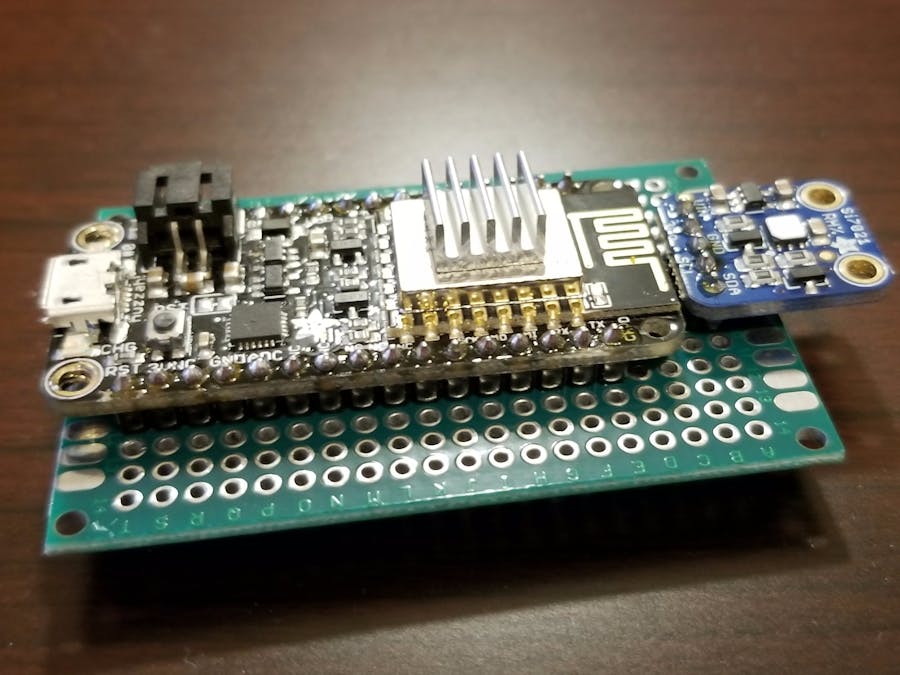


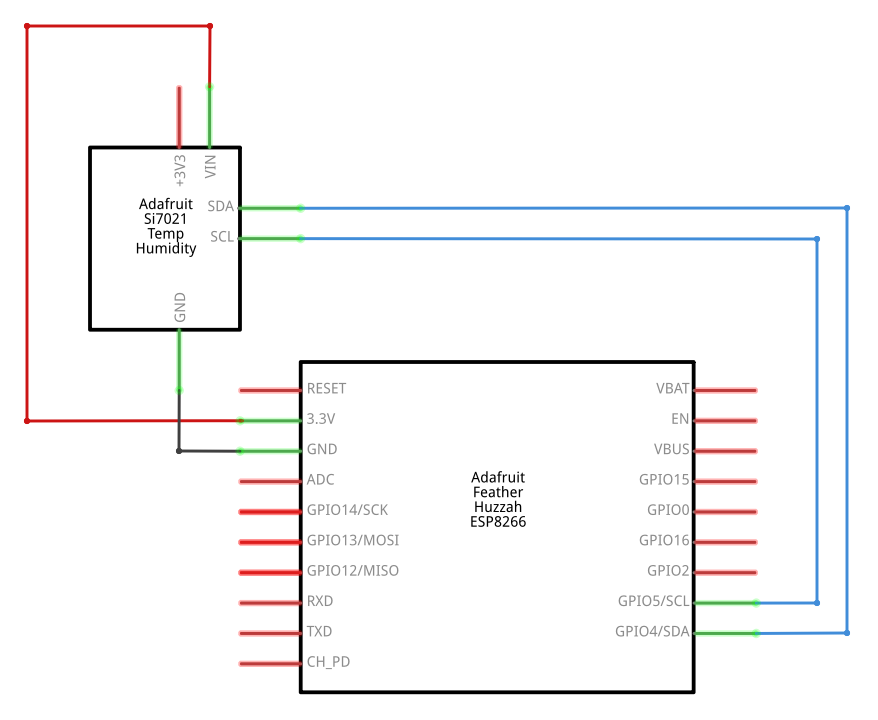
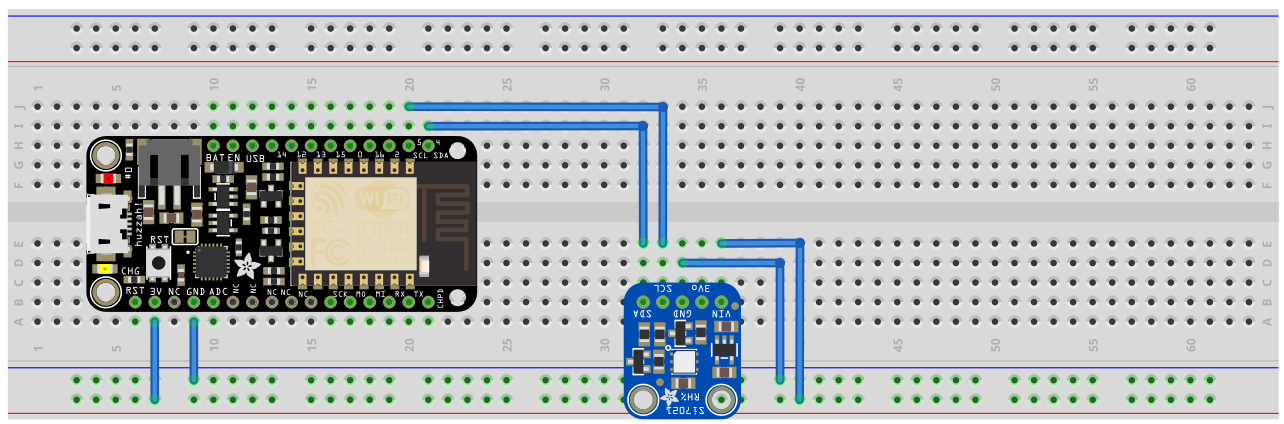








Comments
Please log in or sign up to comment.