Hygiene ! Nowadays, this word is a part of our everyday life, especially with recent implications, but despite all of the advice not enough is being done for reducing contact with frequently touched objects. COVID-19 is an example of an easily spreadable disease which can often linger on objects (fomites). Commonly touched objects can pose health risks and can increase the transmission. An example of a commonly interacted object is door handles, which users commonly make direct contact to open. For many this has been a challenge, from using elbows to legs, COVID-19 has changed our interactions with everyday objects. There are solutions on the market which claim to open doors and press buttons. However, there are no solutions which have all the necessary features, forcing many to carry multiple devices with them which can be a hassle at the very least.The intended target market for the solution includes children up until older adults, who need an effective solution to interact with commonly interacted objects, including and not limited to: handle, knobs, touchscreens, buttons. They require an affordable, functional and aesthetic product which has a small form factor for easy portability.My solution is an innovative and unique design with a sleek form factor which is able to open many door handles and even knobs ! It also acts as a stylus for touchscreen devices and can be used to press any buttons.
Through multiple iterations, FEA analysis (static stress and mass reduction) my final design is a functional solution which addresses the needs of the consumer, offering a competitive solution.The design has been optimised to be 3D printed via FDM technology, and is available as a single part to reduce tolerance uncertainty. For full details remember to visit the attached powerpointDimensions: 119.431mm x 66mm x 18mmFilament: PLA 40.26g (Works with touchscreens in grocery shops)If usage with touchscreens of phones conductive PLA should be used. For a more reliable version consider using PET-G, it is more flexible and stronger !
CAD Models also posted: https://grabcad.com/library/novel-no-touch-utility-tool-for-covid-19-1
Also here: https://www.instructables.com/id/FEA-Optimised-Novel-Touch-Less-All-in-One-Tool-for/
Thistutorial is split into five parts, the first is my design process (1-11), the second is how I designed and created the model (12-13), the third is a life cycle analysis (14-16), the fourth is FEA analysis (17-19) and the fifth is 3D printing (20-end)
Section 1: The Design ProcessFor every project, there is a high likelihood you will be faced with creating a certain process and workflow. In engineering, this is called "The Design Process". For this project, my design process involved these steps:
- Concept Creation
- Concept Evaluation
- Final Concept
- Testing
- Iteration
- Final Design
This is a basic design process which when followed can output a chosen design, which has been rigorously evaluated. However, not every design which comes out of the design process will be the correct solution. It is always important to evaluate the final outcome impartially. For this project, there were key considerations which I made, which will be explained in further detail later on:
- Value Engineering
- Human-Centred Design Approach
- Lean Design
- Design Thinking
Value engineering is a way of reducing costs of a product, whilst not impairing the product's function. This is normally achieved for product which require mass-production, as every cost-cutting measure can significantly decrease production costs. It is important when considering value engineering, the function of the product should be reduced or altered. For this design, the following value engineering techniques will be used:
- Mass Reduction: Using FEA Analysis we can target regions which require higher amounts of material for function whilst reducing regions which do not require as much.
- Design Specification: By also ensure a pre-determined criteria is in place, we can reduce the cost and mass of the design whilst ensuring all our necessary specification points are met
As part of value engineering, we can also implement lean manufacturing and design techniques which aims to reduce material.
Step 3: Introduction to Human-Centred DesignHuman-centred design has been a staple in designing for sustainability. However, recently the adoption of this framework has increased in mainstream engineering. The process entails for a product to be adopted, it must be a mix of three aspects (adapted from E4C):
- User Desirability
- Technology Feasibility
- Business viability
By applying these aspects to a product, customer adoption is more likely to be higher. The design framework also incorporates ergonomics and anthropometrics. When designers require a human centred design approach the following types of data are collect:
Primary: Questionnaires, focus groups etc.
Secondary: Ergonomics and Anthropometrics
Step 4: Understanding The Importance of Human-Centred DesignIn this project a human centred design approach has been one of the most important considerations which I have had to made in this project. When producing products which solve issues targeted in developing countries, a human-centred design approach ensures a well-considered and realistic design is provided which can be adopted widely.
Step 5: Introduction to Design ThinkingDesign thinking is a very important part of the design process at it allows user understanding and to help with innovation. The steps are:
- Empathize: Contextual research and understanding user needs
- Define: Project constraints and problem development
- Ideate: Solution brainstorming and development
- Prototype: CAD or modelling
- Test: Simulations
When researching into your chosen problem and issue, it is important to consider your target market. In many different countries, this problem may be affecting people differently. It is important to consider a range of factors.For this design my intended target market is: "children up until older adults, who need an effective solution to interact with commonly interacted objects, including and not limited to: handle, knobs, touchscreens, buttons. They require an affordable, functional and aesthetic product which has a small form factor for easy portability."
Now considering the target market, to maximise product interactions the following considerations must be made:
- Anthropometrics: Measurements of human data, in this scenario hand measurements are the most suitable
- Ergonomics: Human use optimisation of a product
- Stimulus Modalities: The senses enhanced when using a product, in this case mechanoreception is the most important. Research shows multisensory design (when multiple sense interact) can provide better usability and satisfaction.
For this project I collected some data to better understand my user. In this case I used a questionnaire and posted onto forums. Data collection is an important process of informing your design, and should always be done impartially. Stratified sampling is one way to determine the needs of multiple groups, whilst providing greater precision than random sampling and also requires less participants.
Step 8: Developing a Design SpecificationThe design specification allows for easy constraints providing guidance for the product. A good specification will have 5 must points, 4 should points and 3 could points. Here is a list of guidance for a design specification:
- Specification points are feasible
- Specification points are measurable
- Specification points are quite specific
- Specification points are based on research and data
A brief outlines the problem you will solve and should be/contain:
- The predefined problem
- The target market
- The product environment/ where it will be used
It is important that this design brief is achieved before thoughts on producing a product, otherwise issues such as design fixation and poor design will occur later down the line. It is also important that your design brief is not too overambitious.
Step 10: Product ConceptsWith all of the design constraints and overall data completed, the next stage is to design concepts. Blue-sky thinking is an effective way of brainstorming before refining ideas into concepts based on predetermined factors. I created and sketched out 3 concepts, with a small overview for each.
Step 11: Evaluating ConceptsThe evaluation process of concept designs is an important part of your project, and one of the best ways to analyse is based on the design specification, using decision matrices. Decision matrices numerically compare specification points (usually out of 5) for each idea, and are often weighted based on relevant importance. The scores are then totalled and the design with the highest score should be chosen. I have posted an example (not for this project) which indicates a basic decision matrix.
Section 2: Creating the Design using CAD SoftwareStep 12: Sketching in Fusion 360With my design chosen, the next steps is to create my model using CAD software. I am new to Fusion 360, but since it is accessible to more people I decided it was best to use it. These steps are quite similar to many other CAD software, and can be followed on with other popular software.
I began by creating the basic outline of the design using knob size data for the the inner diameter of the larger hole.
For the grip pattern I used a rectangular pattern. For the kerf cuts, I used a circular pattern to easily produce the cuts. I then extruded it a 15mm height, to provide the minimum comfortable grip. After realising the design needs to be slightly bigger, I decided to add a scale of 1.2 to better adjust the design for the intended usage.
For a more ergonomic grip I decided to add some finger holds. These finger holds were of 15mm diameter, which I found the best to suit a wide range of people. However, you can change this your self if your prefer a different grip.
- Start by creating a mirror line directly in the middle of the piece
- Add one circle and using the smart dimension tool size it accordingly (15mm).
- Using the rectangular pattern feature space out three holes accordingly ensuring the last one is not too close to the bending regions.
- Mirror the pattern to the other side and extrude cut through the entire body
- Add fillets to reduce the sharpness of the cut
To ensure the product is sustainable to be used an LCA (Life cycle analysis) was used to determine the effect of certain products on the market. Cradle to gate is a common method of LCA which incorporates all aspects
Step 14: Setting up the LCA using Sustainable MindsSetup the functional unit and add the system boundaries and product system. For this project, the functional unit will be one year then create a reference concept.
Step 15: Adding SBOM dataFor my initial design, fusion 360 estimated around 75g of PLA will be used. I setup the manufacturing as extrusion, with the end of life in a landfill, with some travel from the printers to the user. You can download the tsv SBOM file in the "coding" part of the project.
I altered the dimensions of the design and reduced portions of the mass in Fusion 360. The results showed an improvement of 100%, due to the reduction is mass.
Before starting it is important to note there are limitations to this modelling. PLA does not behave linearly (mostly) and using FDM 3D printing the material will ultimately behave anisotropically
Step 17: Stress Analysis and Design RefiningBefore we move on to mass reduction, it is important we remove any regions which are structurally poor which can easily break. The best way to do this is stress analysis. For this project we will used a static stress analysis.
Start by adding a physical material to your model. This can be achieved by navigating the project tree, right clicking on the body and choosing the physical material section. For this project we can use polystyrene (due to the similarity in the properties) but it is recommended you create your own material using the custom datasheet for your filament.
Navigate to the simulation tab and choose static stress analysis. Start by adding your forces as a structural load. Remember to visualise where the forces will be coming from, in this case it will be primarily with the finger grips. Ensuring the direction is correct, choose the magnitude of your force. Remember force is a vector quantity so magnitude and direction is important
Add constraints, consider which parts of the design should not be moving when the force is applied. I decided to place a constraints on the outside curve.
Solve your overall design see the weak points in your design. Above in the image, you can see an earlier iteration of my design, where there were kerfs either end of the design, which were causing trouble so I remove the section.
I also tested out the internal stresses to ensure there was no damage to the design when slid over larger diameters.
Step 18: Shape Optimisation on Fusion 360This is the first part of mass reduction, and this will be used in conjunction with ANSYS software.
- After creating a new simulation choose shape optimisation, please note this cannot be done locally and will use cloud credits !
- Repeat the steps before into adding all necessary forces, I recommend choosing a worst case scenario to ensure increase reliability of the optimisation.
- After solving, use the slider to determine the material required and promote the mesh. Then export the mesh as an.obj (for ansys) and a.stl for slicing
- Return to the original design and export the file as an iges or step file (step is easier)
- Navigate to the workbench and create a new static structural study and import the model as geometry
- Open the model and begin to recreate the stress simulation as you did on Fusion 360
- Solve the model and I recommend to view total deformation before solving equivalent stress to ensure everything is fully functional and as you want.
- Navigate to the solution hierarchy and right click on the stress button and click on equivalent stress and solve.
- Click on the undeformed version and create a capped isosurface (bottom)
- Drag the slider to determine the required amounts of material needed and once happy export the mesh as an STL file
This is for the mass reduced 3D print, for this you only need to download part 1 and 2. The mass reduced 3D print has been chosen particular to reduce mass and improve mass manufacturing.
Step 21: Setting up PrusaSlicerNavigate to the print settings tab and ensure the infill type is Rectilinear and 10 % fill density. The strongest layer height is 0.15mm for this print and the material is PLA, but 0.2
Import the file named "Mass Reduction Infill" into the workspace, by dragging and dropping the file. If you do not see anything when you import, ensure you are in 3D view not layer view. You can changes the view in the bottom left
Ensuring you are on expert mode, navigate to the hierarchy on the right hand side of the screen. On the first file navigate to the editing icon button, which is under the 'Editing' text next to the model. Click on Add Modifier and click 'Load'. Then select the second file named 'File.stl'
Using the netfabb service, by right clicking on the alert triangle you should be able to automatically repair any problems with the model
Click on the settings gear icon under the editing section of the load modifier, then choose infill and for best results choose 100 % fill density as rectilinear type.
For better ease of use, you can also add a keyring hole. Start by adding a cylinder modifier to entire object (highest in hierarchy).
Modify the dimensions to a suitable diameter and for ease of use, create the height of the cylinder to be taller than the thickness of the object, this should help to see where your hole will be placed.
To create the hole, click on the cylinder's settings (gear icon under the editing section on the right of the screen), and add 'Layers and Perimeters' and set the bottom, perimeters and top settings to 0. Finally, add an infill setting and set it to 0.
Once everything is ready, hit the slice button and export your file as g-code. This can then be transferred to your 3D printer !
Huge thanks to community members who 3D printed the design ! Overall the prints came out quite well, both of the prints were printed in PLA. However, it is recommended to use PET-G as it is stronger and more flexible so if you have access to the material use it !



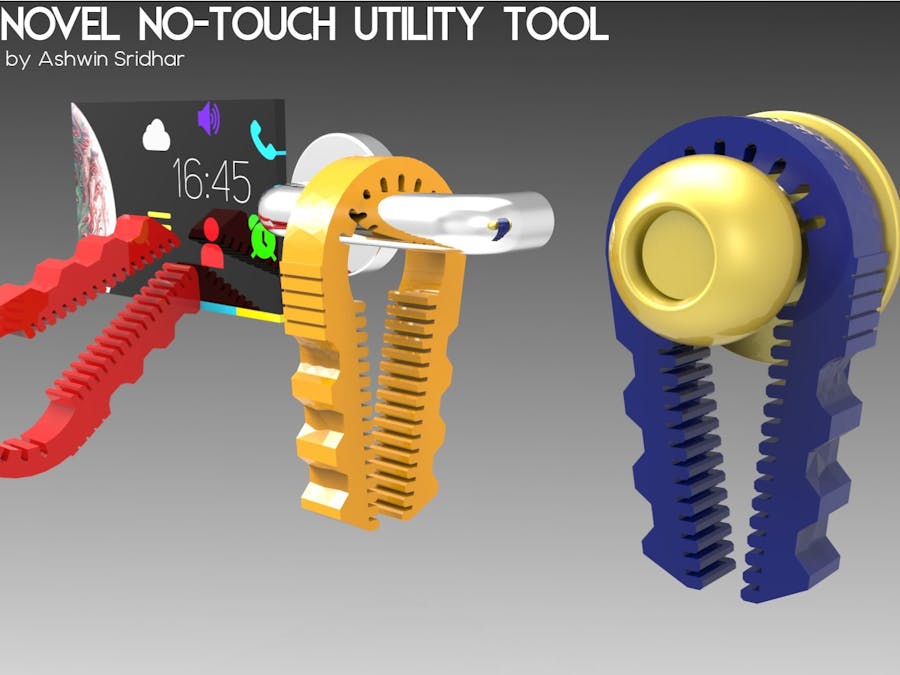


_(1)_ttkJK29IRg.png)



_t9PF3orMPd.png?auto=compress%2Cformat&w=40&h=40&fit=fillmax&bg=fff&dpr=2)




Comments
Please log in or sign up to comment.