Concept Project for measuring the amount of pressure applied to a site. For use in Healthcare Simulation Training. Using a Force Sensitive Resistor (FSR) placed under fake skin created with "Smooth-On", we are able to estimate the pounds of pressure applied.
Although the sensor can only detect pressure to approximately 20 lbs which isn't high enough when detecting pressure applied for artery bleeding stoppage. This concept testing showcases how Arduino boards can create new healthcare simulation trainers.
Instructions- Gather all equipment and supplies.
- Assemble according to diagram.
- Use alligator clips to connect the FSR to the Arduino board (do not attempt to solder connections).
- Download and upload code to Arduino board.
- Purchase Smooth-On Ecoflex 00-20, trial size is enough for multiple projects.
- Purchase Silc-Pigment Color Sampler, this project uses "Fleshtone".
- Mix according to directions (equal parts of A & B).
- Pour into 3D printed skin mold ( pour to 1st line).
- Allow to sit for 4 hours.
- Remove and ready to use in your project.


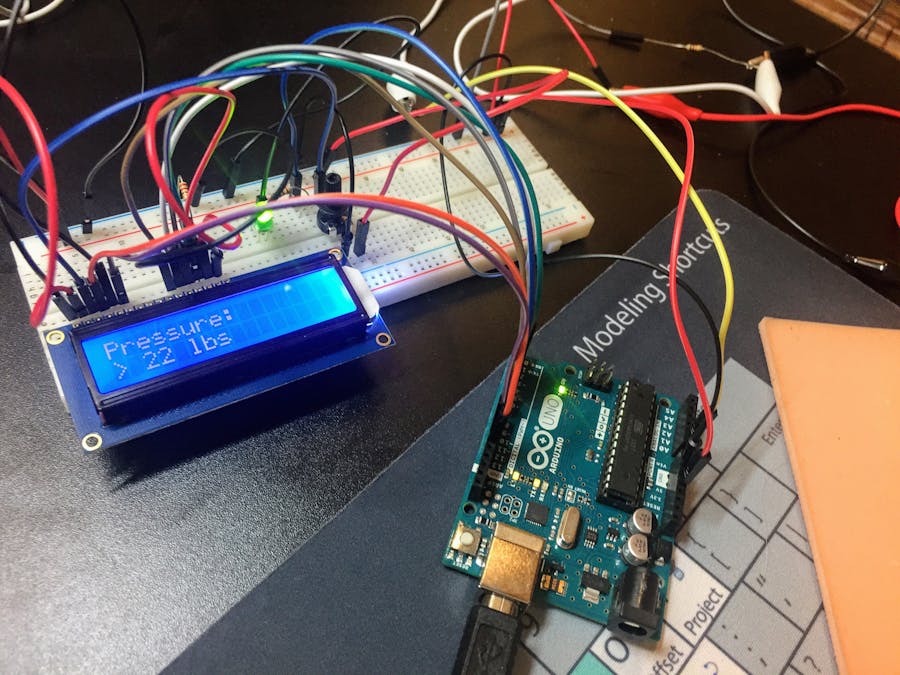
_ztBMuBhMHo.jpg?auto=compress%2Cformat&w=48&h=48&fit=fill&bg=ffffff)









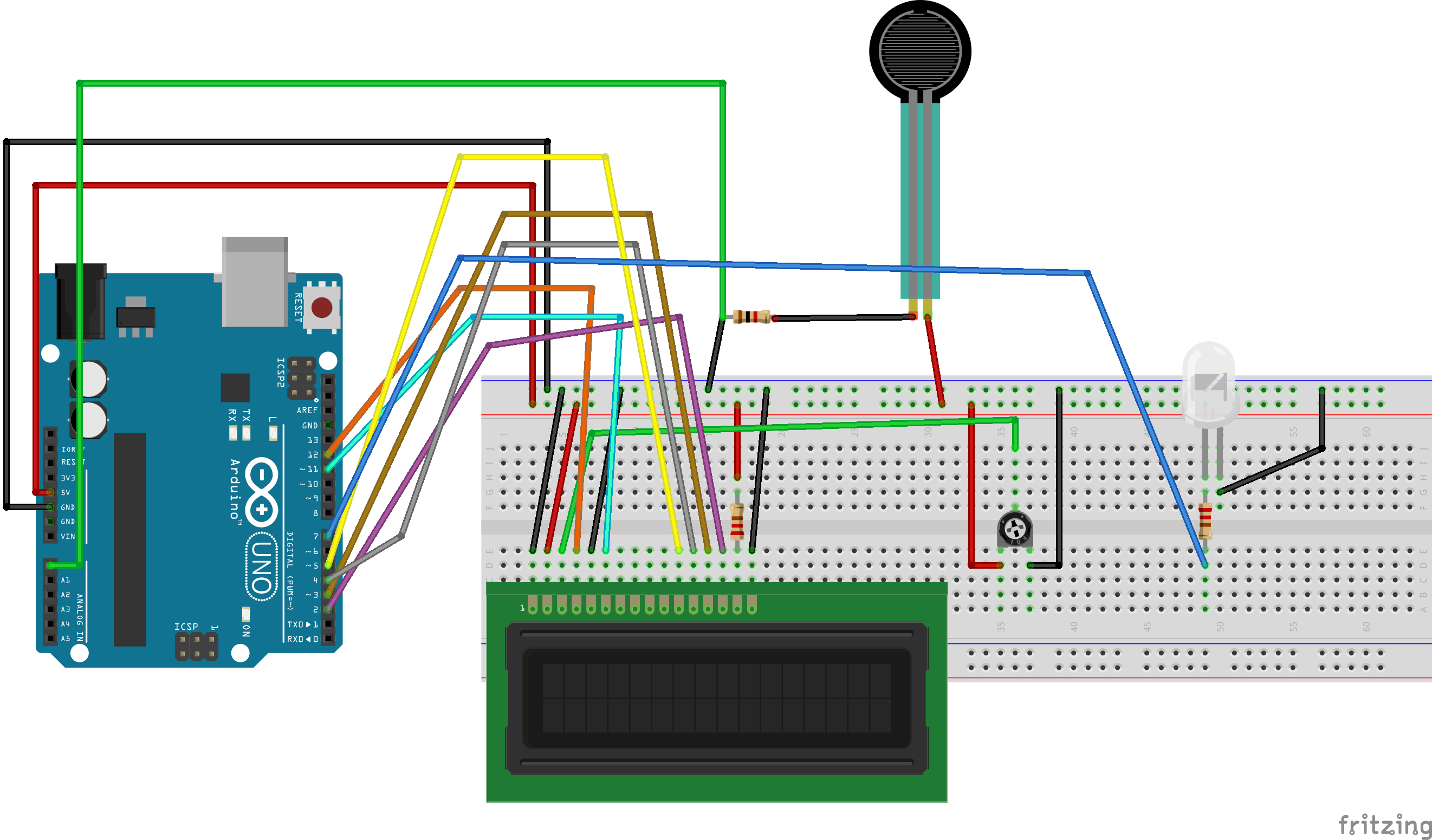







Comments
Please log in or sign up to comment.