The hearing-impaired community faces a number of complications when it comes to safety procedures. As most of you may know, when a fire is detected a fire alarm goes off and yes, it is loud and obnoxious, however that does not mean it is enough for those of the hearing-impaired community that face financial circumstances when it comes to hearing aids. Since a number of the hearing-impaired community members face such obstacle, we have made a IOT Project that not only flashes two LED lights every 5 seconds, but it also sends a direct message to your phone when such an action occurs. The project does in fact scan movement to ensure someone is in the home where the project is being used.
Here is the link to the live ThingSpeak graphs,












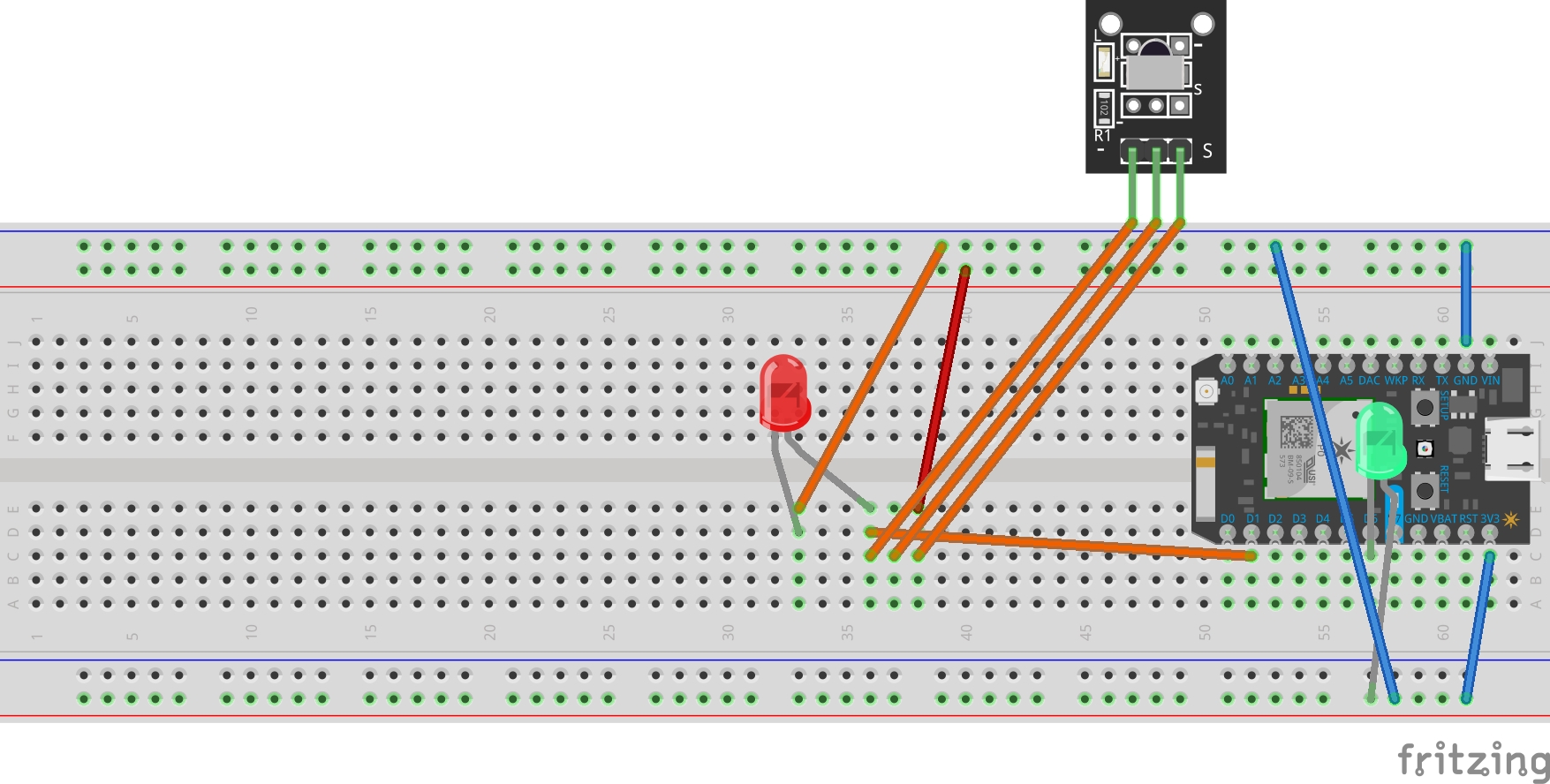
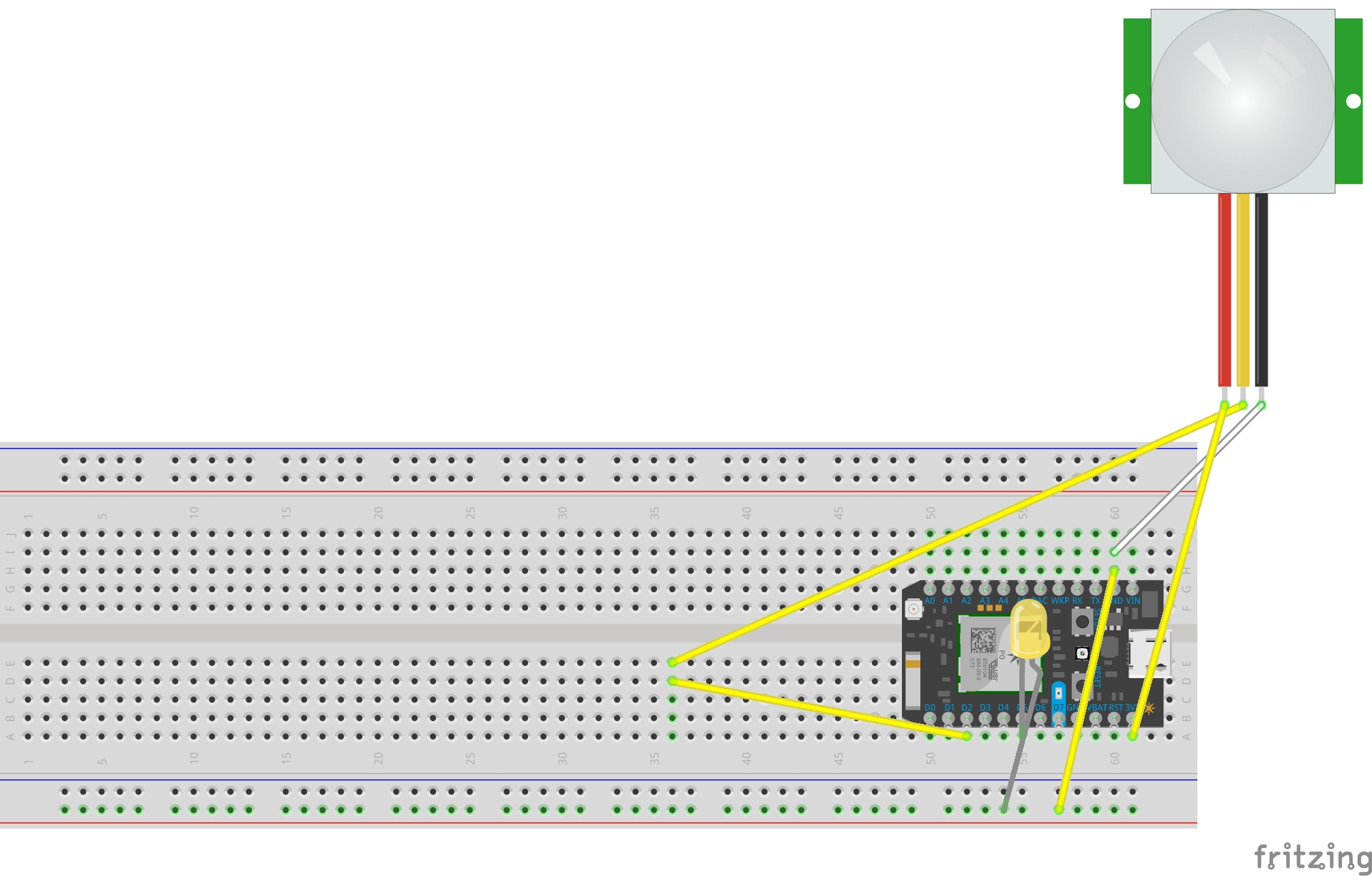
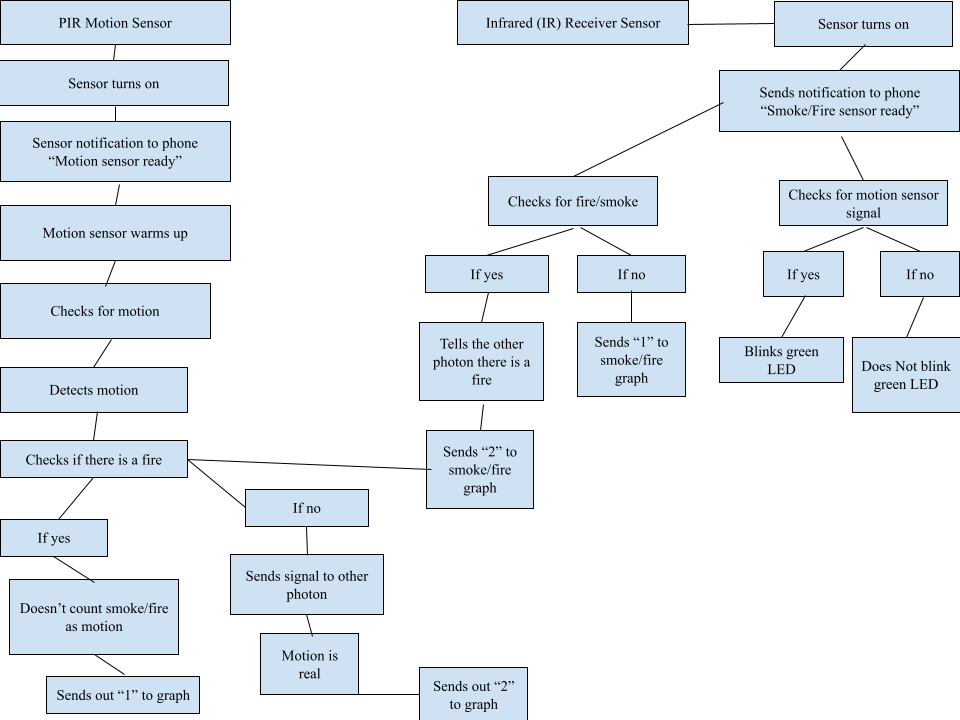
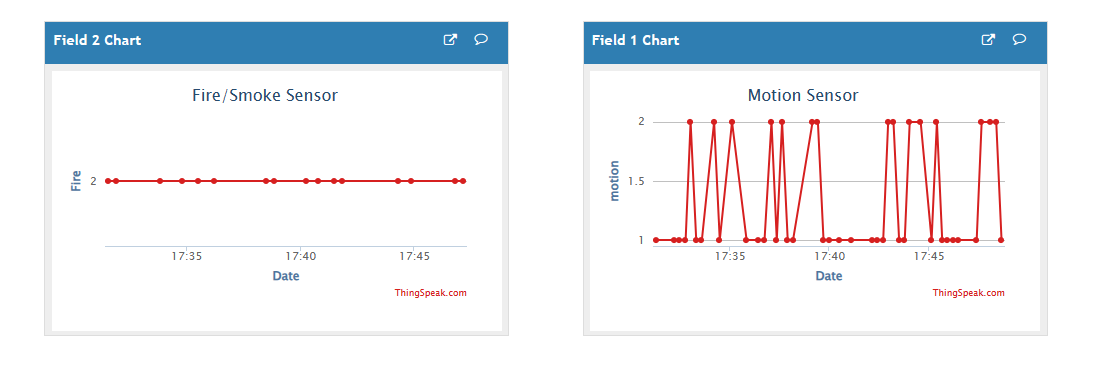







Comments
Please log in or sign up to comment.