Ameba RTL8722DM is a low-power dual-band WLAN and Bluetooth Low Energy SoC by Realtek. The RTL8722DM also include memory for Wi-Fi protocol functions and application making it simple for anyone to develop various kind of IoT applications. At the same time it has a wide range of peripheral interfaces. With all these interfaces, it can connect to most of the electronics components like LEDs, temperature and humidity sensors, and so on.
A sound is composed of volume, tone and timbre. Volume is determined by the amplitude of the sound wave. Tone is determined by the frequency of the sound wave. Timbre is determined by the waveform of the sound wave.
In this project, we will use PWM to control the buzzer to emit sound with desired tone. As PWM outputs square wave, if we wish to emit tone C4 (frequency = 262Hz), we have to make PWM to output square wave with wavelength 1/262 = 3.8ms.
We use PWM to output sound wave with different frequency, so as to play music by the buzzer.
For More Resources:
If you need additional technical documents or the source code for this project. Please visit the official websites and join the Facebook group and forum.
- Ameba Official Website: https://www.amebaiot.com/en/
- Ameba Facebook Group: https://www.facebook.com/groups/amebaioten
- Ameba Forum: https://forum.amebaiot.com/





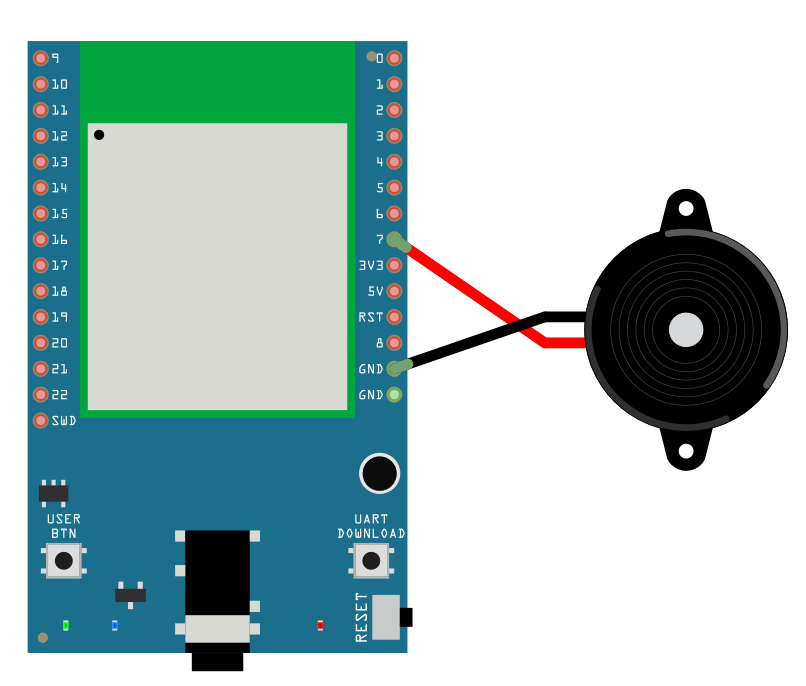



Comments
Please log in or sign up to comment.