A few years ago I worked with a colleague and we both shared an interest in robotics and STEM education. He told me about the Board of Education (BoE) robot kits made by Parallax. Here is an excerpt from their site regarding their robot kits:
"The Board of Education “Full Kit” contains a Board of Education® carrier board, BASIC Stamp® 2 module, pluggable wires, and USB cable. No power supply is included, thus saving shipping costs for our international customers.
The Board of Education Full Kit is a concise package of all the hardware you need to begin building projects with the BASIC Stamp microcontroller. Everything you need is included except for a power supply, components and parts to build projects. So if you plan to purchase the Stamps in Class parts and text selections or if you have a workshop full of LEDs, resistors, capacitors, sensors and more then this is the right kit for you.
It’s called the Board of Education Full Kit since the BOE board is the main feature and houses the BASIC Stamp 2 module (also included.) The BOE carrier board is our most popular board since it is capable of being used in a wide variety of applications. Originally, designed for education, this board is now implemented by the complete spectrum of our customer base. The convenient hook-ups, 3-position power switch, and the overall solid workmanship make it a very reliable platform for any 24-pin BASIC Stamp and Javelin Stamp application. Scroll to the bottom of this page for a listing of technical features."
The BoE robots are microcontrollers that can only run a single program at a time. I ordered a kit along with a Bluetooth module. I wanted to discover ways to interface with the module so I figured to leverage the Python language to achieve that.
Here is the video of the robot in action:
It moves randomly every 3 seconds for a minute.




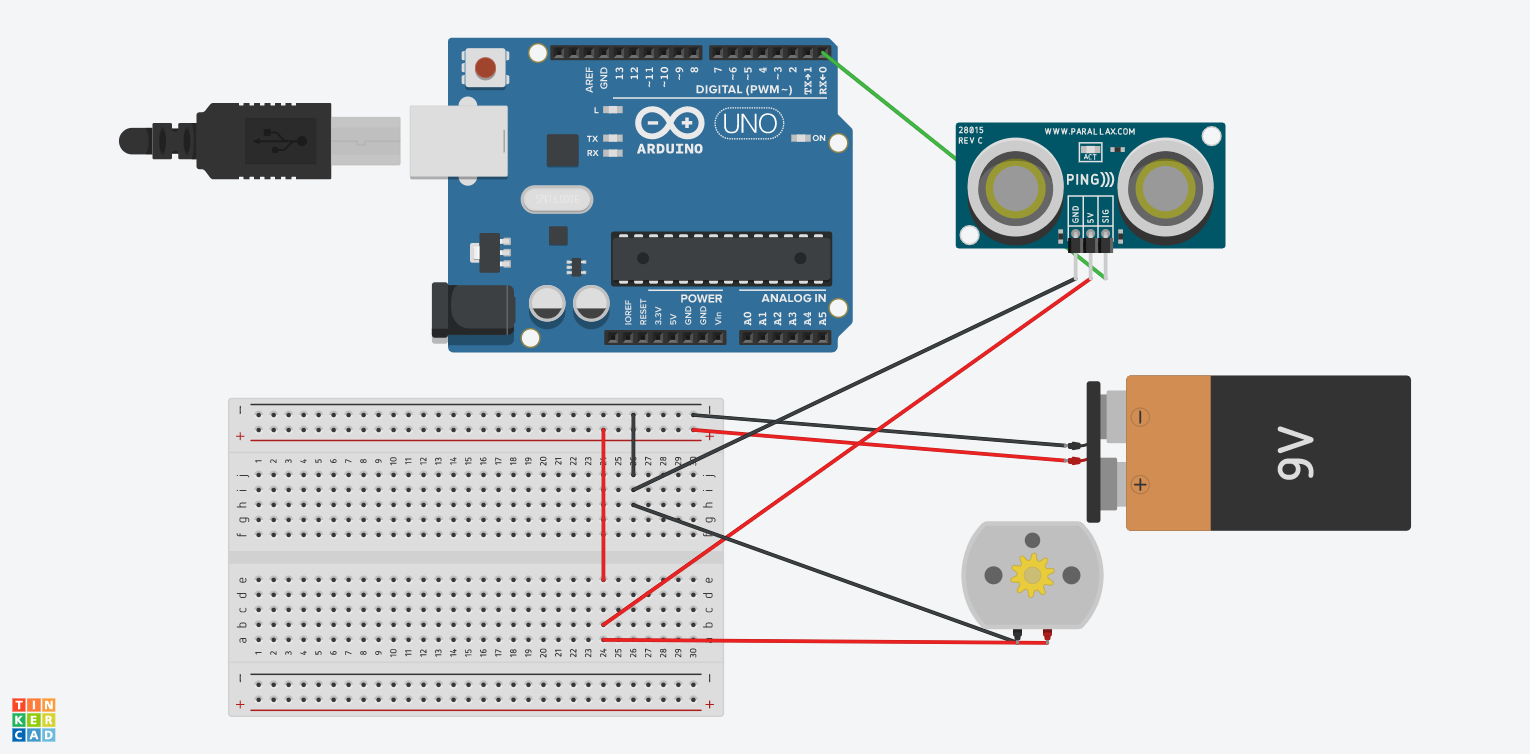





Comments
Please log in or sign up to comment.