You spoke, I listened!
V2.0beta is now available for download!
The base is now in 4 separate parts that press fit together and the tolerancing on other press fit parts has been improved.
The iPhone Cradle is now also Height Adjustable to allow for further tweakablility and allow scanning of smaller items
This 3D printed design will turn your iPhone into a cheap portable 3D scanner utilising the AWESOME Autodesk Remake software.
The idea is that you use your phones onboard camera to take the pictures while the turn table rotates. This is acheived by using the headphones that were supplied new in the box.
The volume controllers trigger the camera remotely, taking 50 pictures for every complete rotation of the turntable.
You simply slide your headphone volume controller in here.
This is held in place by a stopper as part of the design.
There is a hole for the headphone jack, post this through and plug into your phone.
The phone cradle is removeable in case you need to move the phone further away for larger objects.
Once you have all the pictures ( the more the better for accuracy) you will need to install Autodesk Remake (link above).
The process is super simple.
1. Upload all your photos to the Autodesk Cloud via Remake.Depending on the complexity it takes between 20 and 40 minutes to complete the mesh.
Once it's ready to download, you will receive an email, go ahead and download it with Remake.
There you will see your mesh, it can be modified / fixed all from within the software (in case of holes or missing geometry etc.
Once you have the mesh, this can be exported to tons of different packages like Fusion360 or Maya.
You can even send it to 3D Print directly ( i did this with thumper with very little mesh modification).
And there you have it! A 3D scanner that wont break the bank.. i cannot wait to use this more!



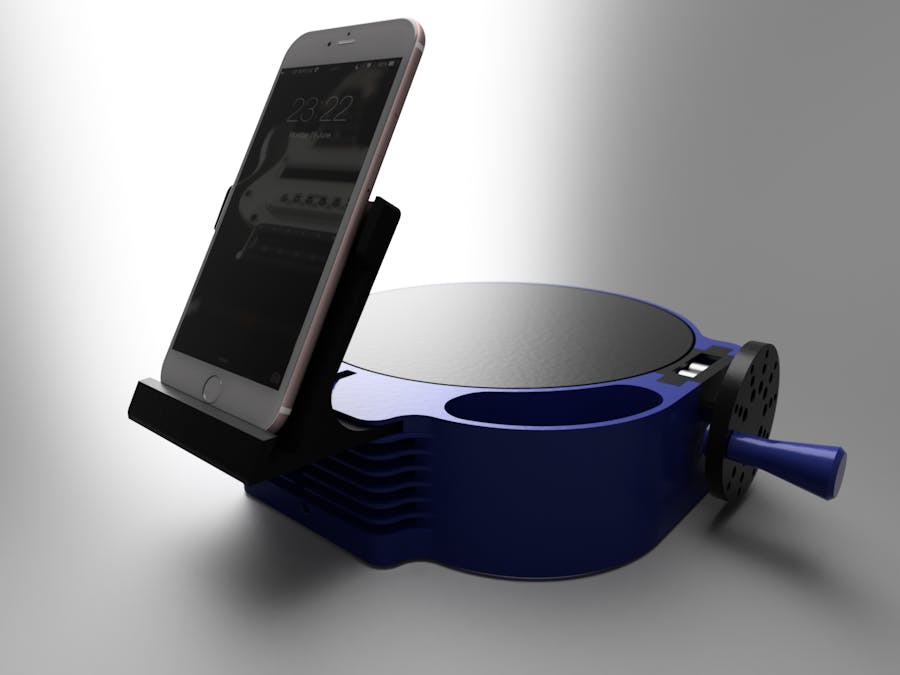





_t9PF3orMPd.png?auto=compress%2Cformat&w=40&h=40&fit=fillmax&bg=fff&dpr=2)




Comments
Please log in or sign up to comment.