The complexity of global supply chains is increasing in today’s digital world. Businesses need innovative solutions designed for large-scale data collection, secure information exchange, and business model and operational process optimization.
Cold Chain
As temperature-sensitive medicinal products travel to the end user, external conditions, specifically temperatures, can reduce their efficacy and quality. Temperature-controlled packaging can maintain desired temperature ranges. However, in order to fulfill Good Distribution Practice (GDP) regulatory requirements, a monitoring solution is required
Vaccines
According to the World Health Organization, the temperatures that vaccines are exposed to must be monitored, recorded, and reported, from manufacturer’s point of origin to the point of vaccination. Upholding quality standards is challenging in the final phases of the supply chain.
Functional Foods
Often categorized as neither a drug nor a dietary supplement, functional foods can be subject to unique reporting requirements and quality concerns.



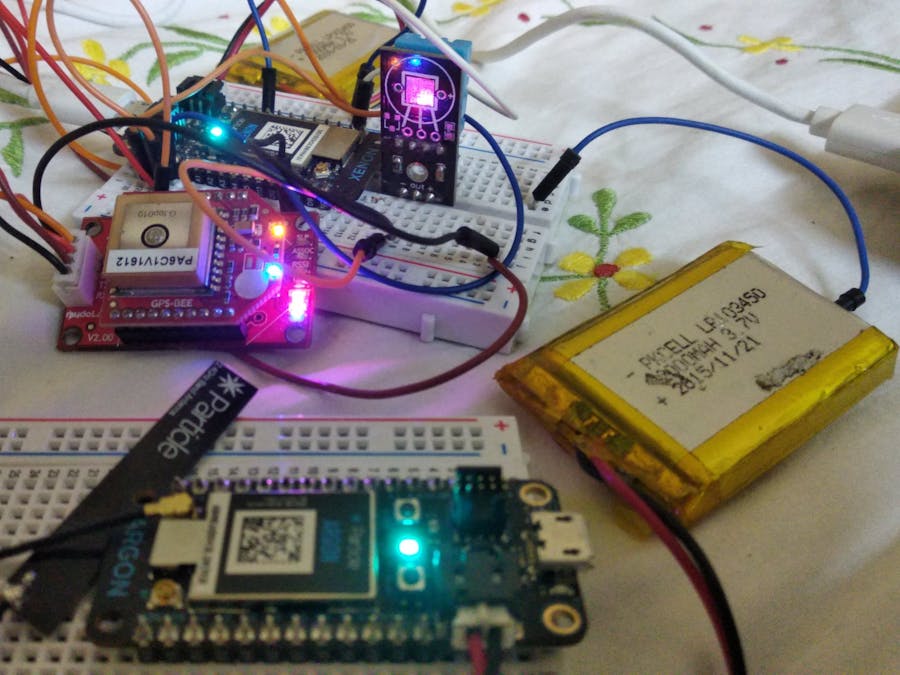
_zhWsCcSEcl.jpg?auto=compress%2Cformat&w=48&h=48&fit=fill&bg=ffffff)









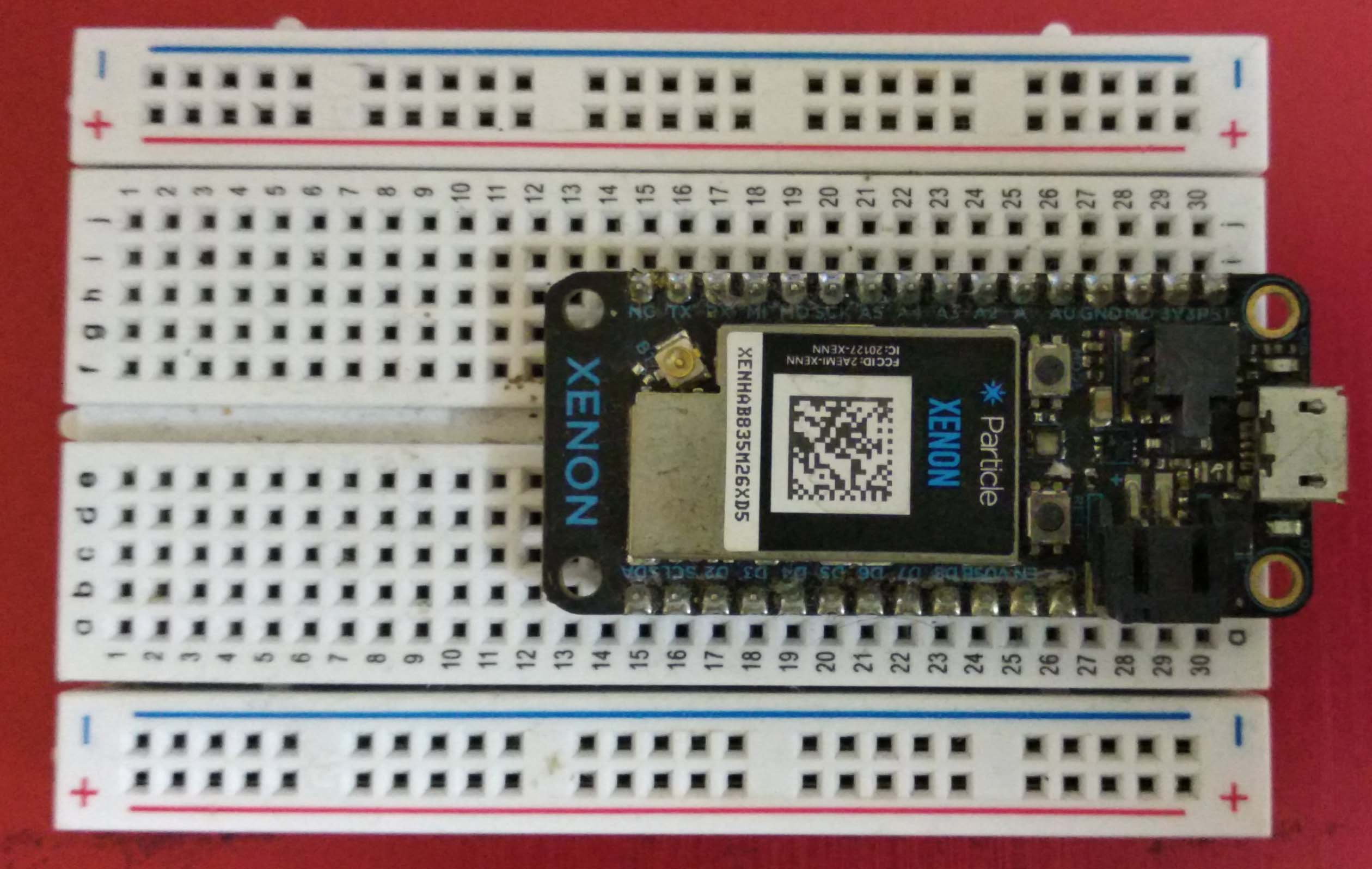

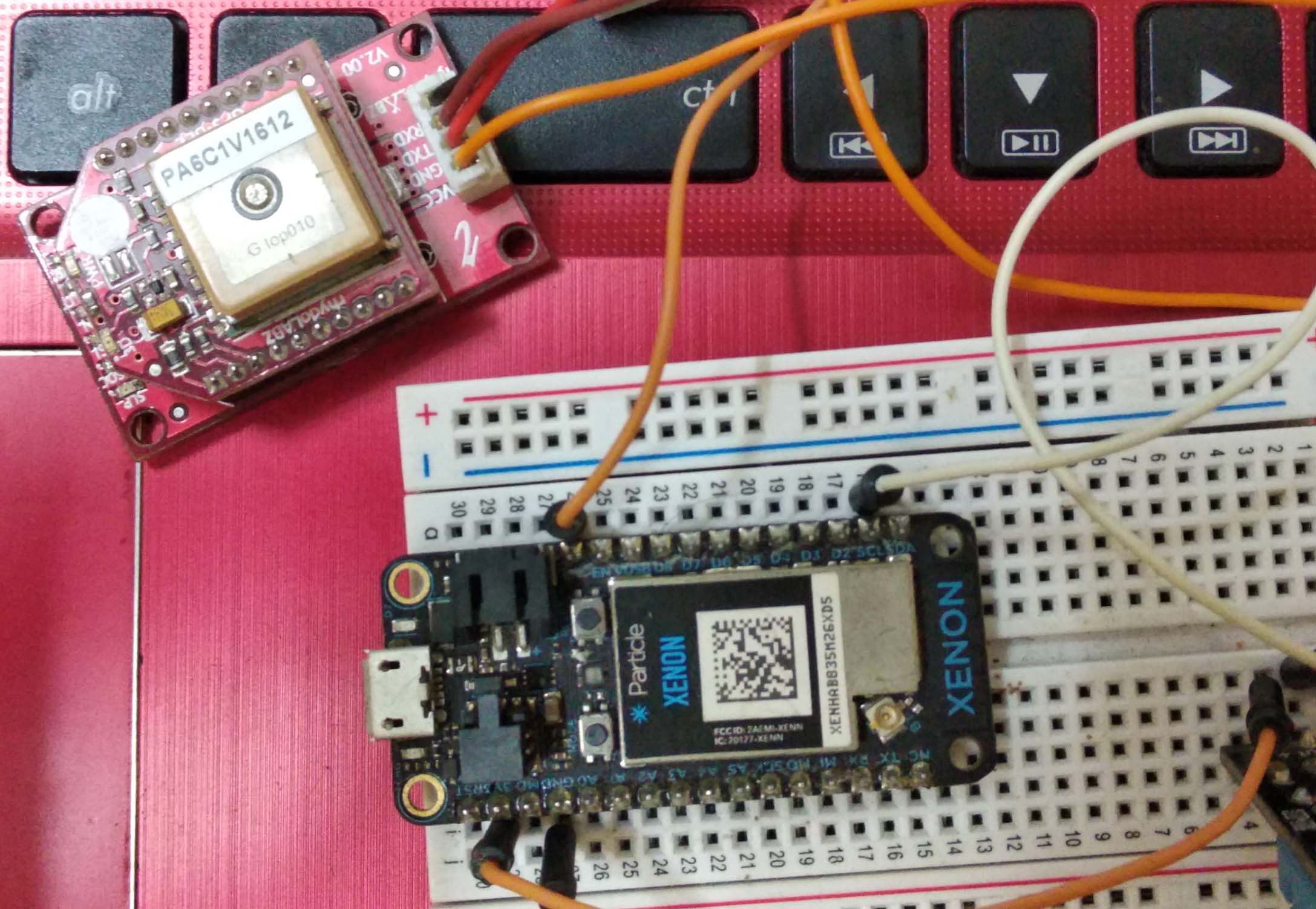
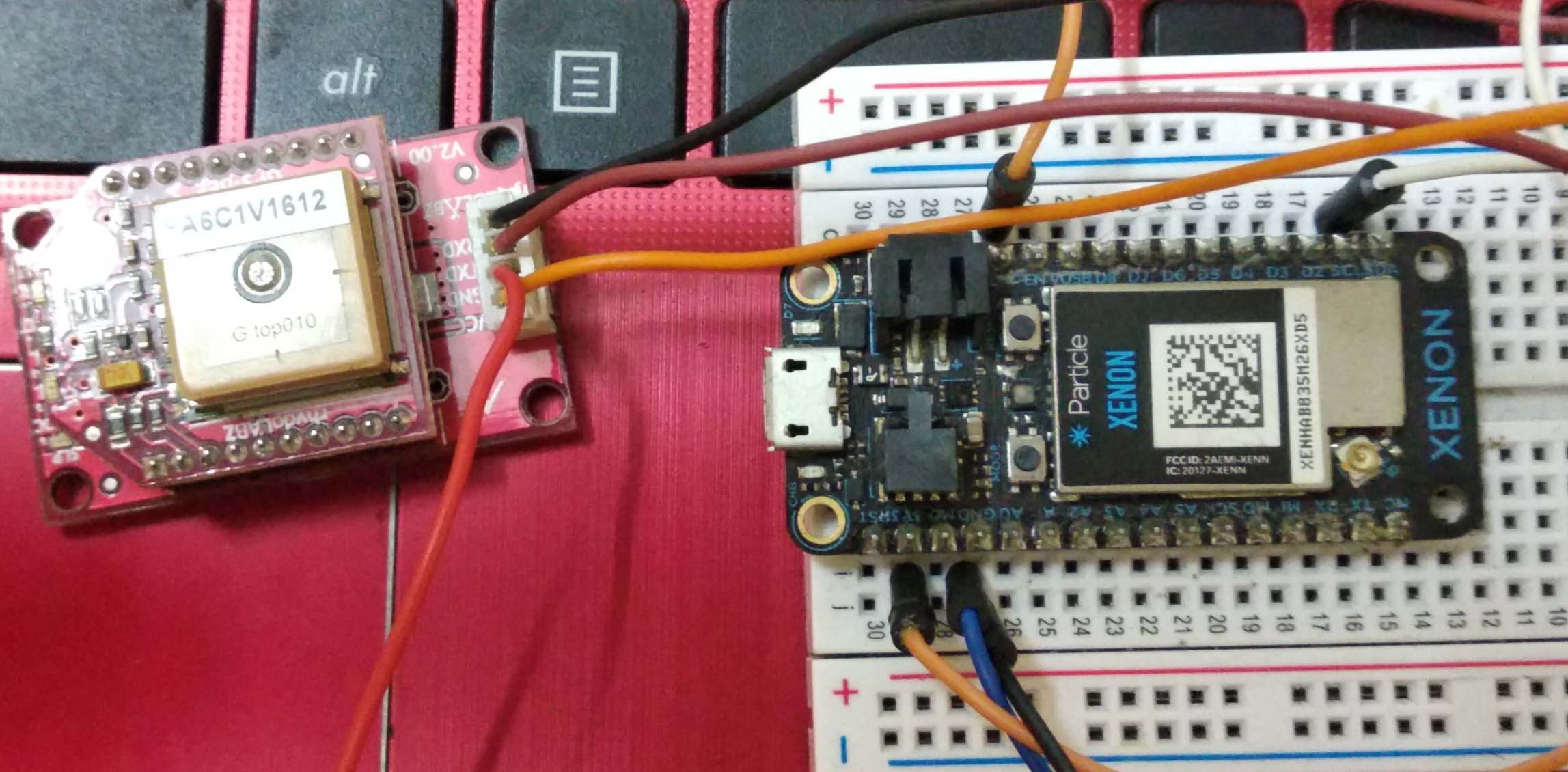
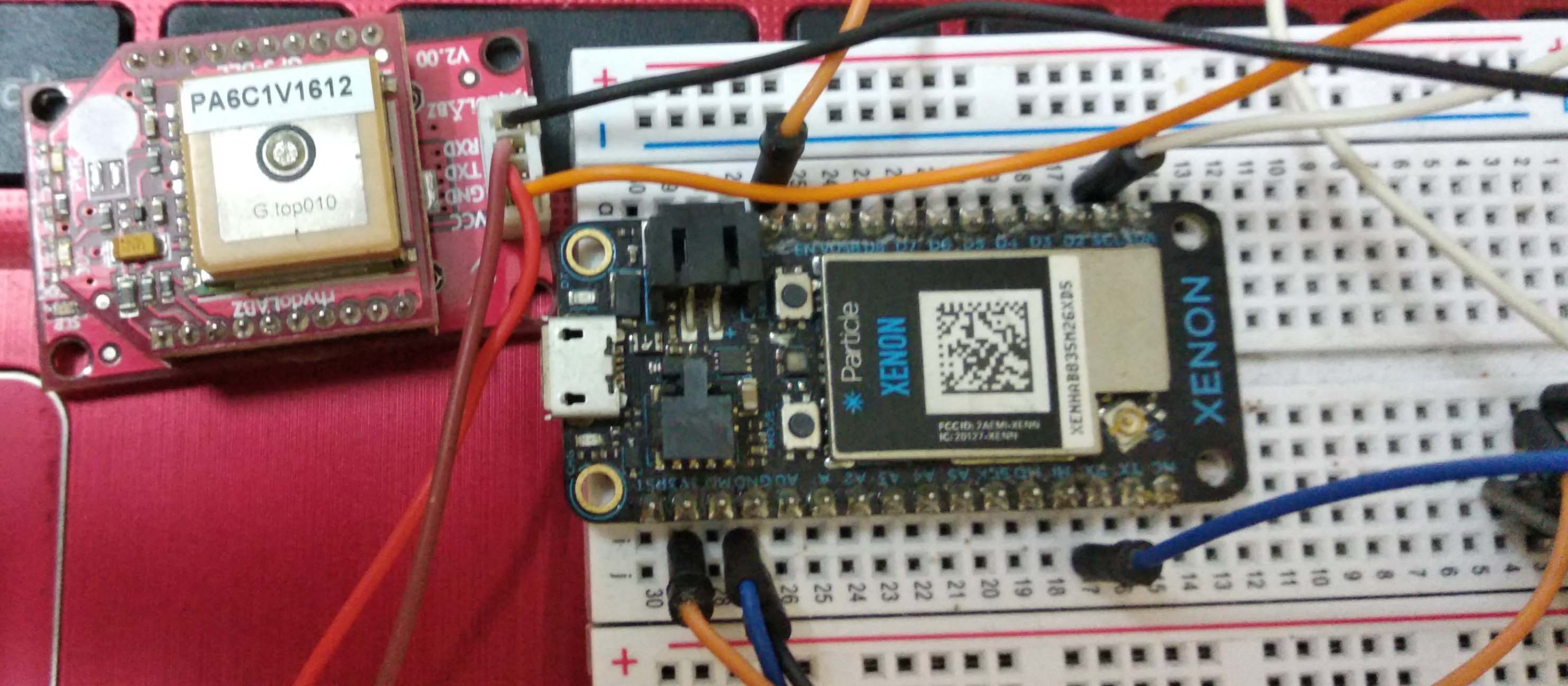
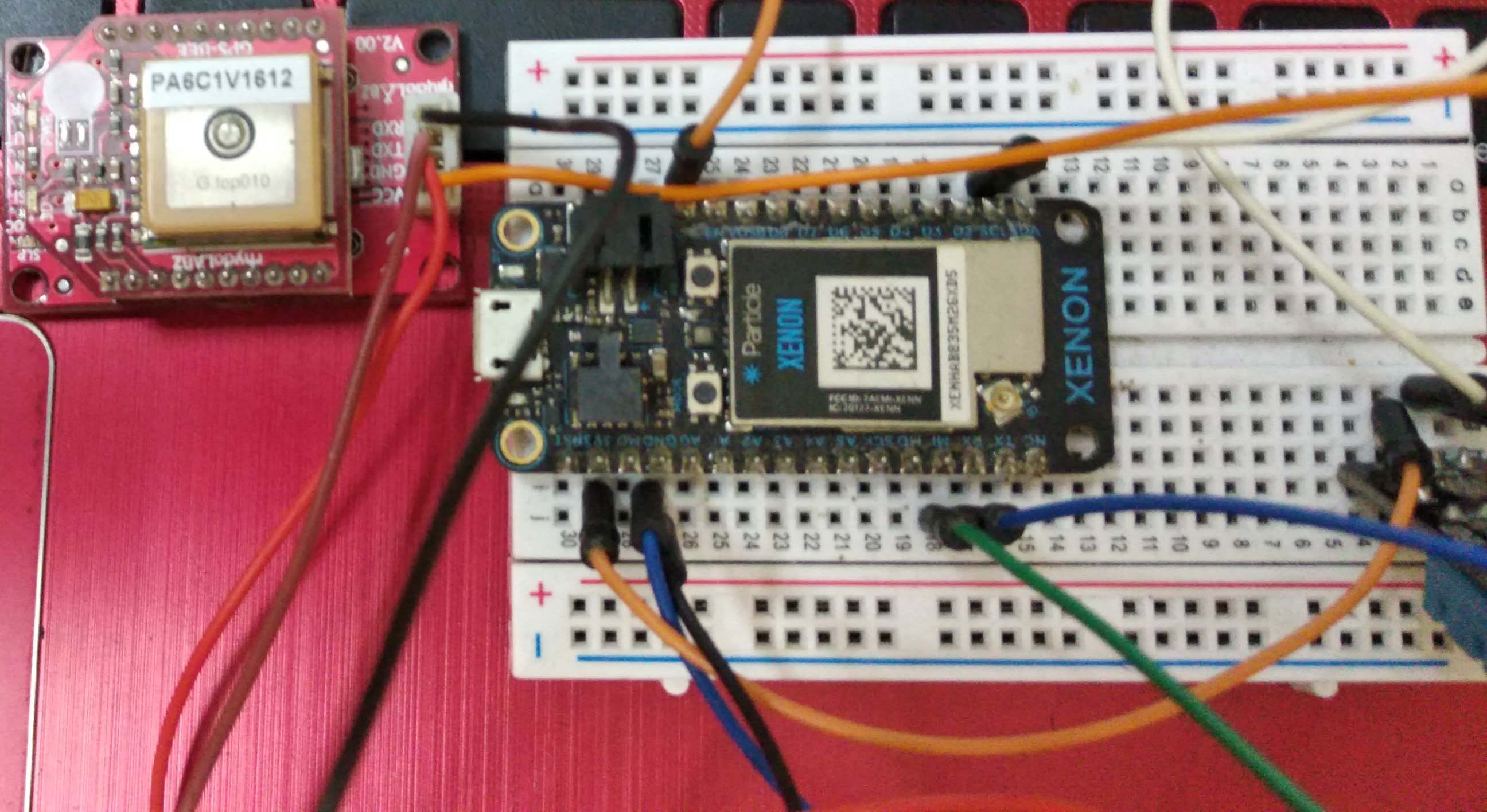


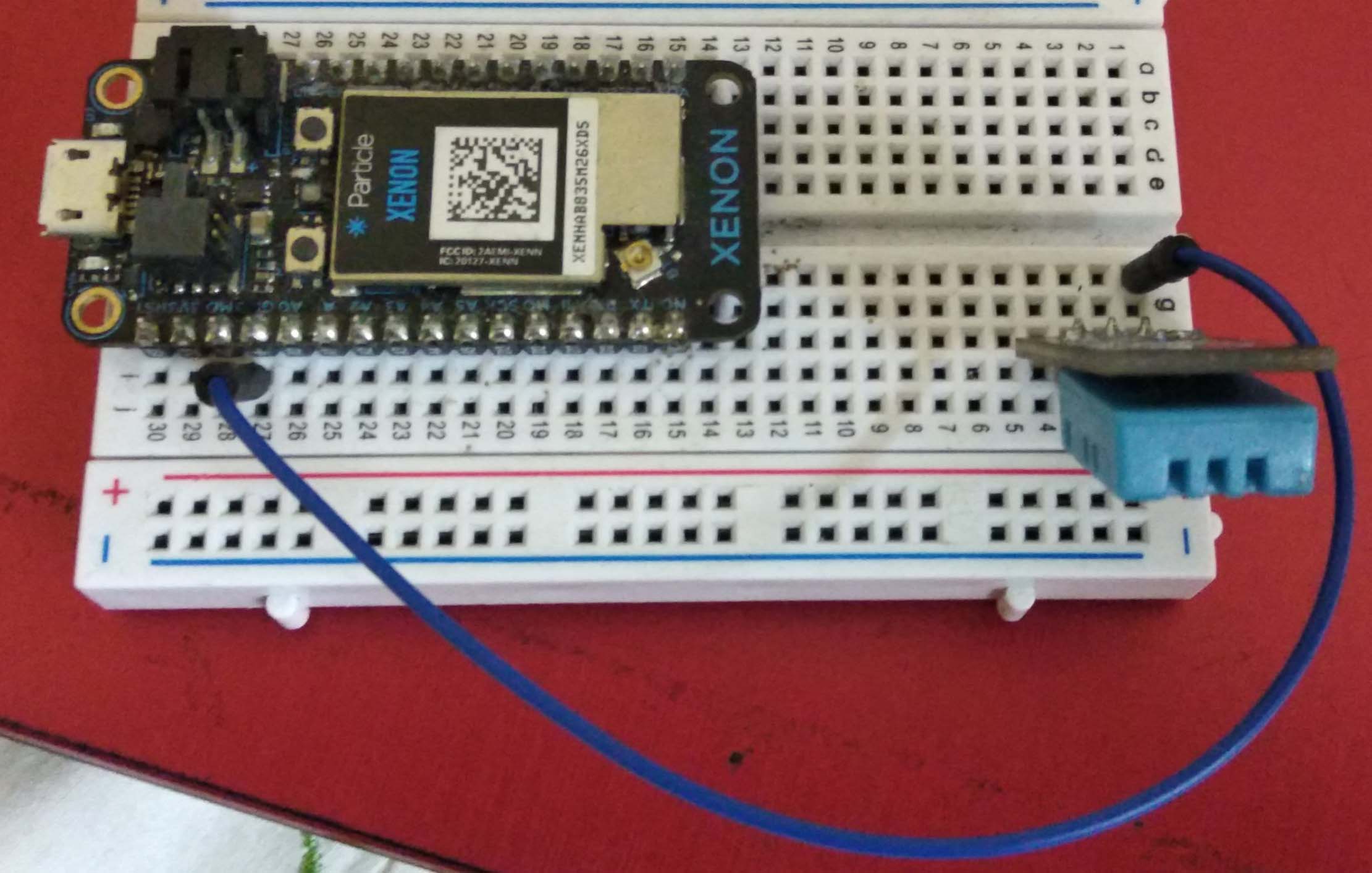
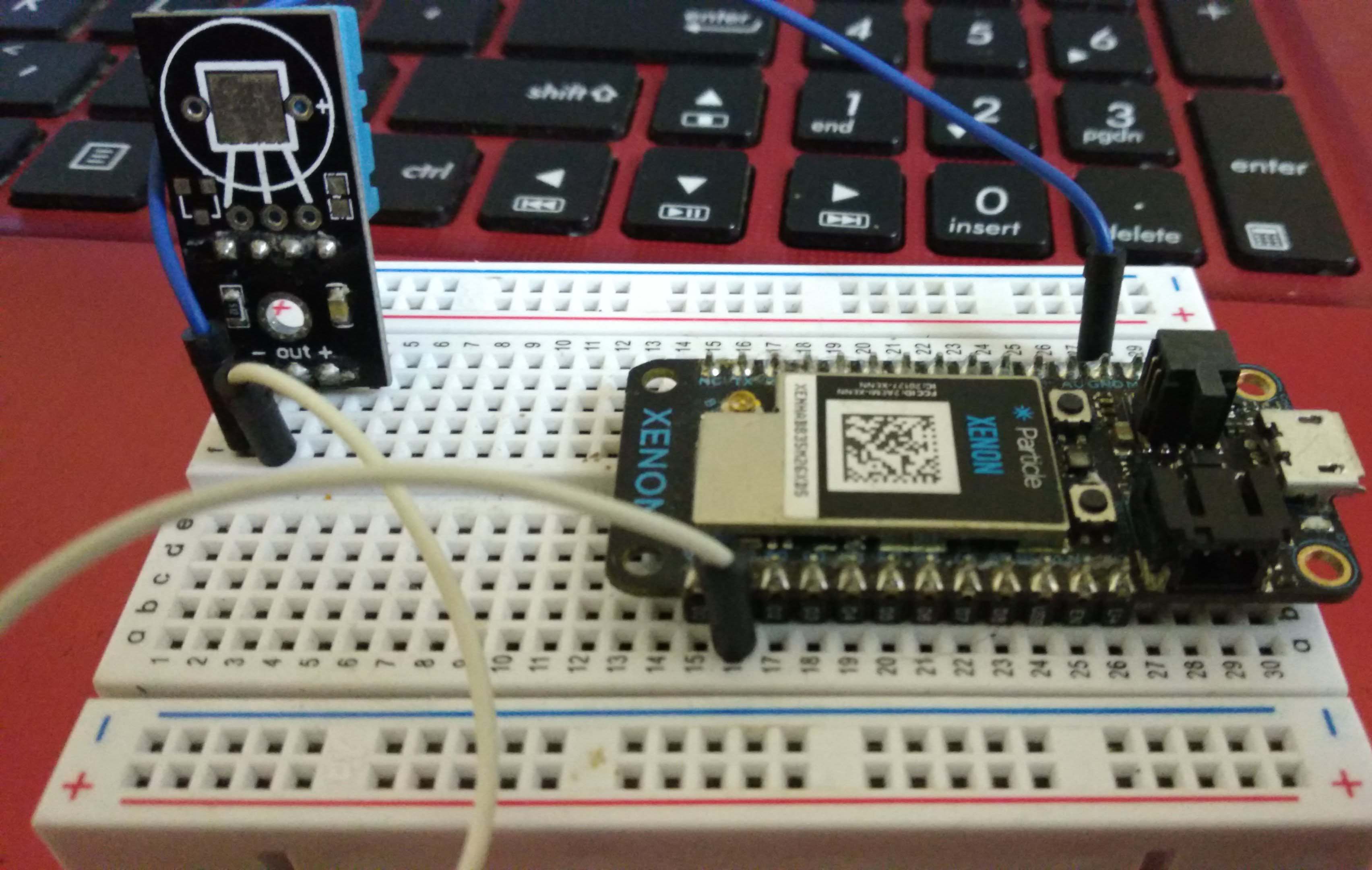
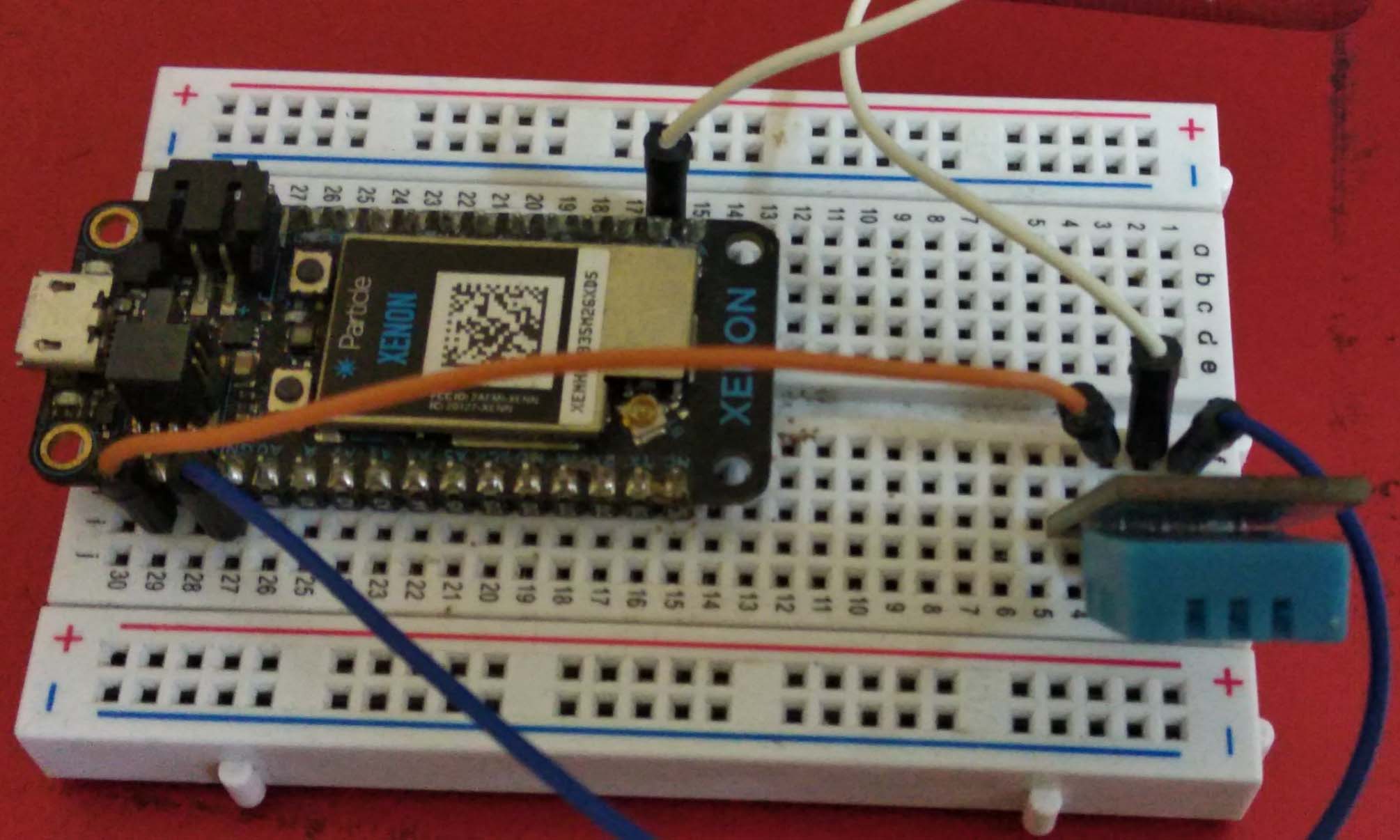
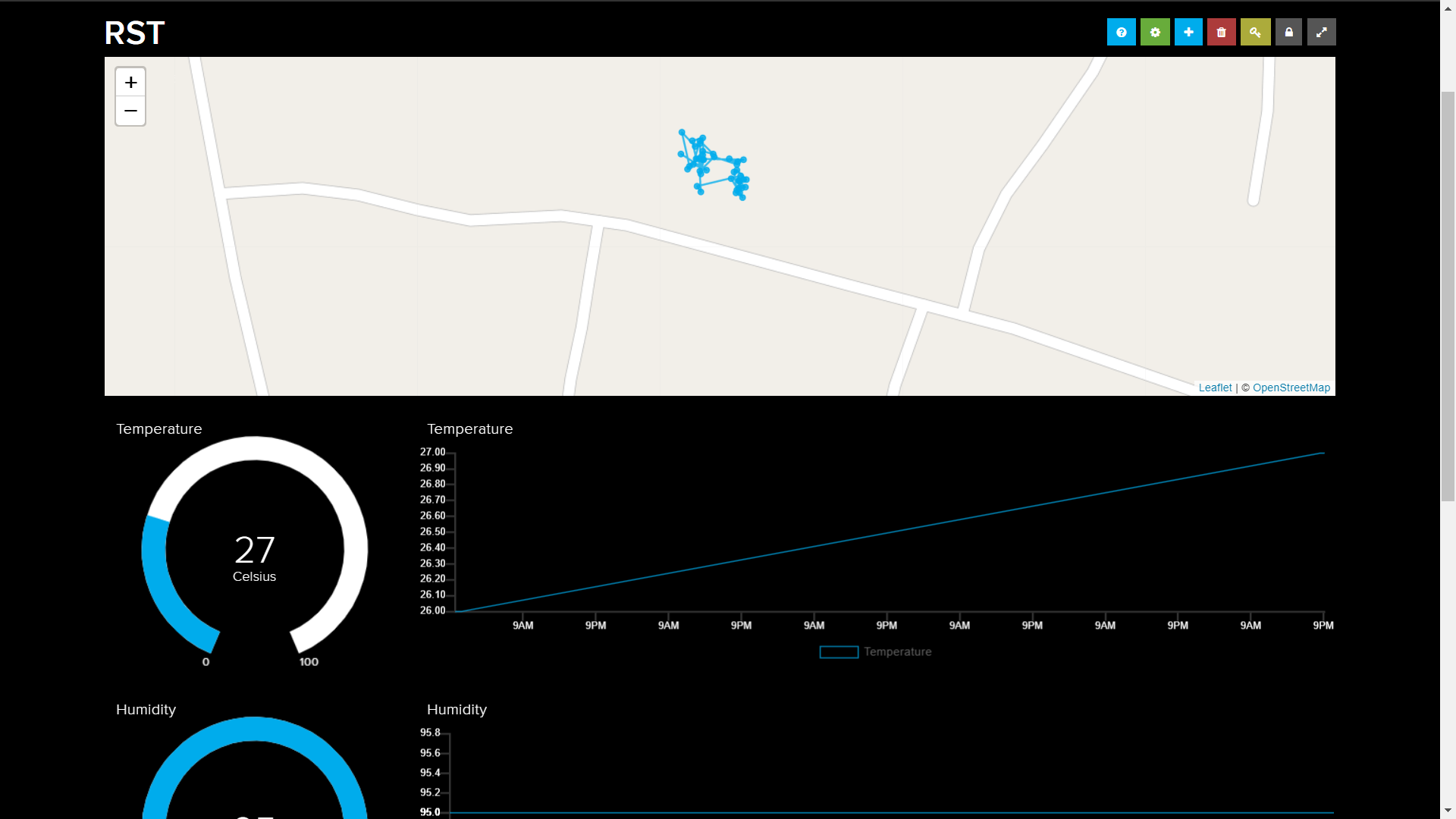
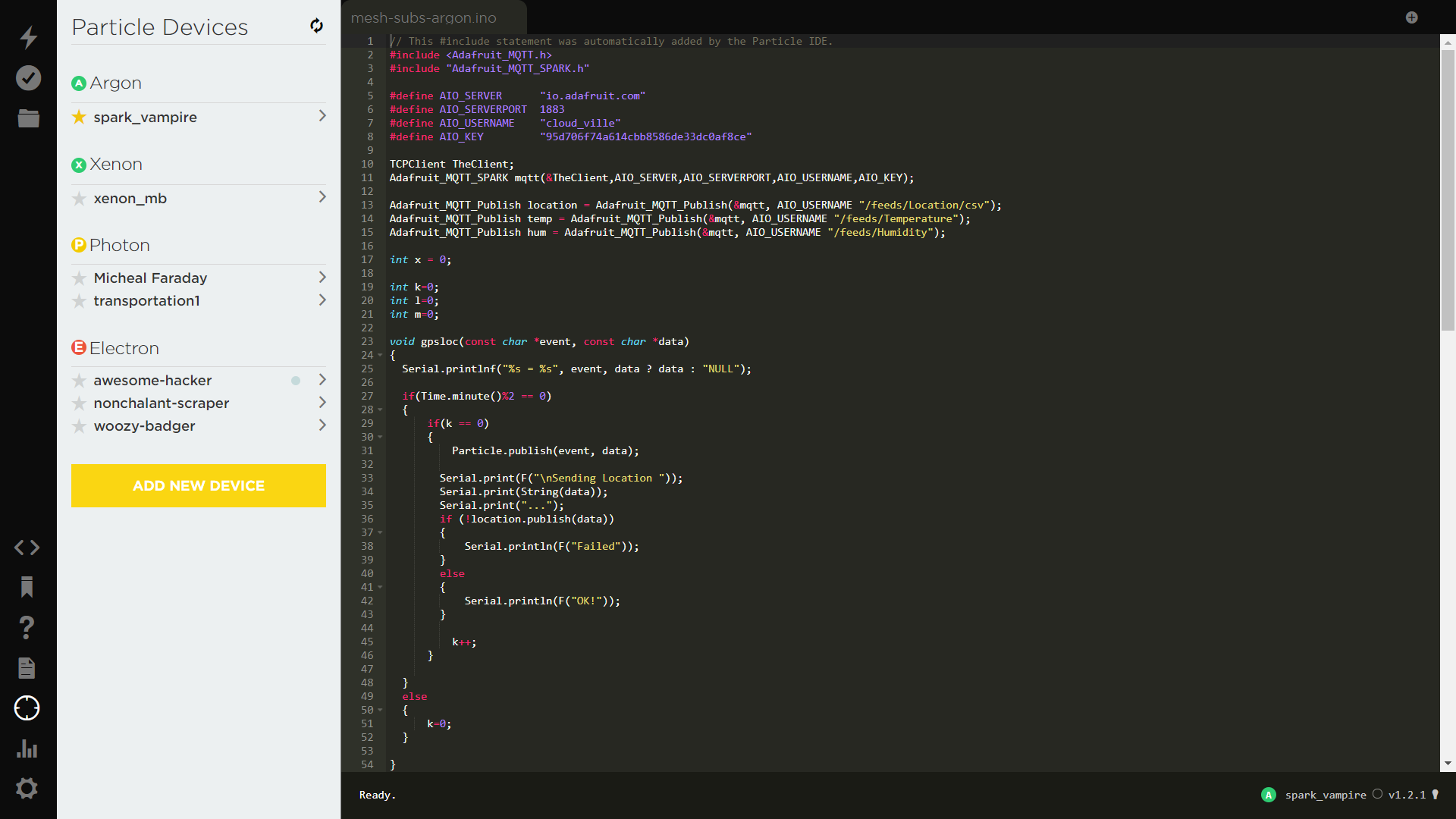





_3u05Tpwasz.png?auto=compress%2Cformat&w=40&h=40&fit=fillmax&bg=fff&dpr=2)
Comments
Please log in or sign up to comment.