Now the famous #IoT Octopus was invented based on the ESP8266 for students to get started with the Internet of Things without wiring or soldering electronics. But still being able to use Adafruits Wings and Seeedstudios Grove extensions - well also all your own add-ons too ;-)
The Things Network is a community-driven, low-power, long distance communications network based on the LoRaWAN protocol. If you are interested in joining the network and community - check this out: https://www.thethingsnetwork.org
If you want to use The Things Network - it starts with a lot of technology... LMIC library... Device EUI, Application EUI, App Key... and so on...
But let's take it easy!
Step 1: You do need to get a login to The Things Network and create your first device... similar to this:
Step 2: Get the Arduino portable 1.8.4 version in the download link and start the Ardublock tool... just copy and paste the Device EUI, Application EUI and App key into the TTN superblock... as shown below (no worry about little or big endian!):
Almost done... follow the rule of the public network and add a timer to delay your data send! Hit the "Hochland auf den Octopus"... Arduino IDE takes over control compiles the code for the ESP8266. Done!
See the terminal for "EV_JOINED"... you just joined The Things Network!
(Before, check if there is a gateway in your region - https://ttnmapper.org)
Step 3: You just need to decode the received data - there for apply the attached decoder to the payload... and you can read all sensor data! or send it to any integration point given by The Things Network!
Have fun!


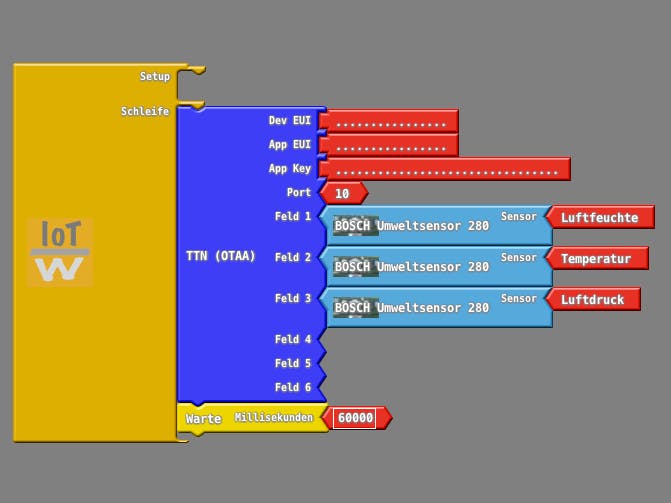




Comments
Please log in or sign up to comment.