This is undoubtedly a beginner project in terms of hardware. However, if there is any, the complexity is writing an ISR (interrupt service routine) in Python running under the default BeagleBone Black operating system, in this case, Debian Buster IoT image 2020-04-06.
Neither Python nor Linux is "real-time" software. Python refers to an interrupt as a "callback." Still, in this project, I demonstrate we can interrupt a calculation with a hardware pulse and return to the interrupted software and continue on. This is more of a demonstration of the concept of emulating a more or less real-time ISR in an environment not really designed to do so. I hope that users who need to deal with hardware interruptions can adapt the methodology to handle an actual project.
The Adafruit Adafruit GPIO library for the BBB is usually pre-installed on the BeagleBone Black if you get the ARM Element 14 BeagleBone Black Rev C - 4GB pre-installed with Debian. Otherwise, you can download and install it from here:
https://learn.adafruit.com/setting-up-io-python-library-on-beaglebone-black/






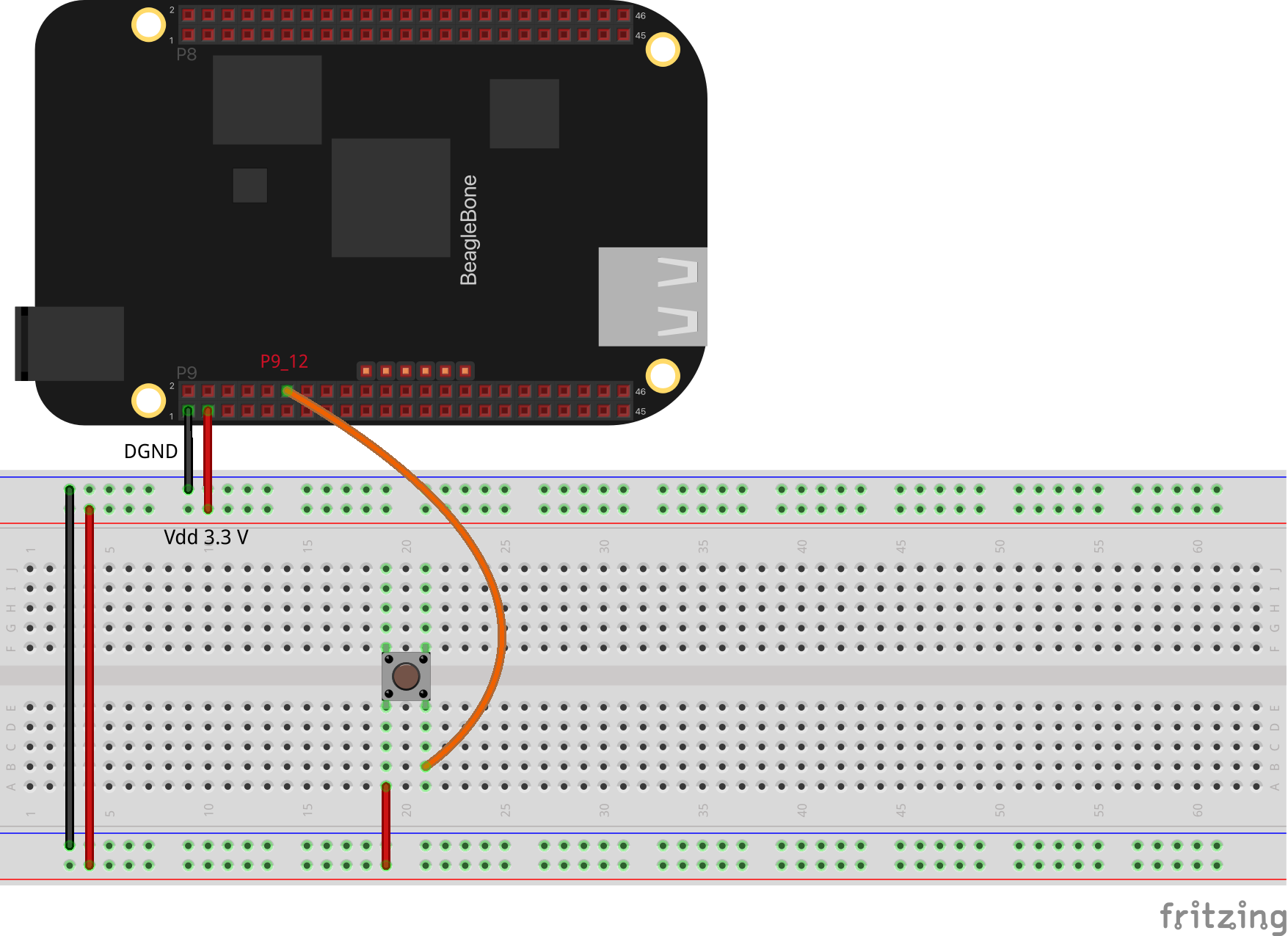





_3u05Tpwasz.png?auto=compress%2Cformat&w=40&h=40&fit=fillmax&bg=fff&dpr=2)
Comments
Please log in or sign up to comment.