BSPD is a non-programmable circuit that delivers power to the shutdown circuit. It takes input from the Brake pressure and current sensor and checks whether the power is delivered by the motor. Comparators are used to check for implausibility against the threshold values, in case of such an implausibility the BSPD deactivates the TS, this is also indicated on the dashboard. In case of any implausibility the shutdown circuit will remain open until power cycling the LVMS.
Step 1: Parts of CircuitThe Brake pressure sensor provides the non-inverting end of the Op-Amp comparator U1:A with a high logic (voltage greater than reference) when hard-braking occurs which is connected to the BSPD on the LV Master board via a 20 AWG PVC insulated cable. Similarly, when power greater than or equal to 5kW is delivered to the motor, which is measured by the current sensor, which is also connected to the BSPD on the LV Master board via a 20 AWG PVC insulated cable, high logic (voltage greater than reference) is introduced at the inverting end of the Op-Amp comparator U2:A. When both of these conditions are satisfied, this in turn provides signal to Op-Amp comparators (U4:A and U4:B) through RC circuits, resulting in a non-operational relay RL1, disconnecting power to the Shutdown circuit, if the fault is persistent for more than 500ms. If the fault is removed, Op-Amp comparator U4:B outputs high logic resetting the conditions causing operational relay RL1.
Step 2: ReferenceT11.6.1 A standalone non-programmable circuit, the BSPD, must open the shutdown circuit, see EV6.1 and CV4.1, when hard braking occurs, whilst
• [EV ONLY] ≥5 kW power is delivered to the motors
• [CV ONLY] The throttle position is more than 25% over idle position.
• The shutdown circuit must remain open until power cycling the LVMS or the BSPD may reset itself if the opening condition is no longer present for more than 10s
T11.6.3 The BSPD must be directly supplied from the LVMS
T11.6.10 [EV ONLY] The BSPD including all required sensors must not be installed inside the TSAC.
Step 3: Ordering the PCBsNow we have got the PCB design and it’s time to order the PCBs. For that, you just have to go to https://jlcpcb.com/HAR, and click on the “Order now” button. JLCPCB has sponsored this project. JLCPCB (ShenzhenJLC Electronics Co., Ltd.), is the largest PCB prototype enterprise in China and a high-tech manufacturer specializing in quick PCB prototype and small-batch PCB production. You can order a minimum of 5 PCBs for just $4.
To get the PCB manufactured, upload the Gerber file you downloaded in the last step. Upload the zip file or you can also drag and drop the Gerber files.
After uploading the zip file, you’ll see a success message at the bottom if the file is successfully uploaded. You can review the PCB in the Gerber viewer to make sure everything is good. You can view both the top and bottom of the PCB.
After making sure our PCB looks good, we can now place the order at a reasonable price. You can order 5 PCBs for just $4 but if it’s your first order then you can get 5 PCBs for $2. To place the order, click on the “SAVE TO CART” button and then proceed to payment.
My PCBs took 3 days to get manufactured and arrived within a week using the SF express delivery option. PCBs were well packed and the quality was really good.








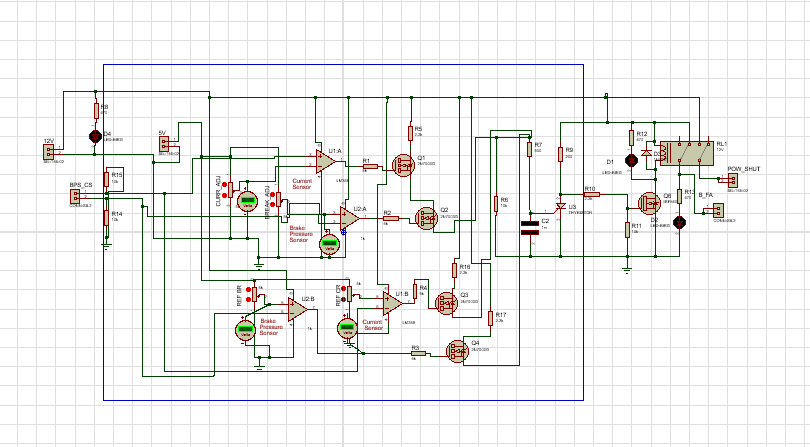
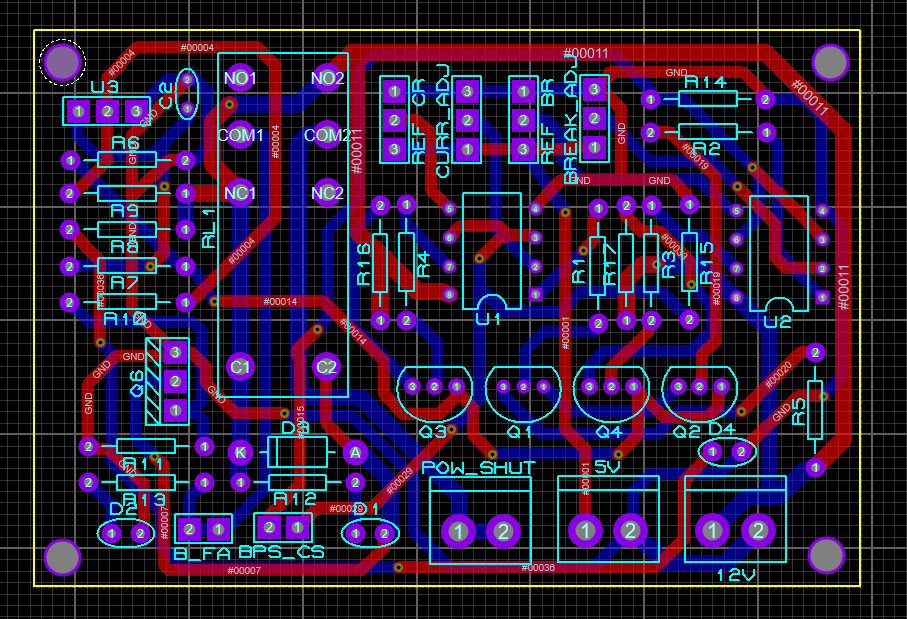






Comments
Please log in or sign up to comment.