I found an old SODAQ Mbili board and whipped up a demo with a couple of Seeed Grove modules—a potentiometer that dims an LED. The board is discontinued, but if I could happen across one in an old electronics trove, perhaps someone else will too, and I hope they appreciate this. :)
The CircuitPretty simple: plug the potentiometer module into socket A0, the LED module into D4, and the whole board into your computer with a USB Mini cable.
The LED didn't light up at first, so I had to turn down that module's variable resistor, by turning the mini knob with a screwdriver.
The Grove connectors on the Mbili are a little confusing, since each is labeled with two pin numbers. Just pick the ones that correspond to these numbers, and you're good.
The CodeI had to install the board definitions for the SODAQ boards in Arduino: http://support.sodaq.com/sodaq-one/mbili/
Then, I mashed together code from two Arduino examples – AnalogReadSerial and Fading – with a map() function. The potentiometer gives a 0-1023 value, and the LED takes a 0-255 brightness value, so map() scales the knob output down to match the LED's range.
int fadeValue = analogRead(0);
fadeValue = map(fadeValue, 0, 1023, 0, 255);
analogWrite(ledPin, fadeValue);
I also left in the Serial code, which prints the current potentiometer reading to the Arduino IDE's serial monitor.
Serial.println(fadeValue);
Check out the full sketch in the Code section below :)
Use ItNow, twist the knob, and watch the LED fade brighter and dimmer. Woooooo, SO MUCH FUN
(But seriously, I hope this workflow is easy for you to adapt to whatever other projects you're building. Hack on!)



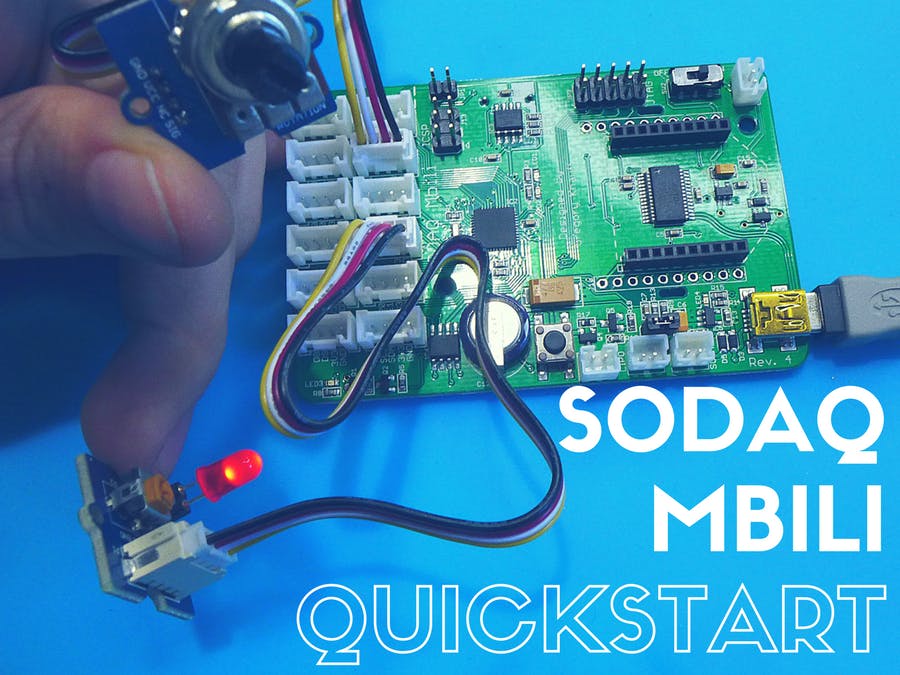







Comments
Please log in or sign up to comment.