This IOT project is as a proof of concept for an idea valued by everyone. Safety! This project is designed to detect a power outage, and then activate an emergency light!
This project utilizes two Particle Photon 2's. The first Photon 2 (Wall Module), detects a power outage by measuring wall voltage. The second Photon 2 (Light Module), detects the ambient light level utilizing a photo-resistor and activating an LED when light levels fall below the set threshold.
SetupThe setup for this project is shown below. The Wall Module is connected to a 5V USB power supply and a battery. It utilizes a voltage divider to take the VUSB power and safely read it at the A5 pin of the Photon 2.
A power outage can be simulated by disconnecting the USB power supply. This causes the Wall Module to read voltage lower than the set voltage threshold. When this drop in voltage occurs, the Wall Module will send data to the Particle cloud and in turn, the Light Module.
The Light Module is connected to a photo-resistor and LED bulb. It will receive a signal from the Wall Module that the power is out. When this occurs the Light Module will read the resistance value of the photo-resistor. If the the photo-resistor reads a low light level, it will activate the LED. The LED is used to simulate an emergency light being activated. The Light Module will send data to the particle cloud and the activation will be shown on the wall module by the activation of the D7 status light.
Both Photons send and receive data. Integrations have also been set up in order to collect data on adafruit.io. This data can be used to track when outages occur and when the light is activated.
Future improvements to the project could include:
- Notifications
- Weatherproof enclosures
- Printed circuit boards
In conclusion, this proof of concept provides a simple solution to your dark entryway in the event of a power outage allowing for a greater degree of safety and convenience.





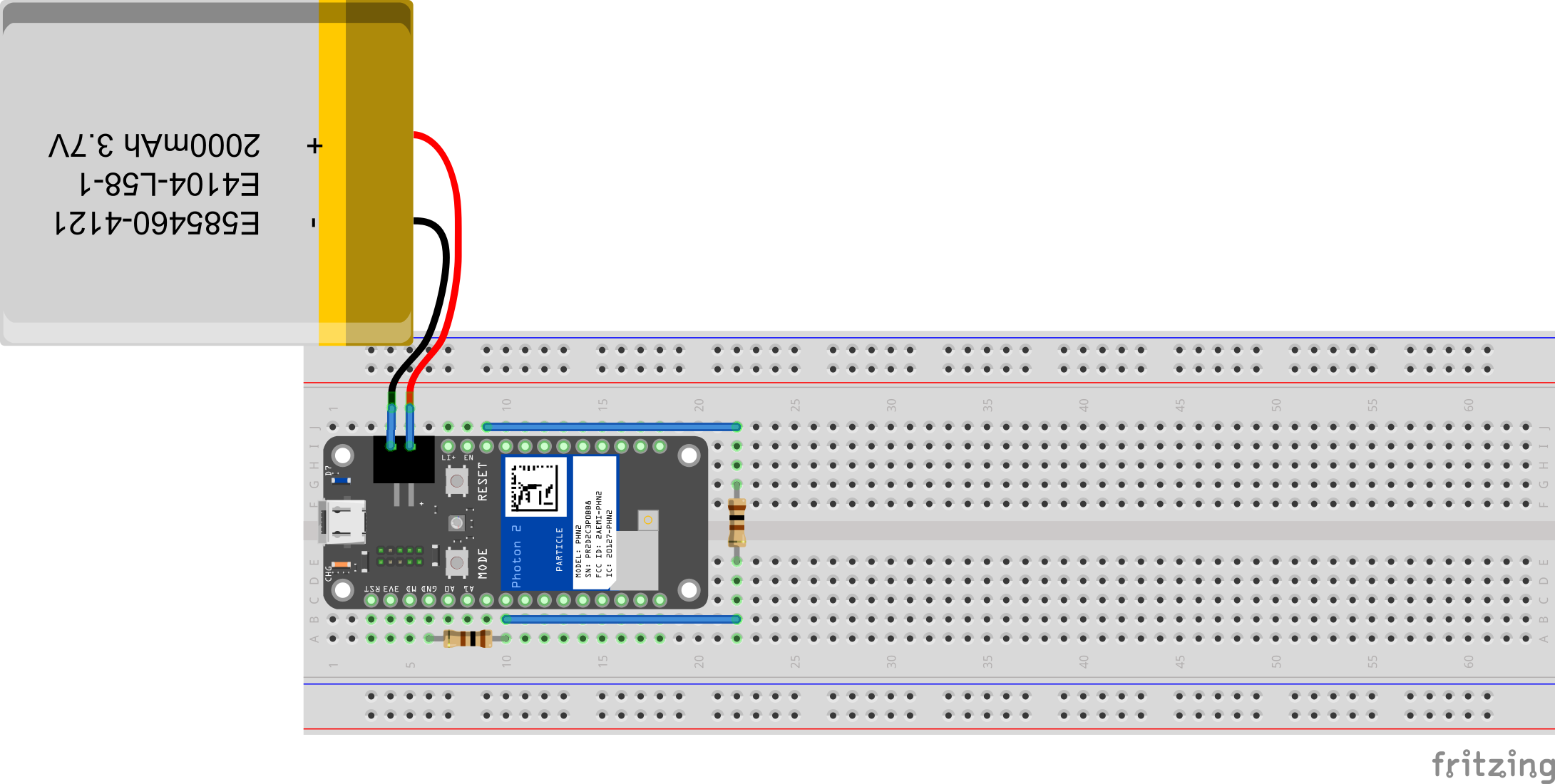
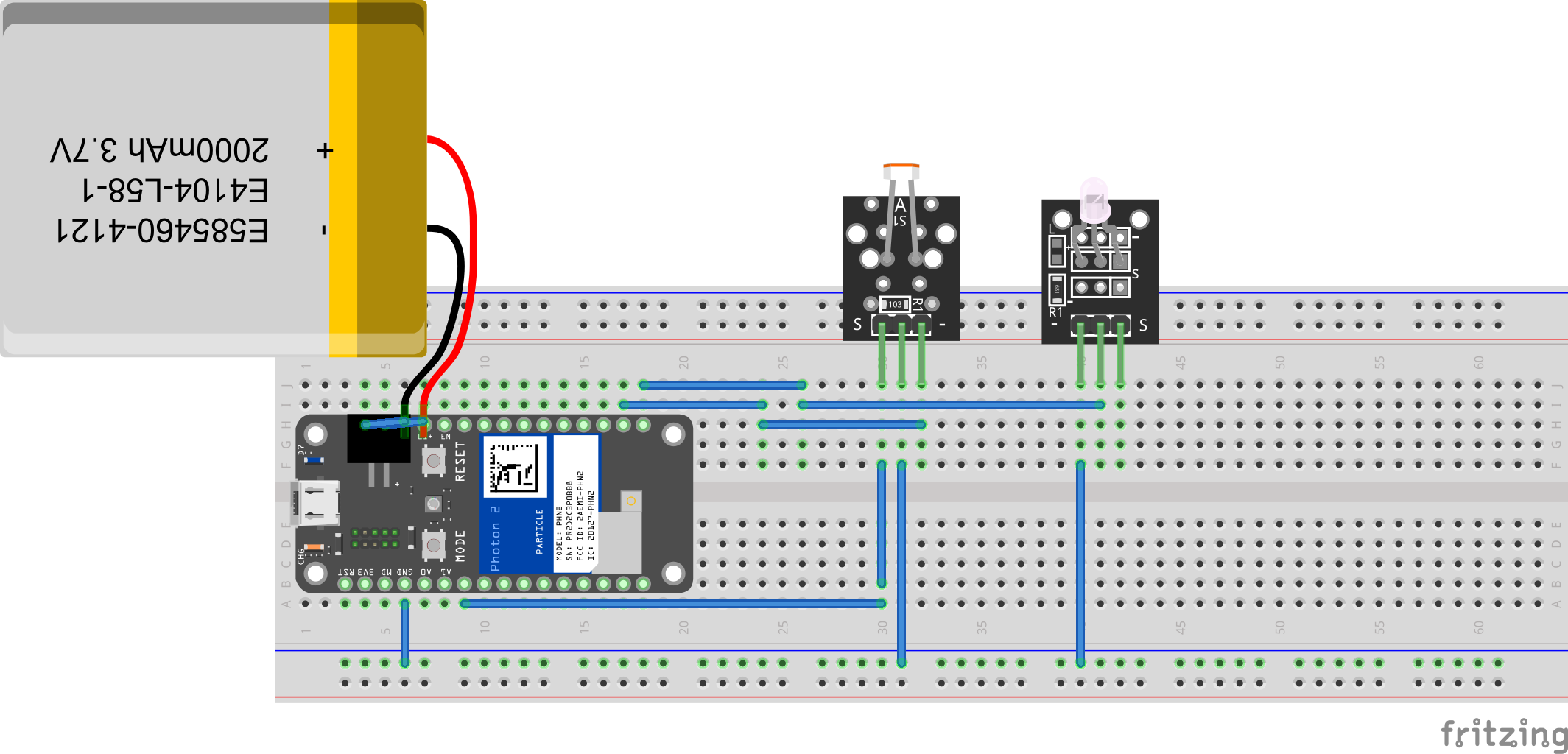








Comments
Please log in or sign up to comment.