Looking for more productivity? I have a pretty cool solution for you!
Increase your old projects...Most of the prototype come from an old project, very easy to build. I just added 2 LEDs, a green one and a red one.
- The green LED indicate that you can have a break
- The red LED indicate that you should work
Those LEDs are connected to the pin 6 (for the green) and to the pin 7 (for the red one). Of course, this connection can be modified in the code.
/!\ Don't forget to add a 220ohm resistor in front of each LED to avoid too much current.
In the following code, you can adjust the values of your work time and your rest time at the beginning, by modifying WORK_TIME_MIN and REST_TIME_MIN.



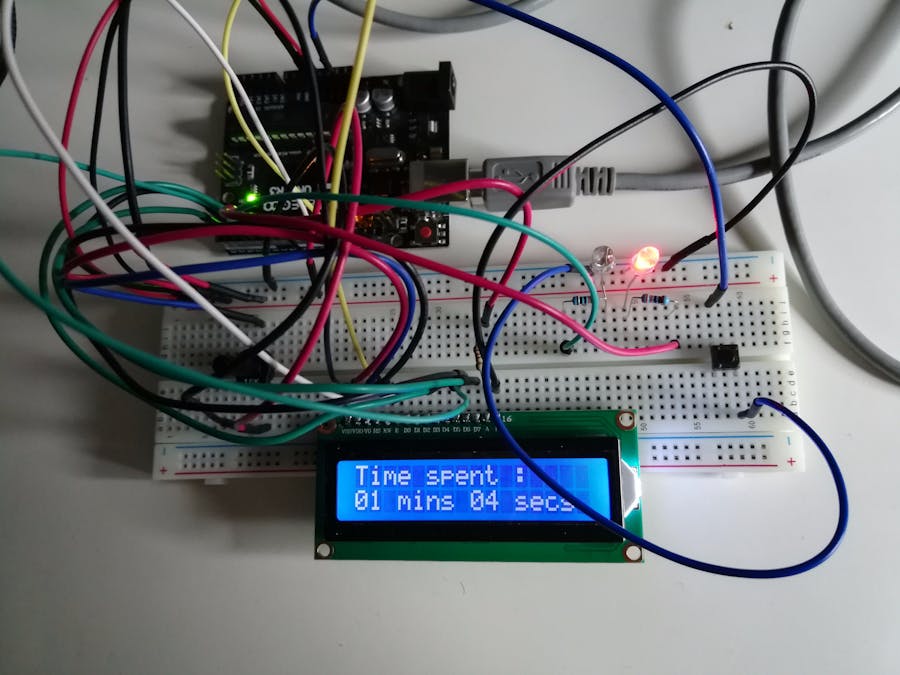
_ztBMuBhMHo.jpg?auto=compress%2Cformat&w=48&h=48&fit=fill&bg=ffffff)









Comments
Please log in or sign up to comment.