/*
Circus-Switch_light-ESP32.ino
Switch on/off depending on a Circus Signal.
Created by Jaume Miralles Isern, June 8, 2019.
*/
#include <CircusESP32Lib.h> // Include all the particular coding for ESP32/Circus, so that you only will use "read and "write" functions
// ------------------------------------------------
// These are the CircusESP32Lib related declarations
// ------------------------------------------------
char ssid[] = "your_SSID_here"; // Place your wifi SSID here
char password[] = "your_wifi_password_here"; // Place your wifi password here
char server[] = "www.circusofthings.com";
char order_key[] = "25609"; // Type the Key of the Circus Signal you want the ESP32 listen to.
char token[] = "your_circus_token_here"; // Place your token, find it in 'account' at Circus. It will identify you.
CircusESP32Lib circusESP32(server,ssid,password); // The object representing an ESP32 to whom you can order to Write or Read
// ------------------------------------------------
// These are the Switch ON/OFF Example related declarations
// ------------------------------------------------
#define RELAYPIN 23 // digital output of your ESP32 connected to Relay
// ------------------------------------------------
void setup() {
Serial.begin(115200); // Remember to match this value with the baud rate in your console
pinMode(RELAYPIN, OUTPUT); // Define our pin for the relay as an output
circusESP32.begin(); // Let the Circus object set up itself for an SSL/Secure connection
}
void loop() { // Now that all is set up, let's begin with the tasks
delay(1000);
// This will read the value of my signal at Circus. I'm supposed to set to 0 or 1.
double dashboard_order = circusESP32.read(order_key,token);
// I decided that a signal value of "1" at Circus will set the output as HIGH in ESP32
// and the normally open terminal of the relay where my light is will be OPEN.
// So, if Signal=1 then light turns OFF and if Signal=0 then light turns ON
if(dashboard_order == 1){
digitalWrite(RELAYPIN, HIGH); // Open relay contact by setting the voltage HIGH
} else {
digitalWrite(RELAYPIN, LOW); // Close relay contact by setting the voltage LOW
}
}





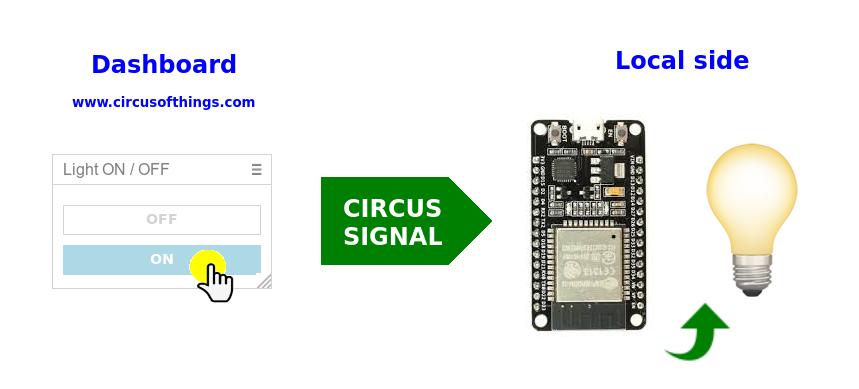
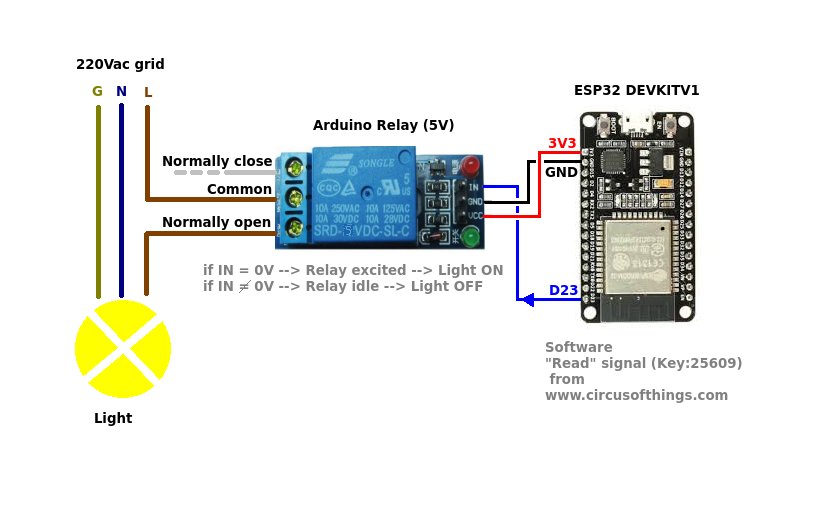








Comments