Want to dispense food straight into your mouth using Arduino and what looks like the force? You're in the right place! This tutorial will show you how to assemble and program a Tiny Food Dispenser. Make sure you have some small candies or crackers ready for it!
Step 1: AssemblyHave a look at the assembly manual for instructions on how to assemble the dispenser and on how to calibrate the position of the servo. There are a decent amount of steps so they have been compacted into a manual to keep this page tiny!
Step 2: Software (Setup)If you haven't used a TinyZero before, refer to the TinyZero Setup Tutorialfor instructions on how to start uploading code to your processor board.
Step 3: The Code!The end of the assmebly manual will show you how to calibrate the position of the servo, you will need the Tiny Dispenser sketch and libraries from the "Software" section at the top of this page. Download that zip file, extract it, open the TinyDispenser.ino file using the Arduino IDE, select the correct port and hit upload!
Once the code is uploaded and the servo position is calibrated, move your hand close to the front TOF sensor to open and close the door, or press the Small Button Wireling to dispense a lot of food fast!













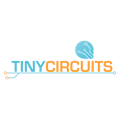





Comments
Please log in or sign up to comment.