This short document presents a complete step-by-step installation and configuration of a NETCONF server side interface that enables the network management of a Raspberry Pi from a NETCONF client. The server functionality can be enhanced with additional YANG modules and implementations of these modules.
Simple YANG module for management of GPIOs and its implementation is added. You will be able to configure the direction-mode (input/output) of each Raspberry Pi GPIO, read the state of all input GPIOs and set the output value for the outputs.
Here we go:
Install openssh-server, netconfd, yangcli
apt-get -y install openssh-server netconfd yangclicat >>/etc/ssh/sshd_config<<EOF
Port 830
Subsystem netconf /usr/sbin/netconf-subsystem
EOF
/etc/init.d/ssh restartsudo netconfd --module=helloworld --no-startup --superuser=piAt this point your Raspberry Pi is running a NETCONF server available at port 830.
You might want to add corresponding entry to /etc/rc.local:
#!/bin/sh -e
export USER=root
export HOME=/root
netconfd --module=helloworld --no-startup --superuser=pi 1>/var/log/netconfd.log 2>/var/log/netconfd.stderr.log &... and reboot.
Connect a clientYou can connect with any NETCONF client e.g. yangcli.
yangcliis a powerful tool that enables you to monitor and configure NETCONF devices. It is a swiss army knife that you will quickly get used to. Upon connection it downloads the YANG modules listed by the server schema and uses the information to automate the libreadline command line interface - tab completion, schema derived value spaces, constraint enforcement etc. This is how you connect:
pi@raspberrypi:~ $ yangcli --server=localhost --user=pi --password=raspberry
yangcli version 2.13-0
libssh2 version 1.9.0
Copyright (c) 2008-2012, Andy Bierman, All Rights Reserved.
Copyright (c) 2013-2022, Vladimir Vassilev, All Rights Reserved.
Type 'help' or 'help <command-name>' to get started
Use the <tab> key for command and value completion
Use the <enter> key to accept the default value in brackets
These escape sequences are available when filling parameter values:
? help
?? full help
?s skip current parameter
?c cancel current command
These assignment statements are available when entering commands:
$<varname> = <expr> Local user variable assignment
$$<varname> = <expr> Global user variable assignment
@<filespec> = <expr> File assignment
yangcli: Starting NETCONF session for pi on localhost
NETCONF session established for pi on localhost
Client Session Id: 1
Server Session Id: 1
Server Protocol Capabilities
base:1.0
candidate:1.0
confirmed-commit:1.0
rollback-on-error:1.0
validate:1.0
url:1.0
xpath:1.0
notification:1.0
interleave:1.0
partial-lock:1.0
with-defaults:1.0
base:1.1
validate:1.1
confirmed-commit:1.1
yang-library:1.0
Server Module Capabilities
helloworld@2016-09-15
iana-crypt-hash@2014-08-06
Features:
crypt-hash-md5
crypt-hash-sha-256
crypt-hash-sha-512
ietf-inet-types@2013-07-15
ietf-netconf-acm@2018-02-14
ietf-netconf-monitoring@2010-10-04
ietf-netconf-notifications@2012-02-06
ietf-netconf-partial-lock@2009-10-19
ietf-netconf-with-defaults@2011-06-01
ietf-system@2014-08-06
Features:
radius
authentication
local-users
radius-authentication
ntp
ntp-udp-port
timezone-name
dns-udp-tcp-port
ietf-yang-library@2016-06-21
ietf-yang-types@2013-07-15
nc-notifications@2008-07-14
notifications@2008-07-14
yuma-app-common@2012-08-16
yuma-mysession@2010-05-10
yuma-ncx@2012-01-13
yuma-proc@2012-10-10
yuma-time-filter@2012-11-15
yuma-types@2012-06-01
yuma123-mysession-cache@2018-11-12
ietf-netconf@2011-06-01
Features:
writable-running
candidate
confirmed-commit
rollback-on-error
validate
startup
url
xpath
yuma123-netconf-types@2017-06-23
yuma123-system@2017-03-26
Server Enterprise Capabilities
None
Protocol version set to: RFC 6241 (base:1.1)
Default target set to: <candidate>
Save operation mapped to: commit
Default with-defaults behavior: explicit
Additional with-defaults behavior: trim,report-all,report-all-tagged
Getting yang-library module set ...
Current module-set-id: b40cd02ca4e9d5d9a5ee3526fa9359e11fd39064.
Checking Server Modules...
yangcli pi@localhost>The xget command sends a standard NETCONF <get> RPC with Xpath filter expression. You can use the top level parent / or use tab completion from there down to the container/leaf data node instance of interest:
yangcli pi@localhost> xget /netconf-state
RPC Data Reply 4 for session 1:
rpc-reply {
data {
netconf-state {
capabilities {
capability urn:ietf:params:netconf:base:1.0
capability urn:ietf:params:netconf:base:1.1
capability urn:ietf:params:netconf:capability:candidate:1.0
capability urn:ietf:params:netconf:capability:confirmed-commit:1.0
capability urn:ietf:params:netconf:capability:confirmed-commit:1.1
capability urn:ietf:params:netconf:capability:rollback-on-error:1.0
capability urn:ietf:params:netconf:capability:validate:1.0
capability urn:ietf:params:netconf:capability:validate:1.1
capability urn:ietf:params:netconf:capability:url:1.0?scheme=file
capability urn:ietf:params:netconf:capability:xpath:1.0
capability urn:ietf:params:netconf:capability:notification:1.0
capability urn:ietf:params:netconf:capability:interleave:1.0
capability urn:ietf:params:netconf:capability:partial-lock:1.0
capability urn:ietf:params:netconf:capability:with-defaults:1.0?basic-mode=explicit&also-supported=trim,report-all,report-all-tagged
capability http://helloworld.com/ns/helloworld?module=helloworld&revision=2016-09-15
capability urn:ietf:params:xml:ns:yang:iana-crypt-hash?module=iana-crypt-hash&revision=2014-08-06&features=crypt-hash-md5,crypt-hash-sha-256,crypt-hash-sha-512
capability urn:ietf:params:xml:ns:yang:ietf-inet-types?module=ietf-inet-types&revision=2013-07-15
capability urn:ietf:params:xml:ns:yang:ietf-netconf-acm?module=ietf-netconf-acm&revision=2018-02-14
capability urn:ietf:params:xml:ns:yang:ietf-netconf-monitoring?module=ietf-netconf-monitoring&revision=2010-10-04
capability urn:ietf:params:xml:ns:yang:ietf-netconf-notifications?module=ietf-netconf-notifications&revision=2012-02-06
capability urn:ietf:params:xml:ns:netconf:partial-lock:1.0?module=ietf-netconf-partial-lock&revision=2009-10-19
capability urn:ietf:params:xml:ns:yang:ietf-netconf-with-defaults?module=ietf-netconf-with-defaults&revision=2011-06-01
capability urn:ietf:params:xml:ns:yang:ietf-system?module=ietf-system&revision=2014-08-06&features=radius,authentication,local-users,radius-authentication,ntp,ntp-udp-port,timezone-name,dns-udp-tcp-port
capability urn:ietf:params:xml:ns:yang:ietf-yang-library?module=ietf-yang-library&revision=2016-06-21
capability urn:ietf:params:xml:ns:yang:ietf-yang-types?module=ietf-yang-types&revision=2013-07-15
capability urn:lsi:params:xml:ns:yang:ivi-dc-power?module=lsi-ivi-dc-power&revision=2022-05-11&features=measurement
capability urn:ietf:params:xml:ns:netmod:notification?module=nc-notifications&revision=2008-07-14
capability urn:ietf:params:xml:ns:netconf:notification:1.0?module=notifications&revision=2008-07-14
capability http://netconfcentral.org/ns/yuma-app-common?module=yuma-app-common&revision=2012-08-16
capability http://netconfcentral.org/ns/yuma-mysession?module=yuma-mysession&revision=2010-05-10
capability http://netconfcentral.org/ns/yuma-ncx?module=yuma-ncx&revision=2012-01-13
capability http://netconfcentral.org/ns/yuma-proc?module=yuma-proc&revision=2012-10-10
capability http://netconfcentral.org/ns/yuma-time-filter?module=yuma-time-filter&revision=2012-11-15
capability http://netconfcentral.org/ns/yuma-types?module=yuma-types&revision=2012-06-01
capability http://yuma123.org/ns/yuma123-mysession-cache?module=yuma123-mysession-cache&revision=2018-11-12
capability urn:ietf:params:xml:ns:netconf:base:1.0?module=ietf-netconf&revision=2011-06-01&features=writable-running,candidate,confirmed-commit,rollback-on-error,validate,startup,url,xpath
capability http://yuma123.org/ns/yuma123-netconf-types?module=yuma123-netconf-types&revision=2017-06-23
capability http://yuma123.org/ns/yuma123-system?module=yuma123-system&revision=2017-03-26
capability urn:ietf:params:netconf:capability:yang-library:1.0?revision=2016-06-21&module-set-id=b40cd02ca4e9d5d9a5ee3526fa9359e11fd39064
}
datastores {
datastore candidate {
name candidate
last-modified 2023-03-15T21:07:18Z
}
datastore running {
name running
last-modified 2023-03-15T21:07:18Z
}
}
schemas {
schema helloworld 2016-09-15 ncm:yang {
identifier helloworld
version 2016-09-15
format ncm:yang
namespace http://helloworld.com/ns/helloworld
location NETCONF
}
schema iana-crypt-hash 2014-08-06 ncm:yang {
identifier iana-crypt-hash
version 2014-08-06
format ncm:yang
namespace urn:ietf:params:xml:ns:yang:iana-crypt-hash
location NETCONF
}
schema ietf-inet-types 2013-07-15 ncm:yang {
identifier ietf-inet-types
version 2013-07-15
format ncm:yang
namespace urn:ietf:params:xml:ns:yang:ietf-inet-types
location NETCONF
}
schema ietf-netconf-acm 2018-02-14 ncm:yang {
identifier ietf-netconf-acm
version 2018-02-14
format ncm:yang
namespace urn:ietf:params:xml:ns:yang:ietf-netconf-acm
location NETCONF
}
schema ietf-netconf-monitoring 2010-10-04 ncm:yang {
identifier ietf-netconf-monitoring
version 2010-10-04
format ncm:yang
namespace urn:ietf:params:xml:ns:yang:ietf-netconf-monitoring
location NETCONF
}
schema ietf-netconf-notifications 2012-02-06 ncm:yang {
identifier ietf-netconf-notifications
version 2012-02-06
format ncm:yang
namespace urn:ietf:params:xml:ns:yang:ietf-netconf-notifications
location NETCONF
}
schema ietf-netconf-partial-lock 2009-10-19 ncm:yang {
identifier ietf-netconf-partial-lock
version 2009-10-19
format ncm:yang
namespace urn:ietf:params:xml:ns:netconf:partial-lock:1.0
location NETCONF
}
schema ietf-netconf-with-defaults 2011-06-01 ncm:yang {
identifier ietf-netconf-with-defaults
version 2011-06-01
format ncm:yang
namespace urn:ietf:params:xml:ns:yang:ietf-netconf-with-defaults
location NETCONF
}
schema ietf-system 2014-08-06 ncm:yang {
identifier ietf-system
version 2014-08-06
format ncm:yang
namespace urn:ietf:params:xml:ns:yang:ietf-system
location NETCONF
}
schema ietf-yang-library 2016-06-21 ncm:yang {
identifier ietf-yang-library
version 2016-06-21
format ncm:yang
namespace urn:ietf:params:xml:ns:yang:ietf-yang-library
location NETCONF
}
schema ietf-yang-types 2013-07-15 ncm:yang {
identifier ietf-yang-types
version 2013-07-15
format ncm:yang
namespace urn:ietf:params:xml:ns:yang:ietf-yang-types
location NETCONF
}
schema nc-notifications 2008-07-14 ncm:yang {
identifier nc-notifications
version 2008-07-14
format ncm:yang
namespace urn:ietf:params:xml:ns:netmod:notification
location NETCONF
}
schema notifications 2008-07-14 ncm:yang {
identifier notifications
version 2008-07-14
format ncm:yang
namespace urn:ietf:params:xml:ns:netconf:notification:1.0
location NETCONF
}
schema yuma-app-common 2012-08-16 ncm:yang {
identifier yuma-app-common
version 2012-08-16
format ncm:yang
namespace http://netconfcentral.org/ns/yuma-app-common
location NETCONF
}
schema yuma-mysession 2010-05-10 ncm:yang {
identifier yuma-mysession
version 2010-05-10
format ncm:yang
namespace http://netconfcentral.org/ns/yuma-mysession
location NETCONF
}
schema yuma-ncx 2012-01-13 ncm:yang {
identifier yuma-ncx
version 2012-01-13
format ncm:yang
namespace http://netconfcentral.org/ns/yuma-ncx
location NETCONF
}
schema yuma-proc 2012-10-10 ncm:yang {
identifier yuma-proc
version 2012-10-10
format ncm:yang
namespace http://netconfcentral.org/ns/yuma-proc
location NETCONF
}
schema yuma-time-filter 2012-11-15 ncm:yang {
identifier yuma-time-filter
version 2012-11-15
format ncm:yang
namespace http://netconfcentral.org/ns/yuma-time-filter
location NETCONF
}
schema yuma-types 2012-06-01 ncm:yang {
identifier yuma-types
version 2012-06-01
format ncm:yang
namespace http://netconfcentral.org/ns/yuma-types
location NETCONF
}
schema yuma123-mysession-cache 2018-11-12 ncm:yang {
identifier yuma123-mysession-cache
version 2018-11-12
format ncm:yang
namespace http://yuma123.org/ns/yuma123-mysession-cache
location NETCONF
}
schema ietf-netconf 2011-06-01 ncm:yang {
identifier ietf-netconf
version 2011-06-01
format ncm:yang
namespace urn:ietf:params:xml:ns:netconf:base:1.0
location NETCONF
}
schema yuma123-netconf-types 2017-06-23 ncm:yang {
identifier yuma123-netconf-types
version 2017-06-23
format ncm:yang
namespace http://yuma123.org/ns/yuma123-netconf-types
location NETCONF
}
schema yuma123-system 2017-03-26 ncm:yang {
identifier yuma123-system
version 2017-03-26
format ncm:yang
namespace http://yuma123.org/ns/yuma123-system
location NETCONF
}
}
sessions {
session 1 {
session-id 1
transport ncm:netconf-ssh
username pi
source-host 127.0.0.1
login-time 2023-03-15T21:07:54Z
in-rpcs 3
in-bad-rpcs 0
out-rpc-errors 0
out-notifications 0
}
}
statistics {
netconf-start-time 2023-03-15T21:07:18Z
in-bad-hellos 0
in-sessions 1
dropped-sessions 0
in-rpcs 3
in-bad-rpcs 0
out-rpc-errors 0
out-notifications 0
}
}
}
}yangcli pi@localhost> create /helloworld/message
message
yangcli pi@localhost> create /helloworld/message
Filling optional leaf /helloworld/message:
Enter string value for leaf <message>
yangcli pi@localhost:create> Hello World!
RPC OK Reply 5 for session 1:
yangcli pi@localhost>yangcli pi@localhost> commit
RPC OK Reply 6 for session 1:
yangcli pi@localhost> xget /helloworld
RPC Data Reply 7 for session 1:
rpc-reply {
data {
helloworld {
message 'Hello World!'
}
}
}
yangcli pi@localhost>At this point you have a running server you can connect to and manage. You can even add YANG modules to the schema with the --module=<foo.yang> netconfd parameter. The added modules will appear in the /modules-state list and if you use yangcli it will allow you to create configuration and tab-complete your way taking in consideration the various constraints specified in the module.
Implementing a YANG module for management of GPIOs for Raspberry PiBefore getting started you will need the development files:
sudo apt -y install libyuma-dev git autoconf automake pkg-config gcc libtool libxml2-devLets use a simple but complete example you can use as base for your future projects. A model for management of GPIOs and its implementation:
git clone https://github.com/lightside-instruments/yuma123-netconfd-module.git -b lsi-gpio yuma123-netconfd-module-lsi-gpios
cd yuma123-netconfd-module-lsi-gpios
autoreconf -i -f
./configure CFLAGS="-g -O0" CXXFLAGS="-g -O0" --prefix=/usr
make
sudo make installIn order to load your new module implementation you need to add the --module=lsi-gpios parameter to your netconfd command line and restart the netconfd server.
If you have not done so yet you can check the module we just compiled the implementation of lsi-gpios.yang. The implementation itself is a loadable module gpios.c. It is designed to call the gpios-get and gpios-set shell scripts which get and set the levels of the GPIOs using the /sys/class/gpio interface according to the committed NETCONF configuration.
Lets configure GPIO27 as output and toggle its value while we confirm the input GPIO17 changes accordingly:
...
yangcli pi@localhost> create /gpios/gpio[name='GPIO27'] -- level=0
yangcli pi@localhost> create /gpios/gpio[name='GPIO17']
yangcli pi@localhost> commit
yangcli pi@localhost> xget /gpios-state
rpc-reply {
data {
gpios {
gpio GPIO17 {
name GPIO17
level 0
}
gpio GPIO27 {
name GPIO27
level 0
}
}
}
}
yangcli pi@localhost> replace /gpios/gpio[name='GPIO27'] -- level=1
yangcli pi@localhost> commit
yangcli pi@localhost> xget /gpios-state
rpc-reply {
data {
gpios {
gpio GPIO17 {
name GPIO17
level 1
}
gpio GPIO27 {
name GPIO27
level 1
}
}
}
}We can validate the implementation with a makeshift resistor and LED circuit connecting GPIO17, GPIO27 and GND
R1=1K +LED- R2=1K
+-|/\/\|-+-K|-+-|/\/\|-+
| | |
x x x
GND GPIO17 GPIO27
PIN#09 PIN#11 PIN#13


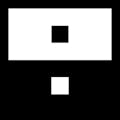


Comments
Please log in or sign up to comment.