We all have seen someone losing life in a road accident, and people riding a two-wheeler without a helmet is seen so often, in fact from an article of India today says "4 people die every hour in India because they do not wear a helmet" So I tried to make a "helmet for a life" trying to stop people riding a two-wheeler without a helmet and alert them over SMS whenever they go on two riders to wear a helmet and mask for there safety.
2. HOW IT WORKSSo the main parts of setup consist of IR sensor, Realy, Transmitter and receiver, the Bolt Wi-Fi module, and 2 Arduino Uno.
one Arduino Uno is placed on the helmet and with the help of jumping wires bolt wifi module, transmitter and IR sensor are connected to it the IR sensor is inside the helmet which continuously checks whether there is an object inside its range or not.
Another Arduino Uno is placed near the battery of 2 wheeler vehicle and with the help of jumping wires relay module and receiver are connected to it, Realy module is connected to battery and Arduino.
When the person is not wearing a helmet the IR sensor gives value "LOW" and with the help of transmitter it will transmit this will value and receiver will catch thus relay will disconnect the circuit by which person will not be able to "Selfstart" the vehicle, whereas when the person wears the helmet also IR sensor detects it and the bolt wifi module knows it with the help of python code and send an SMS to the user to wear a helmet and mask for safety, the "HIGH" value is transmitted which is received by the receiver and the relay establish the connection and vehicle is started when self-start button is pressed.
The main purpose of sending SMS is to make the rider aware to wear helmet and mask before going out.
To know about the IR sensor working and connections you can follow this link also IR sensor with Arduino also I have attached the Fritzing breadboard diagram and my circuit also:
The Arduino Code linked in below continuously detects the value from theIR sensor and sends it to the Bolt Wi-Fi module over serial communication.
A Python script running on a server or your PC queries the Bolt Cloud for the value using the Bolt Python Library, which in turn is based on the Bolt open APIs for Serial Read.
The Python script then checks if the value is "HIGH or LOW" if the IR sensor gives value 1 i.e. object in range so it sends SMS accordingly using the Twillio SMS service.





_ztBMuBhMHo.jpg?auto=compress%2Cformat&w=48&h=48&fit=fill&bg=ffffff)






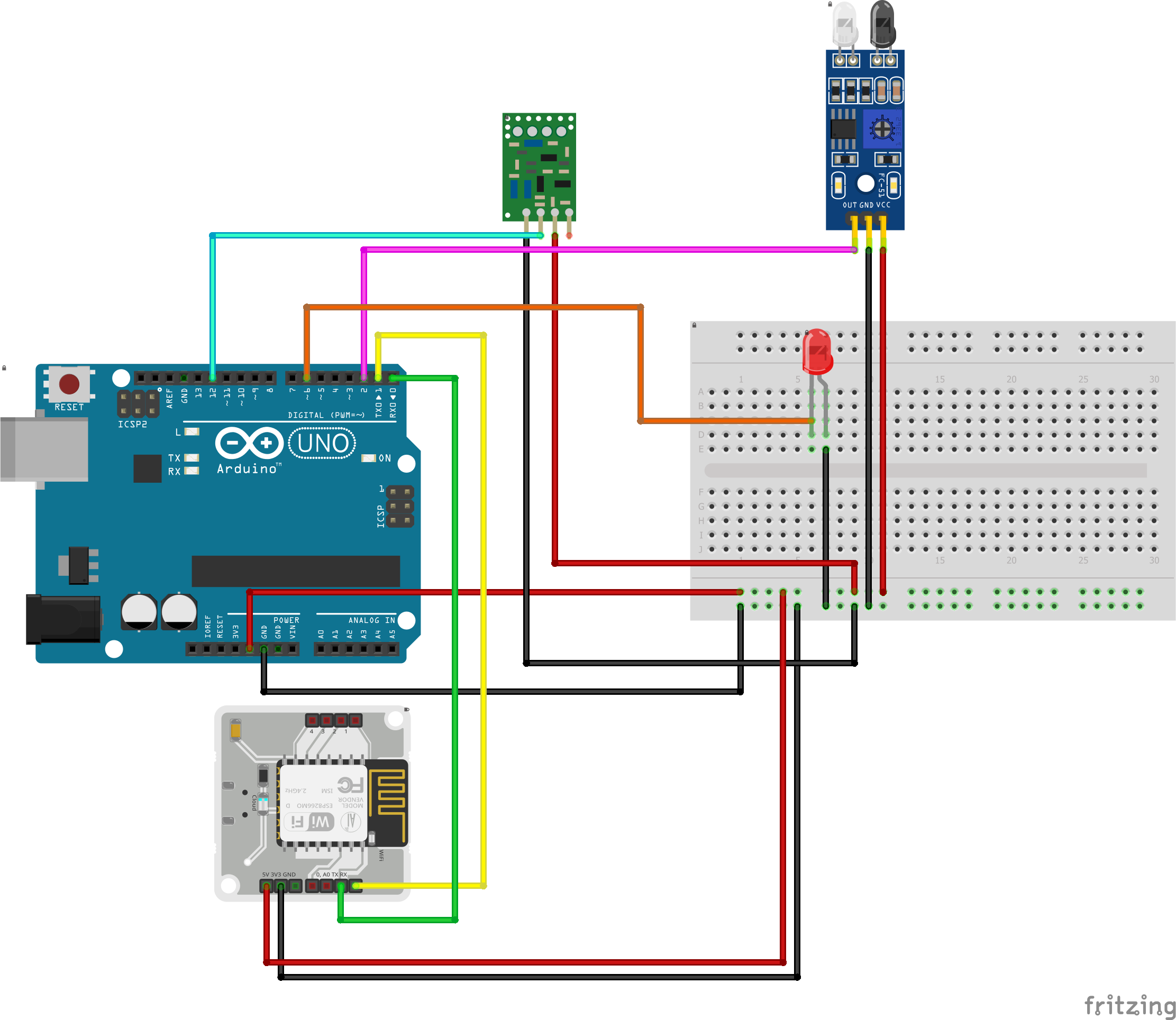
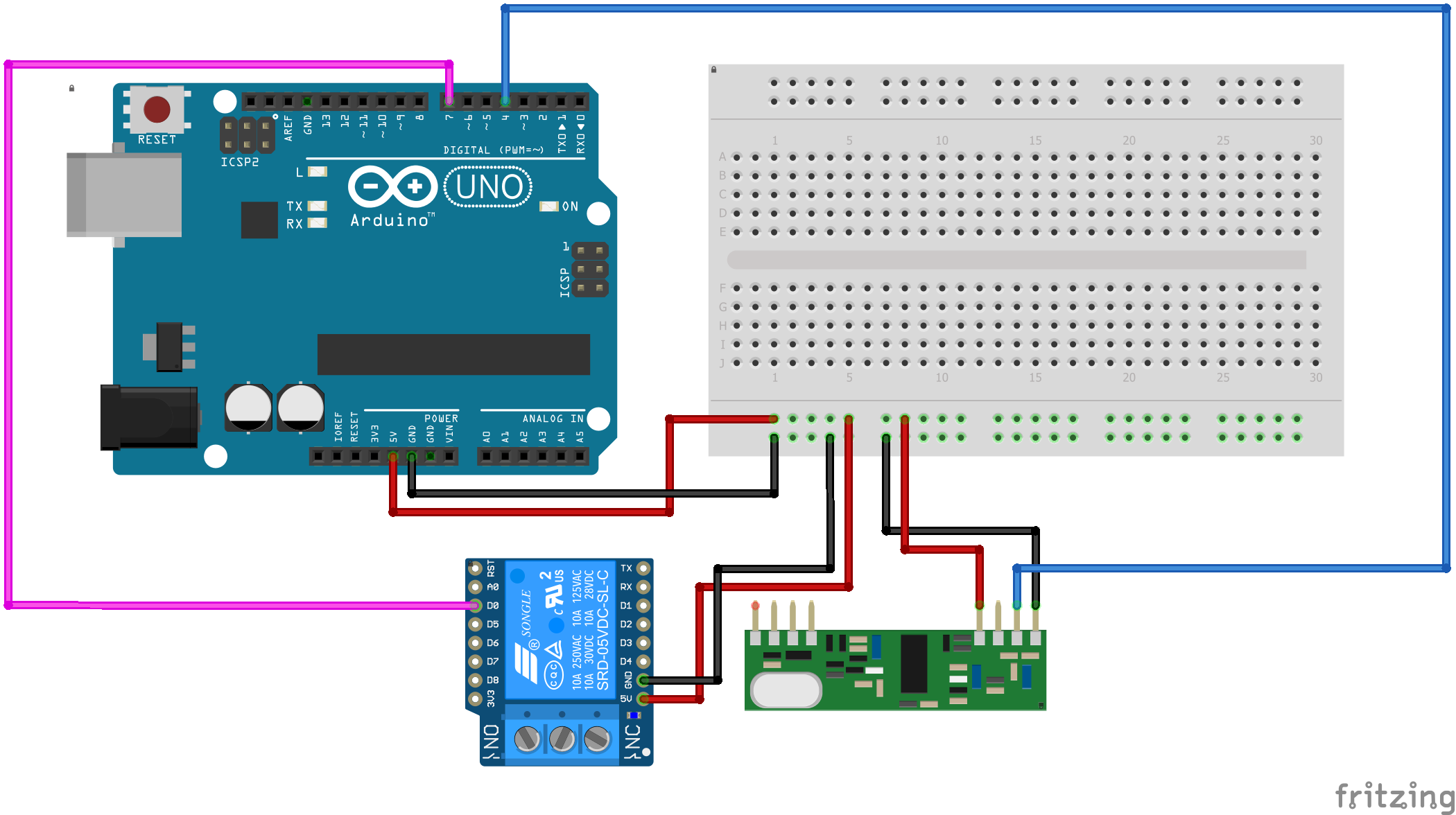
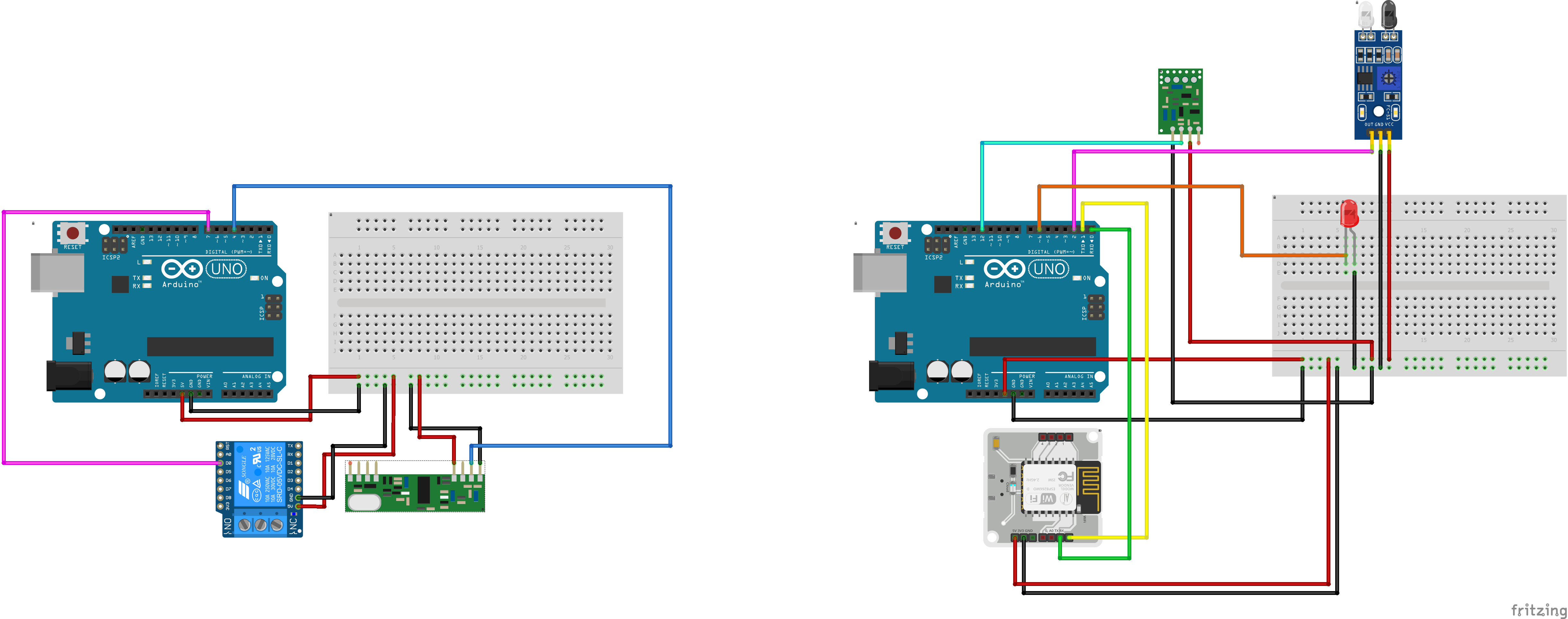










Comments
Please log in or sign up to comment.