I had the opportunity to lead a paper circuit workshop at my daughter's school with 3rd and 4th graders. This was a great way for them to be creative and learn about electronics. For each group of 3-4 students, I prepared a kit of hardware supplies.
Students were provided instructions for using LEDs and copper tape. We briefly discussed the principles of electricity, conductivity, and circuits. Students had the option to use either LED stickers or traditional LEDs with pins.
A traffic light interactive paper circuit example was shared to help students generate ideas for creating and designing their own interactive artwork. A template for this paper circuit design that can be printed for students struggling to create their own circuit is attached to this project. You can download, print, and use it as a quick circuit design to get apprehensive students started on their first paper circuit.
Explaining why resistors were not necessary for this circuit can help students better understand the flow of electricity. We also discussed the direction of the flow of electricity through LEDs as we talked through the traffic light circuit design.
It is important for students to understand the flow of electricity and LED pins. Illustrating the two ways to determine if an LED is arranged in the proper direction in a circuit is important.
- An LED's longest pin (anode) is positive (+)
- An LED's shortest pin (cathode) is negative (-)
- Suppose the pins have been cut. Another way to identify polarity on an LED is a notch in the plastic lip of the LED. This notch is located by the shortest pin, or cathode, which is negative.
Students were allowed to make their drawings first. Then, they planned out their circuitry and design using a pencil on the backside or inside of their artwork. They laid the copper tape, inserted their LEDs, and connected the power source, a coin cell battery.
The switch is created by folding over a corner of the paper that connects one of the copper tape ends to the positive side of the battery. The battery itself sits on top the other end of the copper tape. This connects the negative side of the battery to the circuit. Use a binder clip to hold the switch in the "on" position.
Another type of paper circuit artwork are those not interactive. This airplane example circuit shows an artwork meant to remain lit with no need to press the sides of LEDs to light them up. You'll also notice the colors chosen for the LEDs on the plane match those of a real airplane. This is a great opportunity to discuss the history of aviation lights.
Once you've mastered these paper circuit designs, take it up a notch and try adding a microcontroller, such as an Arduino, to program your LED creations!


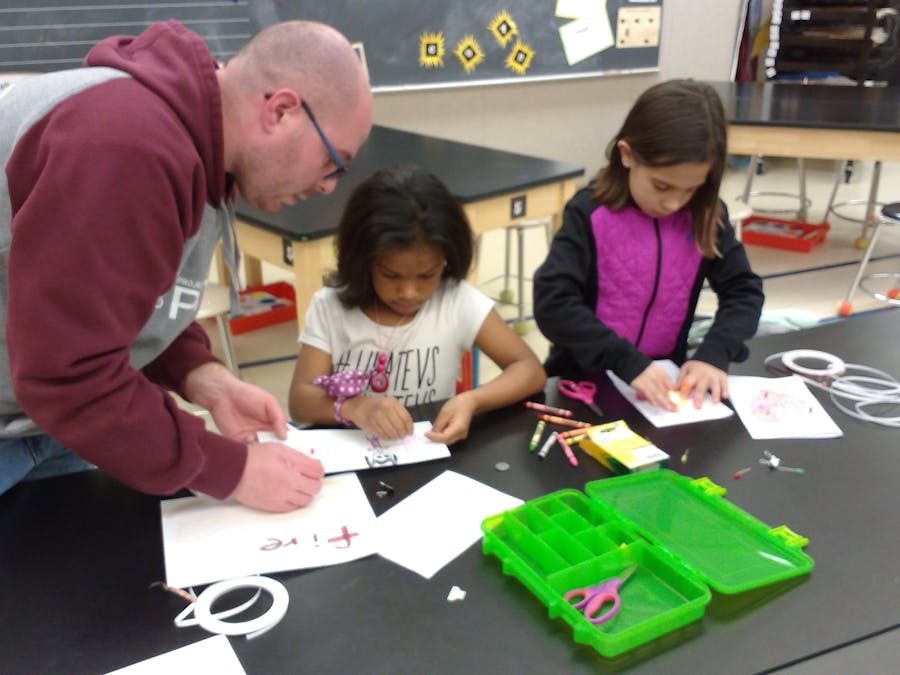


Comments