Hardware components | ||||||
 |
| × | 3 | |||
 |
| × | 3 | |||
 |
| × | 3 | |||
 |
| × | 9 | |||
 |
| × | 4 | |||
 |
| × | 9 | |||
 |
| × | 15 | |||
| × | 1 | ||||
 |
| × | 1 | |||
 |
| × | 3 | |||
 |
| × | 1 | |||
 |
| × | 1 | |||
 |
| × | 3 | |||
Software apps and online services | ||||||
 |
| |||||
 |
| |||||
 |
| |||||
Have you ever left your pet or child in the car, while you run to do something real quick?... Obviously with the car running and climate control on. Do you like to start your car in the winter and let it heat up while you finish getting ready? Do you ever worry about your dog suddenly learning how to drive and leaving you stranded, or getting too hot and suffering waiting for you to come back? Well worry no longer. Our car climate and safety monitoring system will keep your loved ones safe and alert you of any dangers that occur while you are away. It is equipped with three motion sensors that notify you when motion is detected in car, a temperature sensor which notifies you if the temperature goes outside of a comfortable range, and a toxic gas sensor, which tells you if carbon monoxide inside the car reaches dangerous levels. Our car climate and safety monitor will notify you when your car is heated up in the winter and give you peace of mind if you leave it running while you're away, and you can build it yourself!
Live DataLink to motion trigger count live data can be found here.
Link to carbon monoxide concentration live data can be found here: https://thingspeak.com/channels/2324745
Operative Monitoring SystemFlow Chart
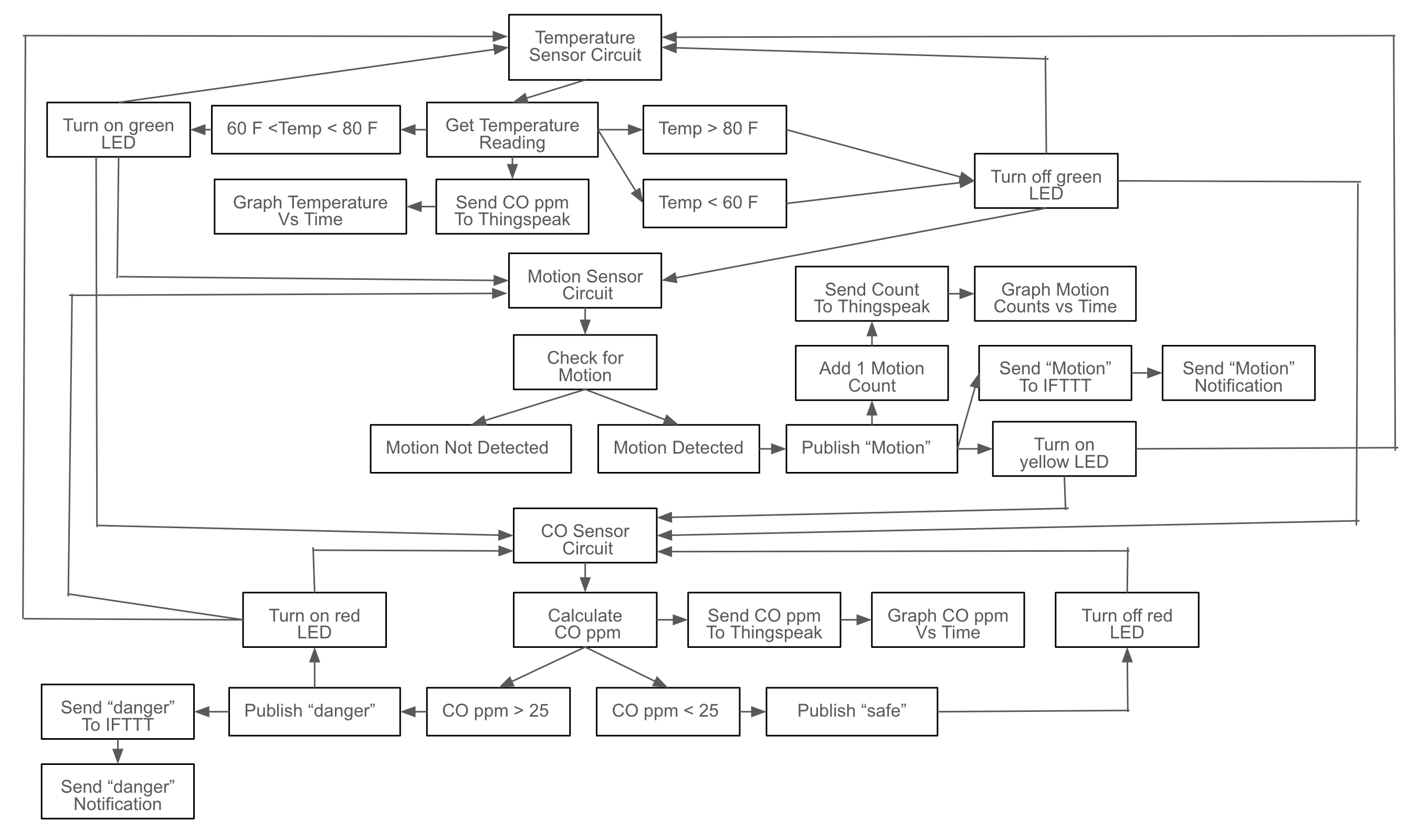
Motion PIR Sensor
C/C++const int ledPin = D7; // Connected to CO2 sensor notification D7
const int pirOne = D2; // 1st PIR motion sensor connected to this pin
const int pirTwo = D5; // 2nd PIR motion sensor connected to this pin
const int pirThree = D3; // 3rd PIR motion sensor connected to this pin
int pirTriggerCount = 0; // Counts how many times the motion sensor has been triggered
/* int calibrationTime = 20; // Calibration time in seconds */
// A Boolean variable can only have two possible values; true or false
bool motionDetected = false; // This means motion has not been detected
void setup() {
Serial.begin(9600); // Initialize serial communication for debugging
// Subscribe to CO2 sensor
Particle.subscribe("danger", myHandler); // Subscribe to event named "danger"; myHandler is the function that will be triggered when a "danger" event is published
pinMode(ledPin, OUTPUT); // LED pin set as output, will turn on when CO2 detects danger levels of CO2
// PIR sensors
pinMode(pirOne, INPUT); // 1st PIR sensor set as input
pinMode(pirTwo, INPUT); // 2nd PIR sensor set as input
pinMode(pirThree, INPUT); // 3rd PIR sensor set as input
digitalWrite(ledPin, LOW); // Ensure the LED is initially off
// Calibration time for PIR sensor
Particle.publish("Calibrating for 20 seconds"); // Receive message in events section in particle console
delay(20000); // Delay for 20 seconds
Particle.publish("Done Calibrating!"); // Receive message in events section in particle console
/* Line of code to use if you want a visual countdown; will publish amount of time left for calibration to the cloud i.e. 10, 9, 8, ... etc as opposed to publishing when calibration has started and completed
for (int i=0; i < calibrationTime; i++){
Particle.publish("Calibration-status", String(calibrationTime - i));
delay (1000); // Delay for 1 second
}
Particle.publish("Sensor calibration complete!"); */
}
void loop() {
if (digitalRead(pirOne) == HIGH || digitalRead(pirTwo) == HIGH || digitalRead(pirThree) == HIGH){ // If either PIR sensor detects motion, it will send a HIGH signal which is around 3.3 volts
if (!motionDetected) { // Checks if 'motionDetected' variable is 'false'
/* If 'motionDetected' is 'false', indicating motion has not been detected, the code within the if() block will execute, setting
'motionDetected' to 'true' and performing actions meant for when motion is detected. If 'motionDetected' is already 'true', it
means motion was previously detected, so the code in the else() block below will execute, handling the case when motion stops */
motionDetected = true;
pirTriggerCount++; // Takes the current value of pirTriggerCount and increments value by 1
Particle.publish("Motion", String(pirTriggerCount)); // Publishes pirTriggerCount to ThingSpeak for the event named "Motion"
Particle.publish("alert-motion"); // Send notification in IFTTT app for "alert-motion" event
}
delay(1000);
}
else {
motionDetected = false; // Handles case when motion stops
}
}
// CO2 sensor integration response
void myHandler(const char *event, const char *data) {
Particle.publish("Dangerous levels of CO2 detected!!"); // Publish a message to the cloud
Particle.publish("alert-danger"); // Send notification in IFTTT app for "alert-danger" event
// LED will blink on photon 2
for (int i = 0; i < 3; i++) { // Blink the LED three times
digitalWrite(ledPin, HIGH); // Turn the LED on
delay(500); // Wait for 500 milliseconds
digitalWrite(ledPin, LOW); // Turn the LED off
delay(500); // Wait for another 500 milliseconds
}
digitalWrite(ledPin, HIGH); // Turn on the LED
delay(10000); // LED on for 10 seconds
digitalWrite(ledPin, LOW); // Turn off the LED
}
// This #include statement was automatically added by the Particle IDE.
#include <Adafruit_DHT_Particle.h>
#include "Adafruit_DHT_Particle.h"
// Example testing sketch for various DHT humidity/temperature sensors
// Written by ladyada, public domain
#define DHTPIN D2 // what pin we're connected to
#define DHTTYPE DHT11
// Connect pin 1 (on the left) of the sensor to +5V
// Connect pin 2 of the sensor to whatever your DHTPIN is
// Connect pin 4 (on the right) of the sensor to GROUND
// Connect a 10K resistor from pin 2 (data) to pin 1 (power) of the sensor
DHT dht(DHTPIN, DHTTYPE);
int OG_H = 39;
int coLED = D4;
int MOT = D3;
const int buttonPin = D6;
int buttonState = 1;
void setup() {
Serial.begin(9600);
Serial.println("DHTxx test!");
Particle.publish("state", "DHTxx test start");
pinMode(buttonPin, INPUT_PULLUP);
//Set the pin connected to the LED (pin D4) as an output
pinMode(coLED,OUTPUT);
//Set the pin connected to the motion LED (pin D3) as an output
pinMode(MOT,OUTPUT);
//Subscribe to the trigger coppm
Particle.subscribe("danger", coHandler);
//Subscribe to the trigger Motion
Particle.subscribe("Motion", motionHandler);
dht.begin();
// loopCount = 0;
delay(2000);
}
void loop() {
// Wait a few seconds between measurements.
float F = 55;
float fluctuation = random(-5, 6) / 100.0 * F;
F += fluctuation;
F = constrain(F, 50.0, 60.0);
}
int increment_h = random(2) + 1;
int sign = (random(2) == 0) ? 1 : -1;
OG_H += increment_h * sign;
OG_H = constrain(OG_H, OG_H - 3, OG_H + 3);
if (buttonState == 0) {
F = 65;
float newfluctuation = random(-5, 6) / 100.0 * F;
F += newfluctuation;
F = constrain(F, 60, 70);
}
// Reading temperature or humidity takes about 250 milliseconds!
// Sensor readings may also be up to 2 seconds 'old' (its a
// very slow sensor)
// float h = dht.getHumidity();
// Read temperature as Celsius
// float t = dht.getTempCelcius();
float t = (F - 32.0) * 5.0 / 9.0;;
// Read temperature as Farenheit
// float f = dht.getTempFarenheit();
// Check if any reads failed and exit early (to try again).
if (isnan(OG_H) || isnan(t)) {
Serial.println("Failed to read from DHT sensor!");
return;
}
// Compute heat index
// Must send in temp in Fahrenheit!
// float hi = dht.getHeatIndex();
// float dp = dht.getDewPoint();
// float k = dht.getTempKelvin();
Serial.print("Humid: ");
Serial.print(OG_H);
Serial.print("% - ");
Serial.print("Temp: ");
Serial.print(t);
Serial.print("*C ");
Serial.print(F);
Serial.print("*F ");
Serial.println(Time.timeStr());
Serial.println();
Serial.print("\tButton: ");
//String timeStamp = Time.timeStr();
Particle.publish("readings", String::format("{\"Hum(\%)\": %2.0i, \"Temp(°C)\": %4.2f, \"Temp(°F)\": %4.2f}", OG_H, t, F));
buttonState = digitalRead(buttonPin);
Serial.println(buttonState);
delay(5000);
}
//Create a function motionHandler which will execute when the trigger "Motion" is published by photon2_gt0
void motionHandler(const char *event, const char *data)
{
//Turn the motion LED on
digitalWrite(MOT, HIGH);
//Wait 2 seconds
delay(2000);
//Turn the motion LED off
digitalWrite(MOT, LOW);
}
//Create a function coHandler which will execute when the trigger "coppm is published by ppizzato_Photon2
void coHandler(const char *event, const char *data)
{
//Turn the CO LED on
digitalWrite(coLED, HIGH);
//Wait 2 seconds
delay(2000);
//Turn the CO LED off
digitalWrite(coLED, LOW);
}
Toxic Gas Sensor
C/C++//Include the cmath library to use functions like pow(a,b) which raises a to the bth power
#include <cmath>
//Create a variable loadvoltage which reads and stores the analog voltage difference between pin A0 and GND
double loadvoltage = A0;
//Create a variable analogvalue which will be used to read the load voltage stored in loadvoltage
double analogvalue;
//Create a variable rsro which will represent the ratio of the sensor resistance to the resting sensor resistance
double rsro;
//Create a variabel co which will store the value of carbon monoxide concentration in ppm
double co;
//Create a variable LED which will represent the pin D2 on the photon2
int LED = D2;
//Create a variable MOT which will represent the pin D3 on the photon2
int MOT = D3;
//Create a variable TEM which will represent the pin D4 on the photon2
//int TEM = D4;
void setup() {
//Create a particle variables for analogvalue, co, and rsro, so they can be called upon
Particle.variable("analogvalue", &analogvalue, DOUBLE);
Particle.variable("co concentration", &co, DOUBLE);
Particle.variable("rsro", &rsro, DOUBLE);
//Set the pin mode of the A0 pin which is now named loadvoltage as an Input
pinMode(loadvoltage,INPUT);
//Set the pin connected to the LED (pin D2) as an output
pinMode(LED,OUTPUT);
//Set the pin connected to the motion LED (pin D3) as an output
pinMode(MOT,OUTPUT);
//Set the pin connected to the temperature LED (pin D4) as an output
pinMode(TEM,OUTPUT);
//Subscribe to the trigger Motion
Particle.subscribe("Motion", motionHandler);
//Subscribe to the trigger Temp
//Particle.subscribe("Temp", tempHandler);
}
void loop() {
//Set analogvalue to the value of the loadvoltage
analogvalue = analogRead(loadvoltage);
//Publish the value of loadvoltage to the console
// Particle.publish("load voltage", String(analogvalue));
// delay(1000);
//Perform the calibration calculation for rsro
rsro = 4617.0000000000000*((3316.0000000000000-analogvalue)/1000.0000000000000)/(analogvalue/1000.0000000000000)/10000.0000000000000;
//Perform the calibration calculation for co
co = pow(rsro/0.9623000000000, -1.0000000000000/0.5860000000000);
//Publish the value of co to the console
// Particle.publish("co concentration", String(co));
// delay(1000);
//If co concentration is above 25ppm publish danger to the cloud and turn on the led connected to pin D2
if (co > 25) {
Particle.publish("danger", "co levels are dangerously high");
digitalWrite(LED, HIGH);
}
//If co concentration is below 25ppm publish safe to the cloud and turn off the led connected to pin D2
if (co < 25) {
Particle.publish("safe", "co levels are safe");
digitalWrite(LED, LOW);
}
// Get some data
String coppm = String(co);
// Trigger the integration to send the co value to thingspeak using a webhook
Particle.publish("coppm", coppm);
// Wait 30 seconds
delay(30000);
}
//Create a function motionHandler which will execute when the trigger "Motion" is published by photon2_gt0
void motionHandler(const char *event, const char *data)
{
//Turn the motion LED on
digitalWrite(MOT, HIGH);
//Wait 2 seconds
delay(2000);
//Turn the motion LED off
digitalWrite(MOT, LOW);
}
//Create a function tempHandler which will execute when the trigger "Temp" is published by
//void tempHandler(const char *event, const char *data)
//{
//Turn the temperature LED on
//digitalWrite(TEM, HIGH);
//Wait 2 seconds
//delay(2000);
//Turn the temperature LED off
//digitalWrite(TEM, Low);
//}



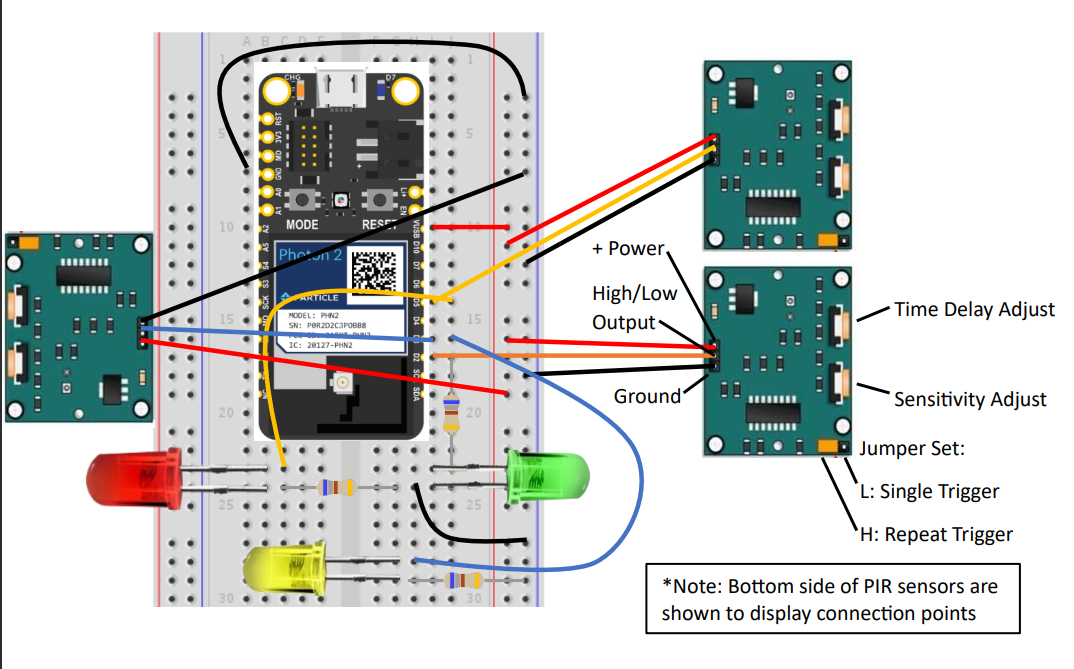
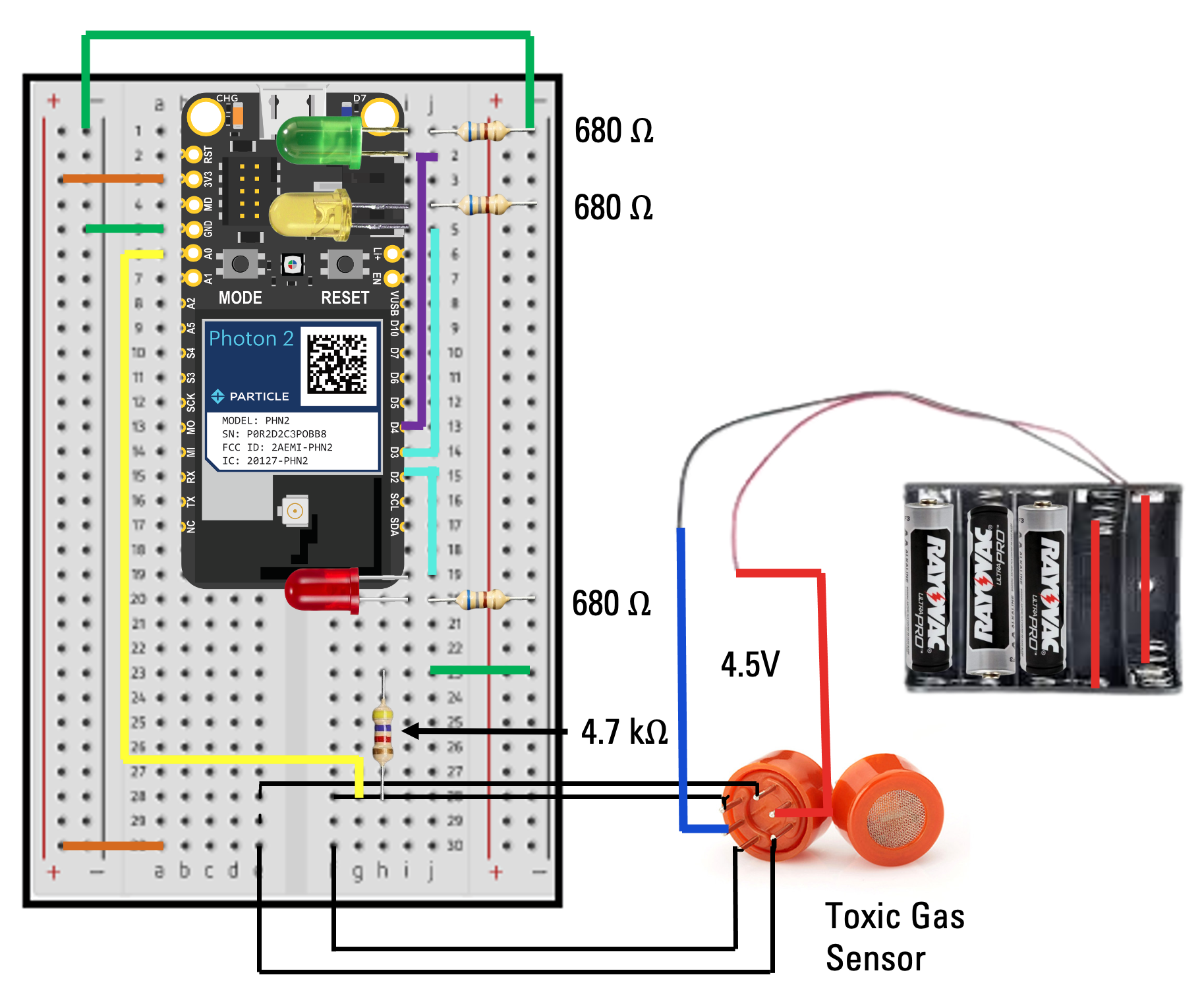
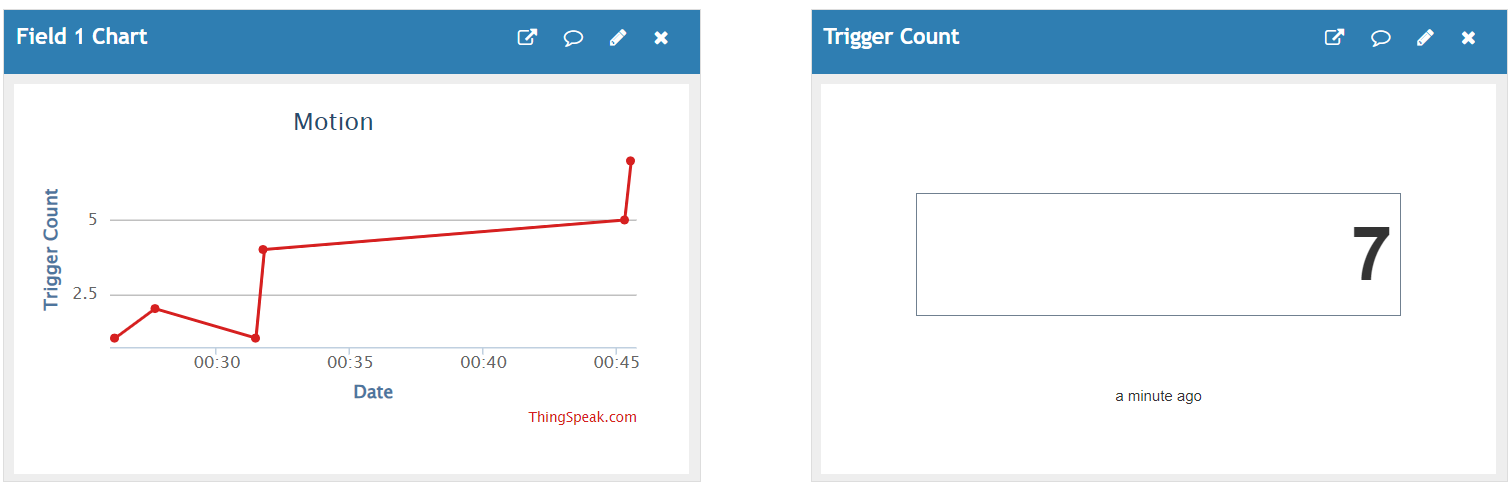
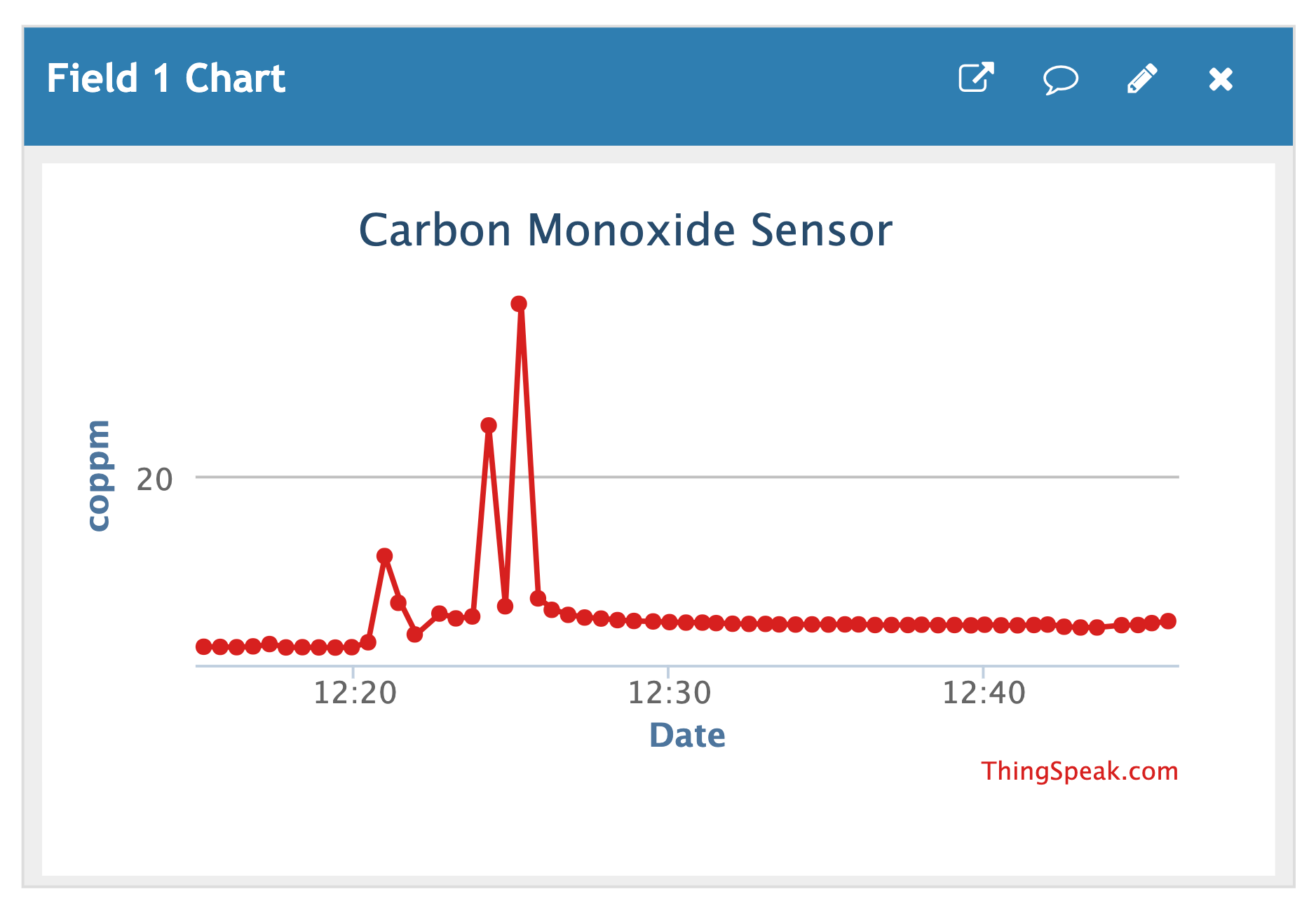
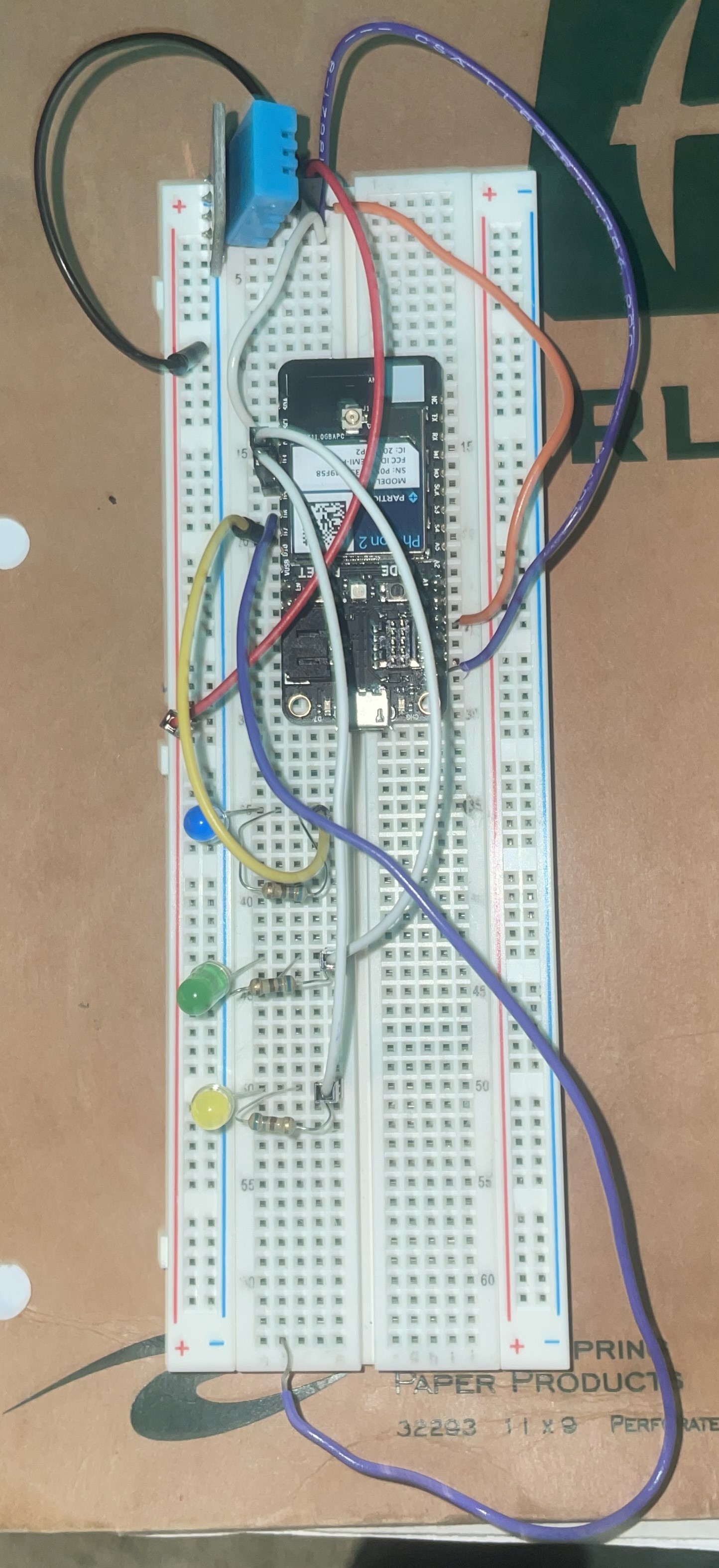
_fNRGpMWT1V.png)






Comments
Please log in or sign up to comment.