Menu Config with Buttons: Select sensor nodes, toggle alert modes, view system status, set on and off timer.
- Menu Config with Buttons: Select sensor nodes, toggle alert modes, view system status, set on and off timer.
Switch Control: Toggle connected relays/lights/appliances via physical switches.
- Switch Control: Toggle connected relays/lights/appliances via physical switches.
OLED UI: Real-time display of sensor data and system state.
- OLED UI: Real-time display of sensor data and system state.
NRF24 Communication: Receives sensor alerts wirelessly from multiple nodes.
- NRF24 Communication: Receives sensor alerts wirelessly from multiple nodes.
The Arduino board acts as a dedicated alert node, responsible for monitoring key safety and automation components:
🚪 Door Sensors: Detect open/close status using reed switches to monitor unauthorized access or entry.
- 🚪 Door Sensors: Detect open/close status using reed switches to monitor unauthorized access or entry.
🔥 Gas Leakage Sensors: Continuously checks for gas leaks (e.g., LPG, methane) using MQ-series sensors.
- 🔥 Gas Leakage Sensors: Continuously checks for gas leaks (e.g., LPG, methane) using MQ-series sensors.
🔔 Automatic Doorbell: Detects presence using PIR or button press, triggering a doorbell alert.
- 🔔 Automatic Doorbell: Detects presence using PIR or button press, triggering a doorbell alert.
💡 LED Indicators: Four LEDs light up based on which sensor was triggered (e.g., door, gas, motion).
- 💡 LED Indicators: Four LEDs light up based on which sensor was triggered (e.g., door, gas, motion).
📢 Buzzer Alerts: A loud buzzer activates when any sensor detects a fault or presence.
- 📢 Buzzer Alerts: A loud buzzer activates when any sensor detects a fault or presence.
This node communicates all alerts wirelessly to the ESP32, enabling quick and centralized display or action.
Sponsored by JLCMC: Your Go-To Partner for Mechanical Parts!
Introducing JLCMC, the newest addition to the trusted JLC family, delivering high-quality mechanical parts at the best prices in the market. With a legacy of excellence established by JLCPCB, JLCMC is here to provide reliable and affordable solutions for all your mechanical needs.
Why Choose JLCMC?
- A Trusted Name: JLCMC is built on the foundation of JLC services, a global leader in PCB manufacturing and prototyping. Their commitment to quality and customer satisfaction carries forward into their mechanical parts services.
- Unbeatable Prices: True to the JLC legacy, JLCMC offers mechanical parts at industry-leading prices, ensuring that your projects stay on budget without compromising on quality.
- Wide Range of Products: From precision-engineered components to custom solutions, JLCMC has everything you need to bring your ideas to life, whether you're a hobbyist or a professional.
- Global Trust: JLC services have earned the trust of millions of makers worldwide. With JLCMC, you get the same reliability, now in the realm of mechanical parts.




_ztBMuBhMHo.jpg?auto=compress%2Cformat&w=48&h=48&fit=fill&bg=ffffff)








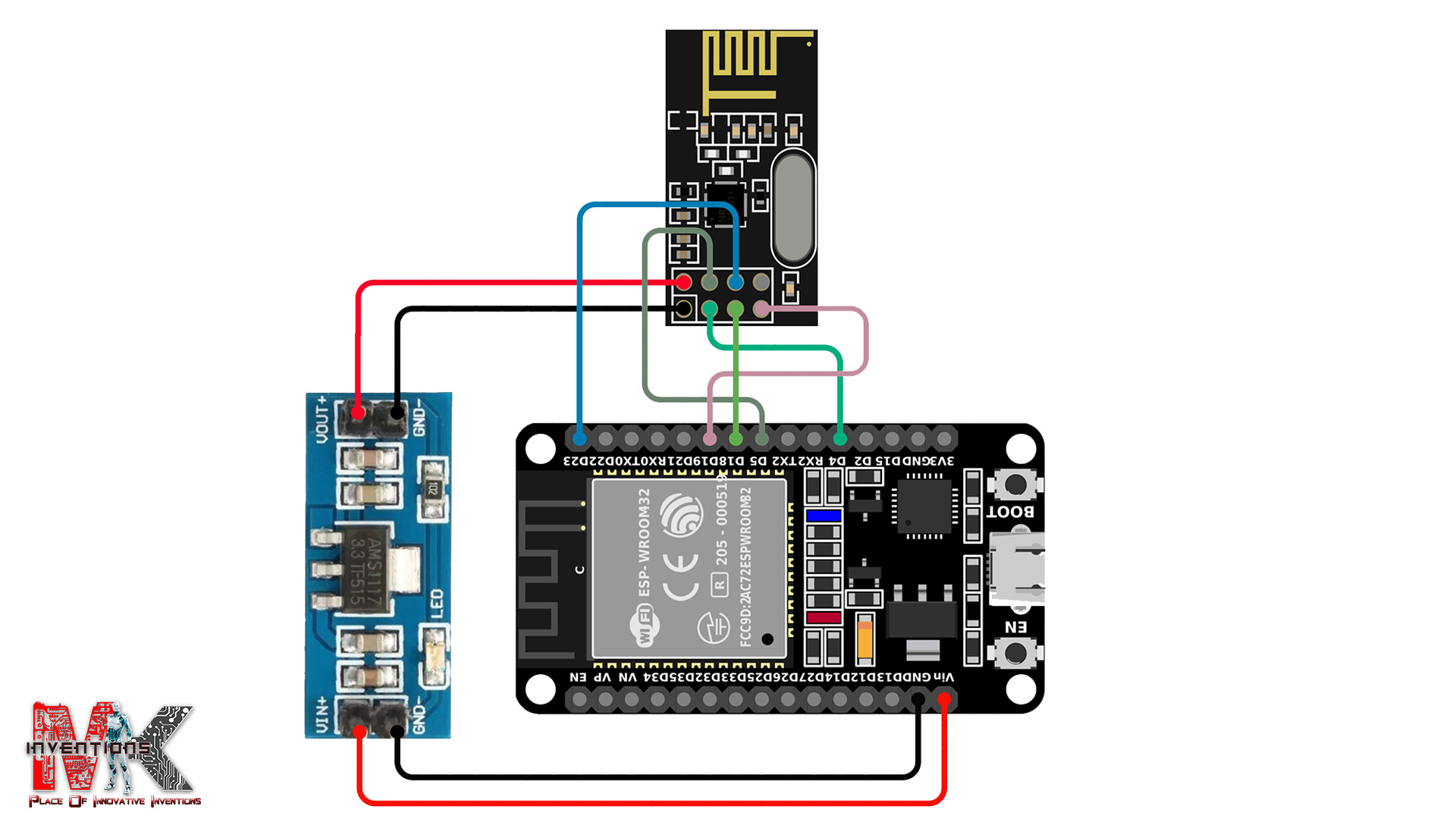
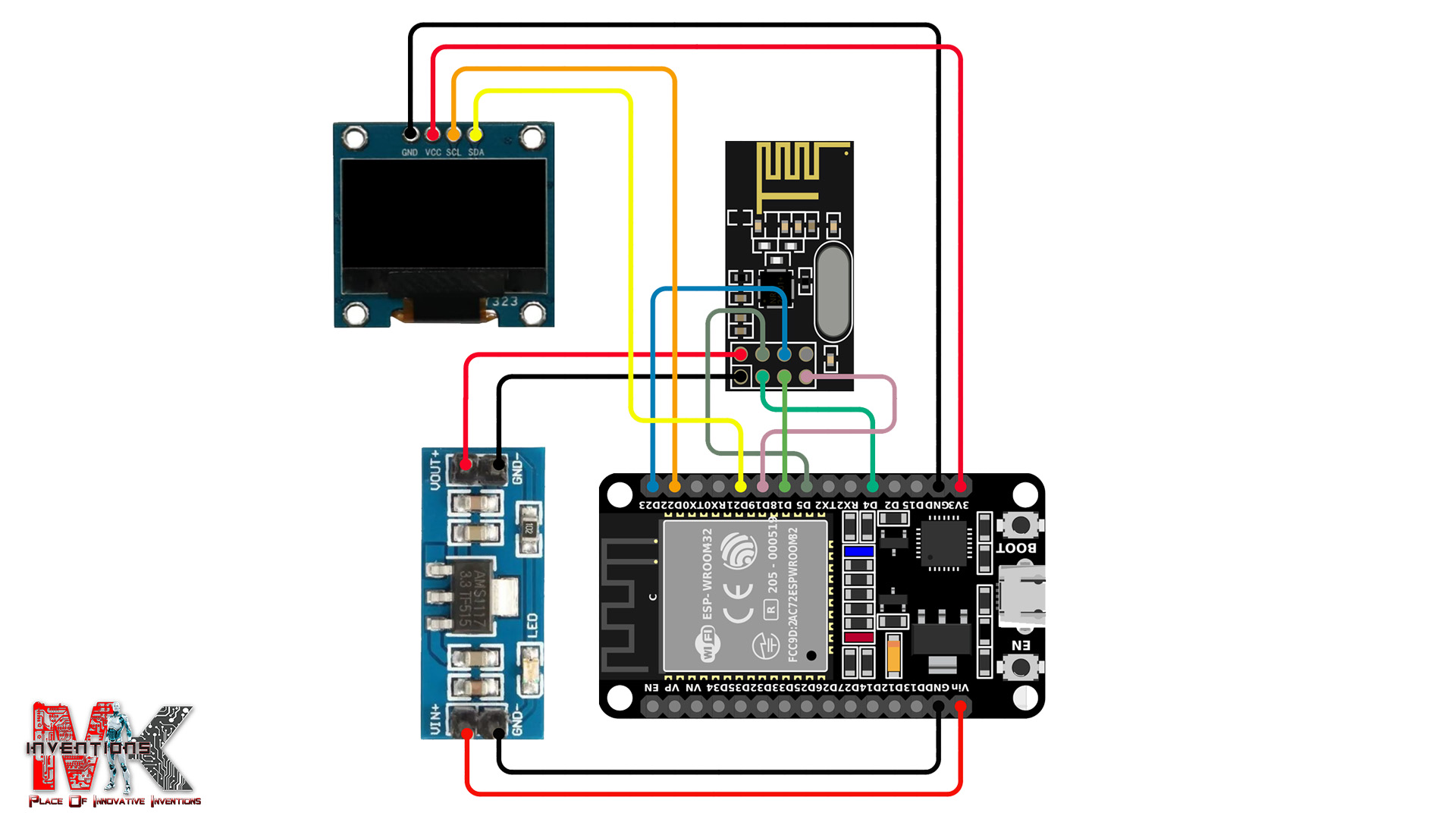
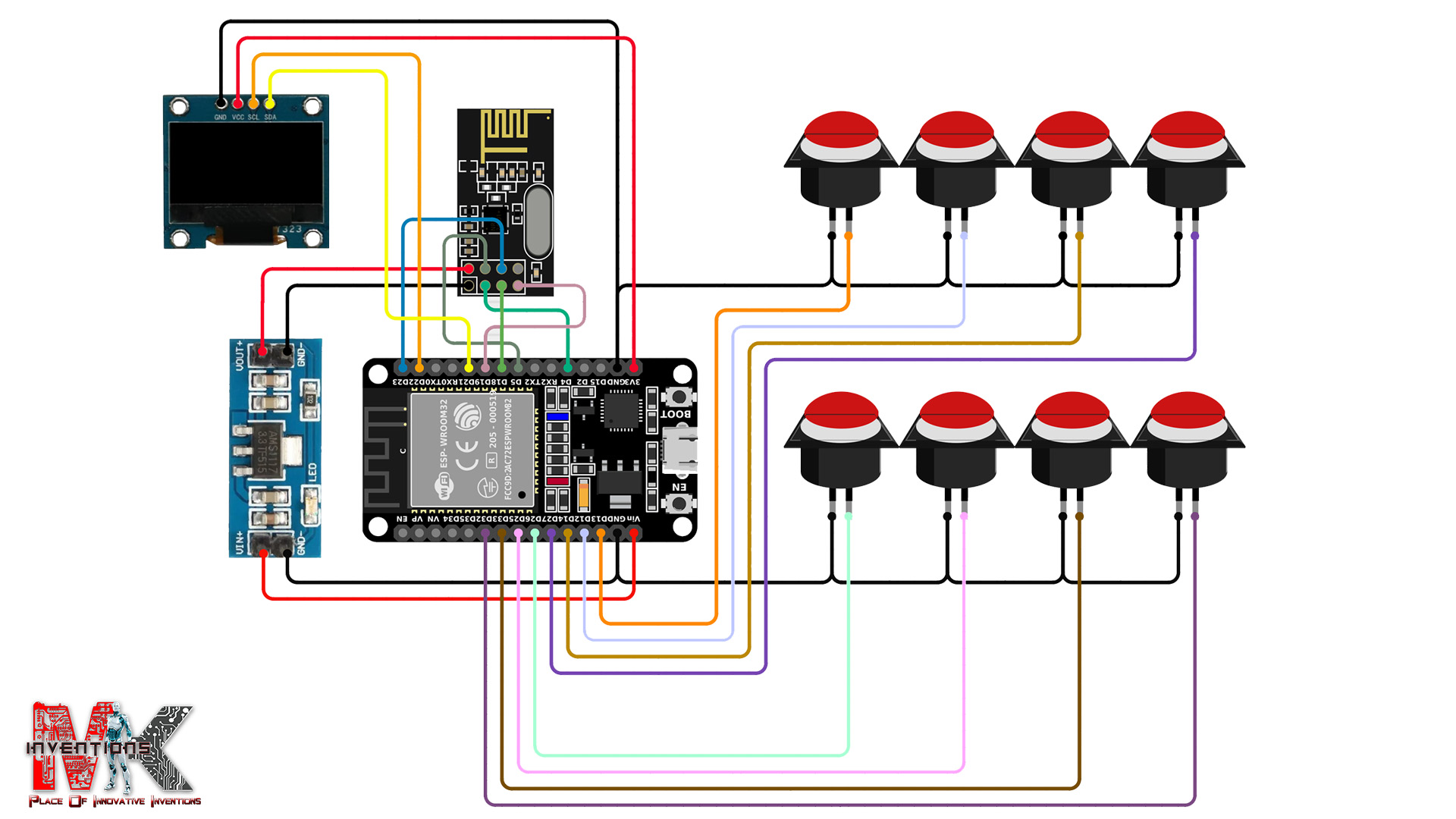
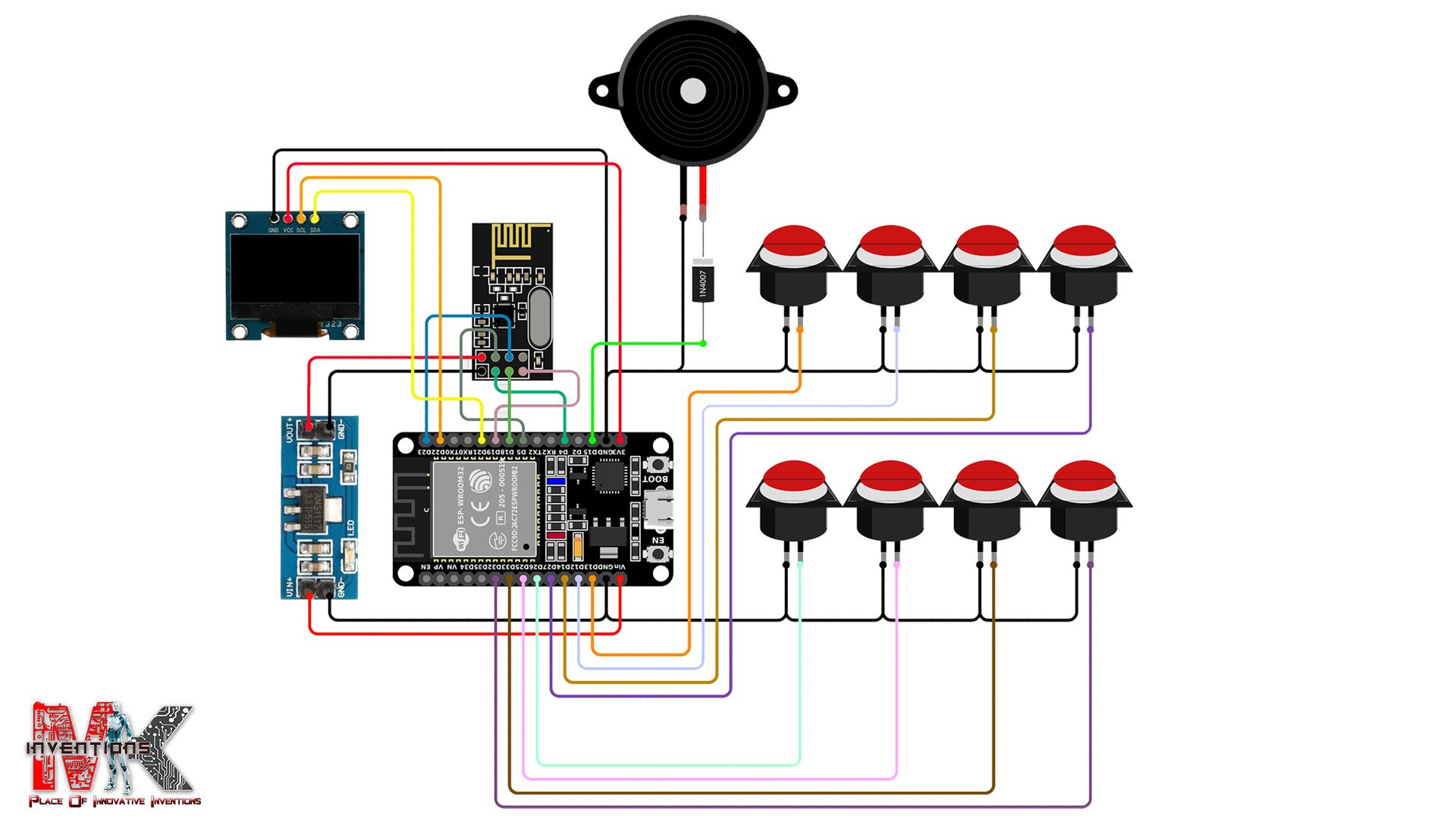
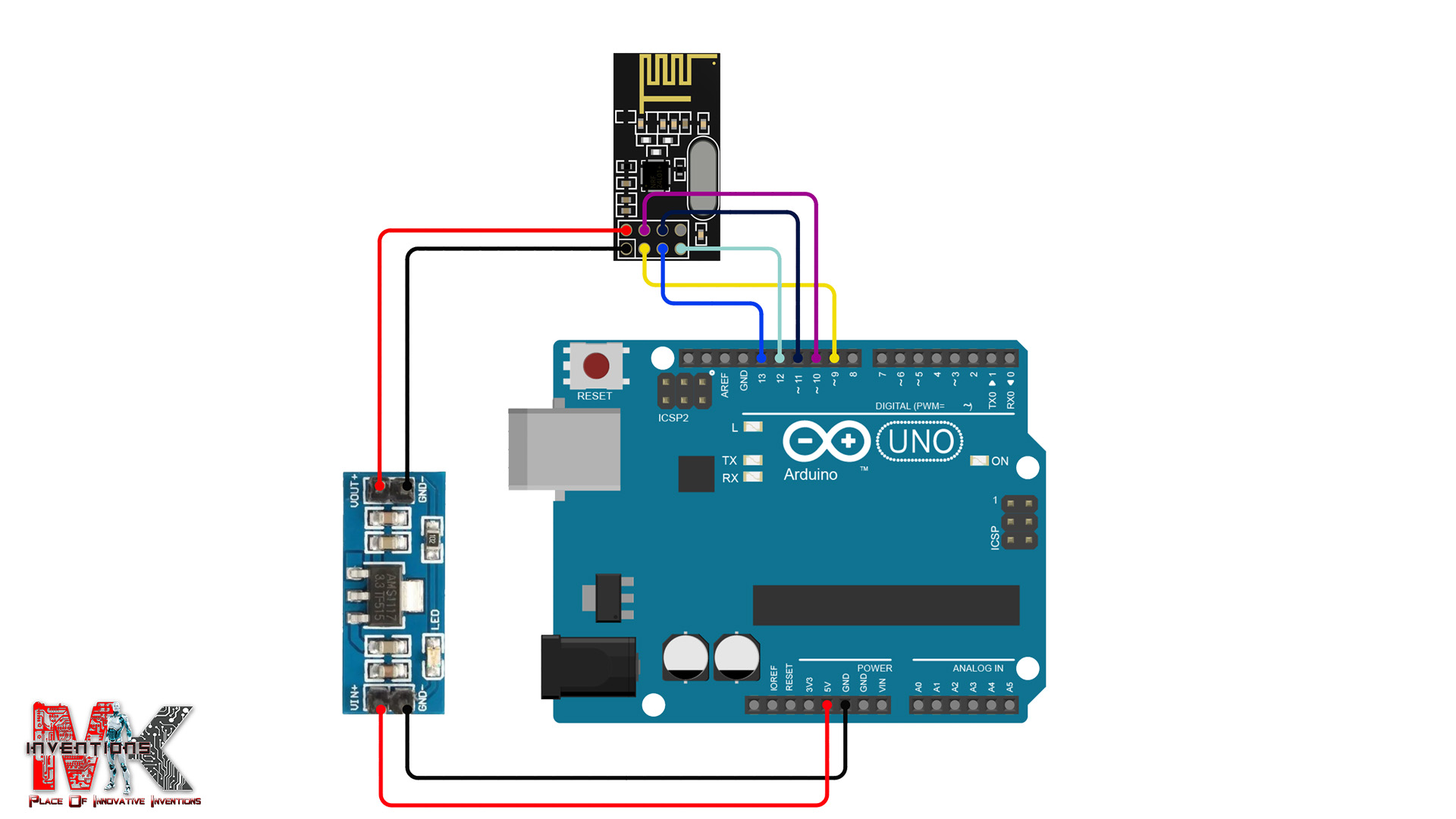
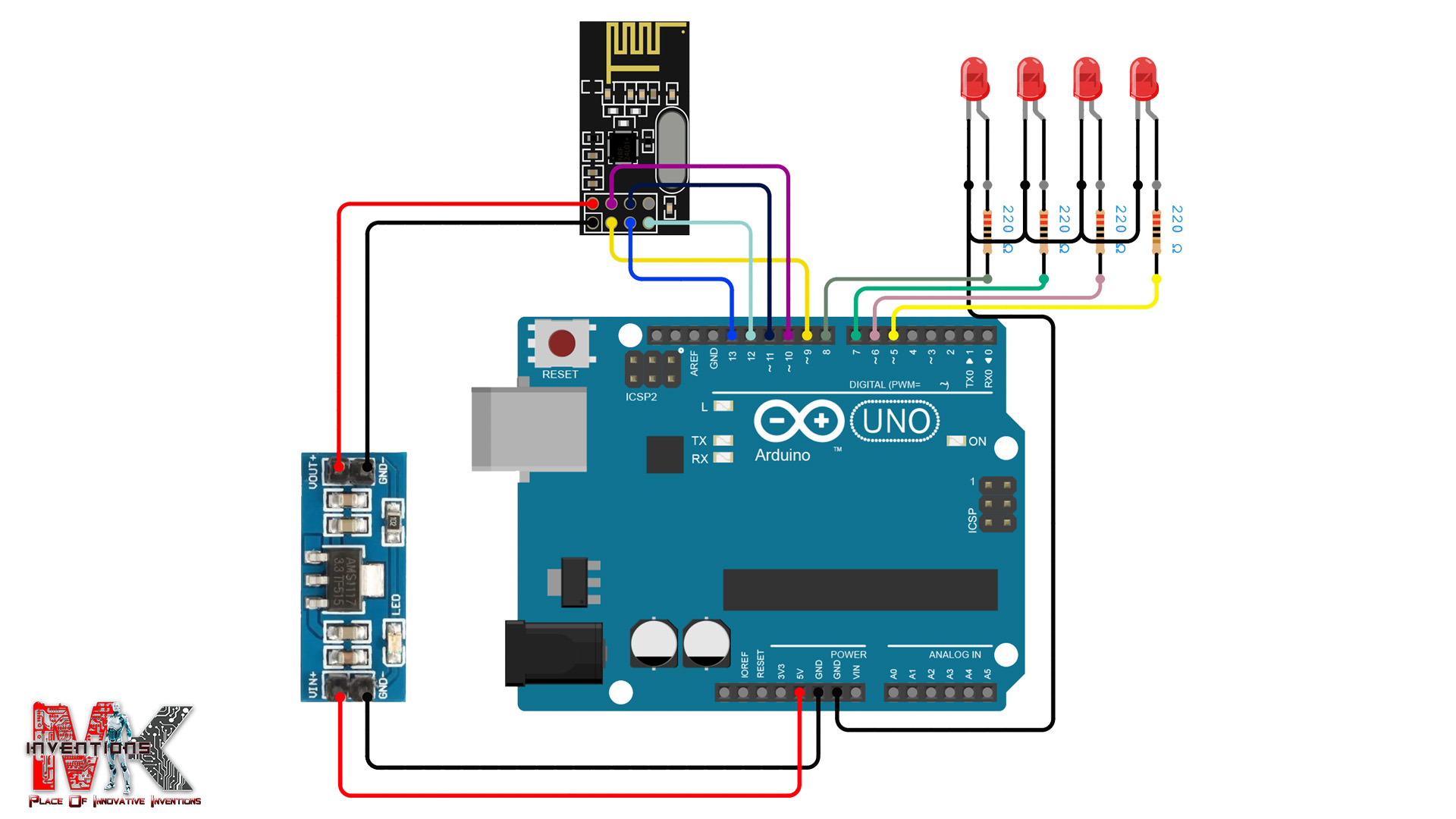
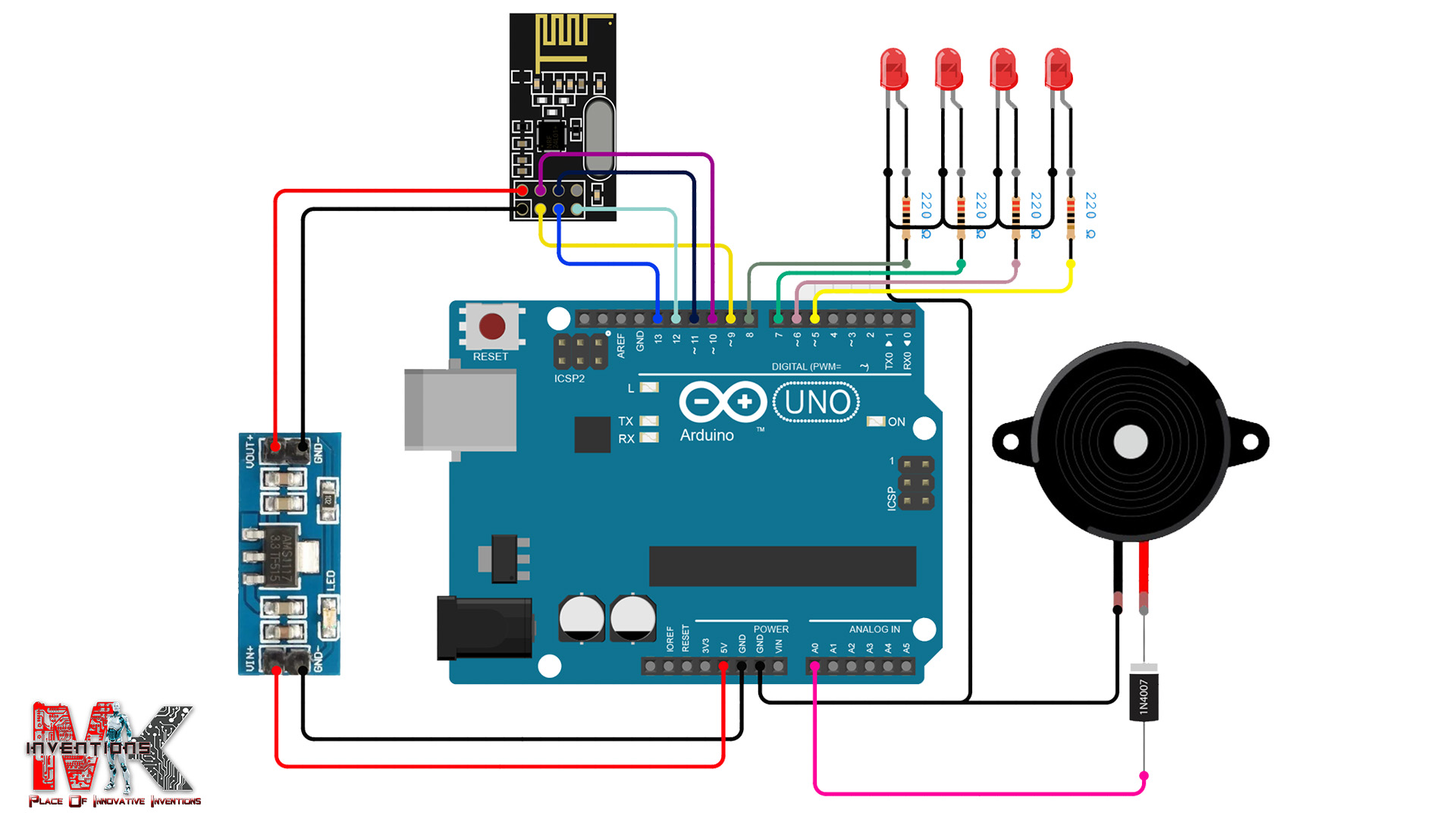









_3u05Tpwasz.png?auto=compress%2Cformat&w=40&h=40&fit=fillmax&bg=fff&dpr=2)
Comments
Please log in or sign up to comment.