The ESP8266 ESP-01 is a great device for creating automation & electronics projects with the Internet of Things. In this article, you will get 5 free samples of this board and learn how to build the complete schematic of the electronic project.
This circuit board solves a big problem. See below!
See the ESP-01 printed circuit board presented below.
The ESP8266 ESP-01 requires an external circuit to transfer programming. This circuit consists of 2 buttons: Flash and RESET. See the image presented below.
Shields that are sold on the market do not have these buttons, and this makes it difficult to transfer code to the ESP8266 ESP-01 board.
To solve this problem, we have implemented code transfer buttons and other features to facilitate the creation of device control systems over the internet.
The ESP-01 is connected in socket 2x4 presented in our ESP-01 shield programmer.
Run away from this problem and get 5 free samples of this ESP8266 ESP-01 shield.
The Shield ESP8266 ESP-01 can be used for two purposes:
- Teaching Internet of Things with ESP8266 ESP-01;
- Develop automation solutions with IoT and ESP8266 ESP-01.
Do you want to earn your 5 samples? The process is simple.
How to get the 5 PCB free samples?JLCPCB is supporting this article and makes 5 free samples of this PCB available for free. You can purchase through the step-by-step instructions shown below.
1 - Download the circuit board Gerber file: https://bit.ly/HomeFiBoard
2 - Create an account using the link below: https://www.jlcpcb.com/PFC
3 - Add the Gerber file and place the order. In the payment step, you must enter the JLC-REBE coupon to earn your 5 samples.
This coupon will free up to 5 free units without the components. You receive and assemble at your home!
Let's get started!
Shield ESP8266 ESP01 Programmer and AutomationBelow we have the electronic schematic of the shield ESP8266 ESP-01 programmer. It was divided into 9 blocks.
Next, we will begin the discussion of each block in the shield circuit. Initially, we have the power input circuit through a jack connector. The input voltage for the project is from 7V to 9V.
Diode D1 is used to prevent polarity reversal of the source connected to the connector Jack.
After the diode, the input voltage (Vin) is transmitted to the two voltage regulators of the circuit (AMS1117 3V3 and AMS1117 5V), and the pin header is presented below. The pin header is applied to offer Vin voltage for a protoboard.
The voltage regulator capacitors were selected based on the indication of the AMS1117 IC datasheet.
These two voltage levels are used to power the ESP8266 ESP-01 (3V3) and drive the relay coil (5V).
In the circuit, we put an indicator LED to signalize that the circuit is powered, which is presented in the figure below.
After that, we have the circuit to set the ESP8266 ESP-01 to programming and reset mode. This circuit is a big differential on this shield board.
Why is this circuit a great differential in our project?
See the board shown in the figure below.
This board is sold in several stores around the world, but it has a big problem. You need to solder the buttons to set the CHIP ESP8266 ESP-01 to programming mode.
Do you want to buy a card and change the structure when you receive it?
Certainly not! That's why we created our version.
Enjoy and earn your 5 free samples and assembly your own projects with the support of JLCPCB Company. You'll receive 5 PCBs! Register now!
1 - Download the circuit board Gerber file: https://bit.ly/HomeFiBoard
2 - Create an account using the link below: https://www.jlcpcb.com/PFC
3 - Add the Gerber file and place the order. In the payment step, you must enter the JLC-REBE coupon to earn your 5 samples.
Our version facilitates your programming and creation of your automation projects with the internet of things.
Use the Arduino IDE orother IDE to create your control logic and transfer it to the ESP8266 ESP-01.
How to program the ESP8266 ESP-01?To do this, you must perform the following steps:
- Connect the USB-SERIAL FTDI232 converter to your computer and to the ICSP Pin Connections bar (Figure 9);
- Check that the LED is on. It is used to indicate that the card is powered;
- Select the COM port of your FTDI232 USB-SERIAL converter;
- Press and hold the FLASH button;
- Press and release the RESET button. After that, you will see the blue ESP LED flash once.
Ready! Your ESP01 is configured to receive a new code. Now, carry out the process of transferring your code through the Arduino IDE.
After transferring the code, you are free to create any programming to control the relay. In the figure below, we have the relay activation circuit.
Finally, the design of the layout of the printed circuit board was carried out...
Printed Circuit Board Layout DevelopmentBelow we have the layout developed from the project's electronic schematic.
The 3D printed circuit board with all electronic components is presented below.
Below, we have the bill of materials needed for you to assemble your printed circuit board and develop various automation projects.
This item list can be purchased directly from LCSC Components in the ordering process for your printed circuit board.
ConclusionThis board is a great solution for:
- Who wants to have their own shield to record the ESP8266 ESP-01;
- Who wants a board to develop automation systems for the internet of things;
- Teachers or students who need a didactic board for learning and teaching IoT.
This circuit board is very simple and easy to assemble. Take advantage now and get 5 free samples to build automation projects with the internet of things.
Follow the step by step and earn this shield board.
1 - Download the circuit board Gerber file: https://bit.ly/HomeFiBoard
2 - Create an account using the link below: https://www.jlcpcb.com/PFC
3 - Add the Gerber file and place the order. In the payment step, you must enter the JLC-REBE coupon to earn your 5 samples.
AcknowledgmentWe developed this project in partnership with JLCPCB and Robo Lúdico School.




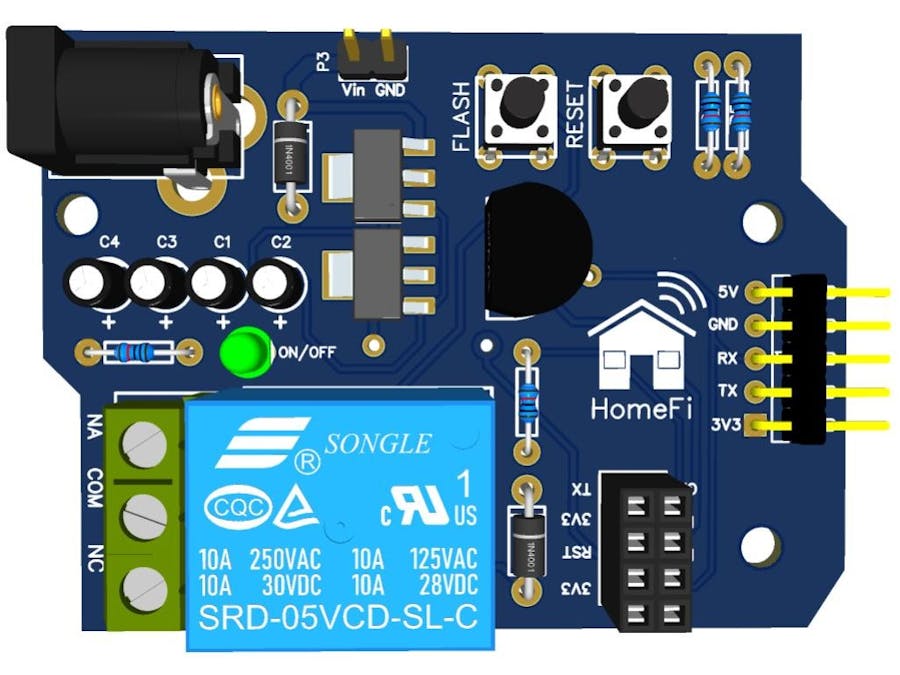












Comments
Please log in or sign up to comment.