Originally posted in Diyusthad.com
IoT Plant Monitor project we are going to use the Seeed Studios‘ new XIAO ESP32C development board to read moisture sensor data and send it to our application via WebSocket.
ConceptThe concept is to run a WebSocket server in XIAO ESP32C which will read and calibrate the data from a bunch of sensors like a Soil Moisture Sensor, pH Sensor, Temperature Sensor, and Humidity Sensor and send all this information in JSON format to connected clients via the WebSockets whenever the client request for the data.
In our case, the client is a mobile application that I build in flutter which can handle multiple WebSocket connections and display all the received information in the app dashboard in an elegant graphical interface.
Note, in the below example we are only using a Soil Moisture Sensor because currently, I am not having the other sensors. In Sha Allah, I will do another project when Seeed Studio ships them.
What is WebSockets?
WebSocket is a bidirectional, full-duplex protocol used for client-server communication, Unlike HTTP, WebSocket begins with ws:/ or wss:/. Since it is a stateful protocol, the client and server connection will remain active until one of them decides to terminate the connection (client or server). The connection is cut off from both ends after being closed by either the client or the server.
Testing VideoWorking Video
Read full instructions and code at https://diyusthad.com/2022/11/iot-plant-monitor-using-xiao-esp32-flutter-app.html


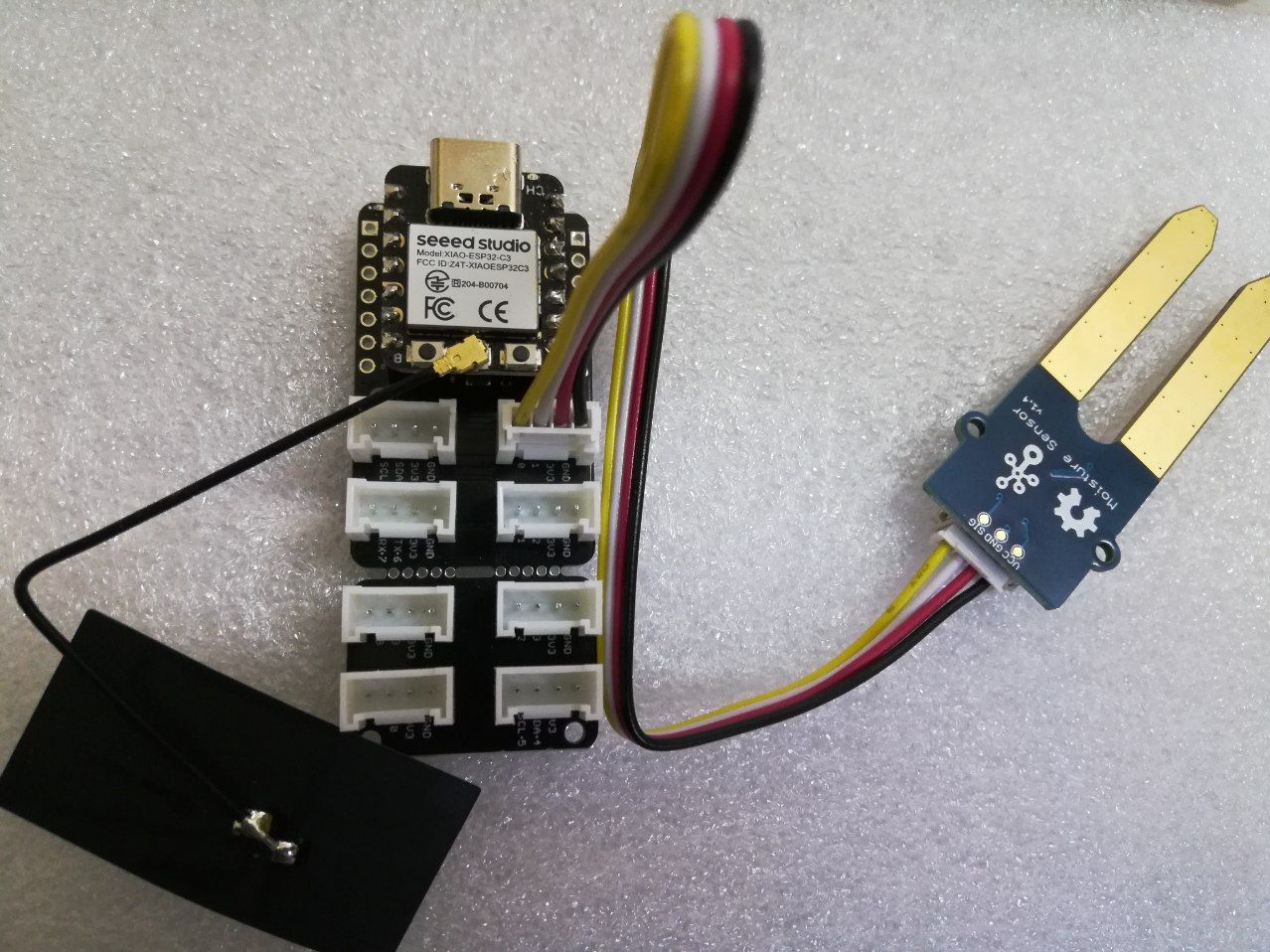









Comments
Please log in or sign up to comment.