Environmental monitoring applications are indispensable to generating information about the quality of the environment around us, including whether it is becoming better or worse, or staying the same. The type of data environmental monitoring applications generate are useful in decision making and serve as historical data in the long run. In this project, I built an environmental monitoring system which collects the data from the attached sensor and publish it to the MQTT endpoint which can be subscribed by many end users.
Hardware SetupWe are using Seeed Wio RP2040 Module which has an onboard ESP8285 WiFi chip. The overall form factor is very compact which makes it suitable for DIY wearable/portable projects.
The Wio RP2040 Module's castellated mounting holes spacing is not breadboard compatible so we needed to solder the headers using a protoboard to make it breadboard compatible.
Also, we need to connect a Micro USB breakout as shown in the schematics below for powering and flashing the module.
The Grove Temperature/Humidity/Pressure and gas sensor are connected to the module over I2C connection as shown in the schematics.
Grove Sensor Wio RP2040Module
GND --------- GND
VCC. --------- 3.3V OUT
SDA --------- GPIO 6 (I2C1 SDA)
SCL. --------- GPIO 27 (I2C1 SCL)
MicroPython FirmwareThe supported MicroPython firmware can be downloaded from here. We can upload the downloaded firmware-v1.15.1.uf2 USB Flashing Format file to the Wio RP2040 Module by following the steps below.
- Connect the BOOT to GND (see the schematics above) and plug the Micro USB breakout into the USB port of your computer. It will mount as a Mass Storage Device called RPI-RP2.
- Disconnect BOOT and GND
- Drag and drop the firmware-v1.15.1.uf2 file onto the RPI-RP2 volume.
After flashing the binary the Wio RP2040 Module will reboot and the program will start running. We can connect to the MicroPython REPL over serial console (CoolTerm/screen/minicom/Putty) at baud rate 115200.
Setup MQTT brokerSince we wanted to access the sensor data remotely from any accessible locations, we are using a virtual private server (VPS) to install MQTT broker. You can use any local Linux machine (for example, Raspberry Pi) for the same. Please follow the steps below to install and setup the broker and clients.
1. Install Mosquitto MQTT broker and clients at Linux (Ubuntu)
$ sudo apt install mosquitto mosquitto-clients2. Setup a password
$ sudo mosquitto_passwd -c /etc/mosquitto/passwd mypassword3. Edit the config file /etc/mosquitto/conf.d/default.conf with below contents.
allow_anonymous false
password_file /etc/mosquitto/passwd4. Restart the daemon
$ sudo systemctl restart mosquittoOptionally, please follow instructions here if you want to make it more secure and. handle SSL connections.
CodePlease follow the instructions at the link here to install Thonny IDE and upload the following two files to the module. Also, change the WiFi credential and MQTT broker endpoint/credentials in the main.py.
File: main.py
from time import sleep
import network
import mqtt
from machine import Pin, I2C, ADC, UART, SPI, PWM
from bme680 import *
i2c = I2C(1, scl=Pin(27), sda=Pin(6))
bme = BME680_I2C(i2c=i2c, address=0x76)
N1 = network.WLAN_SPI(network.STA_IF)
N1.active(True)
N1.connect("myssid", "mypsk")
sleep(1)
SERVER = 'mqtt_endpoint_url'
USER = 'myuser'
PWD = 'mypassword'
TOPIC = 'sensors/data'
cl = mqtt.MQTTClient(USER, SERVER, mqtt_port = 1883, mqtt_user=USER, mqtt_password=PWD)
sleep(1)
if N1.isconnected():
print("connecting...")
print(cl.connect())
print("connected")
sleep(1)
while True:
try:
temperature = str(round(bme.temperature, 2))
humidity = str(round(bme.humidity, 2))
pressure = str(round(bme.pressure, 2))
gas = str(round(bme.gas/1000, 2))
data = temperature + " " + humidity + " " + pressure + " " + gas
cl.publish(TOPIC, data)
except OSError as e:
print('Failed to read sensor.')
sleep(10)File: bme680.py (Modified from Adafruit BME680 library)
import time
import math
from micropython import const
from ubinascii import hexlify as hex
try:
import struct
except ImportError:
import ustruct as struct
_BME680_CHIPID = const(0x61)
_BME680_REG_CHIPID = const(0xD0)
_BME680_BME680_COEFF_ADDR1 = const(0x89)
_BME680_BME680_COEFF_ADDR2 = const(0xE1)
_BME680_BME680_RES_HEAT_0 = const(0x5A)
_BME680_BME680_GAS_WAIT_0 = const(0x64)
_BME680_REG_SOFTRESET = const(0xE0)
_BME680_REG_CTRL_GAS = const(0x71)
_BME680_REG_CTRL_HUM = const(0x72)
_BME280_REG_STATUS = const(0xF3)
_BME680_REG_CTRL_MEAS = const(0x74)
_BME680_REG_CONFIG = const(0x75)
_BME680_REG_PAGE_SELECT = const(0x73)
_BME680_REG_MEAS_STATUS = const(0x1D)
_BME680_REG_PDATA = const(0x1F)
_BME680_REG_TDATA = const(0x22)
_BME680_REG_HDATA = const(0x25)
_BME680_SAMPLERATES = (0, 1, 2, 4, 8, 16)
_BME680_FILTERSIZES = (0, 1, 3, 7, 15, 31, 63, 127)
_BME680_RUNGAS = const(0x10)
_LOOKUP_TABLE_1 = (2147483647.0, 2147483647.0, 2147483647.0, 2147483647.0, 2147483647.0,
2126008810.0, 2147483647.0, 2130303777.0, 2147483647.0, 2147483647.0,
2143188679.0, 2136746228.0, 2147483647.0, 2126008810.0, 2147483647.0,
2147483647.0)
_LOOKUP_TABLE_2 = (4096000000.0, 2048000000.0, 1024000000.0, 512000000.0, 255744255.0, 127110228.0,
64000000.0, 32258064.0, 16016016.0, 8000000.0, 4000000.0, 2000000.0, 1000000.0,
500000.0, 250000.0, 125000.0)
def _read24(arr):
ret = 0.0
for b in arr:
ret *= 256.0
ret += float(b & 0xFF)
return ret
class Adafruit_BME680:
def __init__(self, *, refresh_rate=10):
self._write(_BME680_REG_SOFTRESET, [0xB6])
time.sleep(0.005)
chip_id = self._read_byte(_BME680_REG_CHIPID)
if chip_id != _BME680_CHIPID:
raise RuntimeError('Failed 0x%x' % chip_id)
self._read_calibration()
self._write(_BME680_BME680_RES_HEAT_0, [0x73])
self._write(_BME680_BME680_GAS_WAIT_0, [0x65])
self.sea_level_pressure = 1013.25
self._pressure_oversample = 0b011
self._temp_oversample = 0b100
self._humidity_oversample = 0b010
self._filter = 0b010
self._adc_pres = None
self._adc_temp = None
self._adc_hum = None
self._adc_gas = None
self._gas_range = None
self._t_fine = None
self._last_reading = 0
self._min_refresh_time = 1000 / refresh_rate
@property
def pressure_oversample(self):
return _BME680_SAMPLERATES[self._pressure_oversample]
@pressure_oversample.setter
def pressure_oversample(self, sample_rate):
if sample_rate in _BME680_SAMPLERATES:
self._pressure_oversample = _BME680_SAMPLERATES.index(sample_rate)
else:
raise RuntimeError("Invalid")
@property
def humidity_oversample(self):
return _BME680_SAMPLERATES[self._humidity_oversample]
@humidity_oversample.setter
def humidity_oversample(self, sample_rate):
if sample_rate in _BME680_SAMPLERATES:
self._humidity_oversample = _BME680_SAMPLERATES.index(sample_rate)
else:
raise RuntimeError("Invalid")
@property
def temperature_oversample(self):
return _BME680_SAMPLERATES[self._temp_oversample]
@temperature_oversample.setter
def temperature_oversample(self, sample_rate):
if sample_rate in _BME680_SAMPLERATES:
self._temp_oversample = _BME680_SAMPLERATES.index(sample_rate)
else:
raise RuntimeError("Invalid")
@property
def filter_size(self):
return _BME680_FILTERSIZES[self._filter]
@filter_size.setter
def filter_size(self, size):
if size in _BME680_FILTERSIZES:
self._filter = _BME680_FILTERSIZES[size]
else:
raise RuntimeError("Invalid")
@property
def temperature(self):
self._perform_reading()
calc_temp = (((self._t_fine * 5) + 128) / 256)
return calc_temp / 100
@property
def pressure(self):
self._perform_reading()
var1 = (self._t_fine / 2) - 64000
var2 = ((var1 / 4) * (var1 / 4)) / 2048
var2 = (var2 * self._pressure_calibration[5]) / 4
var2 = var2 + (var1 * self._pressure_calibration[4] * 2)
var2 = (var2 / 4) + (self._pressure_calibration[3] * 65536)
var1 = (((((var1 / 4) * (var1 / 4)) / 8192) *
(self._pressure_calibration[2] * 32) / 8) +
((self._pressure_calibration[1] * var1) / 2))
var1 = var1 / 262144
var1 = ((32768 + var1) * self._pressure_calibration[0]) / 32768
calc_pres = 1048576 - self._adc_pres
calc_pres = (calc_pres - (var2 / 4096)) * 3125
calc_pres = (calc_pres / var1) * 2
var1 = (self._pressure_calibration[8] * (((calc_pres / 8) * (calc_pres / 8)) / 8192)) / 4096
var2 = ((calc_pres / 4) * self._pressure_calibration[7]) / 8192
var3 = (((calc_pres / 256) ** 3) * self._pressure_calibration[9]) / 131072
calc_pres += ((var1 + var2 + var3 + (self._pressure_calibration[6] * 128)) / 16)
return calc_pres/100
@property
def humidity(self):
self._perform_reading()
temp_scaled = ((self._t_fine * 5) + 128) / 256
var1 = ((self._adc_hum - (self._humidity_calibration[0] * 16)) -
((temp_scaled * self._humidity_calibration[2]) / 200))
var2 = (self._humidity_calibration[1] *
(((temp_scaled * self._humidity_calibration[3]) / 100) +
(((temp_scaled * ((temp_scaled * self._humidity_calibration[4]) / 100)) /
64) / 100) + 16384)) / 1024
var3 = var1 * var2
var4 = self._humidity_calibration[5] * 128
var4 = (var4 + ((temp_scaled * self._humidity_calibration[6]) / 100)) / 16
var5 = ((var3 / 16384) * (var3 / 16384)) / 1024
var6 = (var4 * var5) / 2
calc_hum = (((var3 + var6) / 1024) * 1000) / 4096
calc_hum /= 1000
if calc_hum > 100:
calc_hum = 100
if calc_hum < 0:
calc_hum = 0
return calc_hum
@property
def altitude(self):
pressure = self.pressure
return 44330 * (1.0 - math.pow(pressure / self.sea_level_pressure, 0.1903))
@property
def gas(self):
self._perform_reading()
var1 = ((1340 + (5 * self._sw_err)) * (_LOOKUP_TABLE_1[self._gas_range])) / 65536
var2 = ((self._adc_gas * 32768) - 16777216) + var1
var3 = (_LOOKUP_TABLE_2[self._gas_range] * var1) / 512
calc_gas_res = (var3 + (var2 / 2)) / var2
return int(calc_gas_res)
def _perform_reading(self):
if (time.ticks_diff(self._last_reading, time.ticks_ms()) * time.ticks_diff(0, 1)
< self._min_refresh_time):
return
self._write(_BME680_REG_CONFIG, [self._filter << 2])
self._write(_BME680_REG_CTRL_MEAS,
[(self._temp_oversample << 5)|(self._pressure_oversample << 2)])
self._write(_BME680_REG_CTRL_HUM, [self._humidity_oversample])
self._write(_BME680_REG_CTRL_GAS, [_BME680_RUNGAS])
ctrl = self._read_byte(_BME680_REG_CTRL_MEAS)
ctrl = (ctrl & 0xFC) | 0x01
self._write(_BME680_REG_CTRL_MEAS, [ctrl])
new_data = False
while not new_data:
data = self._read(_BME680_REG_MEAS_STATUS, 15)
new_data = data[0] & 0x80 != 0
time.sleep(0.005)
self._last_reading = time.ticks_ms()
self._adc_pres = _read24(data[2:5]) / 16
self._adc_temp = _read24(data[5:8]) / 16
self._adc_hum = struct.unpack('>H', bytes(data[8:10]))[0]
self._adc_gas = int(struct.unpack('>H', bytes(data[13:15]))[0] / 64)
self._gas_range = data[14] & 0x0F
var1 = (self._adc_temp / 8) - (self._temp_calibration[0] * 2)
var2 = (var1 * self._temp_calibration[1]) / 2048
var3 = ((var1 / 2) * (var1 / 2)) / 4096
var3 = (var3 * self._temp_calibration[2] * 16) / 16384
self._t_fine = int(var2 + var3)
def _read_calibration(self):
coeff = self._read(_BME680_BME680_COEFF_ADDR1, 25)
coeff += self._read(_BME680_BME680_COEFF_ADDR2, 16)
coeff = list(struct.unpack('<hbBHhbBhhbbHhhBBBHbbbBbHhbb', bytes(coeff[1:39])))
coeff = [float(i) for i in coeff]
self._temp_calibration = [coeff[x] for x in [23, 0, 1]]
self._pressure_calibration = [coeff[x] for x in [3, 4, 5, 7, 8, 10, 9, 12, 13, 14]]
self._humidity_calibration = [coeff[x] for x in [17, 16, 18, 19, 20, 21, 22]]
self._gas_calibration = [coeff[x] for x in [25, 24, 26]]
self._humidity_calibration[1] *= 16
self._humidity_calibration[1] += self._humidity_calibration[0] % 16
self._humidity_calibration[0] /= 16
self._heat_range = (self._read_byte(0x02) & 0x30) / 16
self._heat_val = self._read_byte(0x00)
self._sw_err = (self._read_byte(0x04) & 0xF0) / 16
def _read_byte(self, register):
return self._read(register, 1)[0]
def _read(self, register, length):
raise NotImplementedError()
def _write(self, register, values):
raise NotImplementedError()
class BME680_I2C(Adafruit_BME680):
def __init__(self, i2c, address=0x77, debug=False, *, refresh_rate=10):
self._i2c = i2c
self._address = address
self._debug = debug
super().__init__(refresh_rate=refresh_rate)
def _read(self, register, length):
result = bytearray(length)
self._i2c.readfrom_mem_into(self._address, register & 0xff, result)
if self._debug:
print("\t${:x} read ".format(register), " ".join(["{:02x}".format(i) for i in result]))
return result
def _write(self, register, values):
if self._debug:
print("\t${:x} write".format(register), " ".join(["{:02x}".format(i) for i in values]))
for value in values:
self._i2c.writeto_mem(self._address, register, bytearray([value & 0xFF]))
register += 1Once the code above are uploaded successfully and all credentials are OK, the Wio RP2040 Module will start publishing the sensor data over MQTT at 10 seconds interval.
Subscribing and visualizing live data using Jupyter NotebookWe can subscribe the sensor data using MQTT client at any computer where Python3 is supported. We would need to install following python modules using pip.
$ pip3 install paho-mqtt jupyter jupyterplot Please download the notebook subscriber.ipynb from the Github repo and run the command below.
$ python3 jupyter notebookOpen the subscriber.ipynb and run it. If all credentials are OK, Wio RP2040 Module is publishing, and MQTT broker is running you would see the live data in the Jupyter Notebook as shown below.
The Wio RP2040 Module is a powerful yet small and affordable IoT device which can be used for data collection and remote monitoring. This setup can be operated using a battery or power bank easily. All the code can be found at the Github repo link given in the code section. I would like to thank Seeed Studio to provide me the Wio RP2040 Module and Grove environmental sensor (BME680).



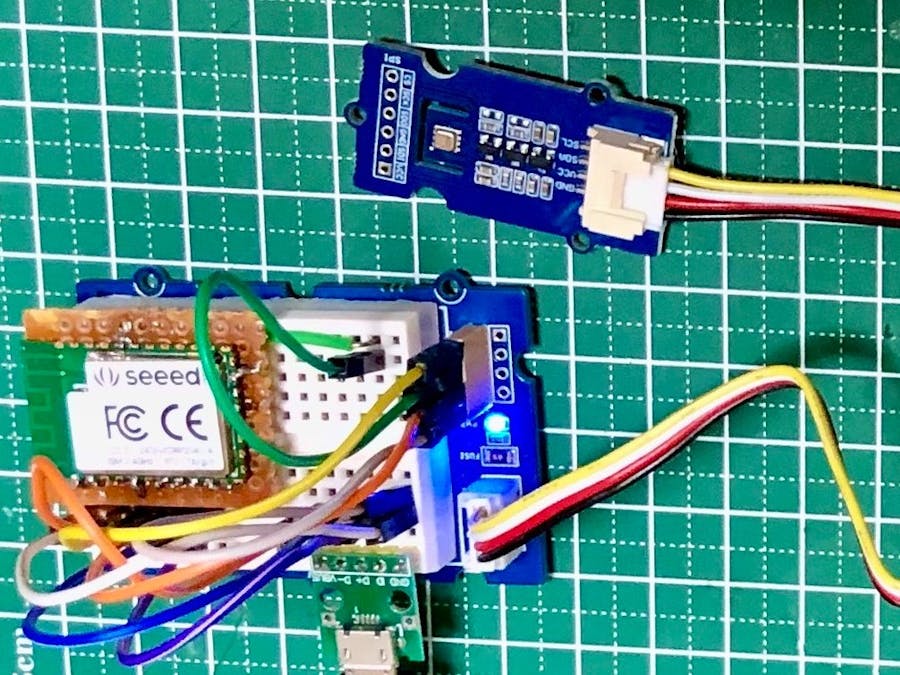






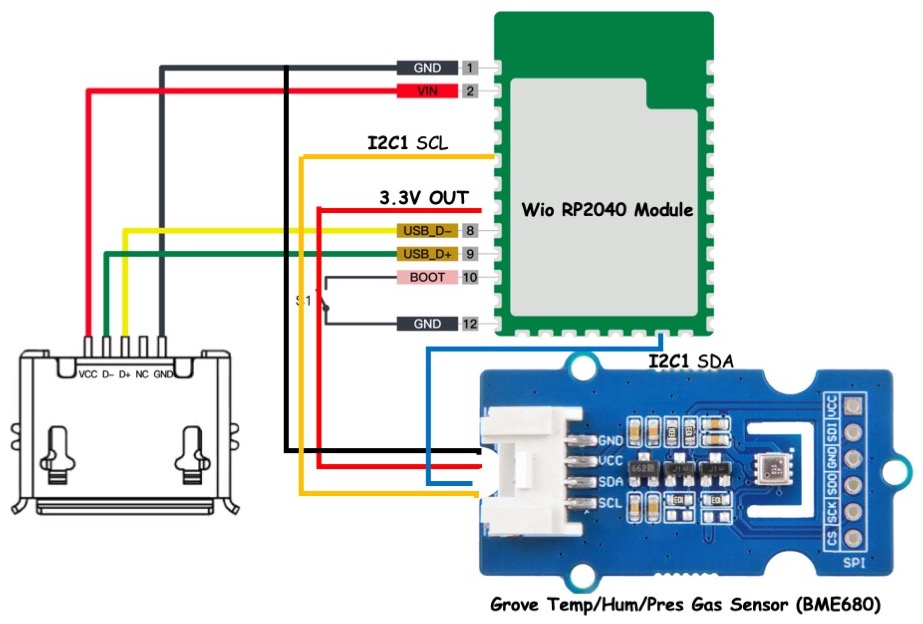









Comments
Please log in or sign up to comment.