This project is an IoT based Smart Security System for your safe. It is essentially
an alert system in which the device alerts us via mobile phone that someone is
accessing the safe. The process by which this is done is by interfacing a SoC IoT
board to an Ultrasonic Sensor that is used to measure the distance or
proximity of objects, and this board is programmed to retrieve the data from
the sensor and send it to the cloud. This cloud data can be viewed in your
mobile phone in all platforms including Android and IOS. Now we use the Blynk
cloud in this device and it is coded to send an alert to our mobile phone if the
distance value is more than a feet which means that if anyone tries to access it.
This IoT board requires Internet Connection to sustain this alerting. The
connectivity type which we use in this device is Wi-Fi. The IoT board which is
used here is Particle Photon and it has Inbuilt Wi-Fi connectivity.The cloud will
also automatically send an alert if this device goes offline during anytime or
reconnects to the Wi-Fi. Total control is established very easily to the user once
this device is setup. The board can be further customized to provide many
more functions as per the user’s need such as taking immediate action
automatically or something else entirely.



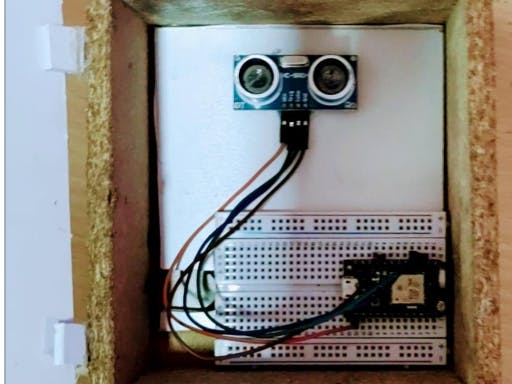














Comments
Please log in or sign up to comment.