Hardware components | ||||||
 |
| × | 1 | |||
 |
| × | 1 | |||
Software apps and online services | ||||||
 |
| |||||
Nowadays problems such as traffic congestion and limited car parking facilities have increased at a larger extent. In our project, we present a smart parking system that consists of an on-site equipment with an IoT module used to monitor and inform the state of availability of each single parking space.
<html>
<head>
<title>Parking System</title>
<script src="http://ajax.googleapis.com/ajax/libs/jquery/1.8.3/jquery.min.js"></script>
<script src="action.js"></script>
<style>
.c1{
padding:50px;
text-decoration:underline;
font-size:25px;
font-weight:bold;
color:darkblue;
}
h1{
padding:10px;
color:lightblack;
}
table{
left-margin-left:50px;
}
td{
text-align:center;
color:white;
}
body{
background-image:url("pics/bg2.jpg");
background-size: cover;
background-repeat: no-repeat;
background-attachment: fixed;
width:100%;
}
div{
margin-left:800px;
}
.c2{
color:black;
font-size:20px;
font-weight:bold;
}
</style>
</head>
<body>
<center>
<h1>Parking Slots Booking</h1>
</center>
<div>
<table>
<tr>
<td class="c1">Slots</td>
<td class="c1">Status</td>
<td class="c1">Book</td>
</tr>
<tr>
<td class="c2">S1</td>
<td id="a1" style="background-color:lightgreen;color:white">AVAILABLE</td>
<td><input id="b1" type="button" value="Book Slot"></button></td>
</tr>
<tr>
<td colspan="3"> </td>
</tr>
<tr>
<td class="c2">S2</td>
<td id="a2" style="background-color:lightgreen;color:white">AVAILABLE</td>
<td><input id="b2" type="button" value="Book Slot"></button></td>
</tr>
<tr>
<td colspan="3"> </td>
</tr>
<tr>
<td class="c2">S3</td>
<td id="a3" style="background-color:lightgreen;color:white">AVAILABLE</td>
<td><input id="b3" type="button" value="Book Slot"></button></td>
</tr>
</table>
</div>
</body>
</html>
#Libraries
import RPi.GPIO as GPIO
import time
#GPIO Mode (BOARD / BCM)
GPIO.setmode(GPIO.BCM)
#set GPIO Pins
GPIO_TRIGGER1 = 18
GPIO_ECHO1 = 24
GPIO_TRIGGER2 = 21
GPIO_ECHO2 = 16
GPIO_TRIGGER3 = 26
GPIO_ECHO3 = 19
GPIO.setwarnings(False)
#set GPIO direction (IN / OUT)
GPIO.setup(GPIO_TRIGGER1, GPIO.OUT)
GPIO.setup(GPIO_ECHO1, GPIO.IN)
GPIO.setup(GPIO_TRIGGER2, GPIO.OUT)
GPIO.setup(GPIO_ECHO2, GPIO.IN)
GPIO.setup(GPIO_TRIGGER3, GPIO.OUT)
GPIO.setup(GPIO_ECHO3, GPIO.IN)
def distance(GPIO_TRIGGER,GPIO_ECHO):
# set Trigger to HIGH
GPIO.output(GPIO_TRIGGER, True)
# set Trigger after 0.01ms to LOW
time.sleep(0.00001)
GPIO.output(GPIO_TRIGGER, False)
StartTime = time.time()
StopTime = time.time()
# save StartTime
while GPIO.input(GPIO_ECHO) == 0:
StartTime = time.time()
# save time of arrival
while GPIO.input(GPIO_ECHO) == 1:
StopTime = time.time()
# time difference between start and arrival
TimeElapsed = StopTime - StartTime
# multiply with the sonic speed (34300 cm/s)
# and divide by 2, because there and back
distance = (TimeElapsed * 34300) / 2
return distance
if __name__ == '__main__':
try:
while True:
#dist = distance()
dist1 = distance(GPIO_TRIGGER1,GPIO_ECHO1)
state1 = 0
#print ("Measured Distance = %.1f cm" % dist1)
if dist1 < 5:
print ("slot1 : In use")
else :
print ("slot1 : Empty")
dist2 = distance(GPIO_TRIGGER2,GPIO_ECHO2)
if dist2 < 5:
print ("slot2 : In use")
else :
print ("slot2 : Empty")
dist3 = distance(GPIO_TRIGGER3,GPIO_ECHO3)
if dist3 < 5:
print ("slot3 : In use")
else :
print ("slot3 : Empty")
print("--------------------------------------------------------------------------")
time.sleep(1)
# Reset by pressing CTRL + C
except KeyboardInterrupt:
print("Measurement stopped by User")
GPIO.cleanup()



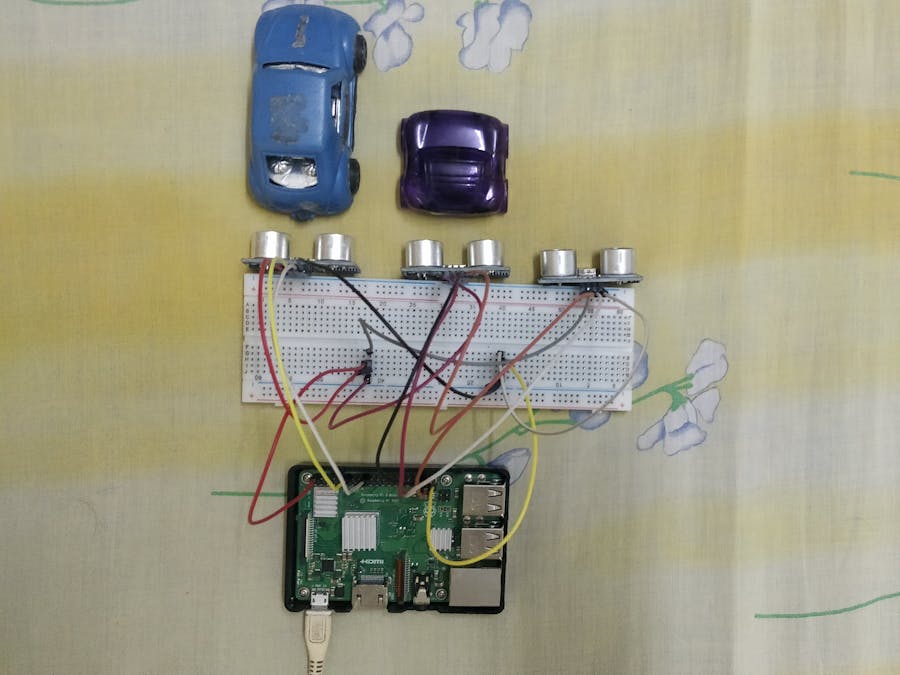
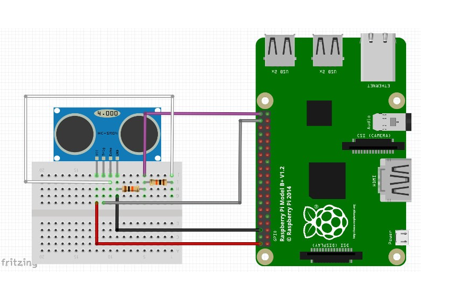





Comments
Please log in or sign up to comment.