MIDI is a 1970s technology and it is still here. Go to the music store and look at keyboards, some have big, round MIDI connectors. This MPK Mini Mk II from AKAI only has a USB on the side. It still talks to computers and music gear in MIDI protocol.
A rugged 25 key device that plays two octaves plus one key. AKAI does provide music software for it but we will just use defaults on a website.
Plug in KeyboardSame for any USB musical keyboard. Open Device Manager on Windows and watch the Sound, video and game controller area. Plug in the keyboard and watch for a default driver to load.
There are other websites, we go to https://signal.vercel.app/edit and see New Song. It looks ready to play but we need to go to Settings->MIDI. Make sure you see your keyboard ticked as an input device.
Click where you see Acoustic Grand Piano and look at the instruments that can be selected. Click OK to select.
Try your keyboard and you should hear sound from your computer speakers. You may have to troubleshoot your audio. Try expanding and clicking on the keyboard you see on screen.
This webpage does not support all adaptor devices. Plug yours in and try settings. Tick the box for USB-Midi, if available. Close and see if your keyboard plays music.


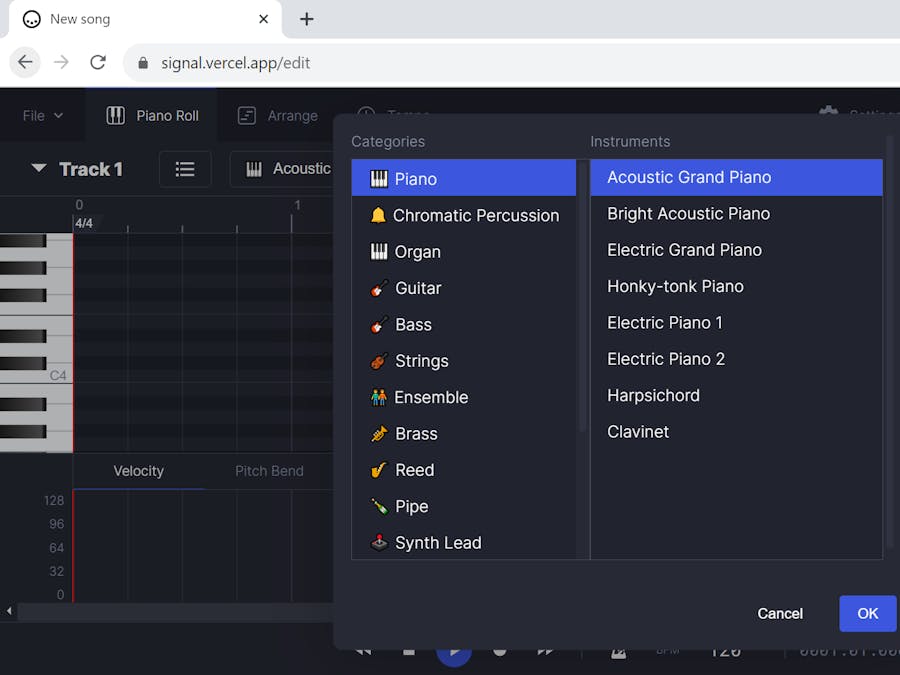






Comments
Please log in or sign up to comment.