Download Raspberry Pi Imager and install Raspbian OS
Go through the setup wizard to configure the user account and connection.
After the first login, you will need to enable Raspberry features like SSH, VNC, SPI, etc. The system will restart to apply new settings.
To get your current IP in the local network you can open the console on raspberry and call the command
hostname -IOr, you can open the router and find raspberry in the list of clients
Now you know all information for connection (host address, username, password).
Open the command prompt and call the ssh command with params username@host
ssh pi@192.168.0.198Type yes if it's the first connect to the raspberry
Now we are connected to the raspberry with our pi user
Install.NETOpen the.NET Download page and click on dotnet-install scripts to open the page with script links. Copy Bash script link.
Run curl command on raspberry to install the latest.NET for the device.
curl -sSL https://dotnet.microsoft.com/download/dotnet/scripts/v1/dotnet-install.sh | bashIt may take some time, in my case, it was about 15 minutes. As result in the console, you can find the.NET version that was installed - 6.0.406.
Open the.NET Download page and click on Arm32/Arm64 (depending on your OS) link in the Binaries section(in my case, it's Arm32). Copy the direct link from the download page.
And after that, we need to run commands via ssh. Replace the download link and archive name in the script below with the direct link that was copied a step before and the archive name it's the last part of a direct link
wget https://download.visualstudio.microsoft.com/download/pr/a5689c22-ed28-4b1b-a873-1ad37c0a88f0/216bf0ee96853e3f661a355f0c807280/dotnet-sdk-7.0.201-linux-arm.tar.gz
mkdir -p $HOME/.dotnet && tar zxf dotnet-sdk-7.0.201-linux-arm.tar.gz -C $HOME/.dotnet
export DOTNET_ROOT=$HOME/.dotnet
export PATH=$PATH:$HOME/.dotnetThe next step make .NET(dotnet command) available after reboot.
# Run nano editor to edit the .bashrc
nano ~/.bashrc
# Copy the commands below to the .bashrc
export DOTNET_ROOT=$HOME/.dotnet
export PATH=$PATH:$HOME/.dotnet
# Run this command so the terminal session will use the new settings
source ~/.bashrcCheck what dotnet SDK you have installed
dotnet --info


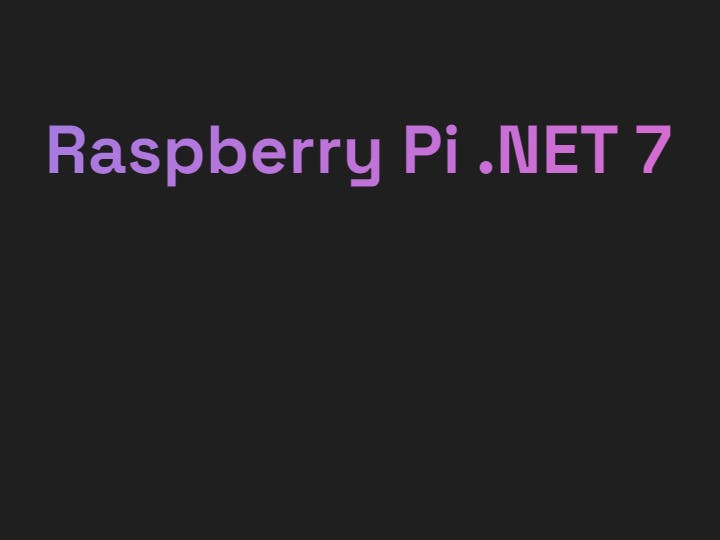




Comments
Please log in or sign up to comment.