/*
Anemometer from an idea of https://arduino.stackexchange.com/questions/62327/cannot-read-modbus-data-repetitively
https://www.cupidcontrols.com/2015/10/software-serial-modbus-master-over-rs485-transceiver/
_________________________________________________________________
| |
| author : Philippe de Craene <dcphilippe@yahoo.fr |
| Any feedback is welcome |
|
_________________________________________________________________
Materials :
1* Wemos D1 mini - tested with IDE version 1.8.7 and 1.8.9
1* wind sensor - RS485 MODBUS protocol of communication
1* MAX485 DIP8
1* RTC 1307
1* LCD1602 with I2C extension
1* SD card
Versions chronology:
version 1 - 7 sept 2019 - first test on Arduino Uno
Version 3 - 9 sept 2019 - ESP8266 based with RTC and SD card
ESP8266 pinup :
D1 => SCL for LCD1602 and DS1307 (Arduino A5)
D2 => SDA for LCD1602 and DS1307 (Arduino A4)
D3 => Rx = RO of MAX485 - pin 1
D4 => Tx = DI of MAX485 - pin 4
D8 => RTS = RE/DE of MAX485 - pins 2&3
D5 => SCK for SDcard (Arduino 13)
D6 => MISO for SDcard (Arduino 12)
D7 => MOSI for SDcard (Arduino 11)
D0 => CS for SDcard (SDcard Arduino shield 10) CS should be in D8 but must be at 0
during boot, but stay stuck at Vcc....
*/
#include <ESP8266WiFi.h> // https://github.com/esp8266/Arduino
#include <WiFiUdp.h>
#include <ESP8266WebServer.h> // required pour WifiManager.h
#include <DNSServer.h> // required pour WifiManager.h
#include <WiFiManager.h> // https://github.com/tzapu/WiFiManager
#include <ArduinoOTA.h> // https://github.com/marcudanf/arduinoOTA
#include <TimeLib.h> // https://github.com/PaulStoffregen/Time
#include <DS1307RTC.h> // https://github.com/PaulStoffregen/DS1307RTC
#include <SD.h> // yet include : https://github.com/adafruit/SD
#include <SoftwareSerial.h> // https://github.com/PaulStoffregen/SoftwareSerial
#include <LiquidCrystal_I2C.h> // https://github.com/lucasmaziero/LiquidCrystal_I2C
#define RX D3 // Soft Serial RS485 Receive pin
#define TX D4 // Soft Serial RS485 Transmit pin
#define RTS D8 // RS485 Direction control
#define RS485Transmit HIGH
#define RS485Receive LOW
#define CS D0 // CS for SDcard
SoftwareSerial RS485Serial(RX, TX); // additional serial port for RS485
WiFiServer server(80); // web server on www default port 80
LiquidCrystal_I2C lcd(0x27, 16, 2); // Set the LCD address to 0x27 for a 16 chars and 2 line display
File dataFile; // initialisation of the SD card
// NTP server declaration
int TZ = 2; // timezone
unsigned int localPort = 2390; // local port to listen for UDP packets
/* Don't hardwire the IP address or we won't get the benefits of the pool.
Lookup the IP address for the host name instead */
//IPAddress timeServer(129, 6, 15, 28); // time.nist.gov NTP server
IPAddress timeServerIP; // time.nist.gov NTP server address
const char* ntpServerName = "time.nist.gov";
const int NTP_PACKET_SIZE = 48; // NTP time stamp is in the first 48 bytes of the message
byte packetBuffer[ NTP_PACKET_SIZE]; // buffer to hold incoming and outgoing packets
WiFiUDP udp; // A UDP instance to let us send and receive packets over UDP
// Variables declaration
float Anemometer = 0, memo_Anemometer = 0;
char daysOfTheWeek[7][12] = {"Sunday", "Monday", "Tuesday", "Wednesday", "Thursday", "Friday", "Saturday"};
bool afficher = true; // affichage sur LCD
unsigned int delai = 2000; // delay between 2 measures in ms
unsigned int memo_actuel = 0;
//
// SETUP
//_____________________________________________________________________________________________
void setup() {
pinMode(RTS, OUTPUT);
pinMode(CS, OUTPUT);
// Start the built-in serial port, for Serial Monitor
Serial.begin(9600);
Serial.println("Anemometer");
// Start the Modbus serial Port, for anemometer
RS485Serial.begin(9600);
delay(100);
// initialize the LCD
lcd.begin(); // Init with pin default ESP8266 or ARDUINO
lcd.clear();
lcd.setCursor(0, 0);
lcd.print("Anemometer");
lcd.setCursor(0, 1);
// see if the RTC is present and is set
tmElements_t tm;
if (RTC.read(tm)) {
Serial.print("Ok, Time = ");
Serial.print(tm.Hour); Serial.write(':');
Serial.print(tm.Minute); Serial.write(':');
Serial.print(tm.Second);
Serial.print(", Date (D/M/Y) = ");
Serial.print(tm.Day);
Serial.write('/');
Serial.print(tm.Month);
Serial.write('/');
Serial.print(tmYearToCalendar(tm.Year));
Serial.println();
setSyncProvider(RTC.get); // to get the time from the RTC
lcd.print("Time: OK ");
}
else {
if (RTC.chipPresent()) Serial.println("The DS1307 is stopped. Please set time");
else Serial.println("DS1307 read error! Please check the circuitry.");
lcd.print("Time: FAIL ");
}
Serial.println();
delay(1000);
lcd.setCursor(0, 1);
// see if the card is present and can be initialized:
if (!SD.begin(CS)) Serial.println("Card failed, or not present");
else { Serial.println("card initialized."); }
// Open up the file we're going to log to!
dataFile = SD.open("datalog.txt", FILE_WRITE);
if (!dataFile) {
Serial.println("datalog.txt error !");
lcd.print("SDcard: FAIL");
}
else {
Serial.println(" datalog.txt ready ...");
lcd.print("SDcard: OK ");
}
Serial.println();
delay(1000);
lcd.setCursor(0, 0);
lcd.print("WiFi is ");
lcd.setCursor(0, 1);
lcd.print("starting ...");
// AP will start if no wifi identifiers in memory or wrong identification
// AP can be accessed from ssid "AutoConnectAP" then IP address 192.168.4.1 within 150 seconds
// in cas of unsuccess after 150 seconds the wifi will not be defined
// for local intialization. Once its business is done, there is no need to keep it around
WiFiManager monwifi;
monwifi.setConfigPortalTimeout(180); // 150 seconds timeout
byte i = 0; // counter of request to wifi connexion
byte imax = 10; // max number of request to wifi connexion
// fetches ssid and pass from eeprom and tries to connect. If it does not connect it starts
// an access point with the specified name and goes into a blocking loop awaiting configuration
if(!monwifi.autoConnect("AutoConnectAP")) Serial.println("non paramtr");
else {
// Connect to Wi-Fi network with SSID and password
Serial.print("connexion au Wifi en cours ");
while( (WiFi.status() != WL_CONNECTED) && i < imax ) {
i++;
delay(500);
Serial.print(".");
}
} // end of else monwifi.autoConnect
// if wifi is connected
if( i < imax ) {
// show IP address
Serial.println();
Serial.println("Wifi connect.");
Serial.print("Address IP : ");
Serial.println(WiFi.localIP());
lcd.setCursor(0, 1);
lcd.print("started ! ");
// 2 of the 3 lines of code for OTA
ArduinoOTA.setHostname("Anemometer"); // device name
ArduinoOTA.begin(); // OTA initialisation
// udp service startup
Serial.println("Starting UDP");
udp.begin(localPort);
Serial.print("Local port: ");
Serial.println(udp.localPort());
} // end of test i
else {
Serial.println();
Serial.println("pas de rseau wifi");
Serial.println("Rcupration de l'heure en local");
lcd.setCursor(0, 1);
lcd.print("not started ");
delay(1000);
}
server.begin(); // web server startup
// getNTP(); // NTP function to get the internet date and time
lcd.setCursor(0, 0);
lcd.print("Anemometer");
lcd.setCursor(0, 1);
} // end of setup
//
// LOOP
//_____________________________________________________________________________________________
void loop() {
// The 3rd code line for OTA
ArduinoOTA.handle();
// to display data on a html page
webserver();
// Daily time update
if( hour() == 1 && minute() == 0 && second() < 2 ) getNTP();
// The above of the loop is done every waitdelay seconds only
unsigned int actuel = millis();
if( actuel - memo_actuel < delai ) return;
memo_actuel = actuel;
// RS485 MODBUS Request and Receive with the anemometer
byte Anemometer_buf[8];
Anemometer_buf[1] = 0;
while( Anemometer_buf[1] != 0x03 ) { // if received message has an error
// MODBUS Tramsmit by sending a request to the anemometer
digitalWrite(RTS, RS485Transmit); // init Transmit
byte Anemometer_request[] = {0x01, 0x03, 0x00, 0x16, 0x00, 0x01, 0x65, 0xCE}; // inquiry frame
RS485Serial.write(Anemometer_request, sizeof(Anemometer_request));
RS485Serial.flush();
// MODBUS Reception of the anemometer's answer
digitalWrite(RTS, RS485Receive); // init Receive
RS485Serial.readBytes(Anemometer_buf, 8);
// data treatment
Serial.print("wind speed : ");
for( byte i=0; i<7; i++ ) {
Serial.print(Anemometer_buf[i], HEX);
Serial.print(" ");
}
Serial.print(" ==> ");
Serial.print(Anemometer_buf[4]);
Serial.print(" /10 m/s");
Serial.println();
delay(500);
} // end of while
memo_Anemometer = Anemometer;
Anemometer = Anemometer_buf[4]/10.0;
lcd.setCursor(0, 1);
lcd.print(Anemometer);
lcd.print(" m/s ");
// Store on SDcard
if( Anemometer != memo_Anemometer ) { // if wind speed change
String dataString = ""; // initialisation d'une chaine de caractres
dataString += String(daysOfTheWeek[weekday()-1]);
dataString += ";";
dataString += String(day(), DEC);
dataString += ";";
dataString += String(month(), DEC);
dataString += ";";
dataString += String(year(), DEC);
dataString += ";";
dataString += String(hour(), DEC);
dataString += ";";
dataString += String(minute(), DEC);
dataString += ";";
dataString += String(second(), DEC);
dataString += ";";
dataString += String(Anemometer);
dataString += ";";
dataFile.println(dataString); // record data on SD card
dataFile.flush(); // clean buffer
Serial.println(dataString); // show record on console
} // end test Anemomter
} // end of loop
//
// webserver : display data on html page
//____________________________________________________________________________________________
void webserver() {
WiFiClient client = server.available(); // Listen for incoming clients
if( client ) { // If a new client connects,
Serial.println("Nouveau client."); // print a message out in the serial port
String entete = client.readStringUntil('\r'); // read the header until \r
Serial.print("header received => ");
Serial.println(entete);
String etat_afficher[] = {"non", "oui"};
if( entete.indexOf("GET /?A=0") >= 0) afficher = false;
if( entete.indexOf("GET /?A=1") >= 0) afficher = true;
Serial.print("\n Etat de l'affichage du LCD : ");
Serial.println(afficher);
if( afficher == true ) lcd.backlight();
else lcd.noBacklight();
client.flush(); //nettoie le tampon...
// HTTP header
client.println("HTTP/1.1 200 OK");
client.println("Content-type:text/html");
client.println("Connection: close");
client.println();
// Display the HTML web page with every 4 seconds refraish
client.println("<!DOCTYPE html><html lang=fr-FR>");
client.println("<head><meta http-equiv='refresh' content='4'/>");
client.println("<meta name=\"viewport\" content=\"width=device-width, initial-scale=1\">");
client.println("<link rel=\"icon\" href=\"data:,\">");
// CSS to style the on/off buttons
client.println("<style>html { font-family: Helvetica; display: inline-block; margin: 0px auto; text-align: center;}");
client.println(".button { background-color: #8A0808; border: none; color: white; padding: 16px 40px;");
client.println("text-decoration: none; font-size: 30px; margin: 2px; cursor: pointer;}");
client.println(".button2 {background-color: #32CD99;}");
client.println(".button3 {background-color: #08298A;}</style></head>");
// Web Page Heading
client.println("<body><h1>Anémometre chez Fifi</h1>");
String Minutes = "0";
if( minute() < 10 ) Minutes += String(minute());
else Minutes = String(minute());
client.println("<p><h3>Il est " + String(hour()) + "h" + Minutes + " et " + String(second()) + " secondes;</h3></p>");
client.println("<HR size=2 align=center width=\"80%\">");
client.println("<p><h3>Vitesse du vent " + String(Anemometer) + " m/s</h3></p>");
client.println("<HR size=2 align=center width=\"80%\">");
client.println("<p><h2>Affichage : " + etat_afficher[afficher] +"</h2></p>");
client.println("<FORM>");
client.println("<INPUT type=\"radio\" name=\"A\" value=\"1\">Allumer");
client.println("<INPUT type=\"radio\" name=\"A\" value=\"0\">Eteindre");
client.println("<INPUT class=\"button button3\" type=\"submit\" value=\"Actualiser\"></FORM>");
client.println("</BODY></center></html>");
client.println(); // The HTTP response ends with another blank line
Serial.println("Fin de transmission web - Client disconnected.");
Serial.println("");
} // end of client
} // end of webserver
//
// getNTP : to get date and time from internet
//____________________________________________________________________________________________
void getNTP() {
byte i = 0; // NTP request counter
byte imax = 40; // max number of request
WiFi.hostByName(ntpServerName, timeServerIP); // get a random server from the pool
do {
i++;
Serial.print("sending NTP packet... ");
Serial.println(i);
memset(packetBuffer, 0, NTP_PACKET_SIZE); // set all bytes in the buffer to 0
// Initialize values needed to form NTP request
packetBuffer[0] = 0b11100011; // LI, Version, Mode
packetBuffer[1] = 0; // Stratum, or type of clock
packetBuffer[2] = 6; // Polling Interval
packetBuffer[3] = 0xEC; // Peer Clock Precision
// 8 bytes of zero for Root Delay & Root Dispersion
packetBuffer[12] = 49;
packetBuffer[13] = 0x4E;
packetBuffer[14] = 49;
packetBuffer[15] = 52;
// all NTP fields have been given values, now you can send a packet requesting a timestamp:
udp.beginPacket(timeServerIP, 123); // NTP requests are to port 123
udp.write(packetBuffer, NTP_PACKET_SIZE);
udp.endPacket();
delay(1000); // wait to see if a reply is available
} while(!udp.parsePacket() && i<imax);
if( i<imax ) { // We've received a packet, read the data from it
udp.read(packetBuffer, NTP_PACKET_SIZE); // read the packet into the buffer
//the timestamp starts at byte 40 of the received packet and is four bytes,
// or two words, long. First, esxtract the two words:
unsigned long highWord = word(packetBuffer[40], packetBuffer[41]);
unsigned long lowWord = word(packetBuffer[42], packetBuffer[43]);
// combine the four bytes (two words) into a long integer
// this is NTP time (seconds since Jan 1 1900):
unsigned long secsSince1900 = highWord << 16 | lowWord;
Serial.print("Seconds since Jan 1 1900 = ");
Serial.println(secsSince1900);
// now convert NTP time into everyday time:
Serial.print("Unix time = ");
// Unix time starts on Jan 1 1970. In seconds, that's 2208988800:
const unsigned long seventyYears = 2208988800UL;
// subtract seventy years:
unsigned long epoch = secsSince1900 - seventyYears;
// print Unix time:
Serial.println(epoch);
// // to see if it is summer or winter time
int mois = month();
int jour = day();
int joursemaine = weekday();
if( mois > 3 || mois < 10
|| (mois == 3 && (jour - joursemaine) > 22 )
|| (mois == 10 && (jour - joursemaine) < 23 ) ) TZ = 2;
else TZ = 1; // heure d'hiver
RTC.set(epoch + TZ*3600);
setTime(epoch + TZ*3600); // date and time adjust
}
else setSyncProvider(RTC.get); // the function to get the time from the RTC
} // end of getNTP
_ztBMuBhMHo.jpg?auto=compress%2Cformat&w=48&h=48&fit=fill&bg=ffffff)










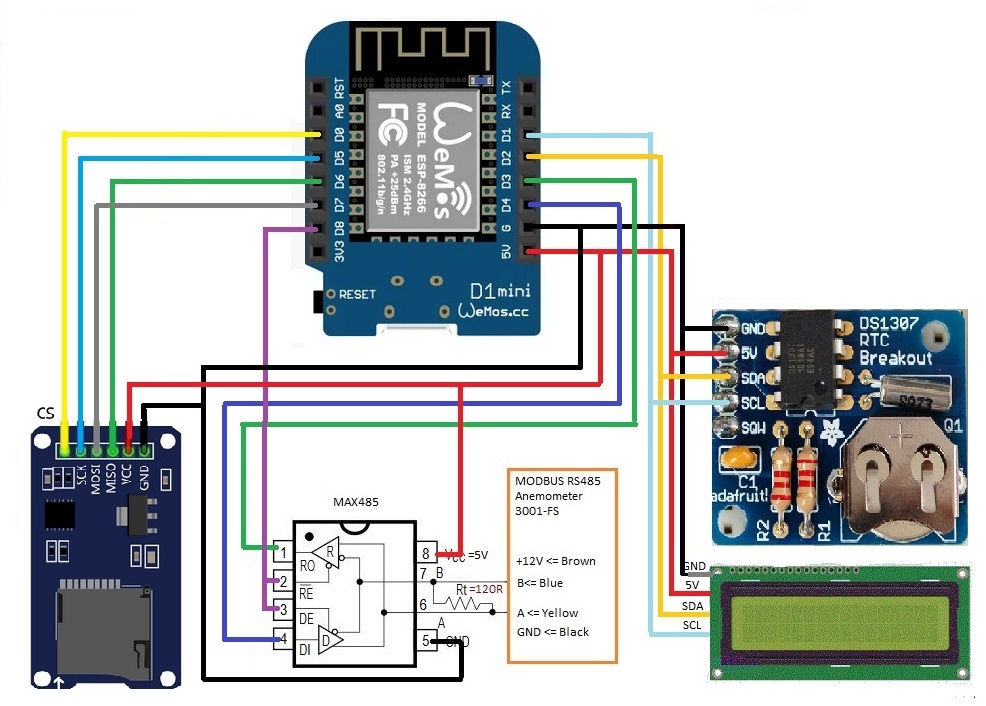












Comments
Please log in or sign up to comment.