I'm running late for class, I've grabbed everything, almost out of the door... And then suddenly I can't find the better half of the lock.. And the next 5-10 minutes go in the futile search for keys, which I usually then find deep inside my bag, or on the chair in the dining room.
This has happened a lot of times to me and especially my mom, (especially for spectacles.. :D).. She always comes out with, "Why don't they just respond to my call?" And so I thought why not.. There are quite a few products already, such as "Tile" that help to find your phone and keys.. But I thought of trying a home made remedy..
That's how we have come to the project to Find The Keys..
So just make a simple circuit with the Bolt module, LDR and buzzer. Open up IFTTT, and sign up for a free account, go onto the platform, and make your applets. You will need two applets, one to find your keys and the other for when you have found it..
1) Create applet: Find My Keys, Set you trigger phrase: "Ok Google, find my keys"
In the action for webhooks, put the value as: https://cloud.boltiot.com/remote/(your-api-key)/digitalWrite?pin=0&state=HIGH&deviceName=BOLT*******
2) Create applet: Found it!, Set your trigger phrase: "Ok Google, I found my keys."
In the action for webhooks, put the value as:
https://cloud.boltiot.com/remote/(your-API-key)/digitalWrite?pin=0&state=LOW&deviceName=BOLT*******
Ensure to connect these applets to your phone, as given in the video, and test it out..
For the Bolt app part, open your Bolt Cloud account, and create a new product, "Find my keys." and configure it with the given code. Link it to your device, and deploy the configuration. You can test that too, and you can also see the light intensity value given as the PIN value..
Now, tell your friend/mom to keep some keys and your circuit in a secret place.. Now you would require some good hearing..
Tell your Google Assistant, "Ok Google, find my keys" and she'll turn on the buzzer for you.. You could also go to your Bolt IOT app, and use the "On" button to do the same, you would also observe the light intensity value in the app and be ensured if your keys are on the sofa or inside the sofa. Now follow the sound, to reach your keys..
Once you find your keys, use the "Off" button on the app to turn off the buzzer, or tell your Google Assistant, "Ok Google, I found my keys." Voila! There you have it..
The project could be further improved, if the wifi module of the bolt could be used to identify the distance of the keys, by using the strength of the wifi as the parameter, (without it interfering with the cloud application).
I've done a recap of the story, with the main ingredients and a demo of the project in the video.. Hope it helps!












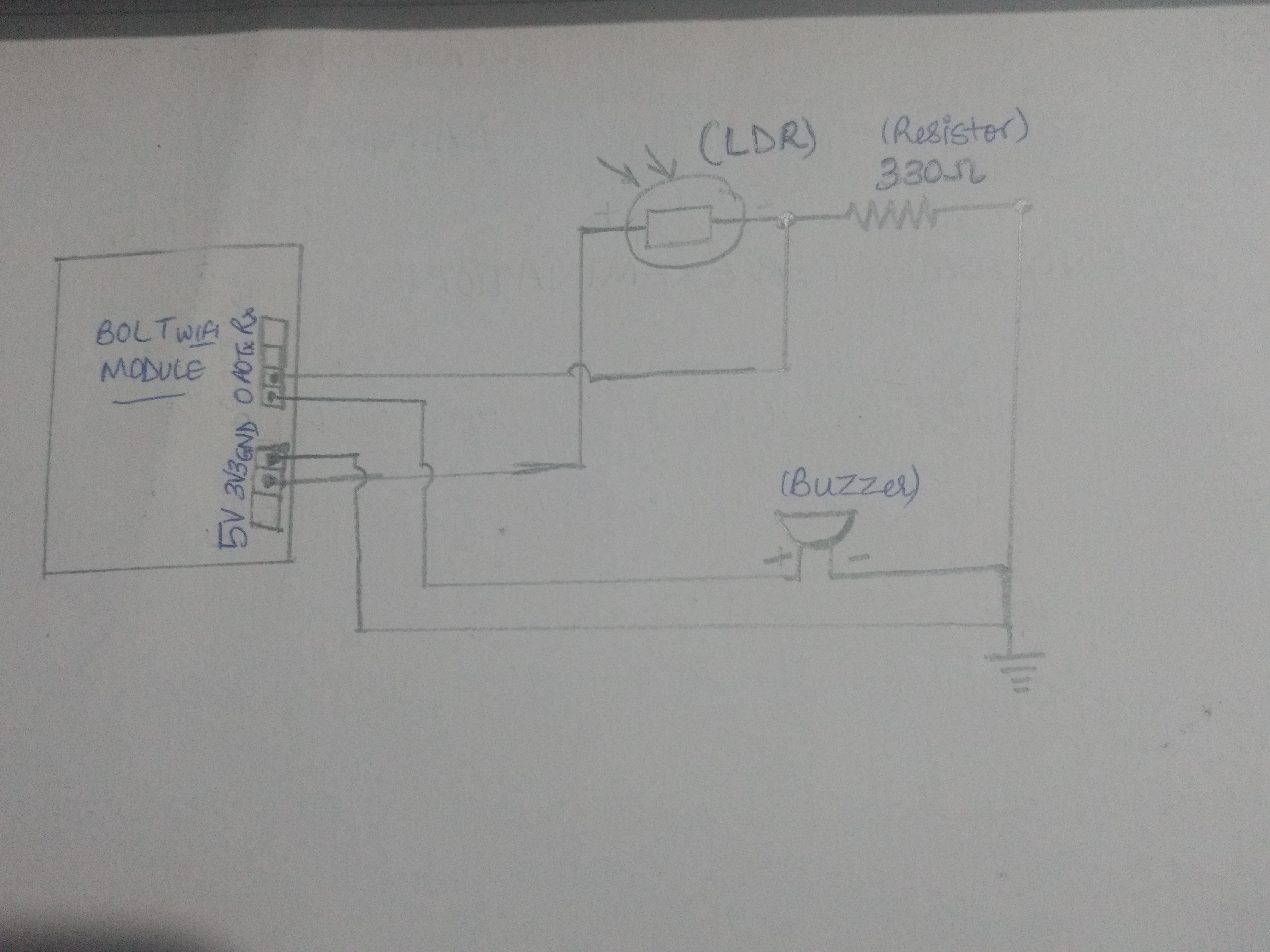





Comments
Please log in or sign up to comment.