Being an Iron man fan, I was really inspired by JARVIS, a voice-controlled personal assistant and I strongly wanted to build a home automation system. Though there are a lot of existing systems available, I decided to build my own home automation system using Arduino.
How It Works:This project aims to control electrical and electronic devices such as Light, fan, TV, etc. This is done using Arduino and the relay circuit which is installed at each room of the house. The Data will be published to Arduino via Bluetooth module and further implementations can be made.
The primary task would be acquiring the data and publishing it to the Arduino using a mobile. And later with the data, a control can be made to switch on/off the devices.
Hardware BuildThe circuitry is very simple. The overall cost for this product would be less than $20.
Step 1: Parts and MaterialThe Components needed for this project are:
- Arduino
- Relay Breakout board
- Bluetooth Module - HC-05
- Jumper Cables
The Following connections are made using the Jumper cables. For this demo, I've used four relays which means four devices can be controlled using the APP.
*Arduino -> BT MODULE*
- TX -> RX
- RX -> TX
- VCC -> 3.3v
- GND -> GND
*Arduino -> Relay Board*
- IN1 -> D2
- IN2 -> D3
- IN3 -> D4
- IN4 -> D5
- VCC -> VCC
- GND -> GND
You can find the sample code below.
String voice;
int
led1 = 2, //Connect LED 1 To Pin #2
led2 = 3, //Connect LED 2 To Pin #3
led3 = 4, //Connect LED 3 To Pin #4
led4 = 5, //Connect LED 4 To Pin #5
led5 = 6; //Connect LED 5 To Pin #6
//--------------------------Call A Function-------------------------------//
void allon(){
digitalWrite(led1, HIGH);
digitalWrite(led2, HIGH);
digitalWrite(led3, HIGH);
digitalWrite(led4, HIGH);
digitalWrite(led5, HIGH);
}
void alloff(){
digitalWrite(led1, LOW);
digitalWrite(led2, LOW);
digitalWrite(led3, LOW);
digitalWrite(led4, LOW);
digitalWrite(led5, LOW);
}
//-----------------------------------------------------------------------//
void setup() {
Serial.begin(9600);
pinMode(led1, OUTPUT);
pinMode(led2, OUTPUT);
pinMode(led3, OUTPUT);
pinMode(led4, OUTPUT);
pinMode(led5, OUTPUT);
}
//-----------------------------------------------------------------------//
void loop() {
while (Serial.available()){ //Check if there is an available byte to read
delay(10); //Delay added to make thing stable
char c = Serial.read(); //Conduct a serial read
if (c == '#') {break;} //Exit the loop when the # is detected after the word
voice += c; //Shorthand for voice = voice + c
}
if (voice.length() > 0) {
Serial.println(voice);
//-----------------------------------------------------------------------//
//----------Control Multiple Pins/ LEDs----------//
if(voice == "*all on") {allon();} //Turn Off All Pins (Call Function)
else if(voice == "*all off"){alloff();} //Turn On All Pins (Call Function)
//----------Turn On One-By-One----------//
else if(voice == "*TV on") {digitalWrite(led1, HIGH);}
else if(voice == "*fan on") {digitalWrite(led2, HIGH);}
else if(voice == "*computer on") {digitalWrite(led3, HIGH);}
else if(voice == "*bedroom lights on") {digitalWrite(led4, HIGH);}
else if(voice == "*bathroom lights on") {digitalWrite(led5, HIGH);}
//----------Turn Off One-By-One----------//
else if(voice == "*TV off") {digitalWrite(led1, LOW);}
else if(voice == "*fan off") {digitalWrite(led2, LOW);}
else if(voice == "*computer off") {digitalWrite(led3, LOW);}
else if(voice == "*bedroom lights off") {digitalWrite(led4, LOW);}
else if(voice == "*bathroom lights off") {digitalWrite(led5, LOW);}
//-----------------------------------------------------------------------//
voice="";}} //Reset the variable after initiatingFor now we will use the ready-made application. In the following days I will publish the application once after the certificates are processed.
BT Voice Control for Arduino created by SimpleLabsIN: https://apkpure.com/bt-voice-control-for-arduino/robotspace.simplelabs.amr_voice/download?from=details
Working video of this Project:At present, the functionality is limited to switching the devices on or off, but it can process natural language at basic level that allows the user to integrate natural language processing to the other projects.
Many thanks to Hackster.io for allowing me and all the users of this great platform to participate.
Thank you for carrying out these activities that encourage young people and teenagers to create and invent.
Give a thumbs up if it really helped you and do follow my channel for interesting projects. :)
Share this video if you like.
Happy to have you subscribed: https://www.youtube.com/c/rahulkhanna24june?sub_confirmation=1
Thanks for reading!



_qh5f5l6l9e_ac6tPgtCds.png%3Fauto%3Dcompress%252Cformat?auto=compress%2Cformat&w=900&h=675&fit=min)





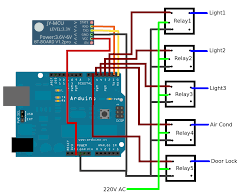






Comments
Please log in or sign up to comment.