// get libraries
#include "Particle.h"
#include <string>
// particle yap
SYSTEM_MODE(AUTOMATIC);
SerialLogHandler logHandler(LOG_LEVEL_INFO);
// constants for "Like That" by Future, Kendrick Lamar, and Metro Boomin
const int HI = 1100;
const int MID = 1000;
const int LO = 900;
const int DURATION = 133;
const int DELAY = 33;
// songs
const int SONG_LENGTH = 35;
const int SONG[SONG_LENGTH][3] = {
// {1000, 250, 100},
// {500, 500, 100},
// {1000, 125, 100},
// {1000, 125, 100},
// {500, 500, 100},
{HI, DURATION, DELAY},
{MID, DURATION, DELAY},
{LO, DURATION, DELAY},
{HI, DURATION, DELAY},
{MID, DURATION, DELAY},
{LO, DURATION, DELAY},
{HI, DURATION, DELAY},
{MID, DURATION, DELAY},
{LO, DURATION, DELAY},
{HI, DURATION, DELAY},
{MID, DURATION, DELAY},
{LO, DURATION, DELAY},
{HI, DURATION, DELAY},
{MID, DURATION, DELAY},
{HI, DURATION, DELAY},
{MID, DURATION, DELAY},
{HI, DURATION, DELAY},
{MID, DURATION, DELAY},
{LO, DURATION, DELAY},
{HI, DURATION, DELAY},
{MID, DURATION, DELAY},
{LO, DURATION, DELAY},
{HI, DURATION, DELAY},
{MID, DURATION, DELAY},
{LO, DURATION, DELAY},
{HI, DURATION, DELAY},
{MID, DURATION, DELAY},
{LO, DURATION, DELAY},
{HI, DURATION, DELAY},
{HI, DURATION, DELAY},
{HI, DURATION, DELAY},
{HI, DURATION, DELAY},
{HI, DURATION, DELAY},
{LO, DURATION, DELAY},
{MID, DURATION, DELAY},
// {1000, 250, 0},
// {650, 250, 0},
// {1000, 250, 0},
// {650, 250, 0},
// {1000, 250, 0},
// {650, 250, 0},
// {1000, 250, 0},
// {650, 250, 0},
// {1000, 250, 0},
// {650, 250, 0},
};
const int ANALOG_VALUE = 4095;
// const int BALANCED_VALUE = ANALOG_VALUE / 2; // 2047.5 --> 2047
// set magnet sensor pin values
const int SENSOR_POWER = D6;
const int SENSOR_LED = D5;
const int SENSOR_DATA = A0;
// set relay module pin values
const int RELAY_TOGGLE = D4;
// off button pin values
const int BUTTON = D7;
// settings values
const int STARTUP_DELAY = 1000;
const int SENSOR_BUFFER = 100;
const int BALANCED_VALUE = 2150; // im just gonna manually set it to my own tested val
const int TRIGGER_SENSITIVITY = 300;
// speaker pin values
const int SPEAKER = D1;
// last magnetic sensor value
int lastSensor = LOW;
unsigned long lastSensorTime = 0;
bool relayOn = false;
bool turnedOff = true;
// song management
bool isPlaying = false;
bool isOnDelay = false;
int noteIndex = -1;
unsigned long nextToneTime = 0;
// plays tone, thanks mccaffery
void playTone(int frequency) {
if (frequency != 0) {
int period = 1000000 / frequency; // Calculate period in microseconds
int pulseWidth = period / 2; // 50% duty cycle
digitalWrite(SPEAKER, HIGH); // Turn on the speaker
delayMicroseconds(pulseWidth); // Keep it on for half the period
digitalWrite(SPEAKER, LOW); // Turn off the speaker
delayMicroseconds(pulseWidth); // Keep it off for half the period
} else {
digitalWrite(SPEAKER, LOW);
}
}
void startSong() {
isPlaying = true;
}
void stopSong() {
isPlaying = false;
isOnDelay = false;
noteIndex = -1;
nextToneTime = 0;
}
void songLoop() {
unsigned long currentMillis = millis();
if (currentMillis >= nextToneTime) {
if (!isOnDelay) {
noteIndex++;
}
nextToneTime = currentMillis + SONG[noteIndex][isOnDelay ? 2 : 1];
isOnDelay = !isOnDelay;
}
if (noteIndex >= SONG_LENGTH) {
stopSong();
} else {
playTone(isOnDelay ? SONG[noteIndex][0] : 0);
}
}
// prepares microcontroller for use
void setup() {
// acts as constant 5 volt power (idek if its 5 volts)
pinMode(SENSOR_POWER, OUTPUT);
digitalWrite(SENSOR_POWER, HIGH);
// gets pin ready to toggle relay module
pinMode(RELAY_TOGGLE, OUTPUT);
digitalWrite(RELAY_TOGGLE, LOW);
// overrides sensor default led
pinMode(SENSOR_LED, OUTPUT);
// sets input for off button
pinMode(BUTTON, INPUT_PULLUP);
// set speaker
pinMode(SPEAKER, OUTPUT);
}
// runs over and over again
void loop() {
// gets sensor data on strength of magnetic signal
int sensorValue = analogRead(SENSOR_DATA);
// checks if the sensor is detecting a value stronger than the trigger sensitivity
bool isTriggered = abs(sensorValue - BALANCED_VALUE) >= TRIGGER_SENSITIVITY;
int triggerValue = isTriggered ? HIGH : LOW;
// sets led on sensor to see the sensor in action
digitalWrite(SENSOR_LED, triggerValue);
// turn on relay when door opens
unsigned long currentMillis = millis();
if (triggerValue == LOW) {
if (lastSensor == HIGH) {
lastSensorTime = currentMillis;
turnedOff = false;
} else if (currentMillis > STARTUP_DELAY && !turnedOff && currentMillis > lastSensorTime + SENSOR_BUFFER && !relayOn) {
// this only runs once
digitalWrite(RELAY_TOGGLE, HIGH);
relayOn = true;
startSong();
}
}
lastSensor = triggerValue;
// turn off song and relay module if button pressed
int offButtonValue = digitalRead(BUTTON);
if (offButtonValue == LOW) {
digitalWrite(RELAY_TOGGLE, LOW);
relayOn = false;
turnedOff = true;
stopSong();
}
// since this is in the loop function, continue song process
// songLoop() does not yield like delay()
if (isPlaying) {
songLoop();
}
}









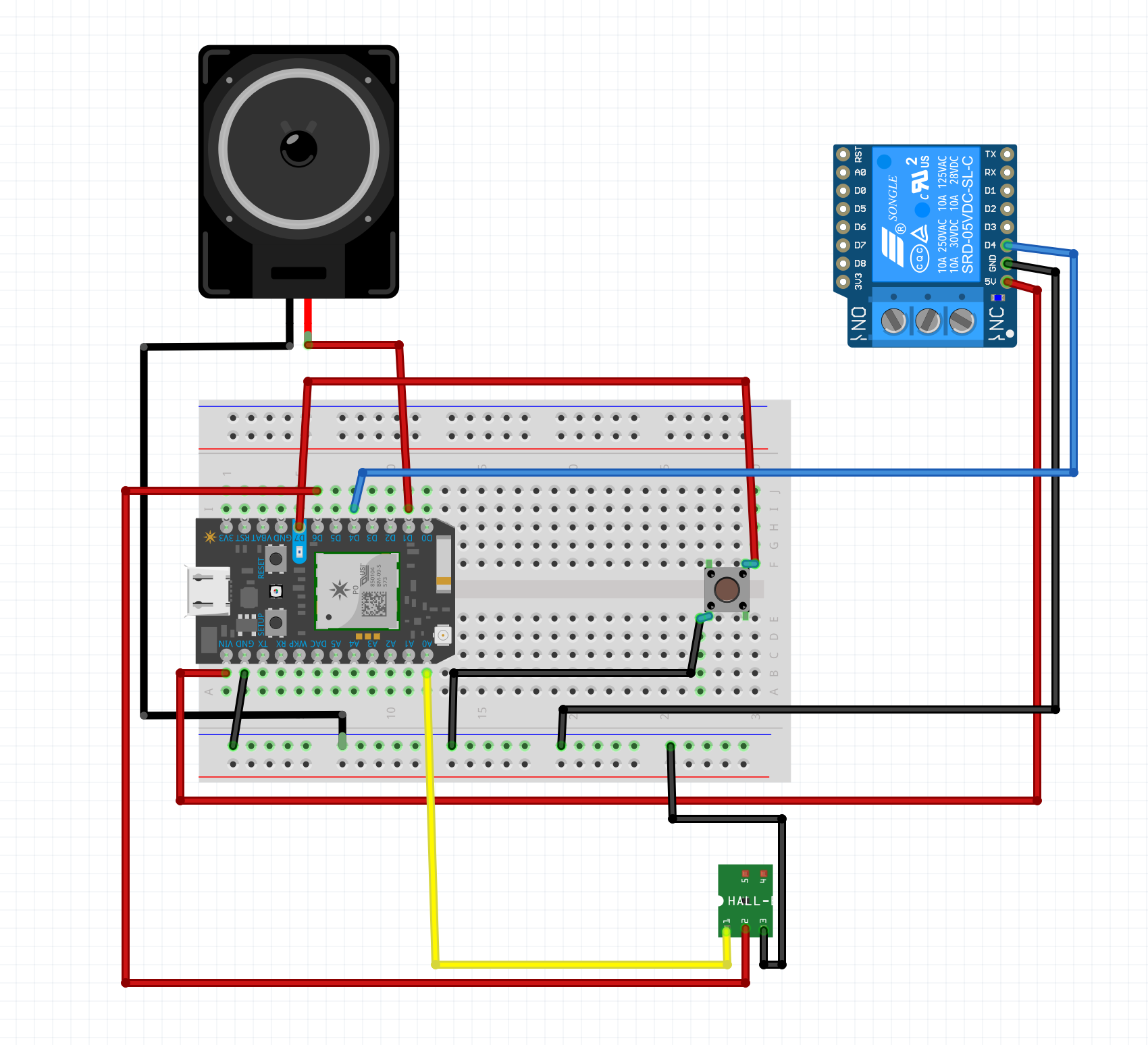



Comments
Please log in or sign up to comment.