If you want to do anything in the Internet of Things space, there's nothing easier to do it than to use Octoblu. With the recent release of our new microcontroller library The Tentacle, any Arduino-ish microcontroller can be used in our flows in a matter of minutes - without writing any custom code!
Read more about The Tentacle at it's official documentation page, http://tentacle.readme.io
Getting an Octoblu Account
first step when it comes to connecting a microcontroller to Octoblu is to, well, get an account with Octoblu. It's free (and always will be) and can be done in less than a minute @ https://app.octoblu.com
Create a Device in Octoblu
this step generates an ID for device in Meshblu, Octoblu's open-source message routing system. This lets us send messages to and from the microcontroller.
Right now, Octoblu redirects you to the Flow Designer by default. So make sure you head back to the Things page to continue.
Now, leave this page open - We're going to do some stuff on the Arduino side for a bit!
Enabling The Tentacle on your Arduino
Note: although we prefer the Photon at Octoblu, we know that Arduinos are by far the most common microcontrollers out there these days. For the Photon, the steps are similar, but using their website at http://build.particle.io . The library is called "tentacle-particle", and can be found here.
The latest release of the library can be found here. Make sure to download tentacle-build-arduino.zip. The source for this repo sets up the project, and is not the code for the project itself.
Add Octoblu's Thing UUID to your sketch
Congratulations! You can now drop your microcontroller into the Flow Designer and control it with anything else in the Internet of Things!
Note: one limitation of The Tentacle is that you can't specify analog pins by their usual A* designations (A0, A1, A2, etc). We hope to change this soon. In the meantime, this means you just have to reference the pins by their actual numbers - such as 16 instead of A0, and so on.


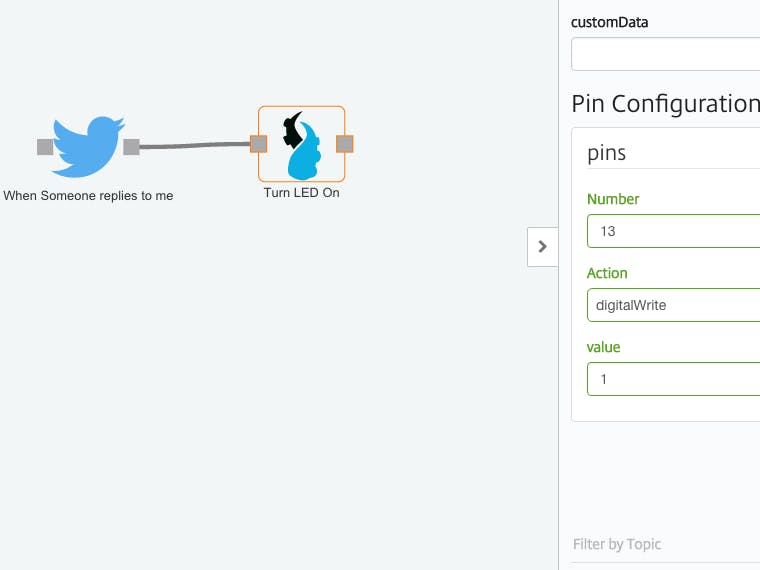
_wzec989qrF.jpg?auto=compress%2Cformat&w=48&h=48&fit=fill&bg=ffffff)








Comments
Please log in or sign up to comment.