I have some plants and I wanted to know if they needed some water.
I created a device that allows me to know if I need to water my plants.
I used a soil moisture sensor this measure ground conductivity. I connected it to an Arduino Uno and created some levels of soil moisture. The device has three LEDs. Green, yellow and red. Green led shows me that the soil moisture is good. Yellow shows me the soil moister is enough and red led shows the plants need water.
You can see how it works in this video





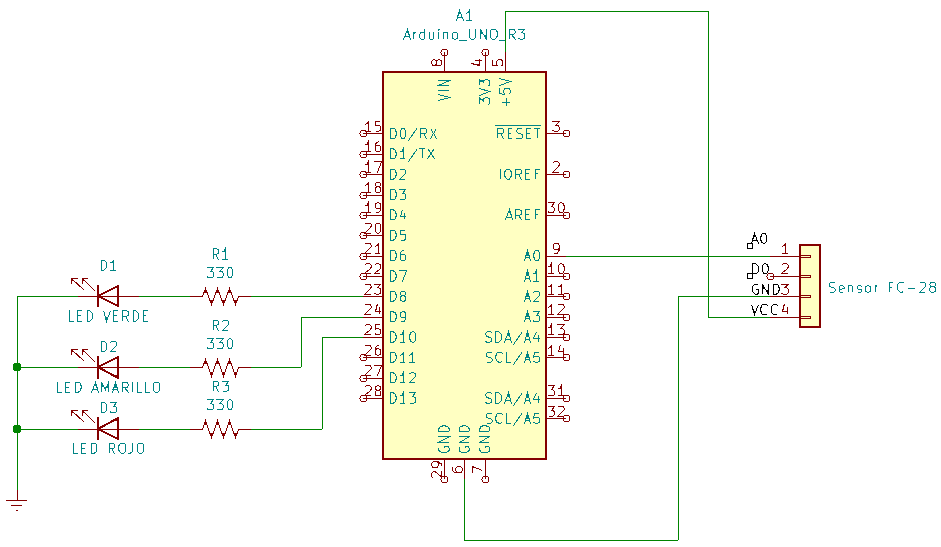









Comments
Please log in or sign up to comment.