I’ve canceled my Internet service and the local company, named Arnet, left a cable modem router behind. I’ve thought about the trash but then I’ve decided to create a small MIDI instrument just because I was able to add “GUIT” to the Internet provider printed in the case and form GuitARNET. Yes. Really.
All the electronics were removed and I’ve added an Arduino Nano connected to a distance sensor, a joystick, 2 potentiometers and 2 Leds.
Joystick X were used to trigger single notes, while Y movements were used to trigger power chords (base note plus 5thnote) One potentiometer is used to determine the scale since only minor pentatonic notes in that specific scale will sound.
I’ve used Mozzi in the past to generate sounds right in the Arduino (View this Drum Machine and this Atari Joystick Synth) but this time I’ve wanted to learn something about MIDI connected to Ableton Live, so in this case Arduino sends MIDI messages over Serial. They are bridged to MIDI and sent to Ableton to produce sounds from there.
So GuitArnet is able to play other instruments as well like drums and keyboards.
I've designed a fingerboard with Fusion 360 but a 25x5x5cm piece of wood will work as well. You can even use the plastic router base as the fingerboard.
Whenever a joystick movement is detected, the distance sensor reads finger distance to the neck. That distance is mapped to an array index containing notes in MIDI. Example: 40 for E. That note is triggered through serial connection to the computer, then routed to Ableton Live through a MIDI loop.
Required softwareTobias Erichsen Loop Midi https://www.tobias-erichsen.de/software/loopmidi.html
Hairless Midi Bridge https://projectgus.github.io/hairless-midiserial/
Ableton Live Demo https://www.ableton.com/en/trial/
Circuits- Joystick, VCC, GND to 3.3 and GND X to A0, Y to A1
- Distance sensor to VCC, GND, Echo to D8 Trig to D9
- Potentiometers to VCC, GND, A2and A3
- Leds to GND and D12 and D11
Install Loop MIDI, Hairless MIDI Bridged and Ableton.
LoopMidi, Click + and assign any name.
In hairless-midiserial assign Serial port and MIDI Out to the loop created in previous step.
In Ableton Live go to Options tab, then Preferences, then MIDI and click in the loop created in first step to enable Remote and Track.
Then back in main screen select an instrument from left window like Soft Muted Guitar and throw it to the bottom window.
You are all set.
DemosFirst try with Smoke on the water by Deep Purple
Second try with a blues by Norberto "Pappo" Napolitano











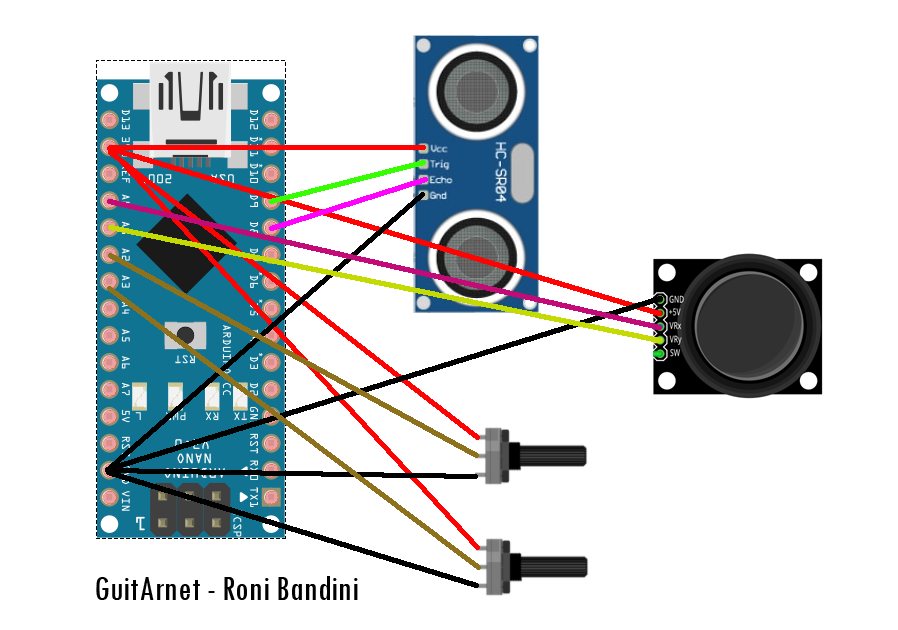


_t9PF3orMPd.png?auto=compress%2Cformat&w=40&h=40&fit=fillmax&bg=fff&dpr=2)


_3u05Tpwasz.png?auto=compress%2Cformat&w=40&h=40&fit=fillmax&bg=fff&dpr=2)
Comments
Please log in or sign up to comment.