This LED Mandala was a part of the Light Show. This Mandala was an Audioreactive installation made on 10ft x 10ft scale. The Mandala can serve as a dancing stage/ A static interactive installation & also a Christmas / Diwali Light setup.
Step 1: Gather the MaterialMaterial List: You will need all the items mentioned below, in order to make this mandala. You might try some alternatives of Non-Electrical components as per your convenience.
- Black PVC Flex Sheet (10ft x 10ft)
- Chalk (For drawing)
- Velcro tape half inches wide ( 50 m )
- 12 Volt WS2811 Addressable LED modules ( 500 modules )
- 18 AWG electrically insulated wire ( 20 m )
- Arduino Mega Board ( 1 board with programming cable )
- Jumper Cables ( 10 of each type )
In this step, we will create a digital design of our mandala. You can choose any software of your choice. I have selected Adobe Illustrator for my design.
- We need to create one grid for our PVC flex which will guide us to scale the design from a small image to 10ft x 10ft size.
- Once the Grid is completed, we can start designing your mandala art on software. The design is totally subjective & you can choose any design based on your preferences. Note: Try to make/choose a design with fewer curves so that the LEDs will be placed easily.
- Once the design is complete you can take out a print & move to the next step.
- In this step, you have to get your flex rolled out & use some muscle power :p You have to draw out a grid of step size of 1ft by 1ft. Cover the sheet in a grid design first & then start drawing out the Mandala art.
- Once the Drawing is complete, start taping the Velcro on lines. Use the Female side of Velcro tape on Flex Sheet so it won't hurt you when you walk over them.
- Next step is to stick LED Modules on Velcro Tape. The LED modules usually come into a group of 20 modules in one pack. You can start cutting out pieces of Velcro Male side & stick it on the backside of the LED module.
- Once all the LED modules are done with Velcro Tape. You can start sticking them on to the Mandala drawing.
Note: The Thanos figure you see in the middle, we actually made it sing some songs. We will also create one project on it. Do follow us for more such projects.
Step 4: Solder them together!Now it's time to join all the LED modules, Strips to make their shape complete. There is a total of 4 outer ring shapes. You can join their Ground/Negative wires together & Positive/VCC wires together. Don't short Positive & Negative together. Note: Use 18 AWG wire to make the connections for positive & negative voltages.
There are total Four rings of LED modules, Let's name them 1, 2, 3 & 4 going from outward ring to inward ring.
Now you have to connect the Data Out of last led module in ring 1 with the Data In of first led module in ring 2 & so on.
So the connection would be in series for data lines :
- Ring 1 Last LED Data Out >> Ring 2 First LED Data In
- Ring 2 Last LED Data Out >> Ring 3 First LED Data In
- Ring 3 Last LED Data Out >> Ring 4 First LED Data In
Note: The circuit image shown here is just a reference of connections. The LED rings used in this image is Neopixel rings which are not suitable for this project. However, you can take the reference to connections.
- Connecting the positive & negative wires to SMPS. Connect the Positive/VCC wire on V+ terminal & Negative/Ground wire on V- terminal.
- Connect the Input power supply of SMPS (Live, Neutral & Ground) to the AC power outlet in your home.
- Connecting Arduino pin 4 with Data In of LED Module Ring 1.
- A Ground connection is common between Arduino & LED modules/Power Supply.
- You can connect the Data ln of LED Module Ring 1 to digital pins of Arduino. You can select any digital pin & make changes accordingly in the code.
The code I generally prefer to test my setup is attached to this step. You can make changes to a few lines according to your setup.
- The number of Pixel Modules :
Adafruit_NeoPixel strip = Adafruit_NeoPixel(250, PIN, NEO_GRB + NEO_KHZ800); Here in this line I have written number 250. That represents the number of LED modules used. You can change this number according to your setup.
- Pin Number: You can change the number based on your pin selection. I have selected digital pin 4.
// Parameter 1 = number of pixels in strip
// Parameter 2 = pin number (most are valid)
// Parameter 3 = pixel type flags, add together as needed:
// NEO_KHZ800 800 KHz bitstream (most NeoPixel products w/WS2812 LEDs)
// NEO_KHZ400 400 KHz (classic 'v1' (not v2) FLORA pixels, WS2811 drivers)// NEO_GRB Pixels are wired for GRB bitstream (most NeoPixel products)
// NEO_RGB Pixels are wired for RGB bitstream (v1 FLORA pixels, not v2)
Adafruit_NeoPixel strip = Adafruit_NeoPixel(250, PIN, NEO_GRB + NEO_KHZ800);
If your patterns are getting messed up, Just change NEO_KHZ400 in place of NEO_KHZ800.
If your colours are getting messed up, Just change NEO_RGB in place of NEO_GRB.
It's time to upload the code & enjoy your mandala. Share, Like & follow if you like this project.
Step 8: Enjoy!Run the code & Enjoy the cool light effects.


_wzec989qrF.jpg?auto=compress%2Cformat&w=48&h=48&fit=fill&bg=ffffff)





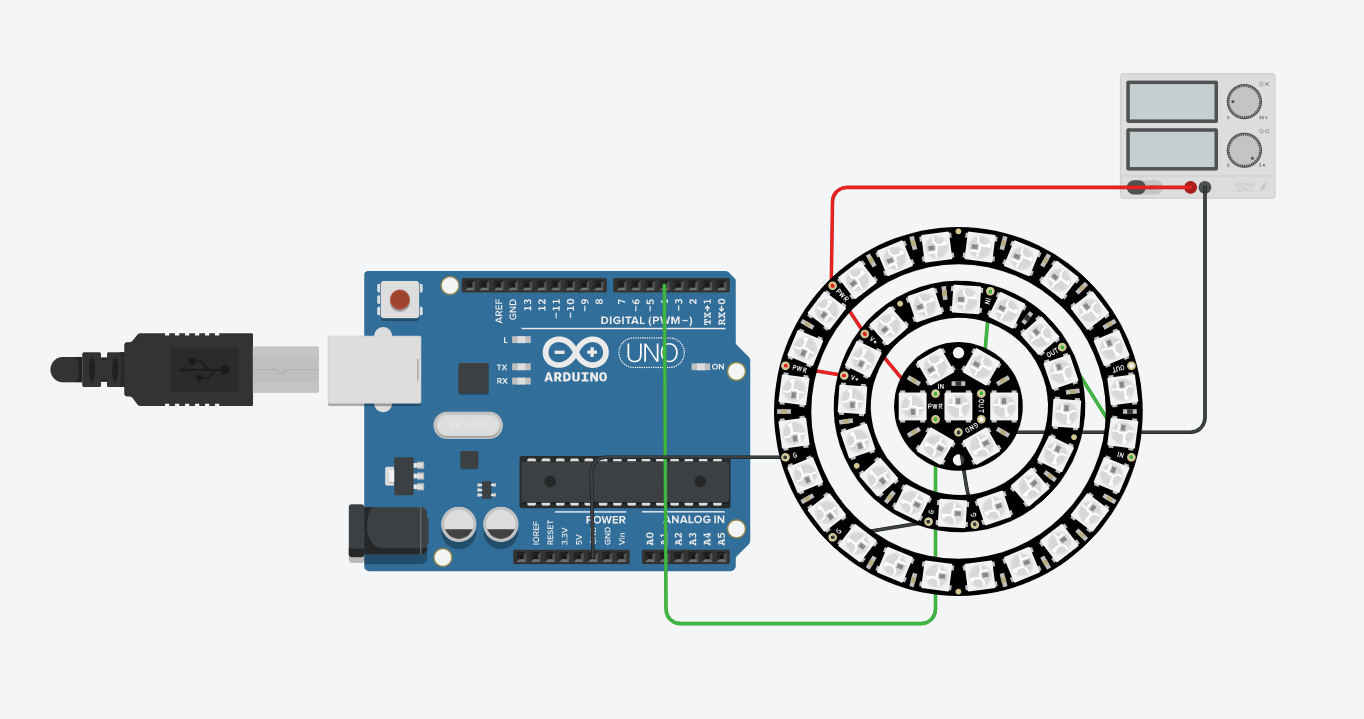








Comments
Please log in or sign up to comment.