Story:
Remember Nijal,one good evening he was at home & there was tragedy happen that temperature has raise & would effect major lose he couldn't do anything as he was at home & unknown of situation.Thank god technical team reach in time .Nijal do not wanted to this happen again.So he had taken our help
Lets Build:
Step 1 : Gather the components
- Register your Bolt device to the Bolt cloud.
- Create a free account on Integromat.
Step 2 :Make hardware connection as shown in figure
Step 3 :Create the flow
- Log in to your Integromat account.
- Click on Create a new scenario.
- Search and select "bolt iot".
- Enter your API key by clicking on the Add button as shown below. You can find your API key on your Bolt Cloud dashboard.
- Now in commands select Read Analog Input .Enter your Bolt Device Name & write A0 in pin as parameter .
- Now add module & select telegram bot
- Visit the Bot Father to create a new Telegram bot
- Create a new Telegram bot using the Bot Father.
- Create a new Telegram bot
- To create a new Telegram bot, send command /newbot.
- Specify a friendly name
- Give the Telegram bot a friendly name.
- Specify a username
- Give the Telegram bot a unique username.
- Copy the access token
- Copy the Telegram bot's access token.
- Enter the Telegram bot's access token in token
- Now enter chat id Here is the process:
- Add the Telegram BOT to a group or send a message to your BOT.
- Send a Message to the group.
- Get the list of updates for your BOT:
- https://api.telegram.org/bot**YourBOTToken**/getUpdates
- Ex: https://api.telegram.org/bot4015948918:AAFUeg1k9NfeMDMYa6hjnfkon3w90n802sq9w/getUpdates - Look for the "chat" object:
- {"update_id":8393,"message":{"message_id":3,"from":{"id":7474,"first_name":"AAA"},"chat":{"id":,"title":""},"date":25497,"new_chat_participant":{"id":71,"first_name":"NAME","username":"YOUR_BOT_NAME"}}}
This is a sample of the response when you add your BOT into a group. - Use the "id" of the "chat" object to send your messages.
- In text fill Alert value exceed the threshold need urgent focus
- Now again add bolt iot module but now in command select write digital output
- In pin fill 1 & state as HIGH
- Now again click add module this time select tools & search & select sleep.Now fill desire delay how much time you want buzzer should play
- Now again add bolt iot module but now in command select write digital output
- In pin fill 1 & state as LOW
- Now click on link(dotted line) between bolt iot(1st one) & telegram & select set up a filter.In condition select 1.value & from drop-down menu of equal to select greater than & write threshold(max value after which you will get notification) & give label as threshold
- Final step Select Scheduling & select the interval at which you want to check the temperature
2 projects • 0 followers
I am currently in final year of computer engg. My aim is to learn new things & implement it. Wants to get connected ? LinkedIn Me



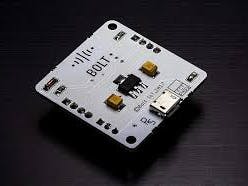






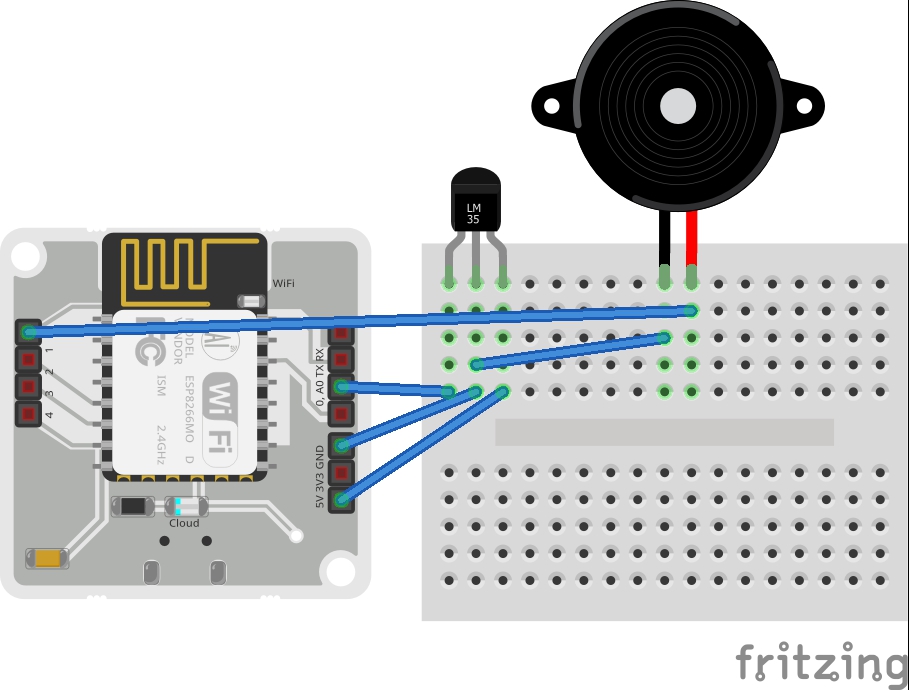


Comments
Please log in or sign up to comment.