Today in this project I will show you how to interface PIR sensor using Raspberry Pi, when the PIR Sensor detects any human motion, a buzzer is activated with a Relay Activate For this project you have to need know about PIR sensor and Raspberry Pi What is is PIR sensor:
Read more75 projects • 48 followers
I am Sarful , I am a Mechatronics Engineer & also a teacher I am Interested in the evolution of technology in the automation industry .






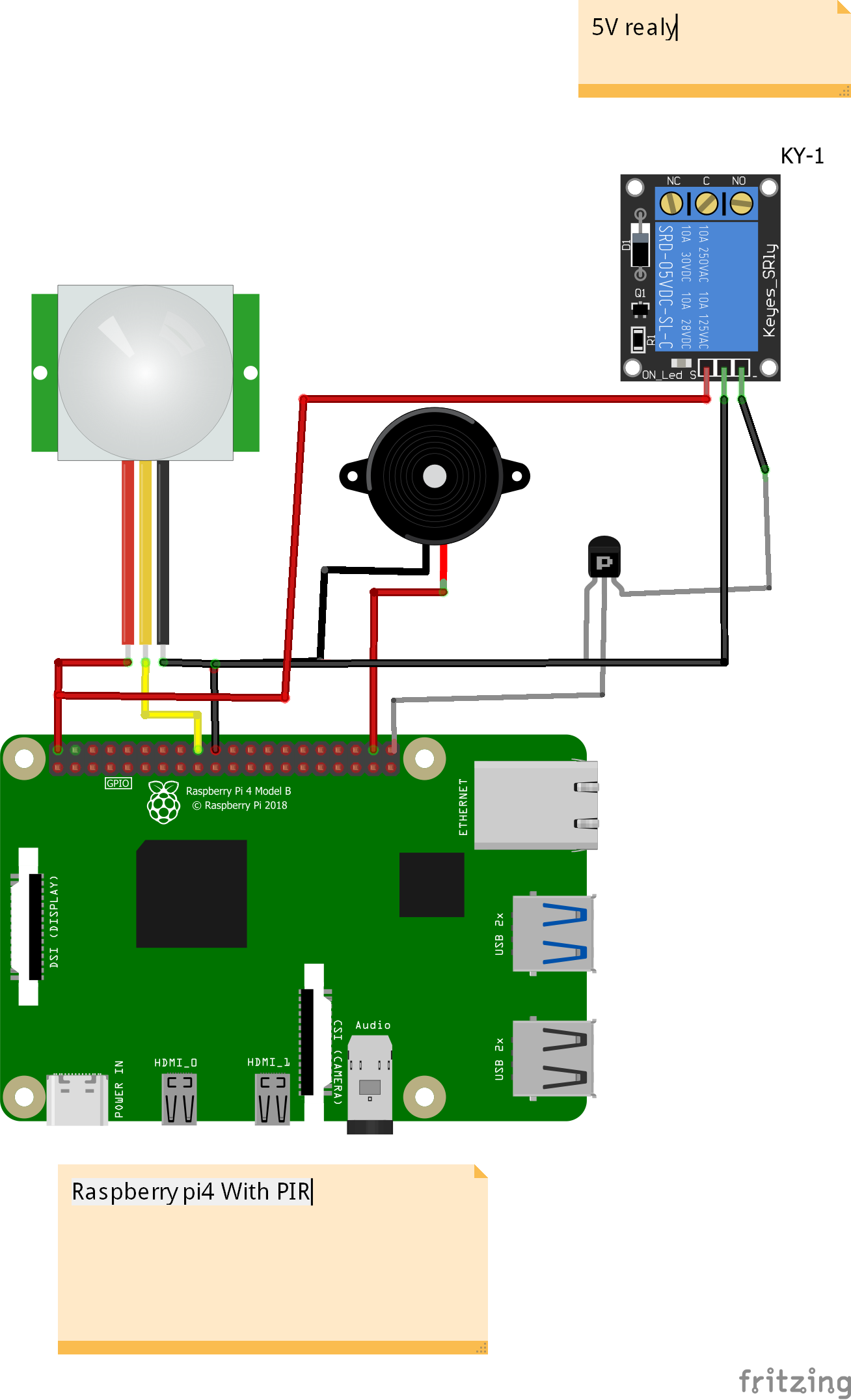
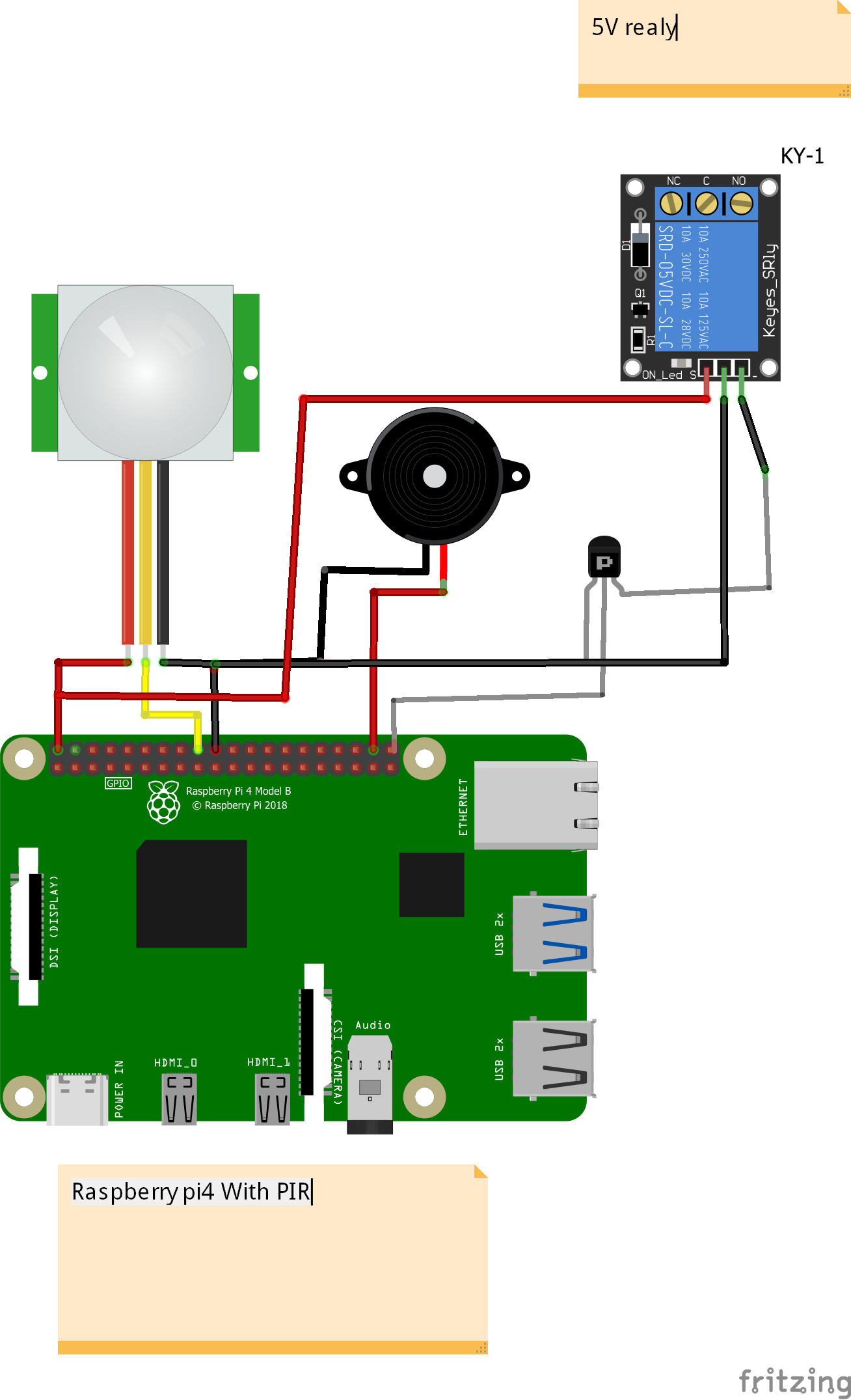



Comments
Please log in or sign up to comment.