By the human body infrared induction module, the movement of people is detected, and the RGB lights are automatically lit to achieve luminous lighting. Detects if someone is moving, lights up if someone is moving, lights out if no one is moving. After lighting the light for 20s, check again if anyone is moving, if so, keep the light on, if not, turn it off.
Detailed Description
This motion sensor module uses the LHI778 Passive Infrared Sensor and the BISS0001 IC to control how motion is detected. The module features adjustable sensitivity that allows for a motion detection range from 3 meters to 7 meters. The module also includes time delay adjustments and trigger selection that allow for fine-tuning within your application.
HC-SR501 Pin Outs and Controls
HC-SR501 Area of Detection
Project Architecture
Video



_ztBMuBhMHo.jpg?auto=compress%2Cformat&w=48&h=48&fit=fill&bg=ffffff)




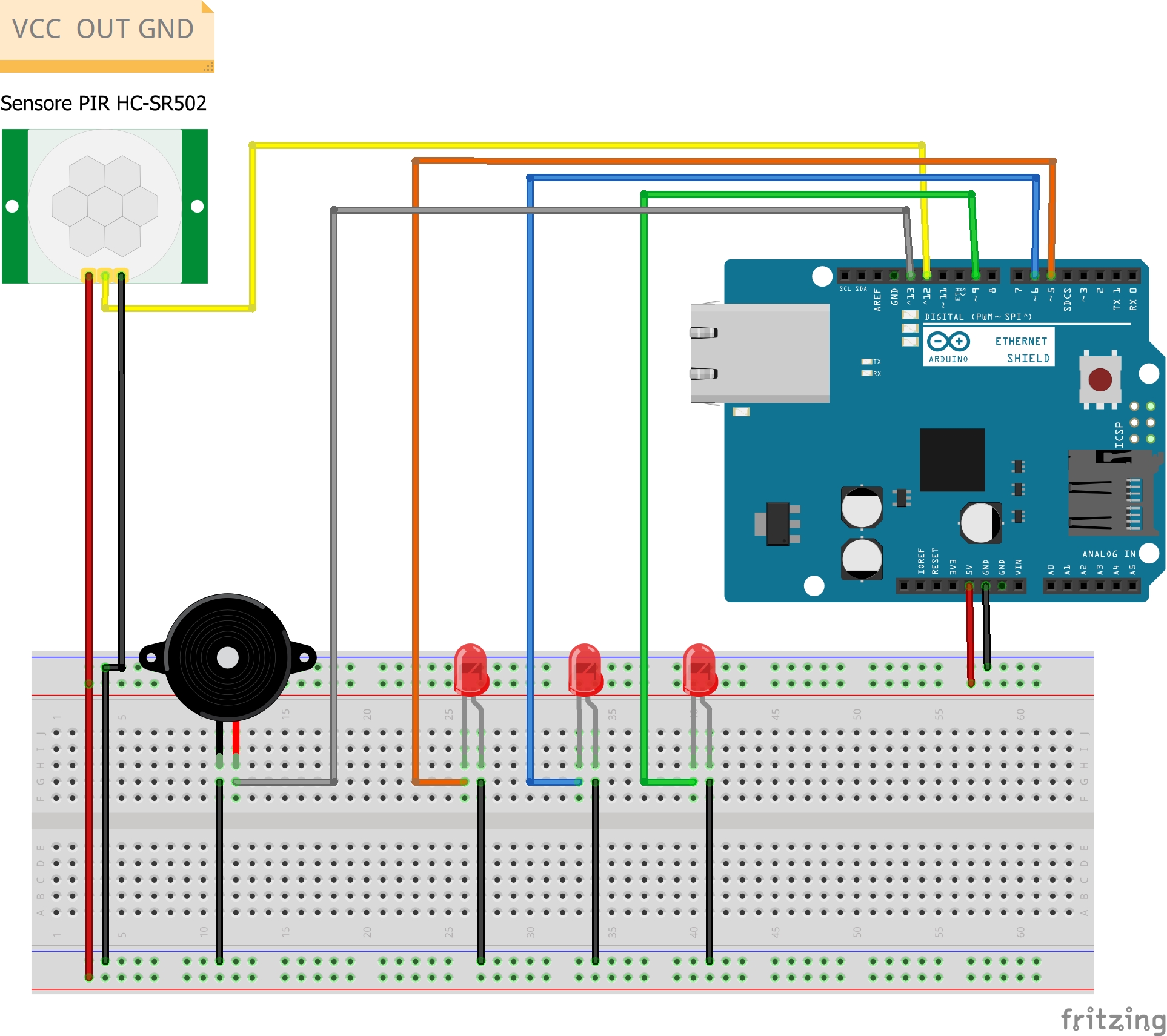
Comments
Please log in or sign up to comment.