Most of the appliances from DTH receiver, TV, AC, etc. are controlled by remotes which are IR remotes.
These IR remotes have specific buttons to perform specific functions and these specific buttons have specific codes corresponding to each functions. If you want to make an IR based project the you should be aware of the codes which it sends to various appliances or the IR receiver.
Getting The Circuit ReadyFollow These Steps
- Connect the first pin from left (OUT pin) with the pin 11 of Arduino.
- Hook the middle pin (GND pin) with the GND pin of the Arduino.
- Connect the third pin (VCC pin) with the 5 V pin of the Arduino.
Uploading The Codes
Download and install the IRremote.h library from https://github.com/z3t0/Arduino-IRremote/archive/master.zip
- Copy or download the code attached with the project.
- Hit upload and open serial monitor.
- Take any remote you want to use or you want the codes off it and press any button.
- Now, see in the serial monitor. You will see a code of the corresponding button you pressed.
- The codes will be displayed on the Serial monitor note them.







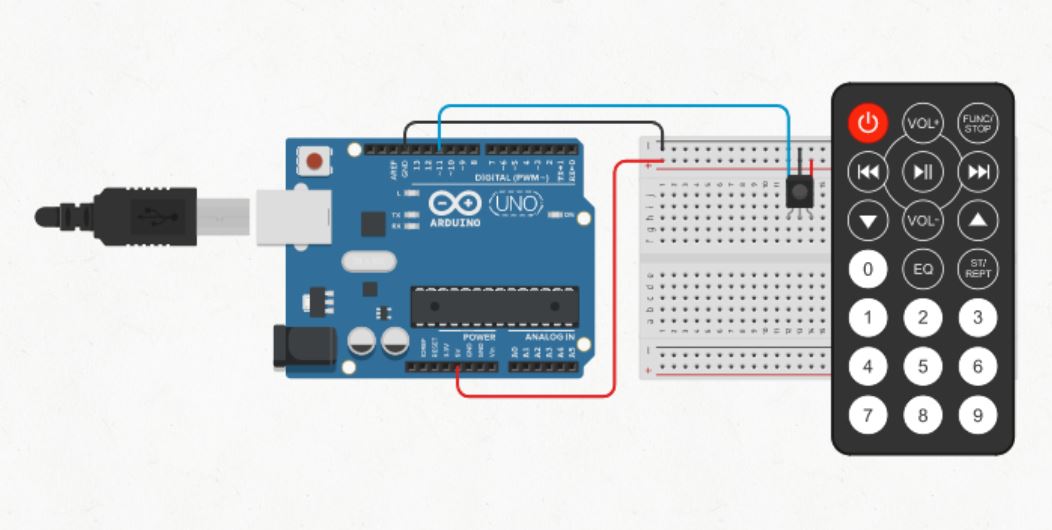





Comments
Please log in or sign up to comment.