Installing Windows 11 in Raspberry Pi sprung many myths. Many think that you need at least an old hard disk on USB or and SSD drive. Though the fastest option is SSD drive on PCIe, it is still not the most efficient one. Installing Windows 11 on a micro SD card is great and it works excellent on Raspberry Pi 5 with 8 GB SDRAM! The reason why Raspberry Pi 4 needs a fast SSD drive to run Windows 11 efficiently at least on my opinion the fact that it utilises only about 3 GB of SDRAM due to a hardware DMA controller deficiency. A patch to the operating system is needed to overcome it, but there has never been any patch for Raspberry Pi 4. Raspberry Pi 5 has a newer architecture and doesn't need any patch. Though there is no official way on how to install Windows on Raspberry Pi 5, I believe that I've found the most efficient solution...
Watch video:
If you want to install the newest Windows 11 24H2 watch this video next:







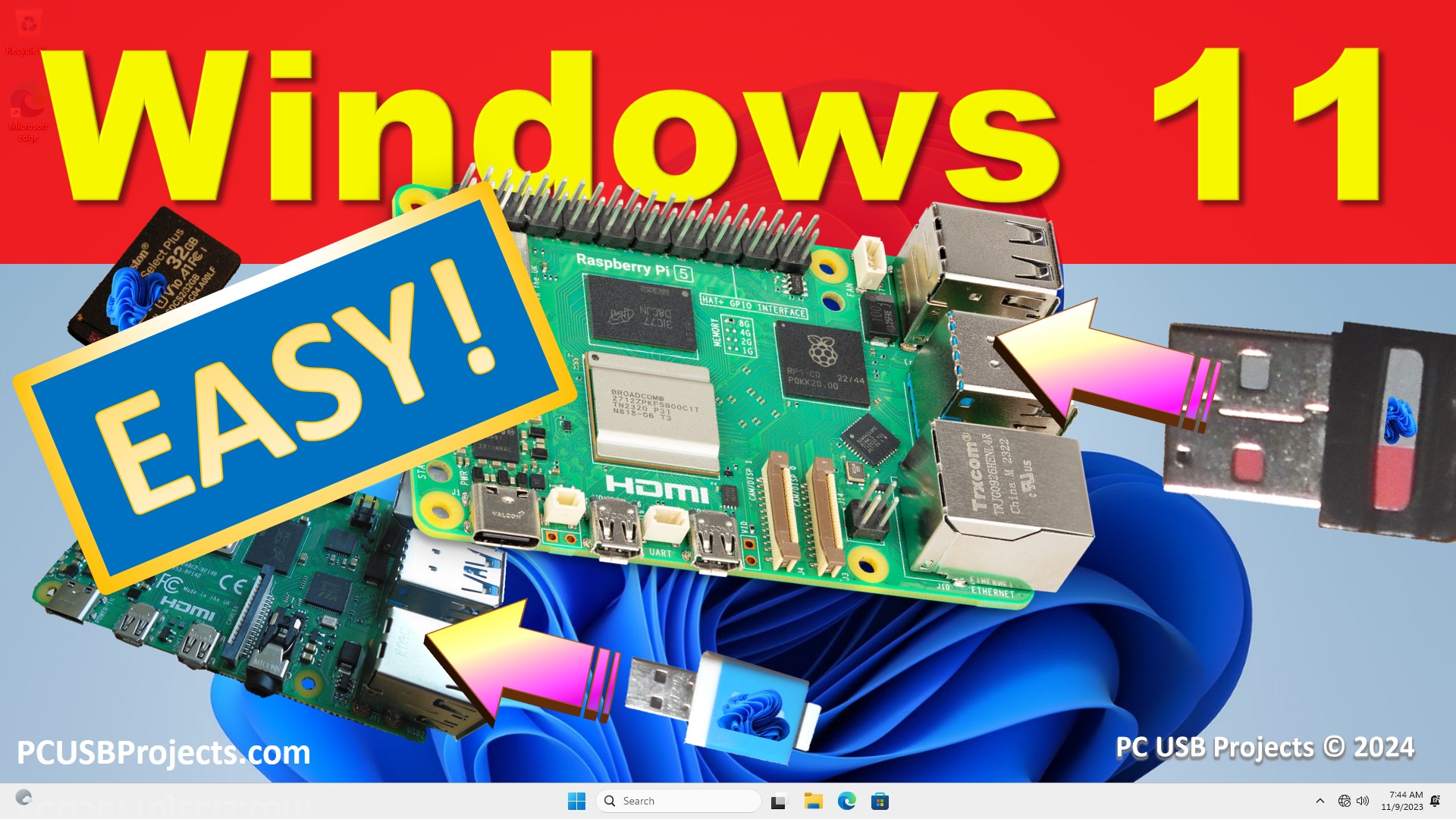







Comments
Please log in or sign up to comment.