An external power on button is a must have feature! Just solder a two-pin header to your Raspberry Pi 5 and plug in the external power on button. It makes your Raspberry Pi 5 a whole lot easier to use. Watch the video below to see in detail how to make it yourself!:
36 projects • 14 followers
PCUSBProjects.com
or
https://www.youtube.com/@pcusbprojects
or
https://sites.google.com/site/pcusbprojects






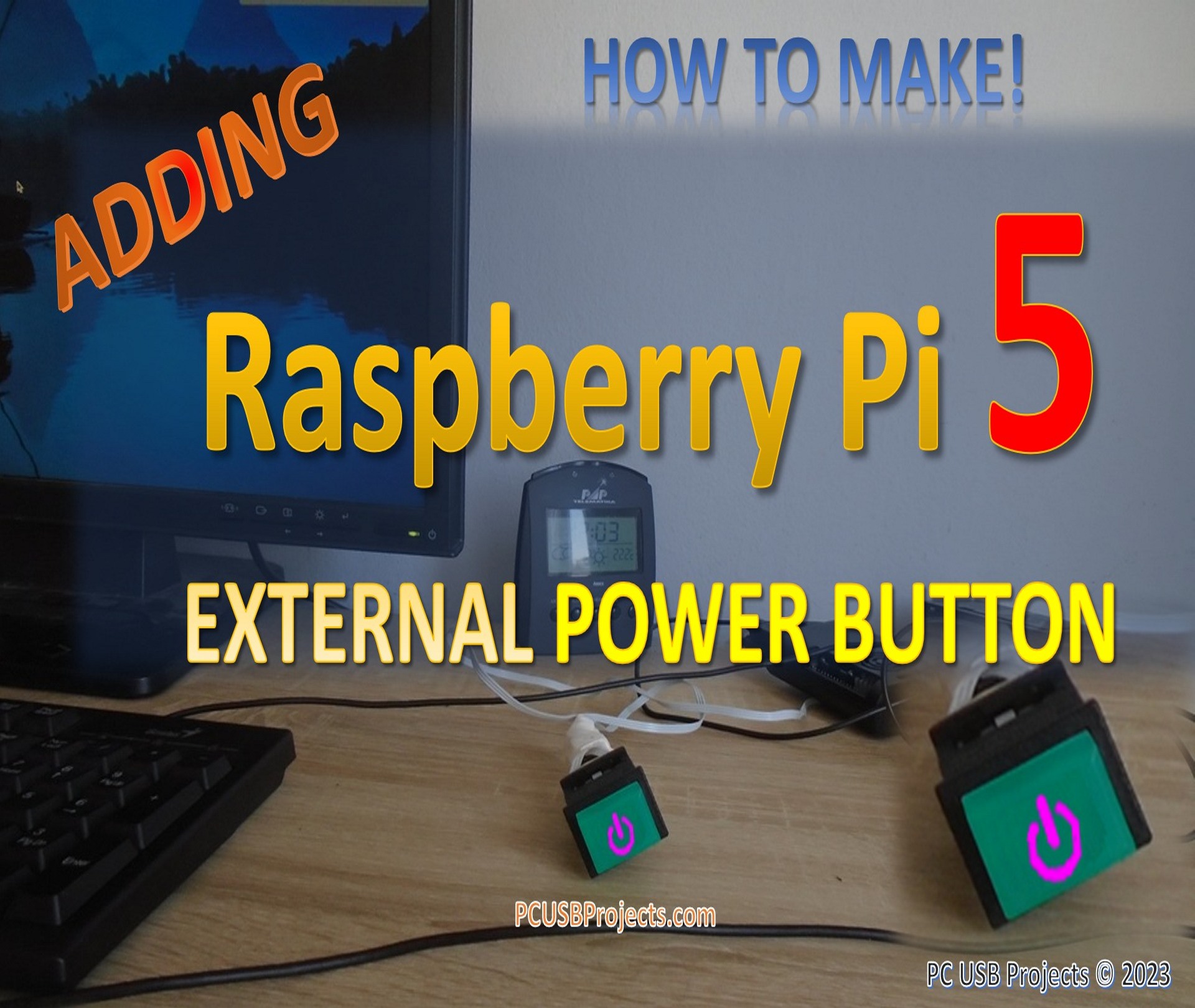









Comments
Please log in or sign up to comment.