Watch video:
Composite video output enables Raspberry Pi 5 to work on fifteen or more years old TV-sets and other video devices, such as video recorders and archaic PC TV-cards. In some countries all of these are still widely used. S-video composite signal pins are also available on SCART plug for which you can buy or make an appropriate connecting cable.
How it works? Raspberry Pi 5 doesn't have a standard s-video, composite or SCART connector, but there are just two contacts, where a wire or a pin header can be soldered. I decided to go for the header to preserve flexibility and also to make a durable solution.
The composite video output resistance is 75 ohms, so it can be directly connected to an output connector. However, it is important to use a shielded connecting cable with 75 ohms' impedance to connect the output connector to assure a good s-video signal quality. A standard video cable can then be used to connect Raspberry Pi to a TV-set or other device with a standard video input.
I decided against drilling a new hole in to already small Raspberry Pi 5 case. I rather pulled tin shielded cable through a hole that was originally made for Raspberry Pi 4 audio jack.
The only think that could have been better is the connecting wire itself. I only wanted to test s-video operation, so I used a short stretch of s tin shielded stereo audio wire, which is far from perfect.
Enabling s-video output is quite easy. Run sudo raspi-config command from command window starts a text graphics configuration editor and select Display Options then select Composite option and confirm that you want to use composite video output. Composite video mode will be available after a reset. A selection of available resolutions in composite video mode is limited to what the old TV-sets can support.
Composite video output testing revealed that it is quite easy to get stuck in s-video or HDMI mode. Composite video output can only work, when HDMI outputs are disabled and vice versa. But mode switching only occurs at Raspberry Pi 5 reset. If anything goes wrong and display remains blank or unusable due to a wrong frequency or a display resolution setting, it is only possible to revert to HDMI output by removing micro SD card and altering config.txt file on another computer such as a desktop PC with Intel architecture. You can edit config.txt manually in /boot directory. Just delete a comma and the following composite keyword at the end of the line in Enable DRMVC4V3D driver section. This will restore HDMI operation and disable s-video output.
However, you will not be able to alter config.txt file, if you previously enabled overlay root file system. In this case, it is necessary to extract the micro SD card and alter config.txt on another computer. The file system overlay can be turned off by setting auto_initramfs to zero. You may also manually alter previously mentioned composite video setting as needed.
Watch video:






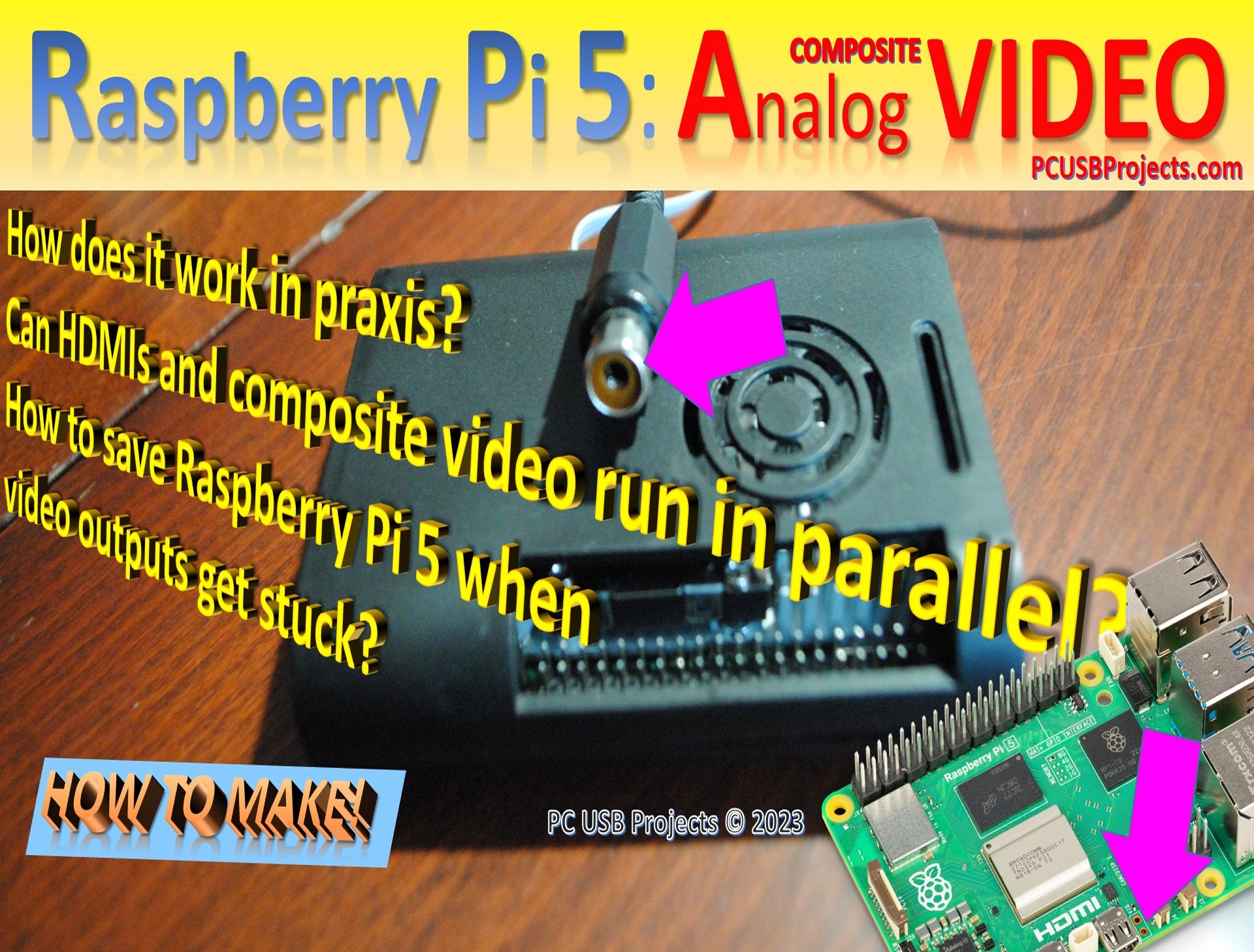









Comments
Please log in or sign up to comment.