Hardware components | ||||||
 |
| × | 1 | |||
 |
| × | 1 | |||
| × | 1 | ||||
| × | 1 | ||||
 |
| × | 1 | |||
 |
| × | 1 | |||
Software apps and online services | ||||||
 |
| |||||
Hand tools and fabrication machines | ||||||
| ||||||
 |
| |||||
Remember this is still under development and It will be another couple of months before I take out all the small bugs, But feel free to modify this code for your situation.
If done correctly You should get this output
If you look to the right you can see I have two AC-DC converters It's because I was low on parts and the arduino takes 5v and ESP 3v (my 3v voltage regulator burned out on a last project)
Before we Begin
You'll need this library for arduino IDE before we can begin
https://github.com/itead/ITEADLIB_Arduino_ESP8266
Also you'll need to know how to modify the code so you can adjust to your garage door
Parts needed:
- 10uf capacitor
- 0.1uf capacitor
- 1k resistor
- 2.2k resistor
- 3.3v regulator
- Wiring
- A box
- Arduino nano (or any other)
- ESP8266
- RGB LED
- A relay
- A breadboard or protoboard
Wiring
Relay to arduino:
- to gnd
+ to 5v
s to MOSI (pin 11)
ESP to arduino (unless said otherwise)
gnd to (power) gnd
Tx to 10
Rx to 1k and 2.2k resistor (Arduino outputs 5v so you need to go down to 3.3v) then to pin 11
CH_PD to 3.3v
Vcc to 3.3v (voltage regulator)
arduino to power
gnd to gnd
vcc to 5v
Other
10uf C to 5v and Gnd
0.1uf C 3.3v and (gnd)3.3v regulator
0.1uf C to esp gnd and esp 3.3v
then plug everything in
Transfer
You can transfer all the stuff onto the breadboard make sure you don't short the ESP so carefully scratch out the area for the esp
That's it for the Wiring look below for everything else
I Am not responsible for you burning up your own parts, but always feel free to contact me if you are nervous about attaching something
void(* resetFunc) (void) = 0;
#include <ESP8266.h>
#include <SoftwareSerial.h>
#include <EEPROM.h>
//Values most likely needed to be edited//
#define SSID "SSID" //Your router SSID
#define PASSWORD "PASSWORD" //Your router Password
#define serverIP "IP" //Your modules IP
#define gateWay "IP" //Gateway
#define PORT 8080 //The port that your using(Make sure your router is port forwarded for your phone)
#define debug true //Put false if youre arduino is not connected to your computer
#define COMBaud 115200 //Put the computer baudrate(make sure in Serial monitor it's also 115200)
#define ESPBaud 9600 //Don't mess with this unless either switching to hardware serial or ESP only supports 115200
#define RGBs true //If you have RGB LED connected //MAKE SURE YOUR ESP AND ARDUINO HAVE THE SAME BAUDRATE!(Check first)
#define RedGB 3 //Pin for red LED
#define RGreenB 5 //Pin for Green LED
#define RGBlue 4 //Pin for Blue LED
#define Solenoid 11 //The solenoid pin
#define GarageOCT 8000 //The time in Ms for the garage open and close time (Usually 8 seconds)
#define defaultState false //Once powered up what state will the garage be...(false=Open, true=Close)
#define ServerTimeout 13 //The time it takes for
//End of most likely
SoftwareSerial ESPSerial(10, 11); //Arduino Rx to Tx on ESP, ESP Rx to Resistors to Arduino Tx
ESP8266 wifi(ESPSerial, ESPBaud); //This library was modified so just use the one I am using to make it work
bool state; //Set value above to global non static value
int first = 0;
int baudaddr = 1;
int states = 2; //Make sure your EEPROM IS CLEAR FOR THIS TO WORK or phone will get weird answers!!!!
byte firstes;
byte baudaddres;
byte stateses;
void setup()
{
firstes = EEPROM.read(first);
baudaddres = EEPROM.read(baudaddr); //Read the EEPROM values for index of 0, 1, 2
stateses = EEPROM.read(states);
if(RGBs) //If RGBs are enabled open the pins
{
pinMode(RedGB, OUTPUT);
pinMode(RGreenB, OUTPUT); //Start RGBs
pinMode(RGBlue, OUTPUT);
off(); //Turn them all off
}
if(debug) //Option above for computer debugging
{
Serial.begin(COMBaud); //Start at Buadrate above
while(!Serial);
delay(500); //Since Serial is Asyncronous sometimes you might get some jumbled unwanted crap from the arduino
Serial.println("Started Garage System\nGoing Station mode");
Serial.println("Current Version: " + (String) wifi.getVersion().c_str()); //Get all the board info such as manufacturer
}
else
{
wifi.getVersion().c_str(); //This has to be runned anyway
}
if (wifi.setOprToStation()) { //Make sure when switching modes everything goes right
if(debug)
{
Serial.println("Station Mode okay");
}
} else {
if(debug)
Serial.println("Station Mode Not okay");
error();
}
if(firstes != 5) //If any value but 5
{
if(baudaddres != ESPBaud) // and the current ESP baud is not the same
{
if(wifi.setUart(ESPBaud, 2)) //Tell the device to change the baud
{
if(debug)
Serial.println("Welcome first I automatically changed the baud for you");
}
else
{
if(debug)
Serial.println("Sorry first timer, there was an error changing the baud");
error();
}
EEPROM.write(baudaddr, ESPBaud); //EEPROM the new baud(Optional)
}
if(stateses != 1 || stateses != 2) //Set default state if there already isn't one
{
if(!defaultState)
{
EEPROM.write(states, 1);
states = false;
}
else
{
EEPROM.write(states, 2);
states = true;
}
}
EEPROM.write(first, 5); //Make the first time finished
}
else //Call this if it isn't the first time
{
if(stateses == 1) //Remember false is open so 1 is open
{
states = false;
}
else //Remember that true is closed so 2 is closed
{
states = true;
}
}
if(debug)
Serial.println("Attempting to connect to router");
if (wifi.joinAP(SSID, PASSWORD)) { //Connect to a router with specified SSID and PASSWORD
if(debug)
{
Serial.println("Connection succesful\nIp Address");
Serial.println(wifi.getLocalIP().c_str()); //Print current address for easier use
}
else
{
wifi.getLocalIP().c_str(); //Just to be safe call this command even when debug isn't on
}
} else {
if(debug)
Serial.println("Connection failed");
error();
}
if(debug)
Serial.println("Setting mode to static");
if(wifi.setStationIp(serverIP, gateWay, "255.255.255.0")) //Go from DHCP to Static
{
if(debug)
Serial.println("Success to moving into static");
}
else
{
if(debug)
Serial.println("Error going into static mode");
error();
}
if(debug)
Serial.println("Trying to allow multiple clients");
if (wifi.enableMUX()) { //AT+MUX= 0 or 1, 0 meaning only one client 1 meaning multiple
if(debug)
Serial.println("Multiple activated");
} else {
if(debug)
Serial.println("Multiple activation error");
error();
}
if (wifi.startTCPServer(PORT)) { //Start a TCP server the AT command for this is AT+CIPSTART="TCP", PORT
if(debug)
Serial.println("Started TCP server on port: " + (String) PORT);
} else {
if(debug)
Serial.println("Failed to start on port: " + (String) PORT);
error();
}
if (wifi.setTCPServerTimeout(ServerTimeout)) { //Set a timeout for a packet so it doens't just sit there stupidly
//if(debug)
//Serial.println("Set timeout for: " + (String) ServerTimeout);
} else {
if(debug)
Serial.println("Couldn't set up timeout");
error();
}
if(debug)
Serial.println("Setup complete READY for input\n\n\nThe Current garage State is " + (String) state);
start();
}
void loop()
{
uint8_t buffer[128] = {0}; //The buffer (Array) to insert from TCP packet
uint8_t Client_ID; //Init var for the Client ID
String packet = ""; //The final outcome of the packet
uint32_t lengths = wifi.recv(&Client_ID, buffer, sizeof(buffer), 100); //Return the length of the packet
if (lengths > 0) { //If larger than zero than move along
if(debug)
Serial.println("Status" + (String) wifi.getIPStatus().c_str() +"\nFrom Client #: " + Client_ID); //Send current connection status
for(uint32_t i = 0; i < lengths; i++) {
packet += ((char)buffer[i]); //Place the lengths into a buffer
}
recP(); //Indicate with RGBs
if(debug)
Serial.println("The Packet info was: " + (String) packet);
int ifNum = atoi(packet.c_str()); //Look at method below
if(ifNum == 5)
{
//Open packet
if(debug)
Serial.println("Got open/close packet\nStarted timer for " + (String)GarageOCT + " Ms");
digitalWrite(Solenoid, LOW);
delay(1200);
digitalWrite(Solenoid, HIGH);
for(int a = 0; a < GarageOCT - 1200; a++) //Wait for garage to change state
delay(1);
if(debug)
Serial.println("Finished timer the state has now changed");
state = !state; //Make the state not the state
int eep = 1; //Write open
if(state)//If closed
{
eep = 2; //Write closed
}
EEPROM.update(states, eep); //Write to EEPROM the state just incase the device shuts off
}
else if(ifNum == 1)
{
//GetState packet
if(debug)
Serial.println("Got getstate packet, state is: " + (String) state);
int sends = 2; //Opened
if(state) //If closed
{
sends = 3; //Closed
}
sendPacket(sends, Client_ID); //Send back the current state 3 open 3 closed
pass();
}
else if(ifNum == 2)
{
pass();
if(debug)
Serial.println("Device received correct packet");//Device got the packet
}
else if(ifNum == 7)
{
Serial.println("RESETING");
delay(500);
resetFunc();
}
else
{
if(debug)
Serial.println("Got error packet"); //Don't read an odd number to me!!
sendPacket(0, Client_ID); //The phone waits for a recall so send 0 which means error
error();
}
if(debug)
{
Serial.print("Status:[");
Serial.print(wifi.getIPStatus().c_str()); //Print current status
Serial.println("]");
}
}
}
bool sendPacket(int num, uint8_t Client_ID){ //A Function where you can integers back
sendP();
bool pass = false;
uint8_t buffer[1] = {0}; //Stick in a buffer that is only the size of 1;
if(num == 0)
{
buffer[0] = (char)'0';
}
else if(num == 1)
{
buffer[0] = (char)'1'; //Putting directly got sometimes buggy so i did some if statements
}
else if(num == 2)
{
buffer[0] = (char)'2';
}
else if(num == 3)
{
buffer[0] = (char)'3';
}
if(wifi.send(Client_ID, buffer, 1)) { //wifi.send(<Id>,<buffer>,<size>)
if(debug)
Serial.println("Sent Back okay");
pass = true;
} else {
if(debug)
Serial.println("There was an error sending the packet");
pass = false;
}
if (wifi.releaseTCP(Client_ID)) { //If using Java this is needed because stream reader has to get closed to actually finish reading if you modified this for the computer (Python, etc...) remove it because it will show an error
if(debug)
Serial.println("Realeased Client " + (String) Client_ID + "Success");
pass = true;
} else {
if(debug)
Serial.print("There was an Error trying to release Client " + Client_ID);
pass = false;
}
stopP();
return pass;
}
//Below are all the RGBs for "light" debugging
void error() {
if(RGBs)
{
digitalWrite(RGBlue, HIGH);
digitalWrite(RedGB, LOW);
delay(900);
digitalWrite(RedGB, HIGH);
digitalWrite(RGBlue, LOW);
}
}
void pass() {
if(RGBs)
{
digitalWrite(RGBlue, HIGH);
digitalWrite(RGreenB, LOW);
delay(900);
digitalWrite(RGreenB, HIGH);
digitalWrite(RGBlue, LOW);
}
}
void sendP() {
if(RGBs)
{
digitalWrite(RedGB, LOW);
}
}
void stopP() {
if(RGBs)
{
digitalWrite(RedGB, HIGH);
}
}
void recP() {
if(RGBs)
{
digitalWrite(RGreenB, LOW);
delay(500);
digitalWrite(RGreenB, HIGH);
}
}
void start() {
if(RGBs)
{
digitalWrite(RGBlue, LOW);
}
}
void off() {
digitalWrite(RedGB, HIGH);
digitalWrite(RGreenB, HIGH);
digitalWrite(RGBlue, HIGH);
}
<RelativeLayout xmlns:android="http://schemas.android.com/apk/res/android"
xmlns:tools="http://schemas.android.com/tools" android:layout_width="match_parent"
android:layout_height="match_parent" android:paddingLeft="@dimen/activity_horizontal_margin"
android:paddingRight="@dimen/activity_horizontal_margin"
android:paddingTop="@dimen/activity_vertical_margin"
android:paddingBottom="@dimen/activity_vertical_margin" tools:context=".MainActivity">
<Button
android:layout_width="wrap_content"
android:layout_height="wrap_content"
android:text="@string/get"
android:id="@+id/sendbutton"
android:layout_marginBottom="74dp"
android:layout_alignParentBottom="true"
android:layout_alignParentRight="true"
android:layout_alignParentEnd="true"
android:layout_alignParentLeft="true"
android:layout_alignParentStart="true"
android:textStyle="bold|italic" />
<ImageView
android:layout_width="wrap_content"
android:layout_height="wrap_content"
android:id="@+id/imageView"
android:src="@drawable/opened"
android:layout_alignParentLeft="true"
android:layout_alignParentStart="true"
android:layout_alignParentRight="true"
android:layout_alignParentEnd="true"
android:layout_above="@+id/sendbutton"
android:layout_below="@+id/space"
android:contentDescription="@string/desc" />
<Button
style="?android:attr/buttonStyleSmall"
android:layout_width="wrap_content"
android:layout_height="wrap_content"
android:text="@string/getstate"
android:id="@+id/update"
android:layout_alignParentBottom="true"
android:layout_centerHorizontal="true" />
<Space
android:layout_width="20dp"
android:layout_height="80dp"
android:layout_alignParentTop="true"
android:layout_alignParentLeft="true"
android:layout_alignParentStart="true"
android:id="@+id/space"
android:focusableInTouchMode="true"
android:layout_toLeftOf="@+id/settings"
android:layout_toStartOf="@+id/settings" />
<TextView
android:layout_width="wrap_content"
android:layout_height="wrap_content"
android:textAppearance="?android:attr/textAppearanceLarge"
android:text="@string/getting"
android:id="@+id/infoss"
android:layout_above="@+id/sendbutton"
android:layout_centerHorizontal="true" />
<Button
style="?android:attr/buttonStyleSmall"
android:layout_width="wrap_content"
android:layout_height="wrap_content"
android:text="@string/set"
android:id="@+id/settings"
android:layout_alignParentTop="true"
android:layout_alignParentRight="true"
android:layout_alignParentEnd="true" />
</RelativeLayout>
<RelativeLayout xmlns:android="http://schemas.android.com/apk/res/android"
xmlns:tools="http://schemas.android.com/tools" android:layout_width="match_parent"
android:layout_height="match_parent" android:paddingLeft="@dimen/activity_horizontal_margin"
android:paddingRight="@dimen/activity_horizontal_margin"
android:paddingTop="@dimen/activity_vertical_margin"
android:paddingBottom="@dimen/activity_vertical_margin"
tools:context="com.studyarduino.garagedoor.SettingsActivity"
android:id="@+id/d">
<EditText
android:layout_width="wrap_content"
android:layout_height="wrap_content"
android:id="@+id/privateIp"
android:layout_alignParentTop="true"
android:layout_marginTop="42dp"
android:layout_alignParentLeft="true"
android:layout_alignParentStart="true"
android:layout_alignParentRight="true"
android:layout_alignParentEnd="true"
android:hint="@string/priv" />
<EditText
android:layout_width="wrap_content"
android:layout_height="wrap_content"
android:id="@+id/publicIp"
android:layout_below="@+id/privateIp"
android:layout_marginTop="42dp"
android:layout_alignParentLeft="true"
android:layout_alignParentStart="true"
android:layout_alignRight="@+id/privateIp"
android:layout_alignEnd="@+id/privateIp"
android:hint="@string/pub" />
<EditText
android:layout_width="wrap_content"
android:layout_height="wrap_content"
android:id="@+id/garageoct"
android:layout_marginTop="42dp"
android:layout_below="@+id/publicIp"
android:layout_alignParentLeft="true"
android:layout_alignParentStart="true"
android:layout_alignParentRight="true"
android:layout_alignParentEnd="true"
android:hint="@string/gar" />
<Button
android:layout_width="wrap_content"
android:layout_height="wrap_content"
android:text="@string/save"
android:id="@+id/save"
android:layout_alignParentBottom="true"
android:layout_centerHorizontal="true" />
<EditText
android:layout_width="wrap_content"
android:layout_height="wrap_content"
android:id="@+id/refresh"
android:hint="@string/ref"
android:layout_marginTop="42dp"
android:layout_below="@+id/garageoct"
android:layout_alignParentRight="true"
android:layout_alignParentEnd="true"
android:layout_alignParentLeft="true"
android:layout_alignParentStart="true" />
<TextView
android:layout_width="wrap_content"
android:layout_height="wrap_content"
android:textAppearance="?android:attr/textAppearanceMedium"
android:text="@string/need"
android:id="@+id/needhelp"
android:layout_below="@+id/Port"
android:layout_alignRight="@+id/save"
android:layout_alignEnd="@+id/save" />
<TextView
android:layout_width="wrap_content"
android:layout_height="wrap_content"
android:textAppearance="?android:attr/textAppearanceMedium"
android:text="@string/contact"
android:id="@+id/contactme"
android:layout_below="@+id/needhelp"
android:layout_centerHorizontal="true" />
<EditText
android:layout_width="wrap_content"
android:layout_height="wrap_content"
android:id="@+id/Port"
android:layout_below="@+id/refresh"
android:layout_alignParentLeft="true"
android:layout_alignParentStart="true"
android:layout_marginTop="42dp"
android:layout_alignParentRight="true"
android:layout_alignParentEnd="true"
android:hint="@string/port" />
</RelativeLayout>
package com.studyarduino.garagedoor;
import android.content.Context;
import android.content.Intent;
import android.net.ConnectivityManager;
import android.net.NetworkInfo;
import android.os.AsyncTask;
import android.os.Build;
import android.os.Environment;
import android.os.Looper;
import android.support.v7.app.ActionBarActivity;
import android.os.Bundle;
import java.io.BufferedReader;
import java.io.DataOutputStream;
import java.io.File;
import java.io.FileInputStream;
import java.io.FileOutputStream;
import java.io.IOException;
import java.io.InputStreamReader;
import java.net.InetAddress;
import java.net.Socket;
import java.util.Properties;
import android.util.Log;
import android.view.View;
import android.widget.Button;
import android.widget.ImageView;
import android.widget.TextView;
import android.widget.Toast;
public class MainActivity extends ActionBarActivity {
public static Properties props;
public static boolean pass = false;
public static volatile Button button;
public static volatile ImageView states;
public static volatile TextView info;
public static InetAddress Addr;
public static int PORT = 8080, Refresh = 20, garageopenclosetime = 8000;
public static String IP = "PUT PRIV IP", path, state = "", PubIP = "PUT PUB IP";
@Override
protected void onCreate(Bundle savedInstanceState) {
super.onCreate(savedInstanceState); //Return to previous state
setContentView(R.layout.activity_main); //Set the view
//Map the Gui to the backend
states = (ImageView) findViewById(R.id.imageView);
info = (TextView) findViewById(R.id.infoss);
button = (Button) findViewById(R.id.sendbutton);
Button SETTINGS = (Button) findViewById(R.id.settings);
//End of Mapping
//Almost the Same as the Settings Activity
props = new Properties();
directory();
if(!(new File(path).exists()))
try{
String[] starting = {"", "", "", "", ""};
write(starting);
} catch (Exception ignored) {}
String[] data = read();
if(data[0].length() > 2 && data[0] != null)
IP = data[0];
if(data[1].length() > 2 && data[1] != null)
PubIP = data[1];
if(data[2].length() > 2 && data[2] != null)
garageopenclosetime = Integer.parseInt(data[2]);
if(data[3].length() > 1 && data[3] != null)
Refresh = Integer.parseInt(data[3]);
if(data[4].length() > 1 && data[4] != null)
PORT = Integer.parseInt(data[4]);
//End of Properties
Log.d("Properties", "The path to the Properties is " + path); //Log the path
Log.d("Properties", "The values are IP: " + IP + " PORT: " + PORT + " GarageOCT: " + garageopenclosetime + " Refresh: " + Refresh); //Log the Values
(new connect()).start(); //Get the address, if Local or public
try {
new getState().execute(""); //Get the current state
Thread.sleep(500);
} catch (NullPointerException ignored) {
new getState().execute(""); //If there was a problem retry
} catch (InterruptedException ignored) {}
//Set on click lisenter for the MAIN button
button.setOnClickListener(new View.OnClickListener() {
public void onClick(View v) {
new send().execute("");
}
});
SETTINGS.setOnClickListener(new View.OnClickListener() {
public void onClick(View v) {
Intent i = new Intent(MainActivity.this, SettingsActivity.class);
startActivity(i);
}
});
Button updatestate = (Button) findViewById(R.id.update); //Update state manually
//Set on click listener for the update button
updatestate.setOnClickListener(new View.OnClickListener() {
public void onClick(View v) {
new getState().execute("");
}
});
}
public void ButtonText(Button but, String text) {
but.setText(text);
}
public void toast(CharSequence text) {
Context context = getApplicationContext();
int dur = Toast.LENGTH_SHORT;
Toast.makeText(context, text, dur).show();
}
public boolean WifiState() {
ConnectivityManager connManager = (ConnectivityManager) getSystemService(Context.CONNECTIVITY_SERVICE);
NetworkInfo mWifi = connManager.getNetworkInfo(ConnectivityManager.TYPE_WIFI);
return mWifi.isConnected();
}
public boolean DataState() {
ConnectivityManager connManager = (ConnectivityManager) getSystemService(Context.CONNECTIVITY_SERVICE);
NetworkInfo mobileInfo = connManager.getNetworkInfo(ConnectivityManager.TYPE_MOBILE);
return (mobileInfo.getState() == NetworkInfo.State.CONNECTED);
}
private class getState extends AsyncTask<String, CharSequence, String> {
private String rec;
protected String doInBackground(String... param) {
try {
publishProgress();
Socket sock = new Socket(Addr, PORT);
DataOutputStream out = new DataOutputStream(sock.getOutputStream());
BufferedReader in = new BufferedReader(new InputStreamReader(sock.getInputStream()));
out.writeBytes("1");
rec = in.readLine();
if (rec.equals("2")) {
rec = "Open";
} else if (rec.equals("3")) {
rec = "Close";
}
pass = true;
state = rec;
sock.close();
} catch (IOException e) {
pass = false;
} catch (NullPointerException ignored) {
}
return rec;
}
protected void onProgressUpdate(CharSequence... progress) {
info.setText("Getting state");
}
protected void onPostExecute(String result) {
try {
if (result.equals("Open")) {
states.setImageResource(R.drawable.closed);
info.setText("Got Closed");
} else if (result.equals("Close")) {
states.setImageResource(R.drawable.opened);
info.setText("Got Opened");
}
ButtonText(button, result);
toast("Succesful connection");
} catch (NullPointerException ee)
{
toast("There was an Error");
info.setText("There was an Error");
}
}
}
private class connect extends Thread
{
public void run()
{
try {
if(WifiState())
{
Log.d("Connection", "Connecting with Wifi");
Addr = InetAddress.getByName(IP);
}
else if(DataState())
{
Log.d("Connection", "Connecting with Data");
java.net.InetAddress[] x= java.net.InetAddress.getAllByName(PubIP) ;
Addr = InetAddress.getByName(x[0].getHostAddress());
Log.d("Connection", "Host address " + Addr.getHostAddress());
}
else
{
toast("No Internet Connection");
Log.d("Connection", "There is no Connection");
}
} catch (IOException e) {
e.printStackTrace();
}
}
}
private class send extends AsyncTask<String, Integer, String> {
protected String doInBackground(String... param) {
try {
Socket sock = new Socket(Addr, PORT);
DataOutputStream out = new DataOutputStream(sock.getOutputStream());
out.writeBytes("5");
publishProgress();
sock.close();
Thread.sleep(garageopenclosetime + 1000);
(new getState()).execute("");
} catch (Exception e) {
toast("There was an error sending new state");
}
return "None";
}
protected void onProgressUpdate(Integer... progress) {
if (state.equals("Close")) {
ButtonText(button, "Closing....");
states.setImageResource(R.drawable.closing);
info.setText("Sending Close");
} else {
ButtonText(button, "Opening....");
states.setImageResource(R.drawable.opening);
info.setText("Sending Open");
}
}
protected void onPostExecute(String result) {
}
}
private class reset extends AsyncTask<String, Integer, String> {
protected String doInBackground(String... param) {
try {
Socket sock = new Socket(MainActivity.Addr, MainActivity.PORT);
DataOutputStream out = new DataOutputStream(sock.getOutputStream());
out.writeBytes("7");
publishProgress();
sock.close();
} catch (Exception ignored) {
}
return "None";
}
protected void onProgressUpdate(Integer... progress) {
MainActivity.info.setText("RESETTING DEVICE please restart app");
}
protected void onPostExecute(String result) {
}
}
public static void directory()
{
if(Build.VERSION.SDK_INT >= 19)
{
path = Environment.getExternalStoragePublicDirectory(Environment.DIRECTORY_DOCUMENTS).getPath() + "/GarageDoor.properties";
}
else
{
path = Environment.getExternalStoragePublicDirectory(Environment.DIRECTORY_DCIM).getPath() + "/GarageDoor.properties";
}
}
public static String[] read()
{
String[] data = {"0", "0", "0", "0", "0"};
try {
//load a properties file
FileInputStream file = new FileInputStream(path);
props.load(file);
//get the property value and print it out
data[0] = props.getProperty("priv", IP);
data[1] = props.getProperty("pub", PubIP);
data[2] = props.getProperty("gar", String.valueOf(garageopenclosetime));
data[3] = props.getProperty("ref", String.valueOf(Refresh));
data[4] = props.getProperty("port", String.valueOf(PORT));
file.close();
} catch (IOException ex) {
ex.printStackTrace();
}
return data;
}
public static void write(String[] data)
{
try {
//set the properties value
props.setProperty("priv", data[0]);
props.setProperty("pub", data[1]);
props.setProperty("gar", data[2]);
props.setProperty("ref", data[3]);
props.setProperty("port", data[4]);
//save properties to project root folder
FileOutputStream file = new FileOutputStream(path);
props.store(file, null);
file.close();
} catch (IOException ex) {
ex.printStackTrace();
}
}
}
package com.studyarduino.garagedoor;
import android.app.Activity;
import android.os.Build;
import android.os.Bundle;
import android.os.Environment;
import android.util.Log;
import android.view.View;
import android.widget.Button;
import android.widget.EditText;
import java.io.File;
import java.io.FileInputStream;
import java.io.FileOutputStream;
import java.io.IOException;
import java.util.Arrays;
import java.util.Properties;
public class SettingsActivity extends Activity {
private static EditText IP, PUBIP, GARAGEOCT, REFRESH, PORT; //These have to be declared here
private static Properties props; //Access the Properties file (Init)
private static String path; //The path to the Properties
@Override
protected void onCreate(Bundle savedInstanceState) {
super.onCreate(savedInstanceState); //Once created get the last state
setContentView(R.layout.activity_settings); //Set the layout file to use
//Mapping of the Buttons
IP = (EditText) findViewById(R.id.privateIp);
PUBIP = (EditText) findViewById(R.id.publicIp);
GARAGEOCT = (EditText) findViewById(R.id.garageoct);
REFRESH = (EditText) findViewById(R.id.refresh);
PORT = (EditText) findViewById(R.id.Port);
Button SAVE = (Button) findViewById(R.id.save); //This can be local
//End of mapping
//Reading/Writing to the Properties file
props = new Properties(); //Init the Properties class
directory(); //Get directory according to the API
if(!(new File(path).exists())) //If no file exist create a blank one
try{
String[] starting = {"", "", "", ""};
write(starting);
} catch (Exception ignored) {}
Log.d("Properties", "The path to the Properties is " + path); //Log the path
//Show current values in the file currently and display them
try {
String[] makevis = read();
Log.d("Values", Arrays.toString(makevis));
IP.setText(makevis[0]);
PUBIP.setText(makevis[1]);
GARAGEOCT.setText(makevis[2]);
REFRESH.setText(makevis[3]);
PORT.setText(makevis[4]);
} catch (Exception ignored) {}
//End File to Gui
//Save button pressed write to the Properties file
SAVE.setOnClickListener(new View.OnClickListener() {
public void onClick(View v) {
String[] data = {IP.getText().toString(), PUBIP.getText().toString(), GARAGEOCT.getText().toString(), REFRESH.getText().toString(), PORT.getText().toString()};
try {
write(data);
} catch (Exception e) {
e.printStackTrace();
}
}
});
}
public static void directory()
{
if(Build.VERSION.SDK_INT >= 19) //The documents folder can only be accessed by api 19 and above
{
path = Environment.getExternalStoragePublicDirectory(Environment.DIRECTORY_DOCUMENTS).getPath() + "/GarageDoor.properties";
}
else
{
path = Environment.getExternalStoragePublicDirectory(Environment.DIRECTORY_DCIM).getPath() + "/GarageDoor.properties";
}
}
//Return a String array from each line from the properties file
public static String[] read()
{
String[] data = {"0", "0", "0", "0", "0"};
try {
//load a properties file
FileInputStream file = new FileInputStream(path);
props.load(file);
//get the property value and print it out
data[0] = props.getProperty("priv");
data[1] = props.getProperty("pub");
data[2] = props.getProperty("gar");
data[3] = props.getProperty("ref");
data[4] = props.getProperty("port");
file.close();
} catch (IOException ex) {
ex.printStackTrace();
}
return data;
}
//End of loading
//Write lines to the properties file with a String array
public static void write(String[] data)
{
try {
//set the properties value
props.setProperty("priv", data[0]);
props.setProperty("pub", data[1]);
props.setProperty("gar", data[2]);
props.setProperty("ref", data[3]);
props.setProperty("port", data[4]);
//save properties to project root folder
FileOutputStream file = new FileOutputStream(path);
props.store(file, null);
file.close();
} catch (IOException ex) {
ex.printStackTrace();
}
}
//End write lines
}
<?xml version="1.0" encoding="utf-8"?>
<manifest xmlns:android="http://schemas.android.com/apk/res/android"
package="com.studyarduino.garagedoor" >
<uses-permission android:name="android.permission.INTERNET" />
<uses-permission android:name="android.permission.ACCESS_WIFI_STATE" />
<uses-permission android:name="android.permission.ACCESS_NETWORK_STATE" />
<uses-permission android:name="android.permission.WRITE_EXTERNAL_STORAGE" />
<uses-permission android:name="android.permission.READ_EXTERNAL_STORAGE" />
<application
android:allowBackup="true"
android:icon="@mipmap/ic_launcher"
android:label="@string/app_name"
android:theme="@style/AppTheme" >
<activity
android:name=".MainActivity"
android:label="@string/app_name" >
<intent-filter>
<action android:name="android.intent.action.MAIN" />
<category android:name="android.intent.category.LAUNCHER" />
</intent-filter>
</activity>
<activity
android:name=".SettingsActivity"
android:label="@string/title_activity_settings" >
</activity>
</application>
</manifest>




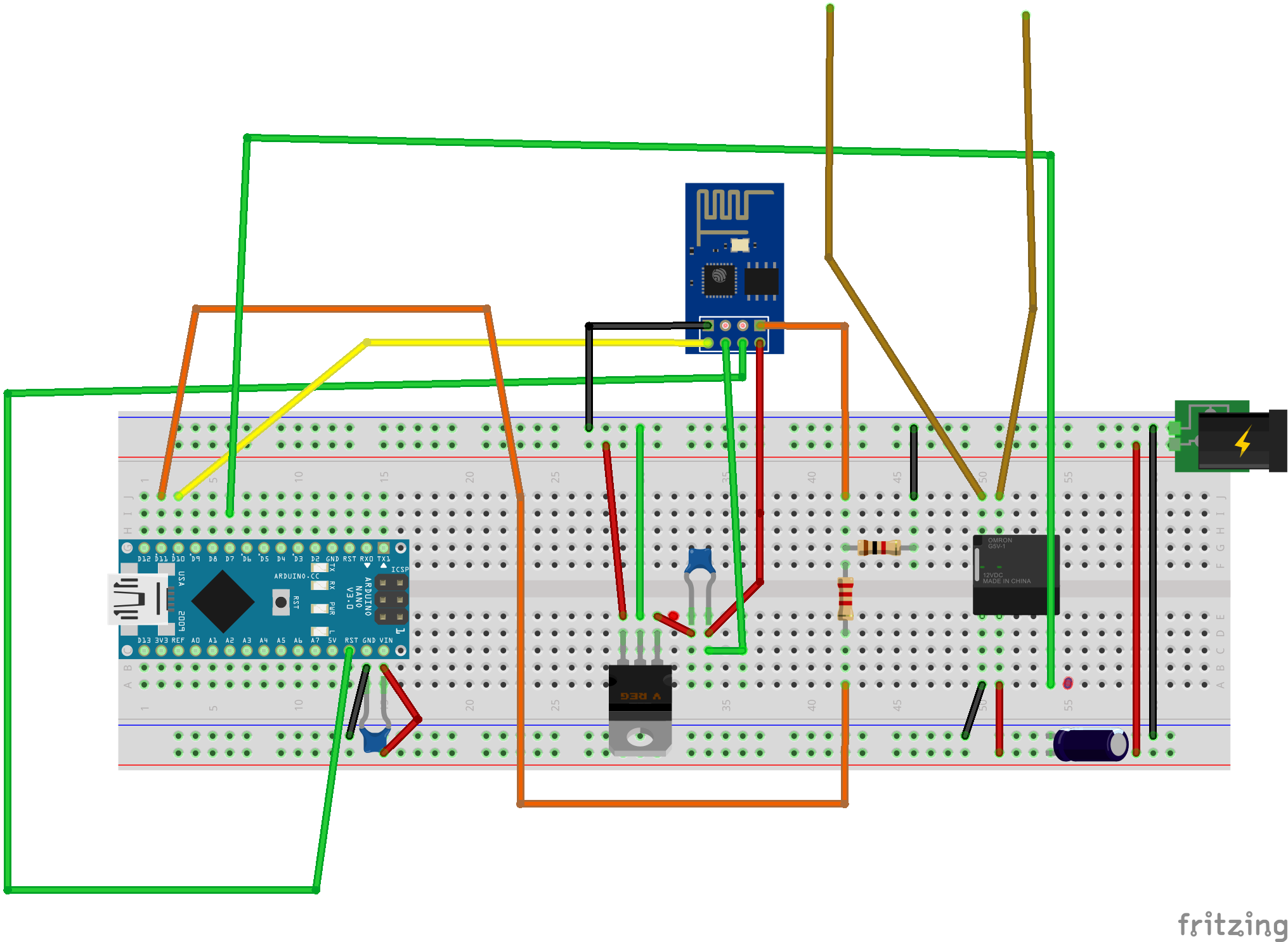







Comments
Please log in or sign up to comment.