During our studies at Polytech Sorbonne in 2018, Earth Science teachers needed to monitor dikes in the Barcelonnette, a municipality of France in the south of the Alps. They asked us to find a solution to collect regularly data such as ground and air temperature and humidity, pressure and magnetic field in order to detect landslide.
We chose to design an autonomous connecting object that send data they need on a website, where it will be available to consult on. This object will be put on dikes, and it has to works without human interaction except a single visit per year.
SpecificationsAs Earth teachers tell us, to monitor dikes, they need to be able to consult 6 physical measures :
- Air temperature
- Air humidity
- Ground temperature
- Ground humidity
- Local magnetic field
- Pressure variations (to detect altitude variations)
We will use sensors to get data and a communication module to send it on a website. In order to do that, we will use a microcontroller to manage sensors and communications.
Dikes monitoring requires regular data, optimally, every minute, but in our case Earth teachers asked us to send data every 10 minutes.
Our object has to be energy self sufficient, because it will be put on the dike and has to work during a year without human interaction. Even if we can use an efficient battery, we have to charge it regularly if we want it to work during a year. Due to all these constraints, we have to design our object with:
- An efficient battery
- A solar panel
- Sensors, communication module and a low consuming microcontroller (in sleep mode)
Moreover, if we want our object to work a whole year, it has to be solid (to resist to a rock fall) and be waterproof, in order to protect the electronic circuits inside of the box. After some researches, we decided to certify our object IP54S that correspond to a total protection to dust, a protection to water projections and a resistance to 1J shocks.
SigFoxSigfox network allows us to send 140 messages per day, so we chose to send a message every 12 minutes (120 message per day).
A Sigfox message is composed of 12 bytes and we have to send all the data on this 12 bytes, so we chose to use this frame :
First, to reduce the power consumption of the system, we turn the sensors and the microcontroller in deep sleep mode. Moreover, we used a transistor to cut off the alimentation of the ground humidity sensor which is the only one to be analogic.
After that, we have desoldered the resistor sb9 and sb14 in order to cut off the 5V regulator of the NUCLEO development board because its efficiency is lower than MAX1921EUT33’s one. It will also disable the RGB Led which was blinking when the system was running.
Then, we tried to turn the microcontroller into shutdown mode but we did not succeed because the development card do not wake up. In shutdown mode all features of the board and all peripherals are disabled except the RTC used to wake up the microcontroller.
Using shutdown mode instead of deep sleep mode could reduce the average consumption from 2, 6 mA to 1 mA.
Solar panelTo charge the battery, we use a 90x80mm solar panel that produce around 40mA under the sun. In the barcelonnette there is sunshine around 30% of the year (2600 h per year), so the solar panel can deliver on average 12mA. ST connect consume on average 2, 6mA, so the energy produce by this solar panel will be enough to make our device energy self-sufficient.
BugsWe have fixed the decoding from the website to get more precision on the temperatures. (21/01/2019)
We have detected a bug on the negative temperature. The problem is coming from the code on the micro-controller. (NOT FIXED) (21/01/2019)






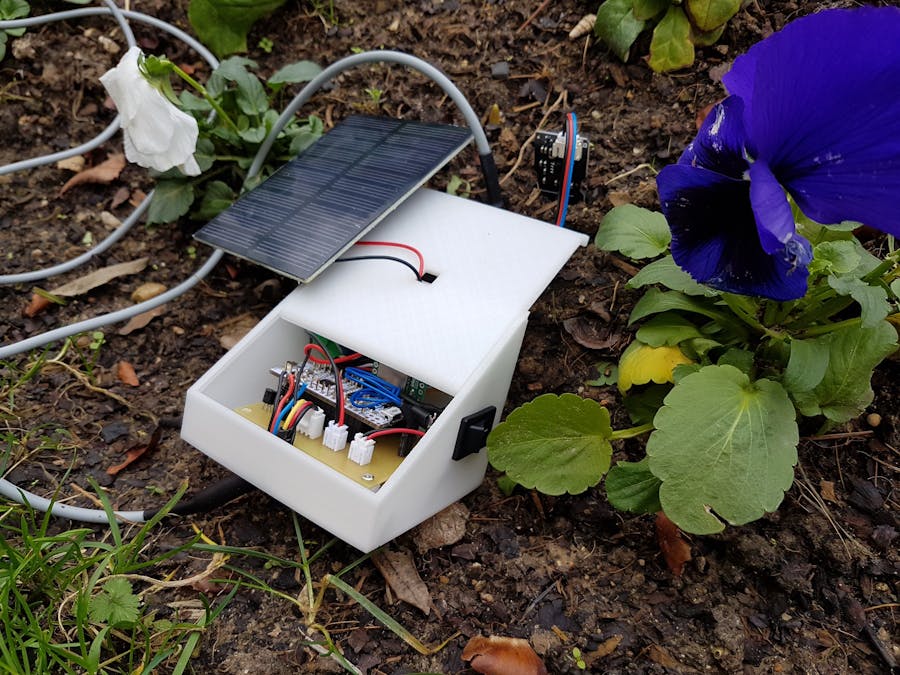



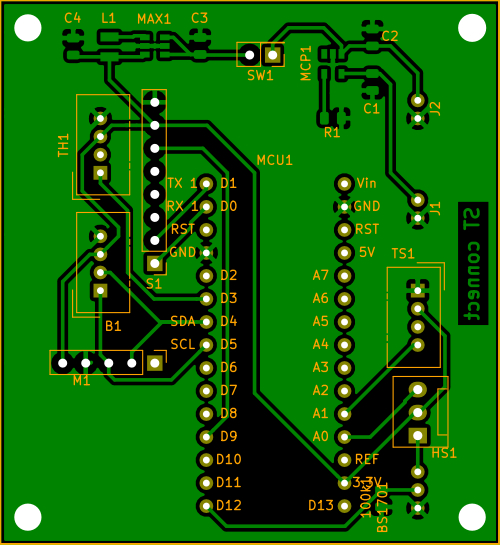
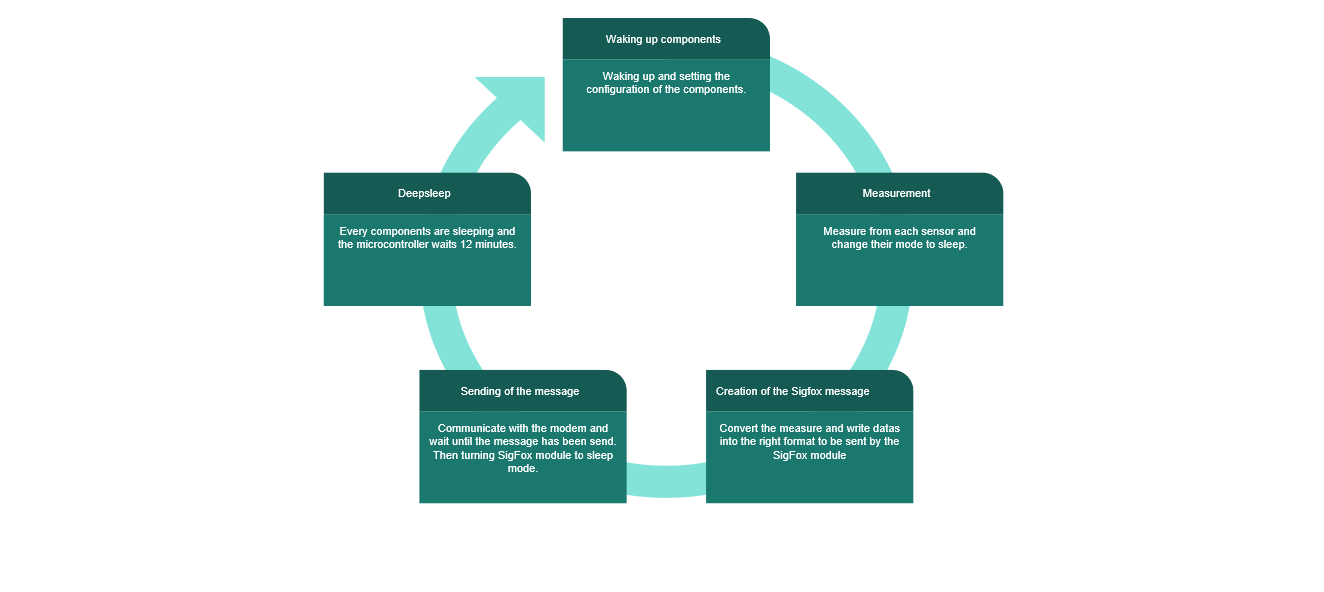
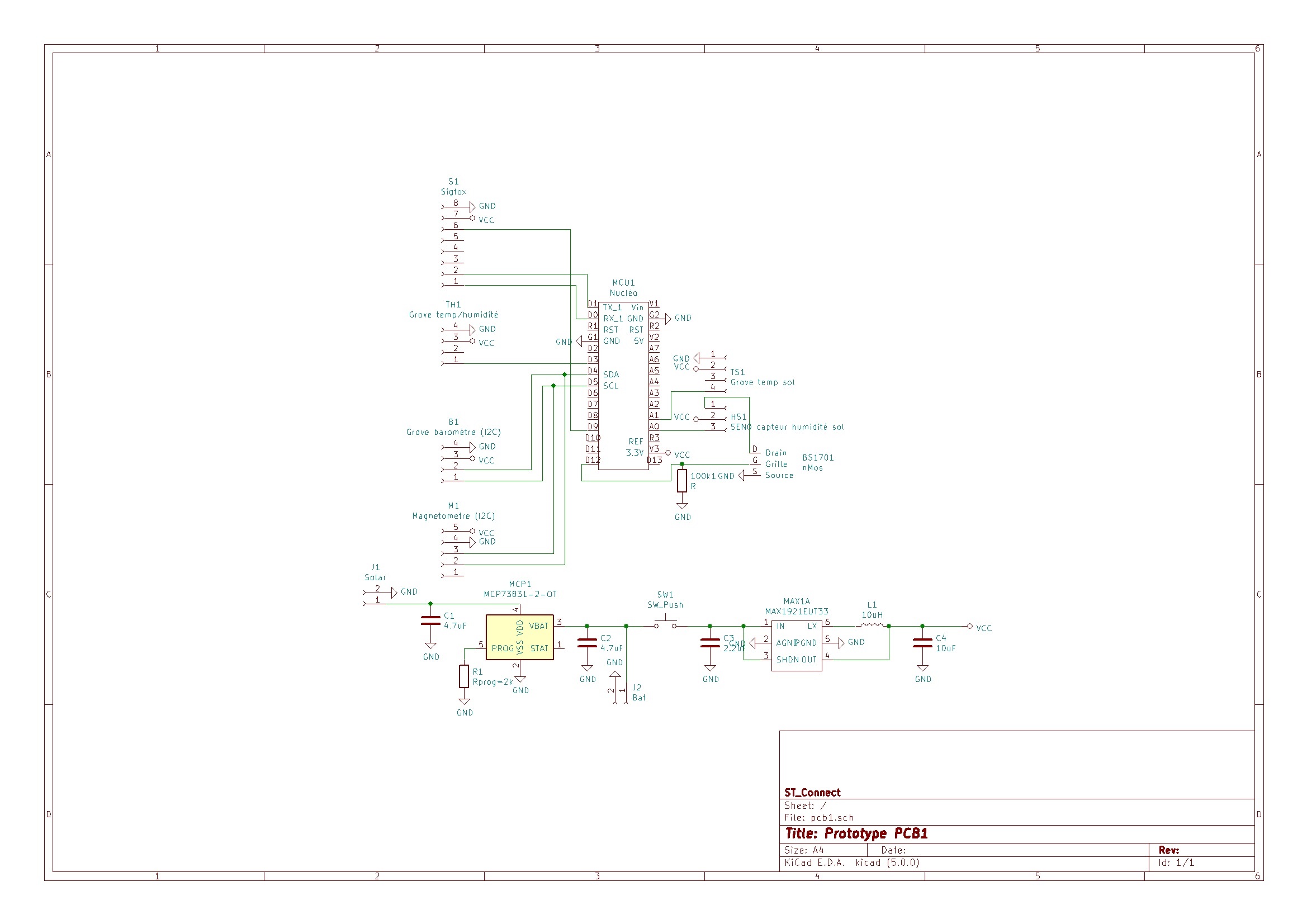
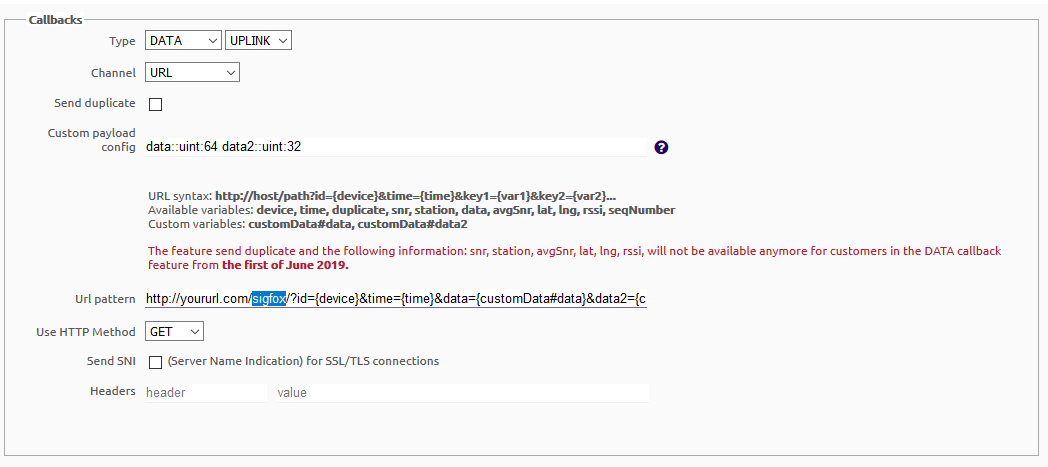







_1x_bGT19vVAby.png?auto=compress%2Cformat&w=40&h=40&fit=fillmax&bg=fff&dpr=2)




Comments
Please log in or sign up to comment.