The MAX32620FTHR is a powerful low cost board. With all the features integrated in this tiny form factor, you might be wondering "Where do I start?" This project hopes to point you in the right direction.
First, Get the BoardThe MAX32620FTHR is available from Maxim and several distributors. Check the ordering tab on the product page for more details.
Second, Choose Your Favorite EcosystemThe MAX32620FTHR is mbed enabled and there is also an Arduino BSP, in addition to a free Eclipse-based tool set for Windows or Mac, so you can choose an environment that is familiar to you.
Third, Discover the FeaturesHere is a quick summary of what is included on the board:
- ICs: MAX32620, MAX77650, MAX17055
- Connectors: Micro USB, Battery, MAXDAP, Feather Headers, Pmod Sockets
- Buttons: Reset, Boot, Power
- LEDs: Two RGB LEDs
One of the RGB LEDs and one of the buttons are connected through the MAX77650 PMIC, but they are available over I2C for user interface.
Fourth, Make It Your OwnThe board provides multiple ways to expand so you can easily extend the features
- Adafruit Feather-Compatible Headers: These are unpopulated so that you can install sockets/headers/stacking sockets as you wish. (They are much easier to install than to remove.) Adafruit offers a variety of FeatherWings to mix and match with the MAX32620FTHR.
- Digilent Pmod-Compatible Sockets: These are pass through sockets which are low profile and allow you to swap the top and bottom rows depending on which side of the board you use to access them. A variety of different functions are available from Digilent and Maxim.
The board was designed in Autodesk Eagle and the CAD files are freely available here: https://github.com/MaximIntegratedMicros/max32620fthr-pcb
AccessoriesCommunication OptionsA variety of off the shelf options are available for adding different communication interfaces through the feather headers or pmod sockets. Here are just a few:
Example ProgramsMAX77650 InformationMAX17055 Information

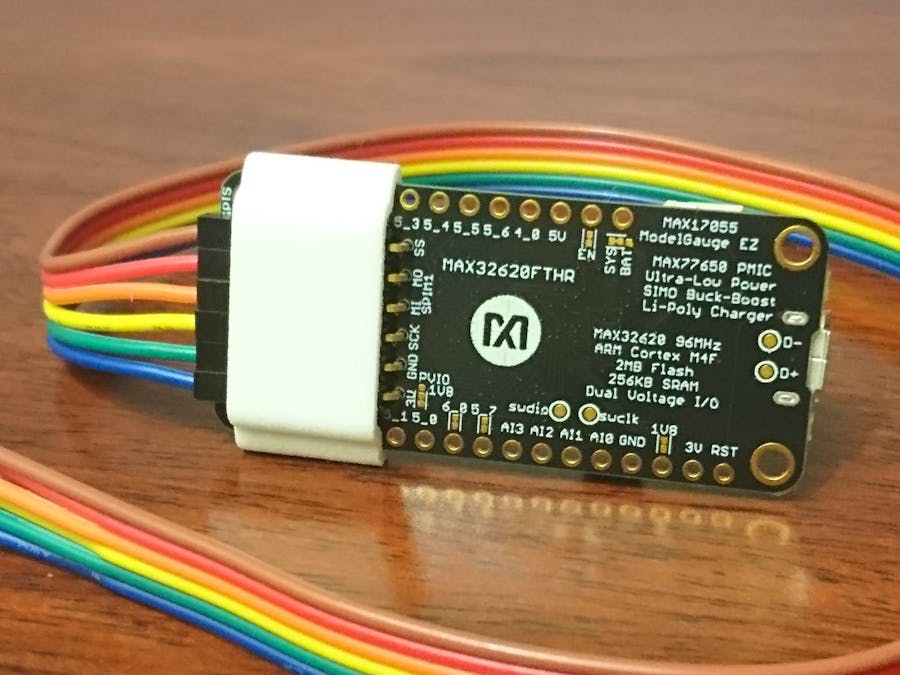




_1x_bGT19vVAby.png?auto=compress%2Cformat&w=40&h=40&fit=fillmax&bg=fff&dpr=2)


Comments
Please log in or sign up to comment.